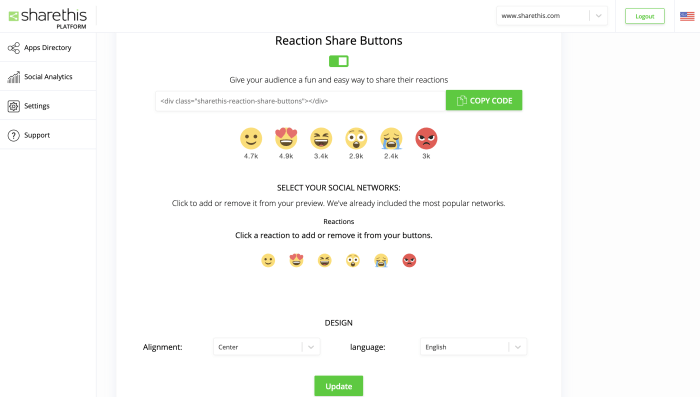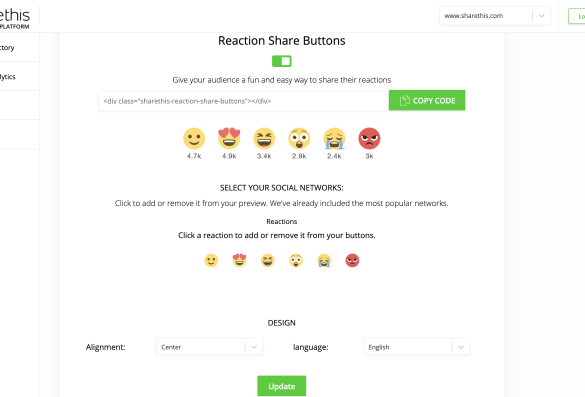How to use ShareThis is your key to unlocking wider content reach on WordPress. This comprehensive guide walks you through every step, from setting up your account to customizing your sharing buttons and tracking results. Learn how to easily integrate ShareThis into your WordPress site, empowering you to promote your content across various social media platforms and boosting engagement.
We’ll cover everything from the basics of ShareThis and its benefits to advanced features like analytics and social media campaigns. You’ll also discover practical tips and tricks for troubleshooting common issues and implementing best practices for optimal sharing results. Get ready to supercharge your WordPress content with ShareThis!
Introduction to ShareThis
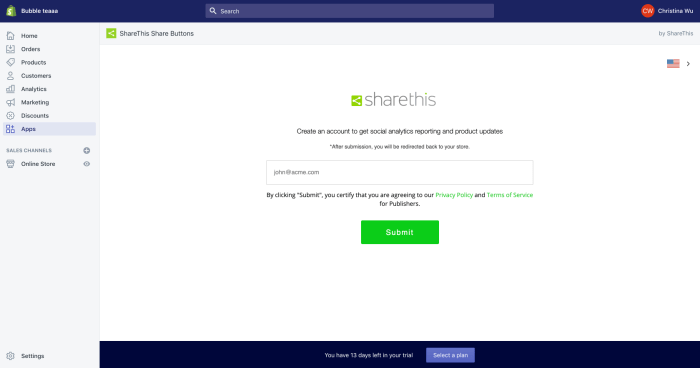
ShareThis is a powerful social sharing platform that allows website owners to easily integrate social sharing buttons onto their sites. It’s designed to boost content visibility and reach a wider audience by facilitating effortless sharing across various social media networks. It’s a valuable tool for bloggers, businesses, and anyone looking to expand their online presence.The platform offers a streamlined approach to social sharing, allowing users to effortlessly promote their content across a diverse range of platforms, without the need for extensive coding knowledge.
Types of Social Sharing Buttons
ShareThis provides a comprehensive selection of social sharing buttons, allowing users to tailor the options to their specific needs. These buttons are pre-configured to work with the major social media platforms, including Facebook, Twitter, LinkedIn, Pinterest, and more. Users can choose to display only the most relevant platforms, customizing the sharing options to align with their content and target audience.
This tailored approach is beneficial in promoting specific content to the most relevant social media platforms.
Integration Methods
ShareThis offers multiple integration options to seamlessly integrate social sharing buttons into websites or blogs. The platform’s user-friendly interface enables direct integration with various website platforms and content management systems (CMS). You can often embed the buttons directly into your site’s HTML code, or use a plugin for popular platforms like WordPress. Notably, ShareThis provides comprehensive documentation and support to guide users through the integration process, making it accessible for users with varying technical expertise.
Benefits of Using ShareThis
ShareThis offers several advantages for promoting content effectively. Increased visibility is a key benefit, as the social sharing buttons encourage users to spread the word about your content. This can lead to a substantial increase in traffic and engagement. Furthermore, ShareThis often provides detailed analytics, allowing you to track the performance of your sharing buttons and understand which platforms are driving the most engagement.
The insights gained from these analytics can be used to refine your content strategy and maximize your reach.
Website Analytics
ShareThis provides detailed analytics on how your content is being shared and which social media platforms are driving the most engagement. This data is crucial for understanding which social media channels are resonating with your target audience. Using this information allows you to optimize your content strategy for maximum impact across social media platforms.
For example, if you notice a high volume of shares on Twitter, you can adjust your content strategy to better target that platform.
Setting Up a ShareThis Account
Getting started with ShareThis involves creating a user account. This account allows you to manage your sharing options, track your results, and customize the sharing experience for your website or social media presence. A well-configured ShareThis account is essential for effective social media sharing.
Want to boost your pest control website’s visibility? Mastering tools like ShareThis is key. First, install the ShareThis button on your site. Then, understanding the essential elements for better pest control websites, like high-quality images and clear calls to action, is crucial. These elements, alongside effective use of ShareThis, will drive more traffic and engagement.
You’ll want to make sure your ShareThis options are well-placed and visible, to allow for easy sharing across various platforms. For more detailed insights on creating a top-notch pest control website, check out our guide on essential elements for better pest control websites.
Account Creation Steps
Creating a ShareThis account is straightforward. Follow these steps:
- Visit the ShareThis website.
- Click on the “Sign Up” button, typically found in the top right corner.
- Fill out the required registration form, providing accurate information.
- Review the terms and conditions and check the box to agree.
- Click “Submit” to complete the account creation process.
Required Account Information
The necessary information for account setup varies depending on the account type. Generally, you’ll need:
- A valid email address for account verification and communication.
- A strong password to secure your account.
- Your website URL if you’re setting up a website sharing account.
- Optional information such as your business name or social media handles for better identification.
Account Types and Features
ShareThis offers various account types catering to different needs. The available account types and their features can be found on the ShareThis website.
| Account Type | Features |
|---|---|
| Free | Basic sharing options, limited analytics, and a smaller number of available buttons. |
| Pro | Advanced analytics, multiple sharing buttons, and priority support. |
| Enterprise | Customizable sharing solutions, dedicated account manager, and in-depth analytics. |
Customizing ShareThis Settings
Once your account is created, you can customize the ShareThis settings to fit your specific needs. This allows for tailored sharing options, specific button styles, and optimized analytics.
- Button Styles: Choose the colors, sizes, and styles of the sharing buttons to match your website’s design. This is a straightforward customization process that significantly enhances user experience and brand cohesion.
- Social Media Integration: Configure which social media platforms you want to include in your sharing options. This allows you to tailor the available sharing options to the most relevant platforms for your audience.
- Analytics Tracking: Monitor the performance of your sharing options with detailed analytics. This provides valuable insights into user engagement with your shared content.
Adding ShareThis Buttons to a Website: How To Use Sharethis
Integrating social sharing buttons like those from ShareThis significantly boosts website traffic and engagement. These buttons make it easy for visitors to share your content across various social media platforms, increasing its visibility and reach. This section details the methods for seamlessly incorporating ShareThis buttons into your website’s design.Adding ShareThis buttons allows users to easily share your content, boosting visibility and engagement.
This crucial step leverages the power of social sharing, driving more traffic and expanding your online reach.
Methods for Integrating ShareThis Buttons
The primary method for adding ShareThis buttons is through their provided HTML code. This code, typically a snippet, is strategically placed within your website’s HTML structure. Different placement options within the website’s code structure influence the visibility and accessibility of the sharing buttons. The buttons’ appearance and functionality are customizable, allowing you to tailor them to match your website’s design and branding.
Embedding ShareThis Buttons into Different Website Platforms, How to use sharethis
The process of embedding ShareThis buttons varies slightly depending on your website platform. For WordPress users, dedicated plugins often streamline the integration process. These plugins frequently provide user-friendly interfaces for customizing button appearance and selecting the desired social media platforms. For platforms like Wix or Squarespace, ShareThis often provides specific integration instructions on their support pages. These instructions detail the steps necessary for adding the ShareThis buttons to the respective platform.
Using HTML Code to Add ShareThis Buttons
ShareThis provides a readily available HTML code snippet that you can directly insert into your website’s HTML. This code typically includes attributes to define the desired social media platforms to include. For example, you can choose to display buttons for Facebook, Twitter, LinkedIn, and more. The code also usually allows you to customize the appearance of the buttons. This customization can involve aspects like button size, color scheme, and branding elements.
Alternative Methods: Plugins and Widgets
Beyond direct HTML embedding, ShareThis often offers plugins and widgets, especially for popular content management systems (CMS) like WordPress. These plugins often provide a user-friendly interface to manage and customize ShareThis buttons, streamlining the process of integration. This streamlined process often saves time and effort compared to manually adding the HTML code. Widgets provide pre-built button options, making the integration process even simpler.
They often provide options for customization, ensuring compatibility with your website’s design. Choosing the right method depends on your technical skills and the complexity of your website’s structure.
Mastering ShareThis is key for boosting your blog’s reach. Want to tweak your WordPress admin panel to match your brand’s style? Learning how to customize your WordPress admin dashboard, like by adding custom widgets or changing themes, can streamline your workflow and enhance your online presence. Check out this guide on how to customize wordpress admin dashboard for some awesome tips.
Ultimately, a polished WordPress setup paired with a robust sharing tool like ShareThis will elevate your content’s visibility significantly.
Configuring ShareThis Options
Fine-tuning your ShareThis setup allows you to tailor the sharing experience to your specific needs. This section details how to adjust sharing options, customize button styles, and track sharing activity, ultimately maximizing your social media outreach.Understanding the various configuration options available in ShareThis is crucial for optimizing your content’s visibility and audience engagement. These settings let you control which platforms your visitors can share to, the visual appearance of the sharing buttons, and how you can track the success of your sharing efforts.
Adjusting Sharing Options
Customizing which social networks are available for sharing allows you to target specific audiences and promotes engagement on the platforms most relevant to your content. ShareThis provides a comprehensive list of social networks, enabling you to choose the ones most effective for your goals. For instance, if your content is primarily geared toward a professional audience, LinkedIn might be a more suitable option than TikTok.
Personalizing Button Styles
ShareThis offers various styling options to match the aesthetic of your website. Modifying button colors, sizes, and other visual elements can enhance the overall user experience and create a more cohesive look across your site. For instance, using a button style that aligns with your website’s branding can increase visual appeal and recognition. Using consistent button styles throughout your site can enhance the user experience and build a more cohesive brand image.
Setting Up Custom URLs for Sharing
Custom URLs can create unique sharing links, allowing for better tracking of specific content and campaign performance. This feature is especially useful when promoting specific pieces of content or campaigns, as it enables detailed analysis of the source and destination of shares. For example, a unique URL for a promotional blog post can help you understand which social media platforms drive the most traffic to that particular post.
Tracking and Monitoring Sharing Activity
Tracking sharing activity provides insights into content performance and audience engagement. By analyzing sharing data, you can identify popular content, understand audience preferences, and refine future content strategies. This valuable data can be used to identify content that resonates with your audience and improve future content creation efforts. ShareThis provides various reporting tools that allow you to see detailed information about the number of shares, the platforms used, and even the demographics of your audience.
Advanced ShareThis Features
ShareThis offers a plethora of advanced features beyond basic sharing buttons, empowering users to leverage social media for robust content promotion. These advanced tools provide valuable insights into audience engagement and allow for targeted campaigns to boost content visibility. Unlocking these capabilities can significantly enhance your content’s reach and impact.Beyond the simple act of sharing, ShareThis provides analytics and campaign management tools that provide valuable data and enable sophisticated strategies.
Customizable options let you fine-tune your sharing experience to align with your specific needs. This customization extends beyond button design to include tailored sharing options and detailed tracking of results.
ShareThis Analytics
Understanding audience engagement is crucial for effective content marketing. ShareThis analytics offer detailed insights into how your content performs across various platforms. These metrics provide a clear picture of which platforms are driving the most engagement and where your content resonates most strongly with your audience. Analyzing this data allows you to refine your content strategy and optimize your approach to maximize reach.
Want to boost your blog’s reach? Mastering ShareThis is key. It’s a fantastic tool for sharing your content across various platforms. However, understanding how to leverage referral traffic from LLMs, like exploring llms referral traffic engagement , can significantly amplify your efforts. Once you’ve grasped these concepts, ShareThis becomes an even more powerful tool for expanding your online presence.
Social Media Campaigns
ShareThis enables the creation of targeted social media campaigns. These campaigns can be designed to reach specific demographics, promoting your content to the ideal audience. Through precise targeting, you can amplify your content’s impact and ensure it connects with the right people. This feature is particularly valuable for promoting time-sensitive content or launching new products/services.
Creating Custom Sharing Options
ShareThis provides the flexibility to tailor the sharing experience. You can add or remove social media platforms, adjust button designs, and customize text options to match your brand identity and objectives. This control allows you to align your sharing options with the specific platforms your target audience frequents, ensuring your content is readily accessible on the right channels.
It also facilitates seamless integration with your overall brand image.
Customizable ShareThis Buttons
| Option | Description |
|---|---|
| Social Media Platforms | Choose which platforms (e.g., Facebook, Twitter, LinkedIn) to include in your sharing options. |
| Button Styles | Modify the visual design of the share buttons to match your brand aesthetics. |
| Text Options | Customize the text displayed on the buttons (e.g., “Share,” “Tweet,” “Pin”). |
| Icons | Select or replace the icons associated with each social media platform. |
| Branding | Incorporate your brand colors, logos, and other visual elements into the buttons. |
| Layout | Adjust the positioning and arrangement of the share buttons on your webpage. |
| Advanced Settings | Configure options like tracking, analytics, and campaign management. |
Troubleshooting Common Issues
ShareThis, while a powerful tool for social sharing, can sometimes encounter hiccups. This section delves into common problems users face and provides practical solutions to get your sharing buttons working smoothly. Understanding these troubleshooting steps is crucial for maintaining a seamless user experience and maximizing the effectiveness of your ShareThis integration.
Identifying Connection Problems
ShareThis relies on an active internet connection to function correctly. If you’re experiencing issues with the sharing buttons, the first step is to verify your internet connection. Check for any network outages or connectivity problems. If the internet is functioning, then the issue is not with your internet connection.
Troubleshooting ShareThis Button Display Issues
Problems with the visual display of the ShareThis buttons can stem from various factors, including incorrect code implementation or compatibility issues with the website’s theme or design. Ensure that the ShareThis code has been correctly embedded in the website’s HTML. Double-check the syntax and placement of the code. If the code is correctly embedded, and the issue still persists, try clearing your browser’s cache and cookies to refresh the page and resolve potential caching conflicts.
Resolving Error Messages
ShareThis provides specific error messages when encountering problems. A clear understanding of these messages is essential for identifying the root cause and implementing the appropriate solutions. Here’s a table outlining common error messages and their potential causes and solutions:
| Error Message | Potential Cause | Solution |
|---|---|---|
| “Error loading share buttons” | Incorrect code embedding, or issues with the ShareThis API. | Double-check the code for any typos or errors. Verify that the code is properly embedded in the webpage. Ensure you have the latest version of the ShareThis code. |
| “ShareThis buttons not appearing” | JavaScript errors, or issues with the website’s CSS. | Check the website’s console for any JavaScript errors related to ShareThis. Ensure the CSS styles are not interfering with the ShareThis buttons. |
| “Error communicating with ShareThis servers” | Network problems, server-side issues, or temporarily unavailable ShareThis servers. | Verify your internet connection. Try refreshing the page. Check the ShareThis status page for any server-related issues. |
Optimizing ShareThis Integration
Optimizing the ShareThis integration goes beyond simply fixing errors. It involves proactive measures to ensure optimal performance and user experience. Use the appropriate sharing button sizes and styles for better aesthetic integration with your website. Also, configure the sharing buttons to match the design and brand of your website.
Best Practices for Using ShareThis
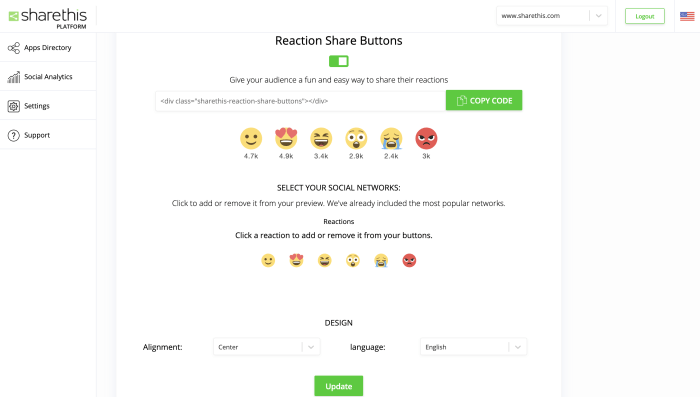
Maximizing the reach and impact of your content is crucial in today’s digital landscape. ShareThis provides a powerful tool for sharing content across various platforms, but simply adding the buttons isn’t enough. Effective strategies are key to harnessing its potential and reaching a wider audience. This section Artikels best practices for optimizing your ShareThis implementation.
Effective Strategies for Promoting Content
Understanding the unique characteristics of different social media platforms is paramount for crafting shareable content. Tailoring your approach to each platform will significantly enhance engagement and reach. ShareThis, with its customizable options, empowers you to adapt your strategy across diverse platforms.
- Crafting Engaging Content: Compelling content is the cornerstone of successful sharing. Consider using high-quality visuals, compelling headlines, and a clear narrative structure. Include a clear call to action, such as “Share this article” or “Click to share on your favorite platform”.
- Optimizing for Specific Platforms: Each platform has its own conventions. For example, Twitter favors concise messages, while LinkedIn values professional content. Adapting your content’s tone and length to suit the platform increases its visibility and engagement. Consider using relevant hashtags and s for better discoverability.
- Utilizing ShareThis Features: ShareThis allows you to customize your sharing buttons. This includes choosing specific platforms, adding social media icons, and creating custom share messages. Taking advantage of these customization options will increase visibility.
Reaching a Wider Audience
Expanding your content’s reach involves understanding the demographics and interests of your target audience. ShareThis allows you to segment your audience and tailor your sharing strategy accordingly.
- Targeting Specific Audiences: Identifying your target audience and tailoring your content to their interests is vital. This includes using relevant s and hashtags, optimizing your content for search engines, and strategically engaging with communities related to your topic. ShareThis provides insights on audience demographics and engagement patterns to aid in this process.
- Leveraging Influencer Marketing: Collaborating with influencers can significantly expand your reach. Influencers have established audiences with specific interests, and their endorsements can generate significant buzz. Using ShareThis to share content via influencers’ channels is an efficient approach.
- Cross-promotion Strategies: Sharing content across multiple platforms and networks is essential. This includes sharing articles on your website, social media profiles, email newsletters, and other relevant platforms. Consider utilizing ShareThis to automate this process.
Creating Engaging Content
Creating shareable content involves a thoughtful approach to design and delivery. The content should be compelling and provide value to the audience.
- High-Quality Visuals: Images, videos, and infographics are crucial for capturing attention. Use visually appealing graphics that complement your text and are easily shareable. The use of high-resolution images is important.
- Compelling Headlines: Intriguing headlines are critical to attracting clicks and shares. Use s and phrases that resonate with your target audience and highlight the key benefits of the content.
- Providing Value: The content should provide real value to the reader. This could include insightful information, actionable advice, or entertaining experiences. Creating valuable content increases the chances of users sharing.
Comparing Sharing Strategies Across Platforms
A table showcasing different strategies for sharing content on various platforms can aid in developing a comprehensive sharing strategy.
| Platform | Strategy | Example |
|---|---|---|
| Short, engaging tweets with relevant hashtags | Tweet about a new blog post, including a link and relevant hashtags. | |
| Engaging posts with visuals and calls to action | Share a blog post with an eye-catching image and a clear call to action. | |
| Professional posts with valuable insights and industry news | Share a blog post with a professional summary, and link to the full article. | |
| Visually appealing posts with engaging captions | Share an infographic or image related to the blog post, with a brief description. |
Examples of ShareThis Implementation
ShareThis offers a powerful platform for driving traffic and engagement, but its true potential shines when effectively integrated into a website’s design and content strategy. Understanding how various websites leverage ShareThis buttons and options provides valuable insights into maximizing their impact. Different approaches cater to diverse website needs, from blogs and news sites to e-commerce platforms.Successful ShareThis integrations demonstrate a deep understanding of audience behavior and content value.
By strategically placing sharing buttons and customizing their appearance, websites can encourage more social interaction and increase the visibility of their content on the internet.
Real-World Examples of Successful Integrations
Various websites across different industries utilize ShareThis to boost their reach and engagement. News websites often integrate ShareThis buttons prominently at the end of articles to encourage readers to share important stories. Blogs frequently use ShareThis buttons within their posts, promoting discussions and spreading awareness about specific topics. E-commerce websites often incorporate ShareThis to help customers easily share product information with friends and family, leading to potential conversions.
Designing Effective Sharing Buttons
Effective sharing button design is crucial for maximizing engagement. A well-placed, visually appealing sharing button encourages interaction. The choice of button design and placement should align with the overall aesthetic of the website. Consider the specific needs of the website’s content. For example, a blog post might benefit from buttons to share on social media platforms like Facebook, Twitter, and Pinterest.
An e-commerce site might prioritize sharing options on shopping-focused platforms like Pinterest or Instagram, while also incorporating the option to share to email.
Table of ShareThis Integration Examples
This table illustrates various website themes and their corresponding ShareThis implementations.
| Website Theme | ShareThis Button Placement | ShareThis Options | Rationale |
|---|---|---|---|
| News Website | At the end of each article | Social media platforms (Facebook, Twitter, LinkedIn), Email | Encourages sharing of important news stories. |
| Blog | Within the article body, beneath each post | Social media platforms, email, and print | Promotes discussions and spreads awareness about blog topics. |
| E-commerce Site | Below product descriptions, alongside “add to cart” button | Social media platforms, email | Encourages sharing of product information and potential sales. |
| Educational Resource Site | Within articles and downloadable resources | Social media platforms, email, and print | Promotes sharing of educational materials and fosters learning communities. |
Final Thoughts
Mastering how to use ShareThis on your WordPress site is crucial for expanding your audience and boosting content visibility. By understanding the various features and implementing best practices, you can significantly enhance your content’s reach and engagement. This guide has equipped you with the knowledge to effectively leverage ShareThis, unlocking its full potential for your WordPress success.