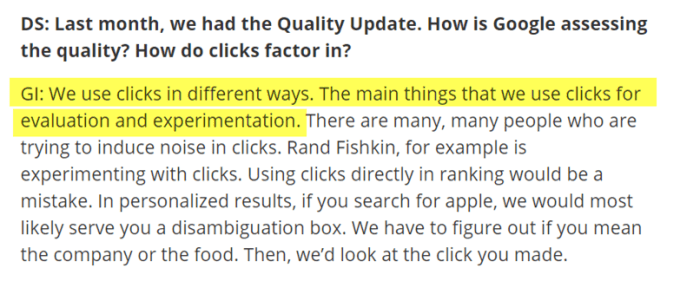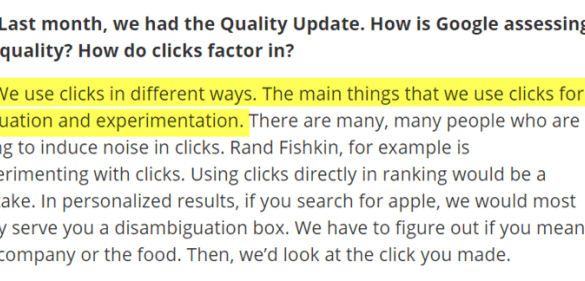Why google analytics and google search console show different seo data – Why Google Analytics and Google Search Console show different data? This is a common conundrum for website owners. Understanding the discrepancies between these crucial Google tools is vital for accurate performance analysis. Different data collection methods, website configurations, and even technical glitches can all contribute to these variations. Let’s delve into the reasons behind these discrepancies and learn how to interpret the data effectively.
Google Analytics and Google Search Console are both powerful tools, but they focus on different aspects of website performance. Analytics primarily tracks user behavior, while Search Console emphasizes how search engines view your site. This difference in focus can lead to seemingly conflicting data. Knowing how each tool gathers information is key to understanding why they might report different results.
Discrepancies in Data Reporting
Understanding the differences in data reported by Google Analytics and Google Search Console is crucial for accurate analysis. While both platforms are valuable tools for website performance tracking, they collect data in different ways, leading to potential discrepancies. These variations can be attributed to factors like the specific data points each tool prioritizes and the various methods used to gather and interpret information.
Recognizing these discrepancies helps website owners make informed decisions and avoid misinterpretations.
Different Data Collection Methods
Google Analytics and Search Console use different methodologies to gather information. Analytics focuses on user behavior after a user lands on a website, tracking sessions, bounce rates, and conversion events. Search Console, on the other hand, primarily tracks organic search performance, such as impressions, clicks, and rankings. These different data collection scopes directly influence the reported figures.
For instance, a user might click a link from a search result, but that click is only tracked by Search Console if the user’s subsequent actions lead to a landing page. If the user leaves the website immediately, the session might not be recorded by Analytics.
Impact of Different Data Points
Each platform prioritizes distinct data points. Analytics is rich in user behavior data, providing insights into user journeys, demographics, and interests. Search Console, conversely, focuses on organic search visibility, offering details on how a website performs in search results. The differences in data points are reflected in the reported figures. For instance, a high bounce rate in Analytics might not directly correlate to a poor ranking in Search Console, as the user might have quickly found the information they needed.
Impact of Crawling and Indexing Differences
Search Console’s data often reflects the indexing status of a website, which might not be immediately reflected in Analytics. If a new page is not indexed by Google, it won’t show up in Search Console’s data. This could result in a discrepancy, particularly when new content is added or updates are implemented. A website experiencing indexing issues will show low impressions or clicks in Search Console, while Analytics might still report normal website traffic if users are landing on already indexed pages.
Various Scenarios and Industries
Discrepancies are more pronounced in specific scenarios. For example, a new website setup will show lower Search Console data because it takes time for pages to be crawled and indexed. Similarly, in industries with high bounce rates (like e-commerce product pages), the discrepancy between Analytics and Search Console data might be more significant.
Potential Reasons for Discrepancies
| Reason | Explanation | Examples |
|---|---|---|
| Different Data Scope | Analytics tracks user behavior after landing on the site, while Search Console focuses on organic search performance. | A user clicks on a search result but leaves immediately. Analytics might not record the session, while Search Console might record the click. |
| Indexing Issues | Search Console’s data reflects indexing status. New or updated content might not be indexed immediately. | A new blog post might not show up in Search Console’s data until Google crawls and indexes it. |
| User Behavior | High bounce rates in Analytics might not directly correlate to poor Search Console rankings if users quickly find the needed information. | A user finds a specific product detail on a website and leaves immediately. Analytics might show a high bounce rate, but Search Console might show good rankings for the related s. |
| Technical Issues | Website technical problems like server errors or broken links can impact both tools’ reporting. | A website experiencing server errors will show lower engagement in both Analytics and Search Console. |
Data Collection Methods and Differences
Understanding the nuances of data collection is crucial for interpreting performance accurately. Google Analytics and Google Search Console, while both vital tools, employ different methodologies, leading to variations in the reported data. This difference isn’t a sign of error, but rather a reflection of their distinct purposes and the unique data points they prioritize. Recognizing these differences allows for a more comprehensive understanding of website performance.Different tools, different perspectives.
Google Analytics focuses on user behavior and website interactions, while Search Console delves into the technical aspects of site visibility and how Google sees it. Consequently, their data sets provide unique insights, and their reporting will often appear disparate, especially when looking at the same website.
Google Analytics Data Collection
Google Analytics gathers data primarily through JavaScript code embedded in website pages. This code tracks user interactions, such as page views, time spent on pages, bounce rates, and conversions. It captures information about user demographics, location, and device usage. Crucially, it tracks data from the moment a user lands on your site, providing a rich understanding of user journey and engagement.
This method allows for a deep dive into user behavior, enabling website owners to understand what users do on their sites.
Google Search Console Data Collection
Google Search Console, on the other hand, focuses on how Google’s crawlers interact with the website. It gathers data about indexing, crawl errors, sitemaps, and search performance. Crucially, it measures factors like clicks, impressions, and average position for specific s. This method gives insights into how Google views the site and its content, aiding in identifying technical issues that might hinder visibility.
This allows website owners to understand how Google’s algorithms perceive their site and its content.
Data Points and Measurement
The following table highlights the key data points collected by each platform and how they are measured.
| Data Point | Google Analytics | Google Search Console |
|---|---|---|
| Page Views | Number of times a page is loaded. | Not a primary data point; indirectly related to crawl data. |
| Time on Site | Average duration users spend on the website. | Not a direct measurement; related to user engagement but from a different perspective. |
| Bounce Rate | Percentage of users who leave after viewing only one page. | Indirectly related to user behavior via search results data. |
| Conversions | Completed actions (e.g., purchases, sign-ups). | Not a primary data point, though click data may indirectly indicate conversion potential. |
| User Demographics | Age, gender, location, interests. | Limited demographic data; primarily focused on technical site health. |
| Traffic Sources | Referrals (e.g., other websites, social media). | Focuses on organic search traffic and traffic from Google. |
| Crawl Errors | Not a primary data point; indirectly affecting site performance. | Primary data point; reflects technical issues impacting Google’s ability to crawl the site. |
| Indexed Pages | Not a primary data point; indirectly related to site visibility. | Directly shows the number of pages Google has indexed. |
| Search Queries | Not a direct measurement; indirectly reflected in user behavior data. | Indirectly reflected in search performance data. |
Comparison of Collected Data
Comparing the data collected reveals distinct perspectives on website performance. Google Analytics emphasizes user behavior, providing insights into user engagement, demographics, and conversion rates. Search Console, on the other hand, emphasizes the technical aspects of website visibility, such as indexing, crawl errors, and search performance.
- User Behavior: Analytics tracks user interactions, allowing for detailed analysis of user journeys, while Search Console provides a broader view of user engagement, as measured through search result performance.
- Technical Aspects: Search Console focuses on crawl errors, sitemaps, and indexing issues, which directly impact Google’s ability to understand and present your website to users. Analytics, while not directly focused on technical issues, can indirectly reflect these issues through low engagement or high bounce rates.
- Traffic Sources: Analytics tracks various traffic sources, while Search Console concentrates on organic search traffic, providing valuable insights into how well your website performs in Google’s search results. Understanding this interplay is crucial for a holistic strategy.
Impact of Website Configuration and Setup
Discrepancies between Google Analytics and Google Search Console data aren’t always due to fundamental differences in methodology. Often, the way your website is configured and set up plays a significant role in how each platform interprets and reports data. Understanding these configurations is crucial for accurate analysis and strategy.Website configurations, including tagging implementation, directly influence the data reported by both Google Analytics and Search Console.
Ever puzzled by conflicting SEO data between Google Analytics and Search Console? It’s a common conundrum! Different metrics are tracked, and sometimes, the discrepancy stems from things like how Google crawls and indexes pages. A strong content marketing strategy can really help, and a great starting point is a 17 point content marketing checklist proven to boost your engagement a 17 point content marketing checklist proven to boost your engagement.
This will ensure you’re creating engaging content that attracts organic traffic, which will ultimately translate to more accurate and consistent data across both platforms. Ultimately, understanding these nuances helps you interpret SEO data more effectively.
The precision of the data collected depends heavily on the correctness and completeness of these configurations. A single error in setup can cause significant deviations in the reported metrics.
Tagging Implementation Impact
Proper tagging is essential for both platforms to accurately track user behavior and performance. Incorrect or missing tags can lead to incomplete data or inaccurate interpretations. For instance, if the Google Analytics tracking code isn’t implemented correctly on all pages, the platform might not accurately measure traffic to those specific pages. Similarly, incorrect implementation of the Search Console sitemap submission might result in Search Console reporting different data compared to Google Analytics.
- Incorrect Implementation: A common error is placing the tracking code in the wrong location within the HTML. If the code isn’t placed in the section of each page, data might not be collected consistently, or at all. Furthermore, problems with the code itself, such as typos or incorrect syntax, can prevent the platform from processing the code and therefore the data.
- Missing Tags: Failure to implement crucial tags like event tracking can significantly impact the data reporting. For example, without event tracking, Google Analytics might not accurately measure conversions or user interactions with specific elements on the site. Similarly, the lack of a properly configured sitemap might prevent Search Console from properly indexing the website.
Tracking Code Implementation Issues
Issues with the implementation of tracking codes are a frequent source of discrepancies. These errors can stem from various sources, including incorrect code, missing codes, or improper installation. Tracking code errors can prevent both platforms from accurately gathering data on user behavior and site performance. This can result in significant gaps in the data, leading to inaccurate analysis.
- Incorrect Code: Typos or syntax errors in the tracking code prevent proper functioning. This can affect data collection in both platforms, potentially underreporting or misrepresenting user actions.
- Missing Codes: Failing to include necessary tracking codes on all pages can lead to incomplete data sets. For example, a missing e-commerce tracking code will prevent Google Analytics from correctly measuring sales. Similarly, missing tags to track specific user interactions on your site can cause problems with Search Console data.
Website Structure Impact
The structure of your website, especially for different types of websites like e-commerce or blogs, affects how data is reported. For example, an e-commerce website has significantly different needs in terms of tracking and reporting compared to a blog.
- E-commerce Sites: Specific tracking is needed for e-commerce functionalities like product views, shopping carts, and purchases. Incorrect implementation of e-commerce tracking can result in inaccuracies in conversion rates and revenue data in Google Analytics. Search Console may also report different indexation results if e-commerce pages aren’t properly structured and tagged for indexing.
- Blogs: Tracking user engagement, such as time spent on posts and click-through rates, is important. If the tracking implementation is incorrect or missing, Google Analytics will not accurately report engagement metrics. Search Console will, however, be affected by the proper indexing of blog posts, affecting the overall website performance reports.
Impact on Reported Data
| Configuration Choice | Potential Impact on Google Analytics Data | Potential Impact on Google Search Console Data |
|---|---|---|
| Incorrect tracking code implementation | Inaccurate or incomplete data on user behavior, conversions, and revenue | Potential indexing issues, inaccurate crawl data |
| Missing tracking codes | Significant gaps in data, leading to incomplete analysis | Possible issues with indexing and reporting of specific pages |
| Incorrect tagging for e-commerce sites | Inaccurate conversion rates, revenue, and product performance data | Potential indexing issues with product pages, affecting search visibility |
| Inadequate tagging for blog posts | Inaccurate engagement metrics (time on site, page views) | Potential indexing issues with individual blog posts |
Data Interpretation and Context
Understanding the nuances of data reported by Google Analytics and Google Search Console is crucial for effective strategy. These platforms provide valuable insights, but their perspectives are distinct. Interpreting data from both platforms, considering their specific focuses, yields a holistic view of website performance and identifies areas for improvement. Combining insights from both tools, coupled with an understanding of user behavior, search trends, and industry benchmarks, allows for informed decision-making.Interpreting data from Google Analytics and Google Search Console requires a clear understanding of their respective strengths and weaknesses.
Google Analytics provides a comprehensive view of user behavior on your website, while Search Console focuses on how search engines interact with your site. A combined analysis paints a clearer picture.
Contextualizing Data from Each Platform
Google Analytics tracks user interactions, such as page views, bounce rates, time on site, and conversions. These metrics provide a deep understanding of user behavior on your site. Search Console, on the other hand, focuses on how search engines view and index your website. This includes crawl errors, index coverage, and rankings. Understanding the context of these distinct metrics is vital.
Interpreting Data for a Complete Picture
To gain a complete picture of website performance, combining data from both platforms is essential. For example, if Search Console shows a drop in rankings for a specific term, Google Analytics can reveal whether the corresponding pages are experiencing a decrease in user engagement or time on site. Such insights highlight the need for content optimization or improvements to the user experience.
Google Analytics and Search Console often show different SEO data because they track different things. Analytics focuses on user behavior after they land on your site, while Search Console looks at how Google sees your site. This discrepancy can be a bit confusing, but understanding these differences is key. It’s also important to manage your organic social media to boost your paid performance, as a cohesive strategy often yields better results.
manage your organic social media to boost your paid performance Ultimately, aligning your efforts across all platforms is crucial to getting a complete picture of your SEO performance.
Similarly, a high bounce rate in Analytics for a specific page might correlate with a low click-through rate (CTR) in Search Console, suggesting a problem with the page’s title or description.
Combining Data for Meaningful Conclusions
By combining data from both platforms, you can identify correlations and draw meaningful conclusions. A consistent decrease in organic traffic (from Search Console) coupled with a rise in bounce rate (from Analytics) on a particular page suggests a potential problem with the content or user experience. This allows for targeted optimization efforts. Analyzing the data in this manner allows for the identification of potential issues and targeted solutions.
Considering User Behavior, Search Trends, and Industry Benchmarks
Interpreting data effectively involves considering broader factors. User behavior is constantly evolving, and search engine trends fluctuate. Comparing your website’s performance against industry benchmarks provides valuable context. For example, a low conversion rate on your e-commerce site might be typical within your industry, but a significant difference in bounce rate on a specific product page could signal an issue needing immediate attention.
- User Behavior Analysis: Analyzing user behavior through metrics like session duration, pages per session, and bounce rate in Google Analytics provides insights into user engagement. This understanding is essential for identifying areas of the website that need improvement. If a particular page has high bounce rates, it indicates that users are not finding the information they need, potentially indicating poor content or usability issues.
Google Analytics and Search Console often show different SEO data because they track different things. Analytics focuses on user behavior after they land on your site, like bounce rates and time on page. Search Console, on the other hand, looks at how Google sees your site, including indexing issues and keyword performance. Understanding what an SEO score actually means is crucial to interpreting these differences.
An SEO score, often a calculated metric, is a way to summarize the health of a website’s SEO efforts what is an seo score , but it doesn’t fully reflect the complete picture. This is why seeing different numbers in the two tools is completely normal. You need to look at the specific data from each tool to get a comprehensive view of your site’s performance.
This analysis should be paired with the content and functionality of the pages, as well as the user journey and user needs.
- Search Engine Trends: Search engine algorithms and user search patterns are constantly evolving. Keeping up with these trends allows for adaptation of strategies. Monitoring search trends using tools like Google Trends or similar resources provides an understanding of what users are actively searching for, enabling the optimization of website content accordingly.
- Industry Benchmarks: Comparing website performance to industry benchmarks offers a clearer understanding of relative strengths and weaknesses. For example, an e-commerce site with a low conversion rate might be within the industry average, while another site with an exceptionally high bounce rate on a specific product page could be indicative of an issue requiring attention.
Technical Aspects and Data Quality: Why Google Analytics And Google Search Console Show Different Seo Data
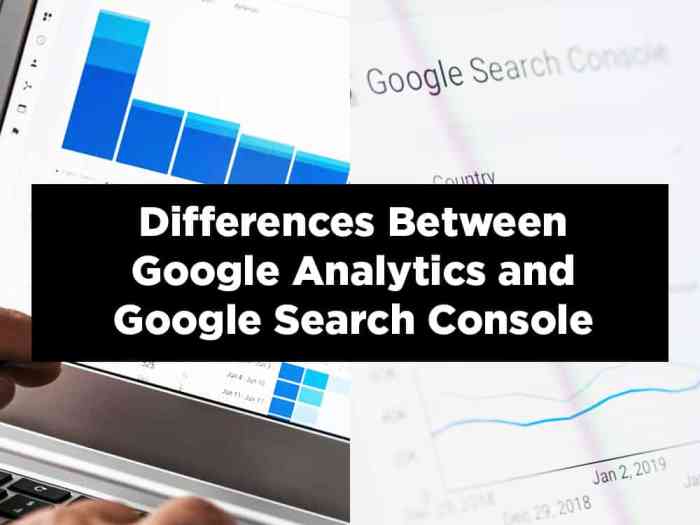
Discrepancies between Google Analytics and Search Console data aren’t always due to differing methodologies. Sometimes, the problem lies in the technical infrastructure underpinning the data collection process itself. Technical glitches can lead to inaccurate or incomplete data, making it difficult to understand true performance. Understanding these technical aspects is crucial to effectively interpret the reported data.Technical issues impacting data accuracy in both platforms can originate from various sources.
Server errors, cache issues, and problems with website configuration can significantly affect the data’s reliability. These factors can lead to incorrect representations of user behavior, search performance, and other crucial metrics. Proper troubleshooting is essential to pinpoint and resolve these issues, leading to more accurate data analysis and actionable insights.
Server Errors and Their Impact
Server errors, such as downtime or temporary outages, can disrupt data collection from both Google Analytics and Search Console. These errors can result in missing data points, inaccurate session durations, and incorrect page views. For example, if a website’s server is down during a crucial marketing campaign, Google Analytics might report significantly lower traffic than reality. Similarly, Search Console might not accurately reflect search queries and click-through rates during this period.
Cache Issues and Data Discrepancies
Browser caching and server-side caching can affect data collection. Cached content might not reflect the latest updates, leading to discrepancies in data reporting. For example, if a website implements a new design or functionality, the cached version might still show the old data. This can cause both platforms to report incorrect data for that page. Furthermore, issues with the cache can lead to inconsistent reporting of page load times, affecting the metrics derived from these platforms.
Website Configuration and Data Collection
Website configuration plays a crucial role in how Google Analytics and Search Console collect data. Incorrect implementation of tracking codes, faulty redirects, or missing configuration settings can result in incorrect data. A common example is a mismatch between the tracking code and the website’s structure. If the tracking code isn’t implemented correctly on all pages, or if there are changes to the website’s architecture, it can lead to inaccurate traffic reporting in Google Analytics.
Likewise, broken links or incorrect canonical tags can affect Search Console data about indexing and crawling.
Troubleshooting Technical Problems
To address technical issues affecting data collection, a systematic approach is essential. A flow chart can visualize the steps:
| Step | Action | Platform |
|---|---|---|
| 1 | Verify server status | Both |
| 2 | Check for errors in tracking codes | Analytics |
| 3 | Inspect for broken links | Search Console |
| 4 | Analyze website configuration (redirects, canonical tags) | Both |
| 5 | Review cache settings | Both |
| 6 | Contact hosting provider if server issues persist | Both |
Common Technical Errors and Their Impact
Common technical errors, such as incorrect tracking code implementation, can have significant consequences. Incorrect implementation can lead to inaccurate data, making it difficult to assess performance and strategize effectively. Missing data points can skew the overall picture of website performance, leading to flawed decisions. For example, a missing or incorrectly configured tracking code will prevent Google Analytics from accurately measuring website traffic.
This, in turn, will impact the analysis of key metrics and hinder the identification of optimization opportunities. Similarly, incorrect configuration of robots.txt can lead to search engines failing to crawl specific pages, negatively affecting their visibility in search results.
Common Discrepancy Scenarios
Discrepancies between Google Analytics and Google Search Console data are not uncommon, and understanding these scenarios is crucial for accurate website performance analysis. These differences often stem from the distinct data collection methods employed by each platform, impacting how we interpret and act upon the insights. The context surrounding these discrepancies, like specific website configurations or the nature of the data being measured, greatly influences the interpretation.These scenarios can range from subtle differences in visitor counts to more significant variations in rankings or click-through rates.
Recognizing these patterns and the reasoning behind them helps in navigating the complexities of data analysis.
Real-World Examples of Discrepancies
Different data collection methodologies and reporting focuses between Analytics and Search Console can lead to inconsistencies. For example, Analytics tracks user behavior
- after* reaching a website, while Search Console primarily focuses on
- before* a user reaches the site. Consider a scenario where a website experiences a sudden drop in organic traffic according to Search Console, but Analytics shows a stable or even increasing user engagement rate. This apparent contradiction might stem from a change in organic ranking for low-traffic, less valuable s. Conversely, a website might see a significant increase in organic sessions in Analytics, yet Search Console shows no corresponding improvement in ranking.
This can be caused by an increase in traffic from long-tail s or from users searching for semantically similar terms.
Impact on Website Performance Understanding, Why google analytics and google search console show different seo data
Discrepancies in data reporting can significantly impact the understanding of website performance. A misinterpretation of data from these platforms can lead to flawed decisions regarding strategy, potentially hindering efforts to improve website traffic and visibility. For instance, if a sudden drop in organic traffic is incorrectly attributed to a problem in the website’s structure, resources might be misdirected, leading to delays in resolving actual issues.
Conversely, a perceived improvement in Analytics might not translate into improved rankings, indicating that the website isn’t reaching the intended target audience.
Resolving Discrepancy Scenarios
Addressing discrepancies requires a multi-faceted approach. First, a thorough analysis of the specific data points and their contexts is essential. Cross-referencing data from both platforms, paying attention to the timing of events, and considering the types of s driving the traffic, is paramount. Second, identifying the source of the discrepancy is critical. For example, a sudden drop in organic traffic in Search Console might be caused by algorithmic updates, competitor actions, or even technical issues on the website.
Third, testing various solutions, such as improving content quality or fixing technical issues, is important to determine the actual cause.
Contextual Impact on Analysis
The context surrounding the discrepancies significantly impacts the analysis. A website experiencing high seasonal fluctuations in traffic will have different interpretations of data variations compared to a website experiencing a consistent flow of visitors. Understanding seasonal patterns, promotional periods, and recent algorithm updates can help explain apparent discrepancies. For instance, a website promoting a new product during a specific period might see an increase in traffic in Analytics, but Search Console might not reflect this immediately, due to the delay in indexing new content.
Similarly, updates in Google’s search algorithms can impact rankings and the data displayed in both platforms.
Methods for Dealing with Discrepancies
A methodical approach is key. Carefully analyze both platforms’ data, focusing on specific metrics like rankings, impressions, click-through rates, and bounce rates. Identify patterns and correlations between the data from each platform. Develop hypotheses for the discrepancies, considering recent website changes, competitor actions, and algorithm updates. Finally, use the insights gained from both platforms to refine the strategy, focusing on addressing any identified issues and optimizing for relevant s.
For instance, if Search Console shows a drop in rankings for specific s, reviewing the content and optimizing it for those terms is crucial.
Last Point
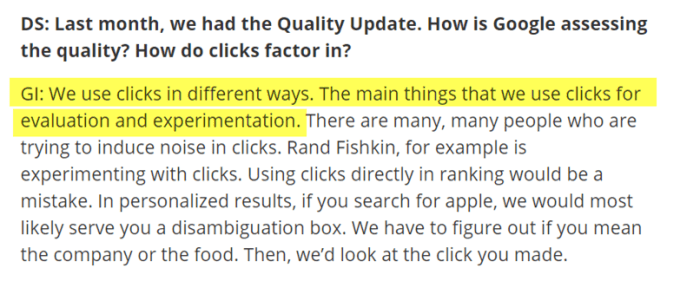
In conclusion, the disparity in data between Google Analytics and Search Console isn’t necessarily a problem, but rather a reflection of their distinct functionalities. By understanding the underlying reasons for these differences – from data collection methods to website setup – website owners can effectively use both tools to gain a holistic view of their site’s performance. Remember to consider context, user behavior, and technical factors when interpreting the data, and use this knowledge to make informed decisions to improve your .