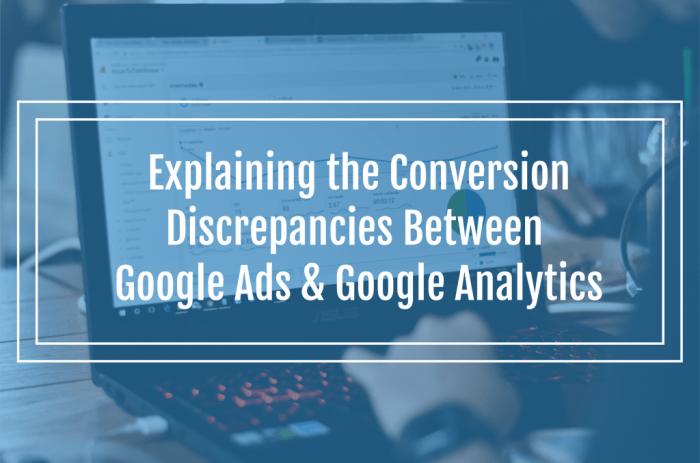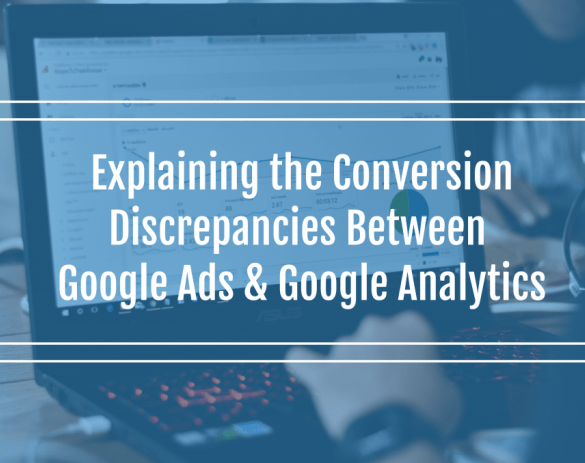Why Google Ads and Google Analytics show different PPC conversion data? This is a common frustration for marketers. Often, the discrepancies stem from subtle differences in how each platform tracks and attributes conversions. Understanding these nuances is crucial for accurate performance analysis and optimizing your campaigns.
This post dives deep into the potential causes of these discrepancies, from defining conversion actions to comparing attribution models. We’ll explore practical steps for validating data, troubleshooting issues, and ultimately reconciling the data reported by both platforms. Get ready to unlock the secrets behind these conflicting numbers and gain a more holistic view of your PPC performance.
Discrepancies in Data Reporting
PPC conversion data often differs between Google Ads and Google Analytics. This discrepancy can stem from various factors, impacting campaign performance analysis and optimization efforts. Understanding these differences is crucial for accurate campaign evaluation and strategic decision-making.
Comparative Analysis of Data Reported by Google Ads and Google Analytics
Google Ads and Google Analytics, while both powerful tools for measuring PPC performance, collect data in distinct ways. This leads to potential differences in reported conversion values. Google Ads primarily focuses on conversions tracked directly within its platform, whereas Google Analytics provides a broader view of user behavior across the entire website. The discrepancy arises from the different data sets and methodologies employed by each platform.
Potential Reasons for Discrepancies in Conversion Data
Several factors can account for the variance in conversion data between the two platforms. Firstly, different conversion tracking methods can lead to inconsistent data. Google Ads relies on conversion tracking codes placed on specific pages, while Google Analytics tracks conversions based on user behavior across the entire website. Secondly, differences in data collection timing can cause discrepancies.
Google Ads may report conversions slightly earlier than Google Analytics, especially if the conversion is processed asynchronously. Finally, differing definitions of a conversion can also result in inconsistencies. While both platforms aim to track conversions, their definitions and methods for categorizing actions as conversions can sometimes differ.
Comparison of Metrics Tracked by Each Platform
The table below highlights the key metrics tracked by Google Ads and Google Analytics, showcasing the differences in their focus. This table aids in understanding the contrasting nature of data reporting between the two platforms.
| Metric | Google Ads | Google Analytics |
|---|---|---|
| Conversion Value | Directly attributed to the ad click; can be custom-set. | Based on the user’s behavior on the entire website; may include revenue from multiple sources. |
| Conversion Count | Number of conversions directly attributed to ad clicks. | Number of conversions tracked across the website, encompassing various interactions. |
| Conversion Rate | Conversion rate specifically for the ad campaign. | Conversion rate across the entire website; may include conversions from non-paid sources. |
| Attribution Models | Default attribution models for conversion tracking are provided, and others can be set. | Advanced attribution models available for detailed tracking of user journeys. |
| Data Granularity | Focused on the campaign-level data, often detailed with various reporting options. | Comprehensive data on user behavior across the entire website, allowing for in-depth analysis. |
Addressing the Discrepancies
To reconcile the differences in conversion data, a multi-faceted approach is necessary. Implementing consistent conversion tracking across both platforms is paramount. This ensures that conversions are captured accurately in both Google Ads and Google Analytics. Careful consideration of the specific conversion definitions and appropriate attribution models is also important. By aligning the conversion definitions in both platforms, the discrepancy can be minimized.
Finally, understanding the differences in data collection and reporting methods of each platform can lead to accurate analysis and effective campaign management.
Defining Conversion Actions
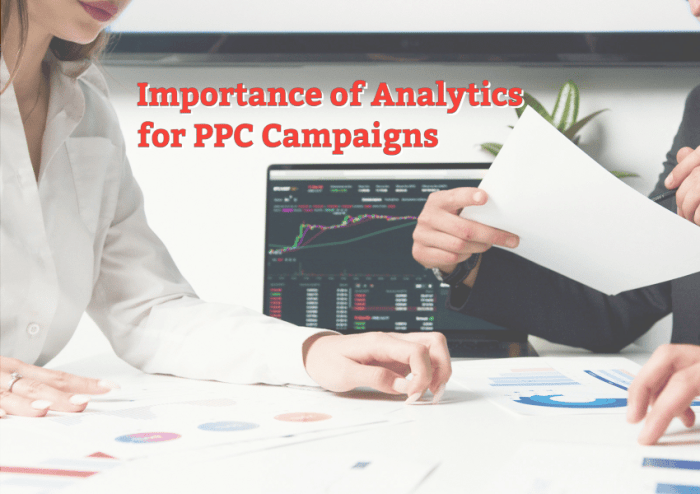
Defining conversion actions is crucial for accurately measuring the success of your Google Ads campaigns. Properly configured conversion tracking in both Google Ads and Google Analytics ensures a unified understanding of your marketing efforts’ impact. Inaccurate or mismatched configurations can lead to significant discrepancies in reported conversion data.Defining these actions involves specifying the precise user actions that constitute a successful conversion.
This might include completing a purchase, signing up for a newsletter, or filling out a contact form. The process, while similar in both platforms, has subtle differences that can affect the reported data. Understanding these differences is key to achieving accurate and reliable conversion data.
Conversion Action Definition in Google Ads
Defining conversion actions in Google Ads involves setting up specific parameters that identify the desired user actions. This involves creating conversion actions within your Google Ads account, and meticulously defining each step involved in the conversion process. You’ll specify the event type, the relevant labels, and the required criteria to accurately identify a conversion. Conversion actions are typically linked to a specific URL or event, which is crucial for tracking the desired outcome.
Conversion Action Definition in Google Analytics
In Google Analytics, defining conversion actions involves setting up goals and funnels to track user journeys. While the approach differs slightly from Google Ads, both methods aim to capture the complete user journey. Google Analytics provides a comprehensive view of user behavior, allowing for a more detailed analysis of the conversion process. Crucially, you define a conversion as a specific action within a funnel or a specific pageview.
These parameters are then used to accurately track conversions within the Analytics platform.
Differences in Configuration
The configuration processes for conversion actions differ slightly between Google Ads and Google Analytics, leading to potential mismatches. In Google Ads, conversion actions are primarily defined based on the specific events within your website’s interaction, while in Google Analytics, you define goals and funnels based on user actions across the site.
Ever wondered why your Google Ads and Google Analytics PPC conversion data doesn’t quite match up? It’s often due to differing tracking methods and how each platform defines a conversion. Sometimes, you can leverage automation tools like a well-structured Salesforce workflow to help consolidate and streamline your data. This could involve creating automated processes to track conversions in a consistent manner across all platforms, thereby enhancing data accuracy and helping to pinpoint where discrepancies might arise, as well as the potential to unlock potential salesforce workflow for efficient business automation.
unlock potential salesforce workflow for efficient business automation can be a game-changer. Ultimately, understanding the differences between how each platform captures conversion data is key to accurately interpreting your results.
Mismatched Conversion Tracking
Mismatched conversion tracking can lead to conflicting data, making it difficult to understand the true effectiveness of your advertising campaigns. If the conversion definitions differ between the two platforms, you might see discrepancies in reported conversion values. For example, a conversion tracked in Google Ads might not be recognized as a conversion in Google Analytics if the specific criteria aren’t matched.
Ensuring consistency in the definitions is vital for accurate analysis.
Comparison of Conversion Types
| Conversion Type | Google Ads Reporting | Google Analytics Reporting |
|---|---|---|
| Purchase | Tracks a purchase completed on your website. | Tracks a purchase completed on your website, potentially including specific metrics like revenue or product details. |
| Lead Generation | Tracks a completed form submission or contact request. | Tracks a completed form submission, potentially including details about the lead generated (e.g., contact information). |
| Download | Tracks a file download. | Tracks a file download, often providing insights into the type of file downloaded. |
| Sign-up | Tracks a successful sign-up for a service or newsletter. | Tracks a sign-up for a service or newsletter, offering further data points such as sign-up location or type of subscription. |
Attribution Models and Data Conflicts
Understanding the different attribution models used in Google Ads and Google Analytics is crucial for accurately interpreting PPC conversion data. These models assign credit for conversions to various touchpoints in the customer journey, and discrepancies can arise due to the different philosophies and methodologies employed by each platform. A deep dive into these models is essential for marketers to get a comprehensive picture of their campaigns’ effectiveness.Different attribution models significantly impact how Google Ads and Google Analytics report conversion data.
This impact stems from how each model calculates and distributes credit for a conversion across multiple interactions with the advertising campaign. Understanding these nuances is critical for making informed decisions about campaign optimization and resource allocation.
Attribution Model Comparisons
Different attribution models offer varying perspectives on how a conversion is influenced by touchpoints. Google Ads and Google Analytics each provide a suite of models, and the choices made can drastically affect the reported conversion data. Understanding the fundamental differences between these models is key to interpreting reported figures accurately.
Available Attribution Models in Google Ads and Analytics
Google Ads and Google Analytics offer several attribution models, each with its own approach to assigning credit for conversions. A fundamental understanding of these models is necessary for interpreting discrepancies in conversion data between the two platforms.
- First Interaction: This model attributes the entire conversion value to the first interaction with the campaign. This model is straightforward but can underrepresent the value of later interactions.
- Last Interaction: This model attributes the entire conversion value to the last interaction with the campaign. This approach might overemphasize the importance of the final touchpoint and undervalue earlier touchpoints.
- Last Non-Direct Interaction: This model is similar to Last Interaction but excludes direct traffic. It is useful for evaluating the impact of ads on customers who initially found your website organically or through other means.
- Linear: This model distributes conversion value equally across all interactions within a specific time frame. This model offers a balanced perspective, but may not accurately reflect the varying impact of different touchpoints.
- Time Decay: This model assigns more weight to interactions that occur closer to the conversion. This model reflects the idea that recent interactions are often more influential.
- Position-Based: This model assigns varying weights to different touchpoints based on their position in the customer journey, recognizing that some interactions are more impactful than others.
- Custom: This model allows for the creation of custom attribution models based on specific needs, offering greater flexibility.
Impact on Conversion Data
The choice of attribution model directly influences the conversion figures reported in both platforms. This impact is not always uniform across different campaigns or customer segments.
| Attribution Model | Google Ads Conversion Data | Google Analytics Conversion Data | Impact |
|---|---|---|---|
| First Interaction | Focuses on the first touchpoint | Focuses on the first touchpoint | May undervalue the impact of later touchpoints |
| Last Interaction | Focuses on the last touchpoint | Focuses on the last touchpoint | May overemphasize the importance of the final touchpoint |
| Linear | Distributes equally across interactions | Distributes equally across interactions | Provides a balanced view but may not reflect variations in impact |
| Time Decay | Assigns more weight to recent interactions | Assigns more weight to recent interactions | Reflects the potential diminishing influence of earlier interactions |
| Position-Based | Weights interactions based on their position | Weights interactions based on their position | Accurately reflects the impact of touchpoints, but model definition is crucial |
Conversion Tracking Implementation
The bedrock of accurate PPC reporting lies in meticulous conversion tracking. If your Google Ads and Google Analytics data diverge, a poorly implemented conversion tracking system is often the culprit. A seamless connection between the two platforms is essential for a comprehensive understanding of your marketing performance. This section dives into the critical role of consistent conversion tracking and provides actionable steps to achieve accuracy and synchronization.
Importance of Consistent Implementation
Accurate conversion tracking is vital for understanding which marketing channels and campaigns drive tangible results. Inconsistent implementation across Google Ads and Google Analytics can lead to skewed performance insights, impacting campaign optimization and resource allocation. This inconsistency can manifest as significant discrepancies in reported conversion values and ultimately hinder your ability to make data-driven decisions. A unified approach ensures a holistic view of your marketing efforts, enabling more effective strategies and improved ROI.
Steps for Accurate and Synchronized Tracking
Implementing synchronized conversion tracking requires a methodical approach. The first step is defining clear conversion goals. Clearly identifying what constitutes a conversion (e.g., a completed purchase, form submission, or lead generation) ensures that both platforms are tracking the same actions. Next, configure your conversion tracking tags correctly in both Google Ads and Google Analytics. These tags should be identical, employing the same parameters and event triggers to capture conversions consistently.
Ever wondered why Google Ads and Google Analytics show different PPC conversion numbers? It often boils down to differing data collection methods. Marketing automation tools are evolving rapidly, and understanding how these platforms track conversions is key to optimizing campaigns in the future of marketing automation. The future of marketing automation is about sophisticated data integration, and bridging the gap between different tools is crucial.
This is why the discrepancy in PPC conversion data between these two Google platforms persists – more precise alignment is needed.
Crucially, ensure that the conversion tags are implemented correctly on all relevant pages or forms. Regular testing and validation are paramount to identify and fix any implementation issues.
Conversion Tracking Setup Flowchart
 Flowchart Description: The flowchart starts with defining conversion goals, then detailing the implementation of conversion tracking tags in both Google Ads and Google Analytics. Crucial steps include reviewing the implementation, validating conversion data, and ongoing monitoring. Potential pitfalls like incorrect tag placement, missing parameters, and tag conflicts are highlighted with red arrows to indicate areas needing attention.
Flowchart Description: The flowchart starts with defining conversion goals, then detailing the implementation of conversion tracking tags in both Google Ads and Google Analytics. Crucial steps include reviewing the implementation, validating conversion data, and ongoing monitoring. Potential pitfalls like incorrect tag placement, missing parameters, and tag conflicts are highlighted with red arrows to indicate areas needing attention.
Potential Implementation Errors
Inconsistent conversion tracking implementation can arise from several errors. Incorrect tag placement, especially when integrating with third-party plugins or custom landing pages, is a common pitfall. Misconfigured tags, missing parameters, or conflicting tags can also lead to discrepancies. Testing the setup thoroughly and ensuring the tags are implemented on all relevant pages is essential. For example, if a conversion tag is missing from a thank-you page, all conversions on that page will be missed in the reports.
Another potential issue is using different event triggers or parameters in Google Ads and Google Analytics, leading to a mismatch in the data reported.
Best Practices for Tag Implementation
Employing best practices significantly reduces the risk of discrepancies. Use the same conversion name and label across both platforms for clarity and consistency. Double-check the implementation on all pages and ensure compatibility with any existing plugins or integrations. Regular testing is key; frequently validate conversion data reported by both platforms to detect and address any issues promptly.
Utilize Google Tag Manager (GTM) to streamline the process and manage tags centrally, reducing manual errors and simplifying updates. This central management simplifies updates and ensures consistent tracking across various pages.
Ever wondered why your Google Ads and Analytics conversion numbers don’t always match? It often comes down to different tracking methods. For example, if you’re using a countdown timer on your landing page, like the ones in google adwords and the countdown widget , it could be affecting how Google Ads and Analytics interpret the user’s actions.
This discrepancy can also happen due to variations in the way Google Ads and Analytics attribute conversions. Ultimately, understanding these nuances is key to accurate PPC reporting.
Data Validation and Troubleshooting: Why Google Ads And Google Analytics Show Different Ppc Conversion Data
Pinpointing the source of discrepancies between Google Ads and Google Analytics PPC conversion data requires a methodical approach. Simply blaming one platform or the other is rarely the solution. A thorough investigation into the configuration of both platforms, conversion tracking implementation, and data validation processes is key to understanding and resolving these differences. This section delves into techniques for validating reported data and troubleshooting issues.Accurate conversion tracking is crucial for understanding the effectiveness of PPC campaigns.
Discrepancies can stem from various factors, from misconfigured conversion actions to issues in data transmission. This section provides practical steps to validate and troubleshoot these discrepancies, enabling advertisers to gain a precise picture of campaign performance.
Validation Methods
Validating the reported conversion data from both platforms is a critical step in identifying discrepancies. This involves cross-referencing data, comparing methodologies, and ensuring consistent definitions of conversion events. Scrutinize the conversion values, counts, and timestamps reported by both platforms to pinpoint potential errors. Tools for data comparison and reconciliation, such as spreadsheets or dedicated analysis tools, should be employed.
Troubleshooting Checklist
A systematic approach to troubleshooting discrepancies is vital. A checklist of steps can help in identifying and resolving issues efficiently. These steps include verifying the correct setup of conversion tracking in Google Ads and Google Analytics, ensuring that conversion actions are accurately defined and properly implemented, and validating the attribution model utilized.
- Verify conversion tracking tags are correctly implemented on landing pages and throughout the website.
- Confirm that the conversion actions defined in Google Ads match the corresponding actions in Google Analytics.
- Ensure the conversion value, category, and labels are consistent across both platforms.
- Double-check the attribution model settings in both platforms to confirm they align with campaign goals.
- Examine the date range for both reports to identify any periods of potential data discrepancies.
- Investigate any possible filter settings or segmentation in either platform that could skew the data.
Regular Data Comparison
Regularly checking and comparing conversion data across both platforms is crucial for proactive issue identification. This proactive approach enables the quick detection of potential issues and prevents them from escalating into major problems. A schedule for comparing data, perhaps weekly or bi-weekly, can help in maintaining data integrity and campaign optimization.
Potential Discrepancy Causes and Troubleshooting Steps
The table below Artikels potential causes for conversion data discrepancies and corresponding troubleshooting steps. This provides a structured approach for addressing identified problems.
| Potential Cause | Troubleshooting Steps |
|---|---|
| Incorrect conversion tracking implementation | Verify tracking tags are correctly placed, conversion actions are accurately defined, and data transmission is error-free. |
| Mismatched conversion actions | Ensure the conversion actions in Google Ads and Google Analytics are identical in terms of name, value, and labeling. |
| Inconsistent attribution models | Verify the attribution model settings in both platforms align with campaign objectives. Review the data generated by different attribution models. |
| Data conflicts or errors | Identify any data conflicts or errors in either platform, using data reconciliation tools to analyze the discrepancies. |
| Filtering or segmentation issues | Examine any filter settings or segmentation criteria that may be influencing the data in either platform. Adjust or remove filters to ensure a comprehensive picture of conversion data. |
| Data volume and frequency | Analyze the frequency of data updates and assess whether the data volume is affecting the accuracy of reports. |
Data Segmentation and Filtering
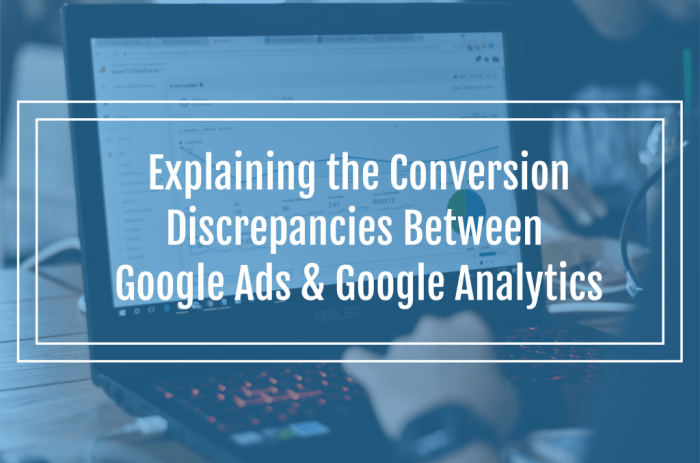
Pinpointing discrepancies between Google Ads and Google Analytics conversion data often requires a deep dive into the data itself. Simple comparisons won’t always reveal the root cause. Effective data segmentation and filtering techniques are crucial for isolating the specific factors driving the differences and understanding the nuances of your PPC performance. This process allows you to zero in on the problematic areas and develop targeted solutions.Segmentation and filtering allow you to analyze data subsets within Google Ads and Google Analytics.
By isolating specific user groups or campaign performance characteristics, you can identify patterns, pinpoint issues, and ultimately optimize your campaigns for better results.
Segmenting Data in Google Ads and Analytics
Understanding the different ways you can segment data in both platforms is essential. Segmenting data in Google Ads enables you to isolate specific ad groups, s, or campaigns, allowing for a granular analysis of their performance. Similarly, Google Analytics allows segmentation based on demographics, device type, or even user behavior patterns. Combining these segments allows you to understand the behavior of specific customer groups and identify potential areas of discrepancy.
Filtering Data by Criteria
Filtering data is crucial for identifying the source of conflicting conversion data. You can filter by date ranges, specific geographic locations, or user behavior patterns. By targeting specific campaign components or user demographics, you can isolate the conversion data and compare it across platforms. For instance, filtering by specific s in Google Ads can show you which s are driving the discrepancies, while filtering by device type in Google Analytics can identify whether mobile conversions are showing up differently than desktop conversions.
Filtering User Segments
Applying filters to specific user segments allows you to pinpoint the exact source of the conversion issues. For example, you can filter by users who completed a specific action on your website or users who came from a particular ad campaign. By isolating these segments, you can analyze their conversion rates in both platforms and determine if there are any discrepancies.
These filters will help you pinpoint whether the discrepancies are related to a specific user group or campaign.
Creating and Applying Segments
Creating and applying segments in both Google Ads and Google Analytics is straightforward. Both platforms offer user-friendly interfaces for defining and applying filters. In Google Ads, you can create custom segments based on criteria like conversion actions, ad group performance, or performance. Google Analytics offers a vast array of pre-built segments and the ability to create custom segments based on user behavior, demographics, and more.
By carefully defining these segments, you can effectively isolate the data needed to understand and resolve conversion discrepancies. The steps involve selecting the desired criteria, defining the segment, and applying it to the reporting interface.
Example of Segment Application
Consider a scenario where you suspect conversions from a specific ad campaign are being reported differently. First, create a segment in Google Ads targeting that specific campaign. Then, create a corresponding segment in Google Analytics based on the same criteria (e.g., users coming from that campaign). Compare the conversion rates and other relevant metrics in both platforms for the filtered segments.
This side-by-side analysis will highlight any discrepancies and help you pinpoint the cause of the differences.
Data Reconciliation Strategies
Discrepancies between Google Ads and Google Analytics conversion data are a common challenge for PPC marketers. While various factors contribute to these differences, systematic reconciliation strategies are crucial for accurate performance analysis and effective campaign optimization. These strategies aim to identify the root causes of discrepancies and adjust data for a unified, reliable view of campaign performance.
Understanding the Root Causes of Discrepancies
Reconciling data requires understanding the potential sources of discrepancies. These can stem from differing conversion tracking implementations, varying attribution models, or even conflicts in data segmentation or filtering criteria. It is crucial to examine these aspects to find the source of the issue and develop targeted solutions.
Identifying and Resolving Data Inconsistencies, Why google ads and google analytics show different ppc conversion data
Data reconciliation begins with identifying the specific areas where discrepancies exist. This involves comparing conversion data across Google Ads and Google Analytics, noting the specific time periods and metrics where the discrepancies are most pronounced. The discrepancies could be due to misconfigurations in conversion tracking setup, different interpretations of conversion events, or differences in the attribution models employed.
Adjusting Data to Align Reporting Across Platforms
After identifying the discrepancies, strategies for adjusting the data must be implemented to ensure consistent reporting. These methods involve adjusting conversion values, applying different attribution models in either platform to align with the other, or using data validation techniques to isolate the exact source of the discrepancy.
Data Reconciliation Strategies and Effectiveness
A systematic approach to reconciliation is essential. This involves comparing the data from both platforms, using tools to identify anomalies, and then validating and correcting the data in the relevant platform.
| Strategy | Description | Effectiveness |
|---|---|---|
| Manual Reconciliation | Manually comparing conversion data from both platforms, identifying differences, and manually adjusting data in one or both platforms. | Effective for small-scale discrepancies and straightforward cases, but can be time-consuming and prone to human error. |
| Conversion Tracking Review | Thoroughly review the conversion tracking setup in both platforms to ensure accurate event definitions and proper tagging. | High effectiveness in resolving issues stemming from misconfigurations in tracking setup. |
| Attribution Model Adjustment | Adjust the attribution model in Google Analytics to align with the one used in Google Ads, if possible. | Effective when discrepancies arise from differences in how conversions are attributed. Requires careful consideration of the chosen attribution model. |
| Data Validation and Filtering | Implementing strict validation checks on the data and using appropriate filters to isolate the specific conversion data segments. | High effectiveness when the issue is linked to specific data segments or criteria. |
| Data Reconciliation Tools | Utilizing third-party tools or custom solutions designed to reconcile data from different platforms. | Highly effective for complex scenarios and large volumes of data, offering automated solutions for identifying and resolving inconsistencies. |
Closing Notes
In conclusion, the variations in PPC conversion data between Google Ads and Analytics often stem from differing conversion definitions, attribution models, and implementation details. By understanding these intricacies, you can proactively validate your data, troubleshoot issues, and implement strategies to reconcile the results. This knowledge empowers you to make data-driven decisions and optimize your PPC campaigns for maximum ROI.