What is a subdomain? It’s a unique online address that acts like a separate section of your website, often used for specific purposes. Think of it like having different rooms in a house, each with its own address but connected to the main property. This in-depth exploration will cover everything from defining subdomains to understanding their structure, use cases, technical aspects, and even security considerations.
We’ll also compare them to subdirectories to clarify their distinct roles.
Subdomains are a powerful tool for website organization. They allow you to create separate sections for different functionalities, like a blog, a store, or a forum, without cluttering your main website. This helps maintain a clear and organized user experience, making navigation easier and improving user engagement. Understanding their structure and how they relate to your domain name is key to leveraging their full potential.
Defining Subdomains
Subdomains are an integral part of the web’s infrastructure, enabling organizations to categorize and manage different sections of their websites. They essentially act as branches within a larger online presence, allowing for specialized content and functionality. Understanding subdomains is crucial for anyone working with website development or administration, as they directly impact how visitors navigate and interact with online resources.Subdomains are essentially like different rooms within a large house.
The main domain name is the address of the house itself, while subdomains are the names of specific rooms within that house. Each room (subdomain) might have a specific function, like a kitchen, a living room, or a bedroom. Just as different rooms serve different purposes, subdomains allow for the organization and specialization of website content. This structure helps improve user experience by providing clear navigation and targeted information.
Subdomain Definition
A subdomain is a separate part of a larger domain name. It’s prefixed to the main domain name, separated by a period. For example, in “blog.example.com,” “blog” is the subdomain. This structure allows for a more organized and focused presentation of specific content, improving user experience and website functionality.
Relationship with Domain Name
A subdomain is a part of a larger domain. The domain name is the complete address of the website, while the subdomain is a prefix that directs users to a specific section or part of the site. The relationship is hierarchical; the subdomain sits beneath the main domain, acting as a sub-location.
Purpose and Function of Subdomains
Subdomains are used for various purposes. They can be used to create separate sections for different products, blogs, or geographical regions. This allows businesses to create specific landing pages or focus on unique user groups, leading to improved and site navigation. They also improve site structure, allowing for focused and organized content.
Subdomain Analogy
Imagine a company website as a large library. The main domain name is the address of the library itself. Subdomains are like different sections within the library. “Books” might be a subdomain for the book collection, “Magazines” for the magazine section, and “Newspapers” for the newspaper collection. Each section has specific content, making it easier for users to find what they’re looking for.
So, what exactly is a subdomain? Think of it as a separate online address within your main website. It’s often used for specific sections or features, like a dedicated blog or online store. This can be a powerful tool in your lead generation strategy, which often has fantastic results, as seen in this detailed look at lead gen strategy results.
Ultimately, understanding subdomains helps you organize your online presence and target different audiences, boosting your overall digital strategy.
Key Components of a Subdomain Structure
| Component | Description | Example | Usage ||—|—|—|—|| Subdomain | The prefix that precedes the main domain name. | blog, shop, forum | Creates a distinct section of the website || Main Domain | The core address of the website. | example.com | Acts as the base for all subdomains || Top-Level Domain (TLD) | The suffix at the end of the domain name.
| .com, .org, .net | Specifies the type of website or its geographical location || Full URL | The complete address of a specific subdomain page. | blog.example.com/post | Provides access to a particular page within the subdomain |
Structure and Syntax
Subdomains are an integral part of the internet’s hierarchical structure, enabling organizations and individuals to logically segment their online presence. Understanding their structure and syntax is crucial for effective website management and navigation. This section delves into the hierarchical organization of subdomains, the rules for creating them, how they are identified in URLs, and various example structures.A well-defined subdomain structure enhances website organization and user experience.
It allows for better management of content and functionality, making it easier to locate specific resources. Clear subdomain naming conventions also contribute to search engine optimization () by improving website crawlability and providing clear signals to search engines about the content of different parts of the site.
Hierarchical Structure
Subdomains follow a hierarchical structure, much like a file system on a computer. The root domain is at the top, followed by subdomains, each further specifying the website’s sections or functions. This hierarchical structure mirrors the logical divisions within a website. For example, a company website might have a subdomain for its blog, another for its e-commerce store, and another for customer support.
Syntax Rules
Creating subdomains adheres to specific syntax rules. A subdomain is a label that comes before the main domain name, separated by a period. The syntax is relatively straightforward: `subdomain.main-domain.com`. The subdomain label itself can contain letters, numbers, and hyphens. Rules vary slightly depending on the domain registrar, but these are the common constraints.
Subdomain Identification in URLs
Subdomains are identified within URLs by their position before the main domain name. For example, in `blog.example.com`, “blog” is the subdomain, “example” is the main domain, and “.com” is the top-level domain (TLD). This clear separation helps users and search engines understand the website’s structure.
Examples of Various Subdomain Structures
Various structures exist for subdomains, reflecting the diverse ways websites are organized.
- A company’s e-commerce site could use a subdomain like `store.companyname.com`. This clearly indicates the specific function of that part of the website.
- A blog or news section might use a subdomain like `blog.companyname.com`.
- A support or help section might use a subdomain like `support.companyname.com`.
- A specific product line could be structured as `productX.companyname.com`
Table of Common Structure Elements
| Element | Description | Example | Explanation |
|---|---|---|---|
| Subdomain | The label preceding the main domain. | blog | Specifies a particular section of the website. |
| Main Domain | The core name of the website. | example | Identifies the overall website. |
| Top-Level Domain (TLD) | The suffix indicating the domain type. | .com | Indicates the domain’s purpose (e.g., commercial, organization). |
Use Cases and Examples
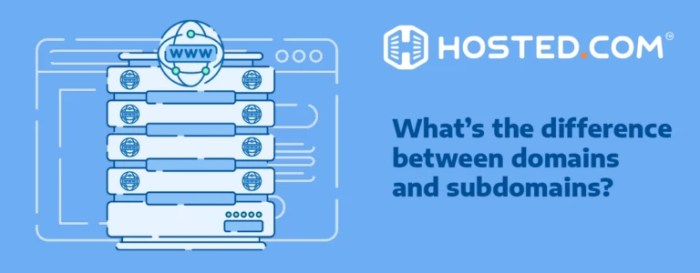
Subdomains are not just a fancy way to organize a website; they’re a powerful tool for improving website structure, user experience, and search engine optimization. Understanding their practical applications is key to leveraging their full potential. By separating different aspects of your website into distinct subdomains, you can create a more focused and efficient online presence.This section dives into the common use cases of subdomains, providing concrete examples and highlighting the advantages they offer.
We’ll explore how subdomains contribute to a better website structure and user experience. Different types of subdomains are examined, and a comparison table illustrates their various functionalities.
Common Use Cases
Subdomains excel at separating distinct website sections. This separation allows for specialized content and tailored user experiences. This modularity enhances site organization and accessibility.
A subdomain is basically a secondary website address that sits under your main domain name. Think of it like a separate section on your existing website. For instance, you might use a subdomain for targeted marketing campaigns, or even a specific product line. This is incredibly helpful when you’re focusing on website push notifications for ecommerce, website push notifications for ecommerce , as it lets you segment your audience and send targeted messages.
Ultimately, subdomains are a powerful tool to better organize and manage your online presence.
- Dedicated Blogs: A dedicated subdomain for a blog, like blog.yourwebsite.com, allows for focused content and a unique branding experience for the blog’s readers. This dedicated space fosters a strong community and encourages interaction around specific topics.
- E-commerce Stores: Subdomains are ideal for e-commerce stores. For instance, shop.yourwebsite.com can house all product listings, shopping carts, and checkout processes, separating the shopping experience from the general website. This isolates the e-commerce functionalities and provides a better shopping experience.
- Forums and Communities: A subdomain for a forum, like forum.yourwebsite.com, is a practical solution for creating a dedicated space for discussions and interactions. This structure helps create a sense of community and fosters engagement around particular interests. A dedicated forum area enhances engagement and community building.
- Internationalization: Different countries or languages can be supported with subdomains. For example, if your company has operations in multiple regions, you could use a subdomain to cater to each market. Subdomains like france.yourwebsite.com or germany.yourwebsite.com help cater to specific linguistic or cultural requirements of the region.
- Specific Content Sections: A subdomain like resources.yourwebsite.com can host valuable downloadable content, white papers, or tutorials. This dedicated area enhances the value proposition of the website for users looking for specific resources.
Improving Website Organization
Subdomains contribute to a well-structured website by creating clear boundaries between different website components. This approach enhances the user experience and search engine optimization.
By segmenting your website’s content, you create a logical flow that users can easily navigate. This intuitive organization is key to retaining visitors and encouraging exploration.
Types of Subdomains
Subdomains are not a one-size-fits-all solution. They can be tailored to the specific needs of different sections of a website.
- Dedicated Sections: These subdomains focus on a specific aspect of the main website, like a blog, forum, or online store. They serve a specialized purpose, such as providing access to specific content or services.
- Geographic Locations: Subdomains can support multiple countries or regions by hosting localized content, facilitating a more targeted approach for each region. This approach allows businesses to tailor their website to meet the needs of specific regional audiences.
Comparison Table
| Use Case | Description | Example | Benefits |
|---|---|---|---|
| Dedicated Blog | A separate space for blog posts and articles. | blog.example.com | Improved for blog content, focused user experience. |
| E-commerce Store | Dedicated area for online shopping. | shop.example.com | Enhanced shopping experience, clear separation of functionalities. |
| Forum | A platform for user discussions and interactions. | forum.example.com | Dedicated space for community engagement, fosters discussion. |
| Internationalization | Supporting different countries/languages. | fr.example.com | Targeted content for specific regions, improved user experience. |
Subdomains vs. Subdirectories
Subdomains and subdirectories are both ways to organize content on a website, but they differ significantly in how they’re structured and how search engines perceive them. Understanding these differences is crucial for effective website management and . Choosing the right approach depends on the specific needs of your website.Subdomains and subdirectories are essentially different ways of creating separate sections within a larger website.
This separation can be for various purposes, including organizing content logically, creating distinct brands, or catering to specific user needs. However, their distinct structures and functionalities can impact how search engines index and rank your content.
Functional Differences
Subdomains are separate entities from the main domain. They are identified by a prefix before the main domain name, such as blog.example.com. This structure signifies a separate website, often with a distinct purpose or target audience. Conversely, subdirectories are folders within the main website, accessed by appending a path to the main domain, such as example.com/blog. This indicates a section of the same website.
So, what exactly is a subdomain? Think of it like a separate address on your website, perfect for organizing different sections or features. To really nail down your website’s structure and optimize for conversions, a strong understanding of subdomains is crucial. Knowing how to craft a winning AB testing strategy is vital for maximizing user engagement and ensuring you’re constantly refining your approach.
create a winning ab testing strategy This directly affects the way you’ll utilize subdomains for different content, like product variations or user experience experiments. Ultimately, understanding subdomains will help you navigate the digital landscape and deliver a tailored online experience.
Structural Differences
The fundamental difference lies in the hierarchical structure. Subdomains are separate top-level entities, whereas subdirectories are parts of the same top-level domain. This structural distinction impacts how search engines crawl and index the content. Search engines may treat subdomains as separate websites, whereas subdirectories are seen as part of the same site.
Impact on
The choice between subdomains and subdirectories significantly affects website . Search engines treat subdomains as separate websites, potentially leading to better for each subdomain if the content is highly relevant and distinct. However, this approach can require more effort in terms of managing separate content and technical aspects like links and sitemaps. Subdirectories, on the other hand, are considered part of the same website, potentially simplifying by allowing better internal linking and improved site structure.
Examples
Consider a company with an e-commerce store and a blog. Using a subdomain (blog.example.com) for the blog could improve its , especially if the blog has unique content unrelated to the e-commerce store. Alternatively, using a subdirectory (example.com/blog) keeps the blog integrated with the main site, facilitating better internal linking and sharing of resources.
- Subdomain Example: A company with an e-commerce site (example.com) and a blog could create a subdomain (blog.example.com) for the blog. This separates the blog’s content and target audience from the e-commerce site.
- Subdirectory Example: The same company could create a subdirectory (example.com/blog) to house the blog. This keeps the blog integrated with the main website.
Summary Table
| Feature | Subdomain | Subdirectory |
|---|---|---|
| Structure | Separate top-level entity (e.g., blog.example.com) | Part of the main website (e.g., example.com/blog) |
| Impact | Potentially improves for each subdomain if content is distinct and relevant. | Improves internal linking and site structure, potentially simplifying . |
| Technical Management | May require more management of separate content, links, and sitemaps. | Generally simpler to manage as part of the main website. |
Technical Aspects
Subdomains, while seemingly simple, rely on intricate technical processes. Understanding these processes is crucial for effective management and optimization. This section dives into the nuts and bolts of subdomain creation, DNS interactions, setup procedures, performance implications, and their relationship with IP addresses.The creation of a subdomain involves more than just typing a name. It’s a chain reaction of technical steps that translate human-readable names into machine-understandable instructions.
These processes are fundamentally tied to the Domain Name System (DNS).
DNS Role in Subdomains
The Domain Name System (DNS) acts as the internet’s phone book. It translates human-friendly domain names (like example.com) into numerical IP addresses that computers use to locate resources. For subdomains, DNS plays a critical role in mapping the subdomain name (e.g., blog.example.com) to the appropriate server hosting the content. This ensures that when a user types in the subdomain address, they’re directed to the correct location.
DNS records, specifically CNAME records, are essential for linking subdomains to their respective hosting locations.
Creating a Subdomain – Step-by-Step
Setting up a subdomain involves interacting with your domain registrar and DNS settings. The exact steps may vary depending on the registrar and hosting provider, but the general process is as follows:
- Identify the desired subdomain name. Choose a name that clearly reflects the content of the subdomain, for example, blog.yourdomain.com.
- Access your domain registrar’s control panel. This usually involves logging into your account with your registrar.
- Locate the DNS settings. These settings control how your domain name resolves to its corresponding IP address.
- Add a CNAME record. A CNAME record is crucial for mapping the subdomain name to the server hosting the subdomain’s content. The target of the CNAME record should point to the subdomain’s canonical name, often the hostname of your web server. For example, if the subdomain blog.example.com is hosted on the server webserver.example.com, the CNAME record would point blog.example.com to webserver.example.com.
- Save the changes. After adding the record, save the changes to your DNS settings.
- Verify the setup. Use a DNS lookup tool to ensure that the subdomain resolves to the correct IP address.
Subdomains and Website Performance, What is a subdomain
Subdomains can impact website performance. If a subdomain is handling a significant amount of traffic or has complex functionality, it might necessitate separate optimization strategies. Ideally, subdomains should be used for specialized content or functionality to avoid overburdening the main website’s resources. By separating the load, a more optimized user experience can be delivered. For example, a large e-commerce site might use a separate subdomain for its image hosting to prevent image requests from impacting the main site’s performance.
Subdomains and IP Addresses
Subdomains don’t inherently require a unique IP address. A single IP address can host multiple subdomains. A CNAME record directs the subdomain to the appropriate server on that IP address. However, in cases of high traffic or specialized functionalities, a dedicated IP address might be beneficial for better performance and security. For instance, a highly trafficked blog might be assigned a dedicated IP address for better performance.
Benefits and Drawbacks of Using Subdomains: What Is A Subdomain
Subdomains, while seemingly simple additions to a website, can significantly impact its structure and functionality. Understanding the advantages and disadvantages is crucial for making informed decisions about their implementation. They can be powerful tools for organizing content and improving user experience, but careful consideration is necessary to avoid potential pitfalls.Implementing subdomains strategically can lead to a more streamlined and user-friendly website architecture.
Conversely, misusing them can create a complex and confusing site, impacting and user experience. This section will delve into the pros and cons, providing a clear comparison with other website organization methods.
Advantages of Using Subdomains
Subdomains offer several advantages for managing and organizing content. They provide a clear and logical way to categorize different sections of a website, making it easier for users to navigate. This modular structure can improve website usability, enabling dedicated sections for specific purposes. For example, a company with an online store and a blog can use separate subdomains, providing a dedicated space for each.
- Improved Website Structure and Navigation: Subdomains allow for better separation of content, leading to a cleaner and more intuitive site structure. Users can easily find specific information without getting lost in a labyrinthine directory structure.
- Enhanced and Brand Differentiation: A dedicated subdomain for a specific product or service can improve by allowing focused targeting. This can also improve brand recognition by allowing different brands or products to have their own distinct online presence.
- Increased Scalability: As the website grows and expands, subdomains can accommodate the added content without impacting other parts of the site. This allows for a more flexible and adaptable website design, particularly for e-commerce sites with various product categories.
- Simplified Maintenance and Updates: Maintaining different sections of a website on separate subdomains allows for easier updates and maintenance. Issues affecting one part of the site are less likely to impact other sections.
Disadvantages of Using Subdomains
While subdomains offer significant benefits, there are also potential drawbacks to consider. Careful planning is essential to avoid negative impacts on website performance and user experience.
- Increased Technical Complexity: Managing multiple subdomains requires more technical knowledge and resources. Setting up and maintaining DNS records, managing different web servers, and ensuring proper security across multiple domains can be a complex process.
- Potential Challenges: While separate subdomains can enhance for specific products or services, there is a possibility of content duplication or canonicalization issues. This can lead to problems if not properly handled, requiring careful implementation to avoid redundancy.
- Potential Performance Issues: If not optimized, subdomains can potentially lead to slower loading times due to the increased number of servers involved. A comprehensive strategy is needed to minimize performance issues and ensure optimal speed across all subdomains.
- Higher Costs: Hosting multiple subdomains may increase hosting costs, particularly if each subdomain requires dedicated server resources. Careful cost analysis and resource allocation are crucial to avoid unexpected expenses.
Comparison with Other Website Organization Methods
Compared to subdirectories, subdomains offer more pronounced separation, particularly for entities with distinct identities or purposes. For instance, a company selling both software and hardware might find subdomains more suitable than subdirectories for better brand distinction. However, subdirectories can be more manageable for smaller sites with less complex content organization.
Scenarios Where Subdomains are Less Suitable
Subdomains are not always the optimal choice for organizing website content. Sites with a very limited scope or those with minimal need for separation may find subdirectories more suitable. For example, a simple personal blog or a portfolio website might not require the complexity of managing subdomains.
| Benefit | Description | Drawback | Explanation |
|---|---|---|---|
| Improved Website Structure | Clearer separation of content, better navigation | Increased Technical Complexity | More involved setup and maintenance |
| Enhanced | Improved targeting, stronger brand identity | Potential Challenges | Content duplication, canonicalization issues |
| Increased Scalability | Accommodation of growth without impacting other sections | Potential Performance Issues | Slower loading times if not optimized |
| Simplified Maintenance | Easier updates and maintenance for individual sections | Higher Costs | Potentially higher hosting expenses |
Security Considerations

Subdomains, while offering numerous advantages, present unique security challenges. Compromising a subdomain can have cascading effects on the entire organization’s online presence and user data. Understanding these vulnerabilities and implementing robust security measures is crucial for maintaining trust and preventing significant damage.Subdomains, often used for specific functionalities like e-commerce or blogs, can be targeted by attackers seeking to exploit weaknesses.
These attacks can range from simple denial-of-service attempts to more sophisticated exploits that compromise sensitive data. Recognizing the potential risks and implementing proactive defenses is paramount to protecting the entire website infrastructure.
Subdomain Vulnerabilities
Subdomains, like any other component of a web application, are susceptible to various security breaches. Vulnerabilities often stem from misconfigurations, inadequate security protocols, and insufficiently tested code.
- Misconfigured DNS records: Incorrectly configured DNS records can expose subdomains to unauthorized access or redirect traffic to malicious servers. This often occurs due to human error or outdated configurations.
- Vulnerable applications on subdomains: If a subdomain hosts an application with known vulnerabilities, attackers can exploit these weaknesses to gain unauthorized access to sensitive data or functionality. This highlights the importance of regular security audits and patching.
- Weak passwords and authentication: Subdomains often use unique login systems. Weak passwords or insecure authentication methods allow attackers to gain unauthorized access to the subdomain and potentially the entire website.
- Cross-site scripting (XSS) attacks: Subdomains are vulnerable to XSS attacks if not properly sanitized. Attackers can inject malicious scripts into web pages viewed by legitimate users, potentially stealing cookies or compromising accounts.
- Malware infections: Malicious code can be introduced into subdomains through various vectors, such as compromised servers, malicious downloads, or infected third-party plugins. This can lead to data breaches and system instability.
Securing Subdomains
Robust security measures are crucial for safeguarding subdomains. Proactive steps can mitigate potential risks and protect sensitive information.
- Regular security audits: Regular audits of subdomains, including code reviews, penetration testing, and vulnerability assessments, can help identify and address potential security flaws before they are exploited.
- Strong passwords and authentication: Implement strong password policies and robust authentication mechanisms, including multi-factor authentication (MFA), to protect user accounts and sensitive data.
- Input validation: Validate all user inputs to prevent malicious code injection, such as XSS attacks. This is a critical defense against various attacks.
- Secure configuration: Ensure that subdomains are configured with appropriate security settings, including firewalls, access controls, and encryption. Employ industry-standard security practices.
- Regular patching and updates: Apply security patches and updates promptly to address known vulnerabilities in software and applications hosted on subdomains.
Security Breaches
Unfortunately, numerous security breaches have been linked to vulnerabilities in subdomains. These breaches demonstrate the real-world impact of inadequate security measures.
- Subdomain takeover: Attackers might exploit misconfigurations to gain control of a subdomain, allowing them to redirect traffic, deploy malware, or steal sensitive information. A common example involves a compromised DNS record.
- Data breaches: Subdomains hosting sensitive data, such as user accounts or financial records, are at risk of data breaches if not properly secured. Such breaches can lead to significant financial and reputational damage.
- Denial-of-service attacks: Attackers can target subdomains with denial-of-service attacks, disrupting services and rendering the subdomain inaccessible to legitimate users.
Preventative Measures
Proactive measures can significantly reduce the risk of subdomain compromises.
- Implement robust access controls: Restrict access to subdomains based on user roles and permissions. Control who has access to specific resources.
- Use strong encryption: Employ HTTPS for all subdomains to encrypt communication between users and the server, preventing eavesdropping.
- Regularly monitor logs: Monitor server logs for suspicious activity, such as unusual access patterns or failed login attempts. Early detection can prevent significant damage.
Final Review
In conclusion, subdomains are valuable tools for website organization, allowing you to create separate, focused sections for different purposes. While they offer distinct advantages, like improved and organization, they also come with considerations regarding security and performance. Understanding the intricacies of subdomains will help you make informed decisions about how to best structure your website for maximum efficiency and user experience.








