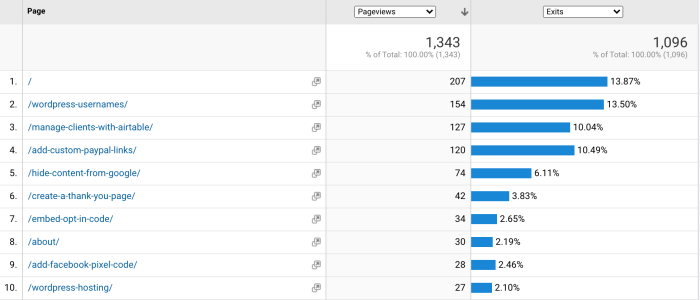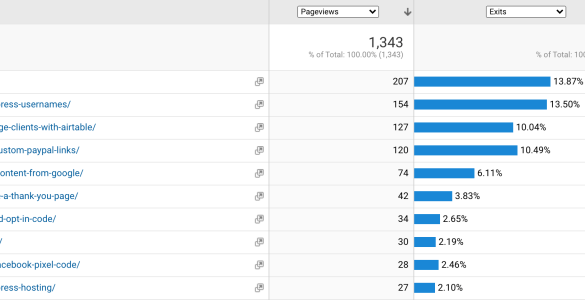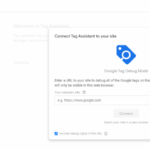What is a good exit rate in google analytics – What is a good exit rate in Google Analytics? This isn’t a simple question, as the ideal exit rate depends heavily on your website’s goals and industry benchmarks. Understanding what an exit rate
-is* in the first place, how it differs from a bounce rate, and the factors that influence it are crucial for interpreting the data correctly.
This guide dives deep into the world of exit rates, helping you understand how to use this metric to improve your website’s performance.
Exit rate measures the percentage of visitors who leave your website after viewing a specific page. It’s different from a bounce rate, which tracks visitors who leave after viewing only one page. Understanding the calculation method, factors influencing it, and how to evaluate it across your site is key to identifying areas needing improvement. We’ll look at how user behavior, website design, and content quality all play a part in exit rates, giving you the tools to analyze and optimize your website.
Defining Exit Rate
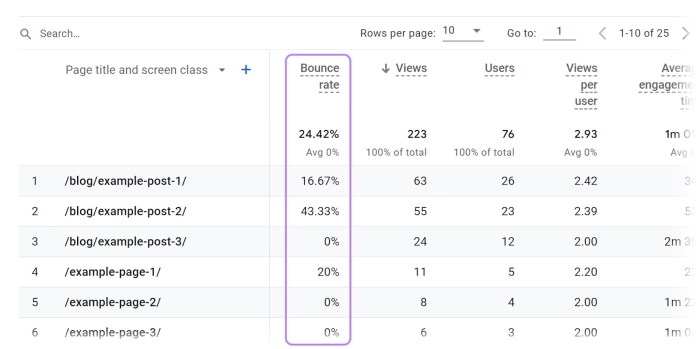
Understanding exit rate in Google Analytics is crucial for optimizing your website and improving user engagement. It provides valuable insights into how users interact with your site and helps identify potential areas for improvement. A clear grasp of this metric allows you to tailor your website’s design, content, and navigation to encourage users to stay longer and achieve their goals.
Exit Rate Definition
Exit rate in Google Analytics represents the percentage of sessions that ended on a particular page. In simpler terms, it measures how often a user leaves your website after visiting a specific page. This differs from bounce rate, which focuses on users who leave your site after viewing only one page.
Exit Rate vs. Bounce Rate
The key difference lies in the user’s behavior. A high bounce rate signifies that users aren’t interested in the content of the landing page. Conversely, a high exit rate on a specific page indicates that while users may have engaged with other pages on your site, they departed from that particular page. This distinction is vital for identifying the effectiveness of specific content or the overall user experience on different pages.
Calculation of Exit Rate
Exit rate is calculated by dividing the number of sessions that ended on a specific page by the total number of sessions that began on that page. Mathematically, it’s expressed as:
Exit Rate = (Number of sessions ending on a page / Number of sessions starting on that page) – 100
This calculation provides a percentage representing the proportion of sessions ending on a particular page.
Interpreting Exit Rate in Business Context
High exit rates on specific pages can reveal areas needing improvement. For instance, a high exit rate on a product detail page might suggest issues with product descriptions, images, or calls to action. Conversely, a high exit rate on a thank-you page might indicate problems with the checkout process or a lack of clear next steps.By analyzing exit rate data, you can identify pages that may be confusing, poorly designed, or lacking essential information for users to complete their desired action.
Exit Rate Examples
| Metric | Definition | Calculation | Example |
|---|---|---|---|
| Exit Rate | Percentage of sessions ending on a specific page. | (Sessions ending on page / Sessions starting on page)
|
If 20 out of 100 sessions started on a product page ended on that page, the exit rate is 20%. |
| Bounce Rate | Percentage of sessions with only one page view. | (Sessions with one page view / Total sessions)
A good exit rate in Google Analytics isn’t a single number, but rather depends on context. High exit rates can signal problems with your website content, poor user experience, or a lack of clear calls to action. However, tools like google automatic marketing content extraction might actually help improve your content, and subsequently, your exit rates by ensuring your website is providing valuable information that keeps users engaged. Ultimately, a good exit rate is one that aligns with your website’s goals and user behavior patterns.
|
If 15 out of 100 sessions viewed only the homepage, the bounce rate is 15%. |
Factors Influencing Exit Rate
Understanding why visitors leave your website is crucial for improving user experience and achieving business goals. Exit rate, a key metric in Google Analytics, reveals the percentage of sessions that end on a particular page. High exit rates often point to issues that need attention, such as poor content, confusing navigation, or slow loading times.
Identifying the factors driving these high exit rates is essential for targeted improvements.Website visitors’ behavior and the design elements of a site are intrinsically linked. User behavior, influenced by factors like user intent, personal preferences, and previous experiences, plays a pivotal role in shaping exit rates. Website design, encompassing navigation, visual appeal, and technical aspects, directly impacts how users interact with the site and ultimately influences their decision to leave.
Analyzing these interconnected elements provides insights into the reasons behind high exit rates.
User Behavior and Exit Rate
User behavior is a significant factor influencing a website’s exit rate. Factors like the user’s intent, prior experiences, and personal preferences all contribute to their decision-making process while navigating the site. If a visitor lands on a page that doesn’t meet their expectations or needs, they are more likely to leave. For instance, if a user searches for a specific product and the website’s product page doesn’t contain the desired information or images, they may leave the page and search elsewhere.
Similarly, a user might leave a page after a few seconds if the content isn’t relevant to their search query. Understanding these patterns helps tailor content and design to better align with user expectations.
Website Design Elements and Exit Rate
Website design significantly impacts user experience and consequently, exit rates. Poorly designed websites often lead to high bounce rates. Confusing navigation, slow loading times, and irrelevant content can all contribute to a negative user experience, pushing visitors to abandon the site. For example, a user encountering a website with a cluttered layout and complex navigation will likely become frustrated and leave.
Similarly, slow loading times frustrate users, resulting in a higher exit rate. The visual appeal and usability of a website play a critical role in determining whether a visitor remains engaged.
Content Quality and User Engagement
Content quality is directly related to user engagement and, subsequently, exit rates. High-quality content that effectively addresses user needs and expectations keeps visitors engaged and encourages them to explore further. Conversely, irrelevant, poorly written, or outdated content can quickly lead to a high exit rate. For example, if a blog post contains outdated information, visitors may quickly realize the content is not relevant and leave.
User Experience (UX) and Exit Rate
User experience (UX) encompasses all aspects of a user’s interaction with a website. A positive UX fosters user engagement and satisfaction, leading to lower exit rates. A website with a clear structure, intuitive navigation, and easily accessible information is more likely to keep users engaged. Conversely, a website with a frustrating or confusing experience will lead to high exit rates.
A good exit rate in Google Analytics isn’t a single magic number, but it’s definitely something you should pay attention to. High exit rates might signal problems with your website’s content or navigation. For instance, if visitors are bouncing quickly after landing on your site, maybe you need to rethink your approach. Check out some top-tier marketing tools for small business success, like the ones discussed in detail on marketing tools for small business success , to find strategies that help you keep visitors engaged.
Ultimately, understanding your exit rates, combined with the right tools and strategies, can help you improve your website’s overall performance.
Poor UX can result from issues such as difficulty finding information, a cluttered layout, or a slow loading speed.
Factors Impacting Exit Rate – Detailed Analysis
| Factor | Description | Impact on Exit Rate | Example |
|---|---|---|---|
| Confusing Navigation | Difficult-to-understand website structure | High exit rate | A website with a disorganized menu and unclear pathways |
| Slow Page Loading Speed | Long loading times for web pages | High exit rate | A website that takes more than 3 seconds to load |
| Irrelevant Content | Content that doesn’t match user search intent | High exit rate | A product page that shows irrelevant products or details |
| Poor Visual Appeal | Unattractive and unengaging website design | High exit rate | A website with poor color schemes, unattractive images, and a lack of visual hierarchy |
| Technical Errors | Site errors such as broken links, 404 errors, or pop-up issues | High exit rate | A website with a broken link or a 404 error page |
Evaluating Exit Rate
Exit rates, while seemingly simple, offer valuable insights into user behavior and website effectiveness. They reveal where users are leaving your site, potentially indicating areas needing improvement. By analyzing exit rates, you can identify bottlenecks and optimize user journeys, ultimately leading to higher engagement and conversions.Understanding how users interact with your website’s different sections is crucial for identifying pain points.
Analyzing exit rates, alongside other metrics like bounce rates and time on page, helps you understand the user experience and make data-driven decisions to improve it. A deeper dive into exit rates across various pages allows for pinpoint adjustments, maximizing the effectiveness of your website.
Comparing Exit Rates Across Pages and Sections
Understanding how users navigate your website is key to optimizing user experience. Different sections of your site will naturally have varying exit rates. A high exit rate on a product detail page might suggest the product description isn’t compelling enough, while a high exit rate on a contact page could indicate unclear instructions. Comparative analysis reveals these subtle differences, enabling targeted improvements.
Identifying Pages with Unusually High or Low Exit Rates
Significant deviations from average exit rates warrant investigation. Pages with unusually high exit rates often signal problems with content, design, or functionality. Pages with unusually low exit rates, however, can indicate well-structured content or a strong call to action. Monitoring these anomalies helps in understanding user flow.
Using Exit Rate Data to Understand User Flow and Behavior
Exit rates, when considered in conjunction with other metrics, paint a comprehensive picture of user behavior. A high exit rate on a page followed by a high bounce rate on the subsequent page suggests a potential problem in the user flow. This data-driven understanding allows for the identification of drop-off points, leading to better user experience design.
Segmenting User Data for Exit Rate Analysis
Segmenting user data by demographics or other criteria refines exit rate analysis. For instance, analyzing exit rates for different demographics reveals if certain user groups are encountering more friction. This segmented approach allows for a deeper understanding of specific user needs and expectations, enabling tailored improvements. Analyzing exit rates across various segments of your user base helps you see where different groups are leaving your website and address any issues specific to them.
Tracking Exit Rates Over Time, What is a good exit rate in google analytics
Tracking exit rates over time reveals trends and changes in user behavior. Seasonal fluctuations, marketing campaigns, or site updates can all impact exit rates. Consistent monitoring allows you to react promptly to shifts and adapt strategies accordingly. This dynamic approach allows for continuous improvement, ensuring your website stays relevant and engaging for your audience.
Exit Rate Analysis Table
| Page | Exit Rate | Comparison | Potential Issues |
|---|---|---|---|
| Product Detail Page | 35% | Higher than average (25%) | Poor product description, unclear call to action, insufficient visuals |
| Homepage | 20% | Within average range | No significant issues identified |
| Contact Us Page | 40% | Higher than average (30%) | Difficult navigation, unclear contact information, unclear next steps |
| Blog Post | 15% | Lower than average (20%) | Engaging content, high value for readers |
Interpreting Exit Rate Data: What Is A Good Exit Rate In Google Analytics
Exit rates, while a valuable metric, are most effective when interpreted within the context of overall user behavior. Simply looking at a high exit rate on a single page doesn’t tell the whole story. A deeper dive into the data, combined with an understanding of user intent and website design, is crucial to glean actionable insights. Analyzing patterns and combining exit rates with other metrics, like bounce rate and time on page, reveals a richer picture of user engagement.Understanding the context surrounding high exit rates is key to effective interpretation.
For example, a high exit rate on a product page might indicate a lack of clarity or a poor user experience, while a high exit rate on a thank-you page could suggest issues with post-purchase processes.
Interpreting High Exit Rates on Specific Pages
High exit rates on specific pages often point to problems in content or design. Identifying the reasons behind these high exit rates requires a multi-faceted approach. Examine the page’s content, design, and placement within the website’s structure.
Analyzing Exit Rate Patterns
Analyzing patterns in exit rates across various pages provides a comprehensive view of user flow and behavior. This data helps uncover user needs and expectations, enabling targeted improvements in website design and user experience.
Identifying Areas for Improvement in Website Design and Content
Exit rate data pinpoints sections where users are leaving the site. Analyzing these areas reveals opportunities to improve content relevance, clarity, and overall usability. For example, a high exit rate on a blog post about a specific product might suggest the content lacks depth or clarity. This could be improved by adding more detail, visual aids, or a call to action.
Utilizing Exit Rate Data to Optimize Website Usability
Implementing changes based on exit rate data is a crucial step. Improving website usability can be achieved through clear calls to action, concise content, and a logical page structure. A simple change, like adding a clear “back” button or rearranging the page’s elements, can significantly impact the user experience.
Determining the Effectiveness of Marketing Campaigns
Exit rates can reveal the effectiveness of marketing campaigns. A high exit rate on a landing page following a specific campaign suggests the campaign’s message isn’t resonating with the target audience. Conversely, low exit rates indicate effective communication and a strong call to action.
Example Analysis of Exit Rate Data
| Page | Exit Rate | Possible Causes | Suggested Improvements | Example of Improvement |
|---|---|---|---|---|
| Product Page – Hiking Boots | 65% | Poor product description, unclear sizing chart, lack of high-quality images | Rewrite product description with more detail, add a clear sizing guide, include multiple high-quality images | Add a detailed explanation of the boot’s features, including materials and construction. Include a chart comparing sizes to common shoe sizes. Include multiple angles and close-ups of the boots. |
| Blog Post – “Best Hiking Trails” | 50% | Content is too general, lacks visual appeal, no clear call to action | Provide more specific information, add images and maps, add a clear call to action to encourage further engagement | Include detailed trail descriptions, maps of the trails, and beautiful photographs. Include a call to action encouraging users to visit the trail. |
| Thank You Page – Subscription | 40% | Confusing next steps, lack of clear instructions on how to access content | Simplify the next steps, provide a clear summary of what the user has signed up for, and offer clear links to relevant content. | Provide a concise summary of the subscription details, including access to resources and benefits. Add a clear call to action, such as a button to access the user’s dashboard or a link to a frequently asked questions page. |
Benchmarking Exit Rates
Understanding your website’s exit rate is crucial, but comparing it to industry averages helps put those numbers into perspective. Knowing whether your exit rate is high, low, or average for similar sites gives you a clearer picture of how well your website is performing and where improvements might be needed.Benchmarking your exit rate involves comparing your website’s performance against the performance of similar websites in your industry.
This allows you to determine if your exit rate is within the expected range for your type of website.
Average Exit Rates Across Industries
Exit rates vary significantly depending on the industry and the type of website. For example, a news website will likely have a lower exit rate than an e-commerce site selling high-value items. This is because news sites generally keep visitors engaged with a range of content, while e-commerce sites often have a single, specific goal. General estimates for different types of websites will vary, but they often follow patterns that are indicative of user behavior and website design.
Methods for Comparing Against Industry Benchmarks
Several methods can be used to compare your website’s exit rate against industry benchmarks. One common approach is to use website analytics tools that offer industry-specific data. Many analytics platforms provide aggregated data for different industries. Another useful technique is to research and identify competitors within your industry. Comparing your exit rates with those of similar websites can provide a more accurate reflection of your performance.
This approach helps you understand how your design and content strategy compare to competitors.
How Benchmarking Helps in Evaluating Exit Rate
Benchmarking helps in determining whether your website’s exit rate is normal or problematic. If your exit rate is significantly higher than the industry average, it might indicate issues with website design, content, or user experience. Conversely, a lower exit rate could suggest that your website is engaging visitors and keeping them on the site longer. Crucially, benchmarking helps contextualize your data and provides valuable insights into potential areas for improvement.
“Understanding your exit rate in isolation is less helpful than comparing it to the average for your industry. Industry context is crucial for a proper evaluation.”
Comparing Exit Rates Across Industries and Similar Sites
This table provides a general comparison of exit rates across different industries and websites with similar content and structure. Note that these are
estimates* and actual exit rates may vary considerably.
A good exit rate in Google Analytics isn’t a single magic number, but it depends on your specific website and goals. While a high exit rate might seem bad, it could be perfectly normal, especially if you’re focusing on a specific, time-sensitive process like a lead generation form or if users are completing a task. For instance, if you’re looking at migrating to Jira Cloud, understanding user behavior on your landing page and how it correlates with your migration strategy is crucial.
You can delve deeper into that with a comprehensive guide on jira cloud migration a comprehensive guide , which helps in understanding user journeys. Ultimately, a good exit rate needs to be analyzed within the context of your overall website traffic and user engagement.
| Industry | Website Type | Estimated Average Exit Rate (%) |
|---|---|---|
| E-commerce | High-value item sales | 40-60 |
| E-commerce | Low-value item sales | 20-40 |
| News | General news | 10-20 |
| Blog | Content-driven | 15-30 |
| Educational | Course platforms | 10-25 |
Improving Website Performance
High exit rates in Google Analytics often signal usability issues on your website. Understanding the reasons behind these high rates is crucial, but fixing them requires a proactive approach. This section dives into strategies to improve website usability, reduce bounce rates, and ultimately, create a more positive user experience.
Website Usability Strategies
Improving website usability is key to reducing high exit rates. Users need to easily find what they’re looking for, understand the site’s structure, and feel confident in their navigation. This involves a multi-faceted approach, addressing design, content, and navigation.
- Streamlined Navigation: Intuitive navigation is critical. Users should be able to quickly locate desired information. This often involves clear menus, logical category structures, and prominent search functionality. For example, a website selling electronics should have categories like “Smartphones,” “Laptops,” “Televisions,” etc. Poor navigation leads to frustration and increased exit rates.
- Compelling Content: Engaging and relevant content is vital. Content should be well-written, easy to read, and provide value to the user. High-quality images, videos, and interactive elements can also enhance the user experience. Consider a blog post about the latest technology trends on an electronics website to attract and keep visitors.
- Mobile-Friendliness: With increasing mobile usage, a responsive design is essential. Websites should adapt seamlessly to different screen sizes, ensuring a smooth experience for all users. A non-responsive site can significantly increase bounce rates.
- Clear Call-to-Actions (CTAs): Guide users towards desired actions. Well-placed and clear CTAs can significantly impact conversions. Examples include “Shop Now,” “Learn More,” or “Sign Up.” Poor CTAs confuse users and discourage them from taking action.
Website Design Optimization
Website design directly affects user experience. A visually appealing and user-friendly design is key to keeping visitors engaged.
- Visual Hierarchy: Organize content visually to guide the eye. Use headings, subheadings, and bullet points to break up text and make it easier to scan. This helps users quickly find relevant information.
- Whitespace and Spacing: Strategic use of whitespace improves readability and reduces visual clutter. Avoid overcrowding the page with too much text or images.
- Color Palette and Typography: Choose colors and fonts that are visually appealing and easy to read. The color palette and typography should complement the website’s overall brand and message.
- Page Load Speed: Optimize images and scripts to ensure fast loading times. Slow loading times can frustrate users and lead to high exit rates. Use tools like Google PageSpeed Insights to identify areas for improvement.
Content Optimization Strategies
Content should be relevant, informative, and engaging. Optimizing content can significantly improve user engagement and reduce exit rates.
- Research: Conduct thorough research to understand what users are searching for. Use relevant s throughout your website’s content to improve search engine rankings and user engagement.
- Content Length: Tailor content length to the topic and user needs. Too short content might not provide sufficient information; too long content might bore users.
- Content Updates: Regularly update content to maintain relevance and engagement. Outdated content can negatively impact user experience.
- Internal Linking: Use internal links to connect related content on your website. This helps users discover more relevant information and reduces bounce rates.
Implementing Changes and Tracking Impact
Implementing these changes requires a systematic approach.
| Problem | Solution | Implementation Steps | Expected Outcome |
|---|---|---|---|
| High exit rate on product pages | Improve product descriptions and add high-quality images | 1. Write detailed, engaging descriptions for each product. 2. Add multiple high-quality images from different angles. 3. Add customer reviews. | Increased time on product pages and reduced exit rates. |
| Low conversion rates on landing pages | Simplify forms and improve clarity of calls-to-action (CTAs) | 1. Reduce the number of fields on forms. 2. Use clear and concise language for CTAs. 3. Use visually appealing buttons. | Improved conversion rates and reduced bounce rates. |
| Poor mobile experience | Ensure responsive design | 1. Use a responsive website builder or framework. 2. Test on different devices and browsers. 3. Optimize images for mobile. | Improved user experience on mobile devices and reduced exit rates. |
Summary
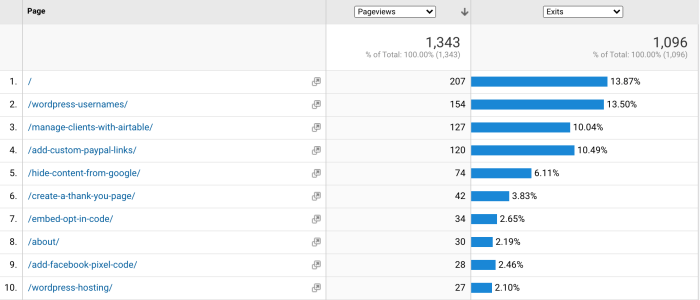
In conclusion, understanding what is a good exit rate in Google Analytics is more nuanced than a simple number. It’s about context, comparison, and continuous improvement. By analyzing exit rates across different pages, considering influencing factors, and benchmarking against your industry, you can gain valuable insights into user behavior and optimize your website for better engagement. Remember, exit rate data is a tool to help you understand and improve your website, not a rigid benchmark to follow blindly.