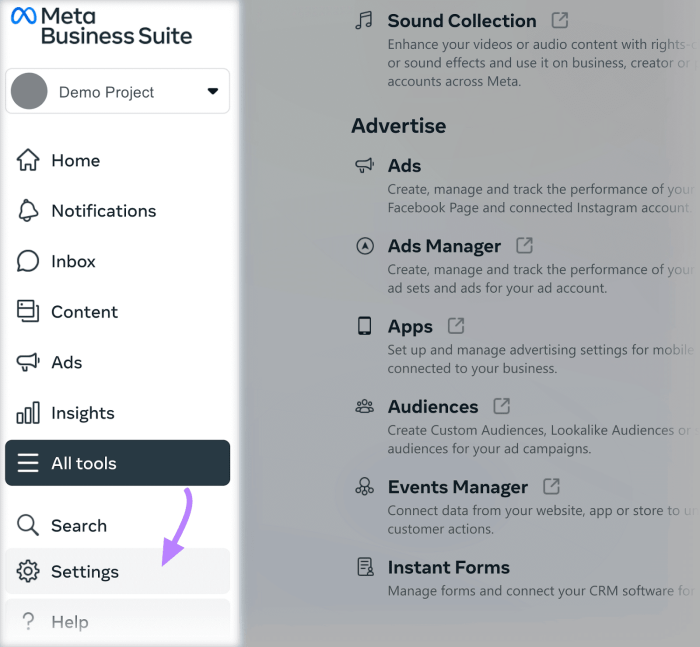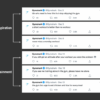The ultimate guide to Facebook Business Manager unlocks the secrets to maximizing your Facebook presence for business success. This comprehensive guide dives deep into everything from account setup to advanced strategies, empowering you to leverage Facebook’s powerful tools and achieve your business goals. Learn how to manage your Facebook Pages, create compelling ads, and analyze your results.
From fundamental account creation to sophisticated ad campaigns, we’ll cover every aspect of Facebook Business Manager. Discover how to effectively manage your business’s Facebook presence and unlock the full potential of your online strategy.
Introduction to Facebook Business Manager
Facebook Business Manager (FBM) is a powerful organizational tool that streamlines how businesses manage their Facebook presence. It’s not just another platform; it’s a centralized hub for overseeing all your Facebook business activities, from ads and pages to your team’s access. It allows for efficient collaboration and control over your marketing campaigns, providing a single point of access to manage multiple Facebook accounts and assets.This centralized management system offers significant advantages over managing multiple accounts individually.
It enhances efficiency, reduces errors, and provides granular control, ultimately boosting your overall Facebook marketing performance. FBM’s comprehensive approach enables businesses to effectively coordinate their efforts and maximize the return on their investment in Facebook.
Key Benefits of Using Facebook Business Manager
FBM offers numerous advantages for businesses. It’s more than just a way to organize accounts; it’s a tool to optimize your strategy.
- Centralized Management: FBM provides a single dashboard to manage all your Facebook business accounts, pages, and assets. This consolidated view simplifies tasks, making it easier to monitor performance across various campaigns and initiatives.
- Improved Collaboration: By assigning roles and permissions, FBM enables seamless collaboration between team members. Different individuals can access and manage specific aspects of your Facebook presence, promoting a more streamlined and efficient workflow.
- Enhanced Security: Controlling access through roles and permissions safeguards your business information and campaigns. It limits unauthorized access, preventing potential risks and maintaining data integrity.
- Increased Efficiency: FBM streamlines workflows by providing a centralized hub for managing all your Facebook business activities. This reduces administrative overhead, allowing you to focus on strategic initiatives rather than repetitive tasks.
- Better Reporting and Analysis: FBM offers robust reporting capabilities to track key metrics and campaign performance. This allows for data-driven decision-making and optimization of your marketing efforts.
Roles and Permissions within Facebook Business Manager
Understanding the various roles and permissions within FBM is crucial for effective team management and security. This structured approach ensures that only authorized individuals can access specific functionalities.
- Administrator: This role holds the highest level of access, allowing full control over the Business Manager and all its associated accounts and assets. Administrators can manage everything from creating and deleting accounts to assigning permissions to other team members.
- Editor: Editors have significant access, allowing them to manage ads, pages, and other critical components. They can create and edit content, but they lack the full administrative authority.
- Analyst: Analysts are primarily focused on data analysis and reporting. They have access to detailed campaign metrics and reporting tools, enabling them to identify areas for improvement.
- Collaborator: This role grants limited access to specific accounts or assets. Collaborators can be assigned to manage certain aspects of your business’s Facebook presence without having full control.
Facebook Business Manager Onboarding Flowchart
The following flowchart Artikels a simplified onboarding process for Facebook Business Manager.
| Step | Action |
|---|---|
| 1 | Create a Facebook Business Manager account. |
| 2 | Connect your Facebook Page(s) to the Business Manager. |
| 3 | Set up Roles and Permissions for your team. |
| 4 | Establish ad account connections to your Business Manager. |
| 5 | Review and confirm your setup to ensure accuracy and security. |
Setting up a Facebook Business Manager Account
Getting your Facebook Business Manager (FBM) account set up is the first crucial step in leveraging Facebook’s powerful advertising and management tools. A well-structured FBM account streamlines your business’s presence on Facebook, enabling efficient ad campaigns, detailed insights, and comprehensive control over your business’s Facebook assets. This section dives into the specifics of creating and configuring your FBM account.The process of creating a Facebook Business Manager account is straightforward, though understanding the various options and required information is key to maximizing its effectiveness.
This guide will Artikel the steps involved, clarify the necessary information, and compare different account setup options to help you make informed decisions for your business.
Creating a New FBM Account
To establish a new FBM account, navigate to facebook.com/business/manager and select “Create Account.” You’ll be prompted to provide essential information about your business, including its name, industry, and contact details. Accurate and comprehensive information is paramount for effective account management and future interactions with Facebook.
Information Needed During Account Setup
Setting up a new FBM account requires precise information. This includes the business name, industry, country, and contact details, including email address and phone number. These details are vital for verification purposes and for Facebook to understand your business’s scope and activities. Furthermore, providing accurate information is critical for receiving appropriate support and maintaining the integrity of your business’s Facebook presence.
Account Setup Options
Choosing between a personal and business FBM account depends on the specific needs of your business. A personal account is typically suitable for sole proprietors or freelancers managing their own business. However, a business account is the standard approach for organizations with multiple employees or stakeholders. This account structure allows for delegation of permissions and responsibilities, which is especially important for scaling businesses.
Required Fields and Their Importance
| Field | Importance |
|---|---|
| Business Name | Identifies your business and is crucial for brand recognition and consistency across platforms. |
| Industry | Categorizes your business, enabling Facebook to offer relevant tools and insights. |
| Country | Determines the applicable regulations and local policies for your business’s operations. |
| Email Address | Primary point of contact for communication and account management. |
| Phone Number | Provides an additional verification step and facilitates contact in case of issues. |
Managing Pages and Assets
Facebook Business Manager (FBM) acts as a central hub for managing multiple Facebook Pages and related assets. This section delves into the crucial aspects of connecting and managing your Facebook Pages within FBM, including personnel management and role assignments. Understanding these elements is key to effective campaign execution and team collaboration.
Connecting and Managing Facebook Pages
Connecting your Facebook Pages within FBM is a straightforward process. Once your FBM account is established, you can easily link your existing Pages. This connection allows you to consolidate control and streamline your marketing efforts across all your active Facebook presences. After linking, you have centralized access to manage posts, ads, insights, and more.
Adding and Removing Personnel
Adding and removing personnel to your Facebook Page is crucial for maintaining a streamlined and efficient workflow. This process enables you to delegate tasks, assign roles, and manage access levels. Properly assigning personnel is vital to ensuring authorized individuals can manage page content, ads, and insights, while maintaining security.
- Adding personnel involves entering their Facebook email address or username and selecting their role.
- Removing personnel is accomplished by navigating to the Personnel section of the relevant Page within FBM and selecting the “Remove” option for the individual.
Assigning Roles and Permissions
Assigning appropriate roles and permissions for page management is essential for maintaining control and security. This ensures that only authorized individuals can access and modify specific page elements. Different roles have varying levels of access, preventing unauthorized changes to your Facebook Page.
- Admin roles provide full control over the page, including posting, advertising, and managing insights.
- Editor roles allow substantial control, but typically lack full access to advertising campaigns.
- Moderator roles are responsible for monitoring and approving posts, ensuring adherence to community guidelines.
- Analyst roles grant access to page insights and performance data, without the ability to modify the page itself.
Page Management Options
The following table Artikels various page management options within FBM, highlighting the level of access and control associated with each role.
| Role | Access to Posts | Access to Ads | Access to Insights | Page Control |
|---|---|---|---|---|
| Admin | Full | Full | Full | Full |
| Editor | Full | Limited | Full | Partial |
| Moderator | Limited (approval only) | None | Limited | Limited |
| Analyst | None | None | Full | None |
Ad Creation and Management
Facebook Business Manager (FBM) empowers businesses to create and manage impactful advertising campaigns. This crucial aspect of FBM allows you to target specific audiences, track results, and optimize performance for maximum return on investment. Understanding the nuances of ad creation and management within FBM is vital for success in today’s digital marketplace.Effective ad management in FBM involves a deep understanding of different ad formats, campaign structures, and best practices.
From creating visually compelling ads to selecting the right targeting options, each step plays a role in achieving desired outcomes. This section delves into the key elements of ad creation and management, equipping you with the knowledge to maximize your advertising efforts.
Ad Creation Overview
Creating ads within FBM involves several key steps. First, you’ll define your campaign objective, whether it’s driving website traffic, generating leads, or boosting brand awareness. Next, you’ll select the appropriate ad format, considering the message you want to convey and the audience you’re targeting. Detailed targeting options allow for precise audience selection, ensuring your ads reach the most receptive individuals.
A crucial step involves meticulously crafting compelling ad copy and visually appealing visuals. Finally, thorough monitoring and analysis of campaign performance are essential to optimize results.
Different Ad Formats and Campaigns
Facebook offers a variety of ad formats, each with unique strengths and purposes. Image ads, video ads, carousel ads, and collection ads are a few examples. Understanding the specific characteristics of each format is essential for crafting impactful campaigns. For instance, carousel ads allow for showcasing multiple products or services in a single ad, while video ads can engage audiences with dynamic content.
The choice of format should align with the campaign objectives and target audience. Different campaign objectives like brand awareness, website traffic, app installs, lead generation, and conversions will dictate the ad format and structure that is most effective. For instance, if you aim to drive app installs, you may opt for video ads or interactive ads that directly link to the app download page.
Conversely, if you’re focusing on lead generation, a lead form ad would be more suitable.
Best Practices for Effective Ad Management
Effective ad management in FBM goes beyond simply creating ads. It requires ongoing monitoring, analysis, and optimization. Regularly track key performance indicators (KPIs) such as click-through rates (CTR), conversion rates, and cost per acquisition (CPA). Analyze campaign data to identify areas for improvement and adjust your strategies accordingly. Testing different ad variations, targeting options, and creative elements is key to refining your campaigns for optimal performance.
A/B testing, for example, can help determine which ad variations resonate most with your target audience. Utilize the insights and data provided by FBM to make informed decisions. Continuous monitoring and optimization are crucial for achieving the best results.
Types of Ads and Specifications
| Ad Type | Description | Key Specifications |
|---|---|---|
| Image Ads | Simple, visually-driven ads featuring a single image. | Relatively low cost; effective for showcasing products or services; easy to create. |
| Video Ads | Ads featuring video content, offering a more dynamic approach. | Can convey complex information; more engaging than image ads; effective for storytelling or showcasing processes. |
| Carousel Ads | Ads that present multiple images or videos in a scrollable format. | Excellent for showcasing multiple products or services; can include calls to action for each item; suitable for e-commerce. |
| Collection Ads | Ads designed for e-commerce, allowing users to view products and directly purchase from within the ad. | High engagement; drive direct sales; ideal for showcasing product catalogs. |
| Lead Ads | Ads that allow users to provide their information directly through the ad. | Effective for collecting leads; quick and easy for users; improves efficiency in lead generation. |
Reporting and Analytics
Unlocking the power of Facebook Business Manager data is crucial for informed decision-making. Detailed reporting tools within FBM allow you to track campaign performance, understand audience engagement, and optimize your marketing strategies. By understanding key performance indicators (KPIs), you can effectively measure the success of your Facebook marketing efforts and make adjustments to maximize results.Understanding your campaign data allows for precise analysis and strategic adjustments.
So, you’re diving into the ultimate guide to Facebook Business Manager? Great choice! Knowing how advertising works is key, and recent news about Google settling a 100 million advertising dispute ( google settles 100 million advertising dispute ) highlights just how important a strong understanding of platforms is. This guide will equip you with the skills to navigate the complexities of Facebook advertising, ensuring your business gets the most out of the platform.
This data-driven approach enables you to fine-tune your marketing strategies, allocate resources effectively, and ultimately achieve your business objectives more efficiently.
Available Reporting Tools in FBM
Facebook Business Manager provides a suite of reporting tools designed to offer comprehensive insights into your ad campaigns and overall performance. These tools are essential for monitoring campaign effectiveness and ensuring optimal ROI. This includes everything from basic metrics to sophisticated analytics dashboards.
Accessing and Interpreting Key Performance Indicators (KPIs)
Facebook Business Manager allows you to access a wide range of KPIs. Understanding these metrics is essential for gauging campaign success and identifying areas for improvement. For example, metrics like click-through rates (CTR), conversion rates, and cost per acquisition (CPA) offer crucial data points for assessing campaign effectiveness.
Importance of Tracking Campaign Data
Regularly tracking campaign data is vital for continuous improvement. By monitoring metrics, you can identify what’s working and what’s not, making data-driven adjustments to optimize results. This iterative approach ensures that your Facebook campaigns are consistently performing at their best, leading to a higher return on investment.
Reporting Dashboards and Functionalities
The following table Artikels the key reporting dashboards within Facebook Business Manager and their primary functionalities:
| Dashboard | Functionality |
|---|---|
| Ads Manager | Provides detailed performance insights for individual ads, campaigns, and ad sets. Allows you to track metrics like impressions, clicks, conversions, and costs. |
| Insights | Offers a holistic view of your Facebook page’s performance, encompassing metrics such as engagement, reach, and audience demographics. |
| Conversions | Focuses specifically on tracking and analyzing conversions across your campaigns. Provides insights into the conversion process, from initial interaction to final action. You can track conversions from different sources. |
| Attribution | Tracks the touchpoints a user experiences before completing a conversion, attributing conversions to specific marketing efforts. Provides a comprehensive view of how your marketing efforts influence conversions. |
| Reporting and Analytics | Offers a summary of your entire marketing performance across all campaigns and pages. Provides a consolidated view of your overall results, including performance metrics. |
Integrations and Tools: The Ultimate Guide To Facebook Business Manager
Facebook Business Manager empowers businesses by connecting with a vast ecosystem of tools and platforms. Leveraging these integrations streamlines workflows, automates tasks, and enhances data analysis, ultimately boosting your marketing efforts. This section delves into the available integrations, their practical applications, and their potential benefits and drawbacks.
Available Integrations
Facebook Business Manager offers a diverse range of integrations with various platforms, allowing for seamless data flow and improved operational efficiency. This enables businesses to leverage the strengths of multiple services while maintaining a centralized management hub.
- Customer Relationship Management (CRM) Systems: Integrating with CRMs like Salesforce, HubSpot, or Zoho allows for synchronized customer data, providing a holistic view of interactions. This facilitates targeted campaigns and personalized customer experiences. For example, a business can automatically update customer information in their CRM when a Facebook ad interaction occurs, providing valuable insights for future marketing efforts.
- E-commerce Platforms: Integrating with platforms like Shopify, WooCommerce, or BigCommerce enables automated order management, inventory updates, and streamlined customer data flow. This integration allows for dynamic retargeting campaigns based on purchase history, boosting sales conversion rates.
- Advertising Platforms: Connecting with platforms like Google Ads or Bing Ads can enhance campaign performance by enabling cross-platform optimization and unified reporting. This helps in creating a comprehensive marketing strategy across various digital channels.
- Email Marketing Services: Integrating with email marketing platforms like Mailchimp or Constant Contact facilitates targeted email campaigns based on Facebook data, enabling personalized outreach and improved customer engagement. For example, you can retarget customers who haven’t completed a purchase with a personalized email sequence.
- Analytics Platforms: Integrating with analytics platforms like Google Analytics provides a deeper understanding of campaign performance by connecting website traffic data with Facebook ad activity. This provides a more comprehensive picture of marketing ROI.
Utilizing Integrations Effectively
Effective integration utilization requires careful planning and setup. A well-structured integration strategy allows for a seamless flow of information, minimizing manual data entry and ensuring consistency across platforms.
- Data Mapping: Properly mapping data fields between platforms is critical for accurate data transfer. Ensure that relevant customer information, order details, and campaign metrics are synchronized correctly.
- Automated Workflows: Automate tasks like order updates, customer segmentation, and ad targeting based on CRM or e-commerce data to optimize efficiency and reduce manual effort. For example, automatically creating Facebook ad campaigns based on new customer leads from your CRM.
- Regular Monitoring: Regularly monitor the data flow and identify any discrepancies or errors to maintain data accuracy and prevent issues. This ensures that data integrity remains consistent across platforms.
Advantages and Disadvantages of Integrations
Integrations offer substantial benefits, but they also come with potential drawbacks. Careful consideration of these aspects is crucial before implementing any integration.
| Integration | Advantages | Disadvantages |
|---|---|---|
| CRM Systems | Enhanced customer understanding, personalized campaigns, streamlined workflows | Potential data security concerns, complexity of setup, requires technical expertise |
| E-commerce Platforms | Automated order management, dynamic retargeting, improved inventory management | Potential for integration errors, dependency on platform reliability, requires technical expertise |
| Advertising Platforms | Cross-platform optimization, unified reporting, improved campaign performance | Potential for increased complexity, increased technical requirements, data silos |
| Email Marketing Services | Targeted email campaigns, improved customer engagement, personalized outreach | Potential for email spam issues, data privacy concerns, requires proper email marketing strategy |
| Analytics Platforms | Comprehensive campaign performance insights, deeper understanding of marketing ROI | Potential for data overload, requires data analysis expertise, requires technical expertise |
Troubleshooting and Common Issues
Navigating Facebook Business Manager (FBM) can sometimes feel like navigating a labyrinth. Understanding potential roadblocks and how to overcome them is crucial for effective campaign management. This section provides a comprehensive guide to common FBM issues and their solutions, ensuring a smoother experience.
Common Account Access Problems
Account access issues are a frequent concern for FBM users. These problems often stem from misconfigurations or incorrect login credentials. Understanding the root cause and implementing the right solutions is vital for maintaining account access and preventing disruptions.
- Incorrect Credentials or Password Issues: Incorrect login credentials or password resets can lead to temporary account access restrictions. Double-checking the entered information and, if necessary, initiating a password reset through the provided FBM channels is essential.
- Forgotten Passwords: Forgotten passwords are a common occurrence. FBM provides password recovery mechanisms. These usually involve answering security questions or using alternative email addresses linked to the account. It’s important to have strong, unique passwords and to keep them in a secure location.
- Limited Access Permissions: Ensuring the correct permissions are assigned to users within your FBM account is vital. Users without adequate permissions might encounter issues accessing specific functionalities. Confirming the assigned roles and permissions for all users is essential to resolve this problem. An example is a marketing team member lacking access to ad creation tools.
Page and Asset Management Challenges
Managing pages and assets within FBM can be complex. Issues arise from discrepancies in configuration or unexpected errors. Understanding the potential causes and applying the correct solutions is essential.
- Page Connectivity Problems: Issues with connecting pages to your FBM account can stem from missing permissions or conflicts in configurations. Double-checking permissions, reconnecting the page, or contacting Facebook support if needed is crucial. Ensuring the page is linked correctly within the FBM settings will help resolve this problem.
- Asset Upload Errors: Issues during asset upload (e.g., images, videos) can occur due to file size limitations, incompatible formats, or issues with the file itself. Using appropriate file formats and sizes, as well as checking the upload process for errors, will help overcome this problem. Verify the file format compatibility with the platform’s requirements.
- Missing or Inaccurate Data: Missing or inaccurate data in your page or asset settings can lead to inconsistencies in reporting or campaign performance. Regularly reviewing and updating the data ensures accurate information for better insights and decision-making.
Ad Creation and Management Pitfalls
Ad creation and management within FBM can encounter issues related to incorrect targeting, insufficient budget, or platform limitations. Addressing these issues will lead to better campaign performance.
- Targeting Issues: Problems with ad targeting can stem from incorrect targeting options, outdated data, or issues with audience segmentation. Carefully reviewing and refining targeting parameters, ensuring data accuracy, and employing various targeting options can help solve this issue. An example is using outdated demographics in targeting.
- Budget Limitations: Insufficient budgets can lead to campaign limitations. Allocating appropriate budgets and monitoring the spend regularly can overcome this problem. Adjusting the budget as needed during campaign monitoring can help solve this issue.
- Platform Limitations: Certain ad formats or features might be unavailable based on account status, page settings, or region-specific restrictions. Understanding platform limitations and adjusting campaign strategies accordingly is vital. An example is a new ad format that’s not supported by the region.
Reporting and Analytics Issues
Issues with reporting and analytics often arise from data inaccuracies or limitations in visualizing trends. Addressing these issues will lead to more actionable insights.
- Data Inaccuracies: Data inaccuracies can arise from errors in tracking or reporting configuration. Reviewing tracking configurations, checking for data inconsistencies, and using different reporting tools can overcome this problem. Verify the integration of tracking tools to avoid data inaccuracies.
- Visualizing Trends: Issues in visualizing trends can arise from data limitations or inadequate reporting filters. Implementing different reporting filters, ensuring the data is accurate, and utilizing various visualization tools can resolve this problem.
Troubleshooting Table
| Problem | Resolution |
|---|---|
| Incorrect Login Credentials | Verify credentials, reset password if needed. |
| Page Connectivity Issues | Check permissions, reconnect the page, contact Facebook support if necessary. |
| Asset Upload Errors | Use compatible file formats and sizes, check for upload errors. |
| Targeting Issues | Review targeting parameters, ensure data accuracy, refine audience segmentation. |
| Insufficient Budget | Adjust the budget based on campaign performance. |
Security and Privacy
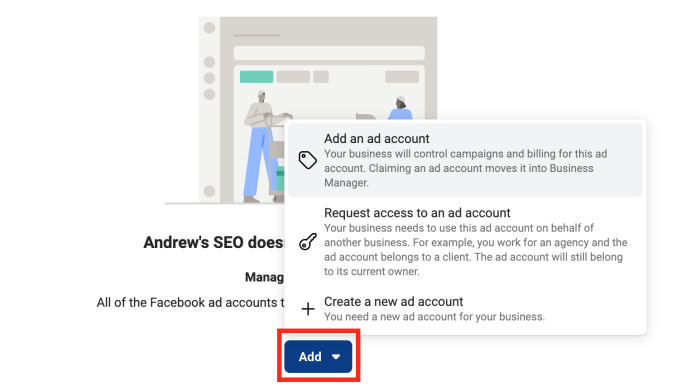
Facebook Business Manager (FBM) is a critical tool for businesses, but its security is paramount. Protecting your business’s data and adhering to privacy regulations is essential for maintaining trust and avoiding potential legal issues. This section dives deep into the security measures implemented within FBM, outlining the importance of user data protection and the relevant privacy policies.Robust security measures are a cornerstone of FBM’s functionality.
Data breaches can have devastating consequences for businesses, impacting their reputation, finances, and customer relationships. FBM’s security infrastructure aims to prevent unauthorized access and safeguard sensitive information.
Importance of Security in FBM
Maintaining a secure FBM environment is crucial for protecting sensitive business information, including customer data, financial details, and proprietary strategies. Security breaches can result in significant financial losses, reputational damage, and legal repercussions. A secure FBM environment fosters trust with customers and partners, crucial for long-term success.
Data Protection Measures
FBM employs multiple layers of security to protect user data. These include encryption, access controls, and regular security audits. These measures help ensure that only authorized personnel can access and modify business data. Regular security updates and patches are implemented to address vulnerabilities and keep the system secure.
Privacy Policies and Regulations
FBM adheres to various privacy policies and regulations, including the General Data Protection Regulation (GDPR) and the California Consumer Privacy Act (CCPA). These regulations dictate how businesses must handle user data, particularly concerning customer privacy. FBM’s compliance with these regulations ensures that user data is handled responsibly and transparently.
Security Protocols in FBM
FBM’s security protocols are designed to prevent unauthorized access and data breaches. These protocols include:
- Multi-factor authentication (MFA): Requiring multiple verification steps, such as a code sent to a mobile device, adds an extra layer of security to account access. This is a critical security measure to prevent unauthorized login attempts.
- Regular security audits: FBM conducts regular security audits to identify and address potential vulnerabilities. This proactive approach ensures that the system remains secure and that any weaknesses are promptly resolved.
- Data encryption: Sensitive data is encrypted both in transit and at rest. This process ensures that even if data is intercepted, it remains unreadable without the proper decryption key.
- Access controls: Roles and permissions within FBM are carefully managed to restrict access to sensitive information. Only authorized personnel have access to specific data and functionalities.
- Regular security updates and patches: FBM continuously updates its systems with security patches to address emerging threats. This proactive approach minimizes vulnerabilities and keeps the system protected against evolving cyber threats.
Examples of Security Breaches and Their Impact
Understanding past security breaches and their impact on businesses can highlight the critical need for robust security measures. A well-known example is the Equifax data breach, which resulted in significant financial losses and reputational damage for the company. Similar events underscore the importance of proactive security measures and the need for businesses to prioritize the protection of their data.
Best Practices and Tips
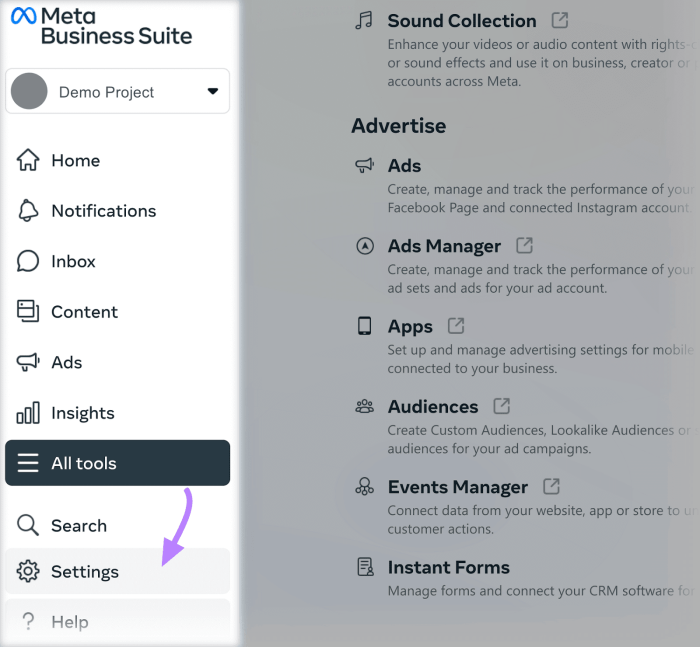
Mastering Facebook Business Manager (FBM) goes beyond simply setting up accounts and creating ads. It’s about optimizing your workflow, staying ahead of the curve, and leveraging the platform’s full potential for your business. This section dives into actionable strategies and practical tips to help you get the most out of your FBM experience.
Actionable Strategies for Optimal FBM Usage
Effective FBM usage hinges on creating a streamlined workflow that aligns with your business objectives. This involves integrating different aspects of your marketing strategy, from ad campaigns to page management, within a unified platform. Consider using FBM’s various features to automate tasks, reduce manual effort, and enhance overall efficiency. For instance, automating reporting processes frees up valuable time for strategic decision-making.
So, you’re diving deep into the ultimate guide to Facebook Business Manager? Knowing how to master Facebook ads is key, but navigating the anxieties around Google Ads AI Max automation can be tricky. For a deep dive into those concerns, check out this insightful piece on google ads ai max automation anxiety. Ultimately, understanding both platforms is crucial for effective marketing strategies, and this guide will help you conquer Facebook management.
Effective FBM Workflows
Different businesses require different workflows. A retail business focusing on e-commerce might prioritize managing inventory updates, product catalog uploads, and ad targeting within FBM. Meanwhile, a service-based business might concentrate on scheduling appointments, managing client interactions, and tracking service performance. Understanding your specific needs allows you to tailor your FBM workflow for maximum efficiency.
Staying Updated on FBM Features
The Facebook platform is constantly evolving, with new features and updates being released regularly. Keeping abreast of these changes is crucial for optimizing your FBM usage. Regularly reviewing FBM updates, attending webinars, and exploring new functionalities allows you to leverage the latest tools and improve your strategy. This ensures your approach remains relevant and effective in the dynamic landscape of digital marketing.
Mastering Facebook Business Manager is crucial for any marketer, but understanding Instagram Stories is equally vital. Knowing how to leverage Instagram Stories effectively, like detailed in the marketers guide to instagram stories , directly complements your Facebook Business Manager strategy. Ultimately, a strong Facebook Business Manager setup is the foundation for a comprehensive social media marketing plan.
Tips for Maximizing Efficiency Within FBM
A well-organized FBM setup is key to efficient management. Here’s a compilation of actionable tips to maximize your FBM workflow:
- Centralized Data Management: Consolidate all your business data within FBM. This includes information about your customers, products, and ad campaigns. This streamlined approach helps in better tracking and analysis.
- Automated Reporting: Leverage FBM’s built-in reporting features to automate the process of generating key performance indicators (KPIs). This will allow you to monitor progress and identify areas needing improvement in real-time.
- Cross-Platform Collaboration: Ensure your marketing teams, customer support, and sales representatives have access to the same information within FBM. This fosters seamless communication and collaboration, leading to a unified approach to customer interaction.
- Regular Audits: Conduct regular audits of your FBM setup to identify and address any potential issues, such as inaccurate data or inefficient workflows. This helps maintain a smooth and optimized operation.
Examples of Effective FBM Workflows
A real-estate agency can use FBM to manage listings, schedule viewings, and run targeted ads to reach potential clients. The workflow could involve automatically uploading new listings to their Facebook page and coordinating viewings through the platform. Another example includes a food truck company that leverages FBM to manage orders, track inventory, and schedule promotions.
Advanced FBM Concepts
Mastering Facebook Business Manager (FBM) goes beyond the basics. Advanced features like Custom Audiences and Pixel tracking unlock deeper insights and more targeted advertising. These techniques empower businesses to understand their audience better and tailor campaigns for optimal results. Implementing these strategies is crucial for maximizing the return on investment (ROI) of Facebook advertising.
Custom Audiences, The ultimate guide to facebook business manager
Custom Audiences are a powerful tool for retargeting and reaching specific demographics. They allow businesses to create segments of users based on their website visitors, email lists, customer data, or app users. This allows for more precise targeting, resulting in higher conversion rates. Crucially, this targeted approach can significantly reduce wasted ad spend.
- Purpose and Functionality: Custom Audiences allow businesses to identify and target users who have already interacted with their brand. This can include users who have visited their website, engaged with their app, or subscribed to their email list. By targeting these known users, businesses can personalize their advertising messages and offer relevant products or services.
- Implementation Process: Creating a Custom Audience involves importing data from various sources. Common sources include website traffic, email lists, and app usage. Facebook then matches this data to existing Facebook profiles, enabling the creation of targeted ad campaigns. This tailored approach fosters higher engagement and conversion rates.
Pixel Tracking
Pixel tracking provides invaluable data on website activity. It allows businesses to measure the effectiveness of their Facebook ads by monitoring user interactions with their website. The Facebook Pixel, a small piece of code, is placed on a website and collects data on visitor behavior. This data is then used to optimize ad campaigns and enhance targeting.
- Purpose and Functionality: The Facebook Pixel is a fundamental tool for measuring the performance of Facebook ads. It tracks website visitors, measures conversions, and provides valuable insights into user behavior. This detailed tracking allows for precise analysis of ad effectiveness and identifies areas for improvement. The data gathered allows for more informed decision-making in advertising strategies.
- Implementation Process: The implementation process begins with adding the Facebook Pixel code to the website’s source code. This code is usually a snippet of JavaScript that automatically collects user data. Once implemented, the data can be used to create custom audiences, track conversions, and understand user behavior. This process empowers data-driven decision-making for advertising.
Custom Audiences Flowchart

(Note: A visual flowchart would be best here, but a text description of the steps is provided as a placeholder.)
- Data Source Selection: Choose the data source for your Custom Audience. This could include website visitors, email subscribers, or app users.
- Data Import: Import the chosen data into the Facebook Business Manager.
- Audience Creation: Specify the criteria for the Custom Audience (e.g., users who visited a specific page or added items to a cart).
- Audience Validation: Review the audience to ensure it aligns with your target demographic and marketing goals.
- Targeting Setup: Use the Custom Audience in your Facebook ad campaigns.
Ultimate Conclusion
This ultimate guide to Facebook Business Manager equips you with the knowledge and tools to navigate the platform effectively. From setting up your account to mastering advanced features, we’ve covered it all. Now go forth and confidently manage your Facebook business presence, reaching new heights of success.