Should I update WordPress or plugins first? This crucial question plagues many WordPress website owners. Choosing the right update order can dramatically impact your site’s performance and security. A well-planned update strategy is key to avoiding headaches and keeping your site running smoothly. This guide delves into the complexities of WordPress updates, helping you decide whether to tackle core updates, theme updates, or plugin updates first.
The decision isn’t always straightforward. Factors like plugin dependencies, theme compatibility, and potential conflicts play a significant role. This post explores various scenarios, from simple updates to complex situations, and provides a clear roadmap to ensure a smooth and secure update process.
WordPress Update Strategy
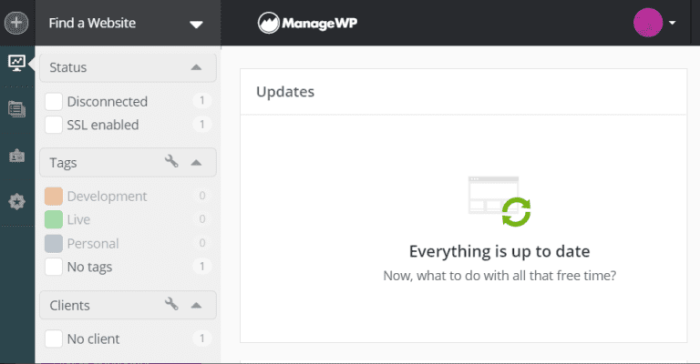
Keeping your WordPress website up-to-date is crucial for security, performance, and compatibility. Regular updates address vulnerabilities, enhance functionality, and ensure your site runs smoothly with the latest technologies. This guide will walk you through the typical WordPress update process, highlighting the importance of backups and the potential risks and benefits of updating your core, themes, and plugins.Updating WordPress, its themes, and plugins is a vital part of maintaining a healthy and secure website.
By understanding the process and the implications of each update, you can proactively manage your site’s evolution and avoid potential problems. A well-planned update strategy safeguards your site’s functionality and data.
WordPress Core Update Process
The WordPress core update process is straightforward. WordPress automatically notifies you of available updates. The update typically involves downloading the new core files and then replacing the old files with the new ones. This process is often seamless and involves minimal downtime.
Theme Update Process
Updating themes involves downloading the new theme files, activating the updated version, and then verifying its functionality. Carefully review the theme’s documentation for specific instructions, as some themes might require manual steps. Testing the theme thoroughly after the update is always recommended.
Plugin Update Process
Updating plugins follows a similar pattern as themes. Download the new plugin files, activate the updated version, and test for any functional changes. It’s essential to check for any compatibility issues with other plugins or the theme. Documentation from the plugin developer is usually a valuable resource for detailed instructions.
Importance of Data Backup
Before any update, a complete backup of your website’s files and database is paramount. This crucial step safeguards your website’s data in case something goes wrong during the update process. A backup allows you to revert to a previous stable version if needed. Choose a reliable backup method and store it in a secure location.
Potential Risks and Benefits of Updating
Updating WordPress core, themes, and plugins offers numerous benefits, including security enhancements, performance improvements, and compatibility with newer technologies. However, there are potential risks. These could range from minor compatibility issues to complete data loss if the update is not performed correctly. Proper preparation and thorough testing are key to mitigating these risks.
Update Strategies
A sequential update strategy is recommended. First, back up your website. Then, update your WordPress core. After the core update, update your themes, followed by updating your plugins. This methodical approach minimizes the risk of conflicts and ensures a smooth update process.
Potential Impact of Updates
| Component | Potential Impact |
|---|---|
| WordPress Core | Security enhancements, performance improvements, compatibility updates. Potential for minor functionality changes. |
| Themes | Visual changes, new features, potential conflicts with plugins or core. |
| Plugins | Functionality enhancements, bug fixes, security improvements. Potential for compatibility issues with other plugins or themes. |
Prioritizing Updates
Choosing the right order for WordPress updates is crucial for maintaining a stable and secure website. A poorly planned update strategy can lead to unexpected errors, broken functionality, and even security vulnerabilities. This section will delve into a framework for prioritizing updates, examining the factors involved, and highlighting the importance of understanding dependencies. We’ll also discuss potential conflicts and risks associated with a non-sequential approach.A systematic approach to updates ensures a smoother transition, minimizing disruptions and maximizing the benefits of new features and security patches.
By understanding the intricacies of WordPress core, theme, and plugin updates, you can confidently navigate the process and keep your site running smoothly.
Decision-Making Framework for Updates
Prioritizing updates requires careful consideration of several factors. WordPress core updates often address critical security flaws and improve functionality, making them a high priority. Themes and plugins, while equally important, might have more localized impacts on a specific site’s design or functionality. This framework suggests assessing the potential impact of each update, considering dependencies, and evaluating the potential for conflicts.
Factors to Consider When Choosing Between Updates
Several factors play a critical role in determining the optimal update sequence. The potential for disruption, the complexity of the plugin or theme, and the availability of support documentation should all be considered. Core updates usually have wider implications, while theme or plugin updates can be more site-specific. Thorough research and careful planning are essential.
Understanding Plugin Dependencies
Plugins often rely on other plugins or WordPress core components. A faulty update to one plugin can break other plugins or even the core WordPress installation. Understanding these dependencies is vital. A thorough check of plugin compatibility and documentation before updating is crucial to avoid cascading failures. For example, if Plugin X depends on Plugin Y, updating Plugin Y first is necessary to prevent conflicts.
Stability and Security Implications of Updating Sequences
Updating plugins first can lead to immediate problems if the update introduces incompatibility with the core or other plugins. On the other hand, updating the WordPress core first can result in compatibility issues with plugins or themes that aren’t updated. Both strategies have their risks. The stability and security implications depend on the specific updates, the site’s configuration, and the nature of the dependencies.
Potential Conflicts When Updating in a Non-Sequential Manner
Updating plugins before the core or themes before plugins can lead to various conflicts. These conflicts can manifest as broken functionality, display errors, or even security vulnerabilities. Careful planning and testing are crucial. For example, a theme update might introduce a new requirement that conflicts with a specific plugin.
Potential Risks of Skipping Updates
Skipping updates exposes your website to known security vulnerabilities. Outdated software is an open invitation for hackers to exploit vulnerabilities. Ignoring updates can result in significant security breaches.
| Skipped Update | Potential Risks |
|---|---|
| WordPress Core | Exposure to known security flaws, potential for critical vulnerabilities, and functional inconsistencies. |
| Themes | Compatibility issues with plugins, potential for design flaws, and degraded functionality. |
| Plugins | Security holes, incompatibility with other plugins or WordPress core, and broken functionality. |
Plugin Update Considerations

Plugin updates are crucial for maintaining website security and functionality. Failing to update plugins can leave your site vulnerable to exploits and introduce compatibility issues with other components of your WordPress installation. Understanding how to manage plugin updates effectively is essential for a healthy and performing website.Outdated plugins often introduce security risks and can cause conflicts with other plugins or WordPress itself.
Identifying and addressing these conflicts proactively is a vital aspect of website maintenance. This section delves into best practices for managing plugin updates, including conflict resolution, identification of incompatible plugins, efficient update management, post-update testing, and troubleshooting common issues.
So, should I update WordPress or my plugins first? It’s a common question, and the answer isn’t always straightforward. Recent news about Google Analytics discontinuing store visits reporting ( google analytics discontinues store visits reporting ) highlights the importance of staying on top of updates. Keeping your core WordPress software current is crucial, but sometimes plugins need attention too.
Ultimately, it depends on your specific setup, but a good rule of thumb is to update WordPress first, then plugins, ensuring your site’s stability and continued functionality.
Common Plugin Conflicts and Resolution
Plugin conflicts are a common issue when updating WordPress. They can stem from incompatible functionalities, conflicting dependencies, or issues with the plugin’s underlying code. Identifying the root cause of the conflict is crucial for a successful resolution. Common symptoms include broken themes, functionality loss, or errors displayed on the website. Careful diagnosis and targeted resolution methods are key to resolving these issues.
Identifying Outdated or Incompatible Plugins
Outdated plugins can introduce security vulnerabilities and compatibility issues. Manually checking plugin versions against the latest releases is a vital part of routine maintenance. WordPress itself offers tools to identify outdated plugins, and various extensions provide additional functionality for tracking plugin updates and compatibility. Using a plugin update checker tool can automate this process and proactively alert you to potential problems.
These tools often highlight plugins that are outdated or potentially incompatible with your current WordPress version or other plugins.
Managing Multiple Plugin Updates Efficiently
Updating numerous plugins simultaneously can be complex and lead to unexpected consequences. A systematic approach to plugin updates, prioritizing based on criticality and dependency, is essential. Consider updating plugins in batches, testing after each batch, and keeping detailed records of the update process. A detailed changelog can assist with identifying the source of any problems that may arise after an update.
Testing Plugins After an Update
Thorough testing after a plugin update is essential. Testing should cover all the plugin’s core functionalities to ensure that they operate as expected and that no unintended consequences have occurred. Testing should include checking for errors, ensuring expected output matches, and verifying that all interactions with other plugins and WordPress are consistent.
Deciding whether to update WordPress core or plugins first can be tricky. A common question, but often overlooked. A well-maintained website is crucial, and that includes staying updated. This is directly related to ensuring your site is secure and performs optimally. To enhance your online presence, consider implementing methods to improve your site’s visibility on search engines like Google.
For instance, integrating a Twitter feed directly into your search results could be a valuable addition, and learning how to do so can greatly increase your reach. Check out this helpful guide on how to get twitter feed on google search results to see how you can improve your site’s visibility. Ultimately, prioritizing security and functionality is key.
So, while updating plugins is a good start, updating WordPress core first often means fewer potential conflicts.
Troubleshooting Issues After Updating Plugins
Troubleshooting plugin update issues requires a systematic approach. First, review the plugin’s documentation for known issues or solutions. Next, check your website’s error logs for clues about the cause of the problem. If possible, revert to a previous version of the plugin using a backup or rollback mechanism. Isolate the problem by disabling plugins one by one to identify the source of the conflict.
Common Plugin Conflict Indicators
| Indicator | Description |
|---|---|
| Error messages in the browser console | Displaying errors related to plugin functionality or conflicts. |
| Broken functionality | Specific plugin features not working as expected. |
| Website loading slowly or failing to load | Indicates plugin incompatibility or resource consumption. |
| Theme display issues | Changes in theme design or appearance. |
| Plugin activation failures | Plugin not activating successfully. |
| Database errors | Issues within the database, often requiring manual fixes or backups. |
WordPress Core Update Considerations
WordPress core updates are crucial for maintaining a secure and functional website. These updates often include bug fixes, security patches, and performance improvements. However, they can also impact your site’s functionality if not properly addressed. Understanding the implications and taking the right steps to prepare for and execute these updates is vital.Core updates are a necessary part of maintaining a WordPress website.
They are designed to address security vulnerabilities, enhance functionality, and improve performance. This proactive approach safeguards your site and its visitors.
Impact on Site Functionality
WordPress core updates can sometimes cause unexpected changes in site behavior. These modifications can range from minor visual adjustments to significant changes in functionality. Understanding these potential impacts is essential for a smooth update process.
Preparing for a WordPress Core Update
Thorough preparation minimizes disruptions during the update process. This includes backing up your website’s files and database. A complete backup ensures you can restore your site to its previous state if something goes wrong. Additionally, carefully reviewing your theme and plugin compatibility with the new core version is vital.
Importance of Thorough Testing
Testing after a core update is paramount. It helps identify any unexpected issues that might arise. This proactive approach allows for swift resolution of problems before they impact your users.
Impact on Themes and Plugins
WordPress core updates can affect themes and plugins. Compatibility issues may arise, leading to unexpected behavior or errors. Thorough testing is essential to confirm the compatibility of your current themes and plugins with the new core version. Always check the theme and plugin documentation for compatibility information before proceeding.
Steps to Perform a WordPress Core Update
A step-by-step approach is essential for a smooth update process. This involves accessing the WordPress dashboard, locating the update notification, and following the on-screen instructions. Always proceed with caution and double-check all settings after the update.
- Access your WordPress dashboard.
- Look for the update notification, typically displayed prominently.
- Follow the on-screen instructions for the core update.
- Verify the functionality of your website after the update.
Illustrative Example of a WordPress Core Update Scenario
Imagine a website using a theme and plugin that are not compatible with the latest WordPress core release. After the update, the website’s layout might shift unexpectedly, or critical functionalities might cease to work. This underscores the importance of testing and validating theme and plugin compatibility.
Deciding whether to update WordPress core or plugins first can be tricky. A crucial aspect of any successful online store is optimizing your site for search engines, like exploring the four key Google SERP features detailed in ecommerce seo four google serp features. Ultimately, updating plugins first is often the better approach, as this frequently minimizes potential conflicts and keeps your site functioning smoothly while focusing on the core of your ecommerce site’s SEO.
Theme Update Considerations
Theme updates are crucial for maintaining a website’s security, performance, and compatibility with modern web standards. Regular theme updates often include bug fixes, security patches, and performance enhancements. Failing to update can expose your site to vulnerabilities and hinder its optimal functionality. This section delves into the practical aspects of theme updates, covering their impact, testing procedures, and troubleshooting strategies.Theme updates are essential for ensuring the longevity and stability of your WordPress website.
They not only fix critical bugs and vulnerabilities but also enhance the overall user experience. Keeping your theme up-to-date is a proactive approach to maintaining a robust and secure online presence.
Theme Update Procedure
Updating WordPress themes involves a straightforward process, but careful attention to detail is essential. Before proceeding, always back up your website and database. This precaution safeguards against data loss during the update process.
- Verify Theme Compatibility: Review the theme’s documentation or support resources to ensure compatibility with your current plugins. This prevents unforeseen issues after the update.
- Deactivate Incompatible Plugins (Temporarily): If you anticipate plugin conflicts, deactivate any potentially incompatible plugins before initiating the update. This step helps isolate potential problems.
- Update via WordPress Dashboard: Access the “Appearance” section of your WordPress dashboard. Locate the theme you wish to update and click the “Update” button. Follow the on-screen instructions.
- Check for Errors After Update: After the update is complete, thoroughly check all aspects of your website. Look for broken links, missing images, or other visual or functional discrepancies.
- Re-activate Deactivated Plugins: Once you’ve confirmed the theme update went smoothly, reactivate any plugins you had temporarily deactivated.
Impact of Theme Updates on Website
Theme updates can affect the website’s design and functionality. New features and enhancements might change the layout, appearance, or even the underlying structure of the site. This is especially true for major theme versions.
Testing After Theme Update
Thorough testing is crucial after any theme update. This step involves verifying the visual and functional aspects of the website.
- Functionality Checks: Verify that all pages, posts, and other content display correctly. Check buttons, forms, and interactive elements to ensure they operate as expected.
- Visual Inspection: Review all website pages for visual inconsistencies, broken images, and improper formatting. Carefully examine all elements for proper alignment and layout.
- User Experience Testing: Test the theme’s usability and responsiveness across different browsers and devices. Evaluate the user flow and overall experience to ensure smooth navigation.
Potential Theme-Plugin Compatibility Issues
Theme updates may introduce compatibility issues with existing plugins. This can manifest as broken functionalities or visual glitches.
| Plugin | Potential Theme Compatibility Issues |
|---|---|
| Contact Form 7 | Issues with form submission or display after theme updates, especially in custom theme implementations. |
| WooCommerce | Problems with product display, checkout process, or payment gateways after theme updates, particularly with custom theme layouts or functionalities. |
| Social Media Feeds | Incompatibility with new theme CSS or JavaScript frameworks. |
| Image Optimization Plugins | Possible issues with image resizing or display when the theme uses different image handling techniques. |
Troubleshooting Theme Update Issues
Troubleshooting theme update issues can be approached systematically.
- Check Plugin Conflicts: If problems persist, temporarily deactivate plugins one by one to isolate the source of the issue.
- Review Theme Documentation: Consult the theme’s documentation for known issues or troubleshooting tips related to the update.
- Seek Support from Theme Developers: If you encounter problems, reach out to the theme’s support channels for assistance.
- Rollback to Previous Theme Version: If all else fails, consider reverting to a previous version of the theme as a last resort. This action should be taken only after careful consideration and backing up the website.
Updating Plugins and WordPress Core Together: Should I Update WordPress Or Plugins First
Updating WordPress plugins and core simultaneously can seem like a good idea, saving time. However, it can lead to unexpected problems, especially when dependencies and compatibility aren’t carefully considered. This approach can cause significant issues and potentially break your website. This section dives into the complexities of updating both elements together, outlining potential problems, and presenting strategies for avoiding and resolving them.Simultaneous updates of plugins and WordPress core can be a minefield.
Plugins often rely on specific versions of WordPress core functionalities, and changes in the core can disrupt plugin operation. Conversely, plugins can introduce incompatibilities with the core’s updated functions. The risk of incompatibility increases with complex plugins and a large number of active plugins. Therefore, a methodical and planned approach is essential.
Potential Issues and Conflicts, Should i update wordpress or plugins first
Simultaneous updates can trigger various conflicts. For instance, a plugin might be designed for a specific WordPress core version, and updating the core could render the plugin incompatible. This incompatibility might manifest as errors, broken functionality, or even a complete website crash. Similarly, updates might alter the core’s functionalities, leading to conflicts with plugins that rely on the old functions.
This can cause errors in displaying content, broken navigation, or incorrect data handling. Plugins may also have specific dependencies on libraries or frameworks that might not be compatible with the new WordPress core version.
Strategies for Resolving Conflicts
Addressing conflicts requires a cautious approach. First, thoroughly examine the plugin’s documentation for compatibility information. Check if the plugin has any known issues with the latest WordPress core version. If possible, test the plugin in a staging environment before updating on your live site. This is crucial to prevent major disruptions.
Use a backup of your website before any update, and consider updating the core and plugins in separate, controlled steps.
Managing Dependencies and Compatibility
Dependencies and compatibility issues are a key factor in successful updates. A well-maintained plugin library, regularly checked for compatibility with the latest WordPress core, can minimize conflicts. If a plugin doesn’t support the new core, you should consider replacing it with a compatible alternative. Carefully review the dependencies listed for each plugin, making sure they are compatible with the updated core.
Always prioritize the stability of your website over speed or convenience when updating.
Potential Benefits and Risks
| Aspect | Benefit | Risk |
|---|---|---|
| Time Savings | Potentially faster process if updates are compatible | Increased risk of errors and conflicts if updates aren’t compatible |
| Simplified Approach | A perceived simpler approach | Potential for major disruptions to website functionality if not carefully planned |
| Dependency Management | Can be handled smoothly if all dependencies are reviewed | Potential for conflicts if dependencies are not addressed |
| Compatibility Issues | Potentially reduced if updates are managed correctly | Increased chance of compatibility problems if updates are not carefully planned |
Real-World Scenario
A website owner, eager to improve performance, updated both WordPress core and several plugins simultaneously. This resulted in a broken contact form, malfunctioning navigation, and a complete halt in user registration. The owner had to revert to older versions, causing significant downtime and lost revenue. This demonstrates the importance of a phased approach and thorough testing before deploying simultaneous updates.
Last Word
Ultimately, there’s no one-size-fits-all answer to “should I update WordPress or plugins first?” Careful consideration of your specific website setup, plugin dependencies, and potential risks is essential. Thorough planning, data backups, and testing are crucial to a successful update. By following the strategies Artikeld here, you can minimize risks and ensure your WordPress site remains stable and secure.









