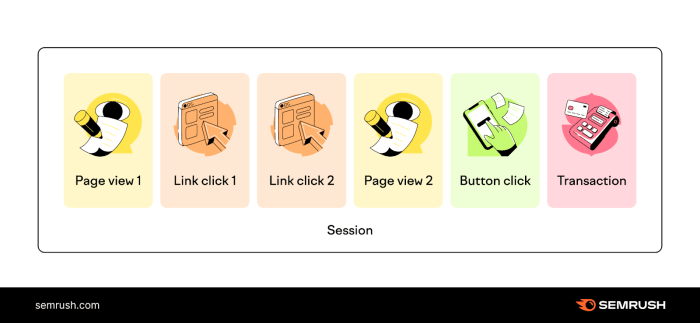Sessions in Google Analytics are fundamental to understanding user behavior on your website. They represent a user’s interaction with your site within a specific timeframe. This deep dive explores how Google Analytics defines and tracks sessions, the relationship between session duration and user engagement, and how to leverage session data for better website optimization. We’ll cover everything from basic definitions to advanced analysis techniques, including troubleshooting common issues.
Understanding session data is crucial for analyzing user journeys, identifying engagement patterns, and ultimately improving your website’s performance. This guide breaks down the various reports and metrics within Google Analytics, enabling you to extract valuable insights from user sessions. From identifying trends in user behavior to optimizing your website’s design, this exploration of sessions will empower you to maximize your website’s effectiveness.
Defining Sessions in Google Analytics
A session in Google Analytics represents a group of interactions a user has with your website within a specific timeframe. Understanding sessions is crucial for measuring user engagement and website performance. It helps you track how users navigate your site and how long they stay.This definition goes beyond simple page views; it encompasses a series of actions performed by a user within a defined period.
The key lies in understanding the factors that initiate and conclude a session, which we’ll explore in detail.
Session Definition
A session in Google Analytics is a group of interactions with your website occurring within a specific time frame. This timeframe is determined by the session duration settings configured within your Google Analytics property.
Factors Contributing to New Session Creation
Several factors can trigger the creation of a new session. A new session is initiated when a user performs an interaction on your website, effectively marking the beginning of a new user journey. Key factors include:
- User Interaction: Any action by a user, such as visiting a page, clicking a link, or submitting a form, marks the beginning of a session.
- Time Interval: A session typically ends after a specified period of inactivity. If a user doesn’t interact with your site for a predetermined duration, a new session begins on their next interaction.
- Different Devices: A user accessing your website from different devices (e.g., desktop, mobile, tablet) within the same session timeframe will likely be counted as part of the same session. However, a new session is often initiated if there’s a significant time interval between the interactions from the different devices. This is subject to the session duration settings.
- Different Browsers: A user switching between browsers (e.g., Chrome, Firefox) will likely be counted as part of the same session, if the time interval between interactions is short. However, a new session might be initiated based on the session duration configuration.
Session Duration
The duration of a session is a crucial metric in Google Analytics. It’s calculated based on the specified time interval within your Google Analytics settings. This setting determines how long a user’s activity is considered part of a single session. For instance, if the session duration is set to 30 minutes, any interaction within that timeframe is part of the same session.
After 30 minutes of inactivity, a new session is initiated.
Comparison with Other Web Analytics Concepts
While the concept of a session is central to Google Analytics, similar ideas exist in other web analytics platforms. However, the specific criteria for defining a session (time intervals, user behavior) may differ slightly between platforms. Understanding these nuances is crucial for accurate comparison across various tools. The key difference often lies in the specific parameters used for defining inactivity and session duration.
Session Data Example
| Session Start Time | Session End Time | Session Duration | User ID |
|---|---|---|---|
| 2024-07-27 10:00:00 | 2024-07-27 10:30:00 | 30 minutes | 12345 |
| 2024-07-27 10:45:00 | 2024-07-27 11:15:00 | 30 minutes | 12345 |
| 2024-07-27 11:45:00 | 2024-07-27 12:00:00 | 15 minutes | 67890 |
This table illustrates how sessions are tracked, showing the start and end times, duration, and associated user IDs. Each row represents a distinct session.
Session Duration and User Behavior
Session duration in Google Analytics is a crucial metric for understanding user engagement. A longer session generally suggests deeper interest and more active interaction with a website, while a shorter session might indicate a need for improvement in content, navigation, or overall user experience. Analyzing this data helps website owners fine-tune their offerings to better meet user needs and achieve business objectives.Understanding the factors that influence session duration and how user behavior manifests in session length is critical for optimizing website performance.
This insight allows for strategic adjustments to improve user engagement and ultimately, achieve business goals. Knowing whether a user is spending a short time on a product page or a long time exploring various aspects of the site can offer valuable insights.
Relationship Between Session Duration and User Engagement
Session duration is directly linked to user engagement. Longer sessions generally indicate higher engagement, suggesting users are actively exploring content, interacting with features, and potentially converting. Conversely, shorter sessions might signal a need for improved content, navigation, or user experience elements that encourage deeper exploration. A user who quickly bounces away from a page likely didn’t find the information they were looking for.
Factors Influencing Session Length
Several factors play a role in determining session duration. Page views, bounce rates, and time spent on site are key indicators.
- Page Views: The number of pages a user views within a session is a significant factor. Higher page views usually correlate with longer sessions, demonstrating sustained interest and exploration of the website. A user browsing multiple product pages, for example, indicates higher engagement than a user who views only one product page.
- Bounce Rate: A high bounce rate indicates users are leaving the website after viewing only one page. This often suggests that the landing page or initial content isn’t relevant or engaging enough to encourage further exploration. A high bounce rate frequently correlates with a shorter session duration. For example, if a user lands on a website’s homepage and immediately leaves without clicking any other links, this signals a potential issue with the homepage’s effectiveness.
- Time on Site: The total time spent on a website during a session is a direct indicator of engagement. Longer time on site typically correlates with deeper exploration and a more active interaction with the website. A user who spends a considerable amount of time reviewing a blog post is more engaged than a user who quickly scrolls through the same post.
User Behavior Patterns
User behavior patterns often reflect session duration.
- Short Session: A user with a short session might have difficulty navigating the website, struggle to find the desired information, or find the content uninteresting. This might indicate issues with site design or content relevance. For instance, a user who visits a product page, views only the product image, and then leaves the site in under a minute likely didn’t find the product details or images sufficiently engaging.
Understanding sessions in Google Analytics is crucial for website analysis. But, AI-generated content is increasingly impacting how users interact with sites, which is something Google quality raters are closely monitoring. This means the traditional metrics like sessions might not tell the whole story, as highlighted by recent insights on google quality raters content ai generated.
Ultimately, a deeper understanding of user behavior and engagement is needed to interpret session data accurately in this evolving digital landscape.
- Long Session: A user with a long session is more likely actively exploring the website, engaging with various content, and interacting with different sections. This suggests a positive user experience and a high level of interest in the website’s offerings. For example, a user who spends over 30 minutes on a website browsing multiple product categories, reading detailed product descriptions, and adding items to their cart is demonstrating a long session with high engagement.
Metrics for Analyzing Session Duration and Engagement
Several metrics are used to analyze session duration and user engagement.
- Average Session Duration: This metric represents the average time spent by users on the website during a session. It’s a key indicator of overall engagement.
- Bounce Rate: This metric indicates the percentage of users who leave the website after viewing only one page. A high bounce rate can suggest issues with content, navigation, or user experience.
- Pages/Session: This metric tracks the average number of pages visited per session. A higher number of pages per session generally indicates a longer session and more engagement.
- Time on Page: This metric shows the average time spent by users on each individual page. It helps identify which pages are most engaging and which need improvement.
Average Session Duration by Industry
The average session duration can vary significantly across different industries and website types.
| Industry/Website Type | Average Session Duration (estimated) |
|---|---|
| E-commerce | 5-10 minutes |
| News websites | 2-5 minutes |
| Social media | 1-3 minutes |
| Blog websites | 5-15 minutes |
| Educational websites | 10-20 minutes |
Note: These are estimated averages and can vary based on specific website content and user behavior.
Session Tracking and Data Collection: Sessions In Google Analytics
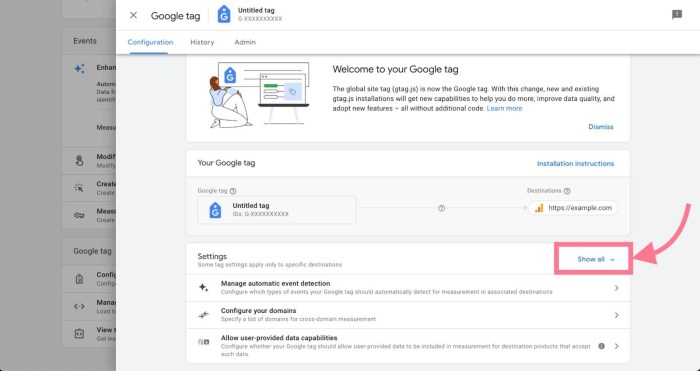
Google Analytics meticulously tracks user sessions to provide valuable insights into website behavior. Understanding how these sessions are tracked, the data collected, and the role of various technologies is crucial for effective website analysis. This process enables businesses to optimize user experience, personalize content, and ultimately improve conversions.Session tracking in Google Analytics is a sophisticated process that involves multiple layers of technology.
The core principle is to identify distinct user interactions within a specific timeframe, which forms the basis for analyzing user journeys and engagement patterns.
Understanding sessions in Google Analytics is key to analyzing website traffic. But to really maximize your insights, consider how those sessions relate to the overall success of your social media strategies. For example, comparing your website traffic to the performance of your best social media campaigns will provide a more holistic view of your marketing efforts.
Ultimately, tracking sessions in Google Analytics allows you to measure the effectiveness of your entire online presence.
Methods of Session Tracking
Google Analytics utilizes a combination of technologies to track sessions, primarily focusing on identifying unique users and their interactions over time. The core method relies on cookies and other tracking technologies to maintain continuity throughout a user’s visit. This method helps aggregate data into meaningful insights, providing a comprehensive understanding of user behavior.
Role of Cookies and Tracking Technologies
Cookies are essential for session tracking. They are small pieces of data stored on a user’s computer. When a user visits a website, a cookie is placed on their browser. This cookie contains information about the session, such as the session ID and the user’s interaction history. Further, Google Analytics uses other technologies like browser fingerprinting to enhance session identification.
This approach involves gathering details about the user’s browser, device, and operating system to create a more precise profile, thus improving the accuracy of user identification and session tracking.
Session Data Collection and Storage
Data collection for each session begins when a user interacts with a website. This interaction triggers the transmission of data to Google Analytics servers. This data encompasses various aspects of the user’s session, including the pages visited, the duration of the visit, and the actions taken. This data is then stored and processed to provide detailed reports on user behavior.
The process involves a combination of server-side and client-side technologies to collect and transmit session data efficiently.
Data Points Collected for Each Session
Google Analytics gathers a wealth of information for each session. This data includes crucial aspects like location, device, and traffic source. Further details like user demographics, interests, and engagement metrics are also collected. This comprehensive data set provides a comprehensive picture of the user’s behavior, enabling a deeper understanding of their interactions with the website. This extensive data is critical for developing targeted strategies to improve user engagement and conversion rates.
Understanding sessions in Google Analytics is key for analyzing website traffic. However, recent events like Temu turning off ads, as discussed in this article about temu turned off ads what happened , can significantly impact those session numbers. This means you need to look at more than just the raw session data; consider external factors when interpreting the data in Google Analytics dashboards.
- Location: The geographical location of the user is crucial to understand regional preferences and tailor content accordingly. This data enables businesses to analyze traffic patterns across different regions.
- Device: Knowing the device type (desktop, mobile, tablet) allows for optimization of the website’s layout and functionality to enhance the user experience across different platforms.
- Traffic Source: Understanding how users arrive at the website (organic search, social media, referral links) provides insight into effective marketing channels and areas needing improvement.
Technical Aspects of Session Tracking
This table summarizes the technical details of session tracking in Google Analytics.
| Data Point | Type of Data | Tools Used |
|---|---|---|
| Session ID | Unique identifier for each session | Cookies, server-side scripts |
| Page Views | Number of pages visited during a session | Client-side scripts, server-side logs |
| Event Tracking | User interactions like button clicks, form submissions | Client-side scripts, server-side logs |
| Session Duration | Time spent by the user on the website | Client-side scripts, server-side logs |
| Bounce Rate | Percentage of users who leave the website after viewing only one page | Client-side scripts, server-side logs |
Session Segmentation and Analysis
Uncovering the nuances of user behavior requires more than just looking at overall session data. Segmentation allows us to drill down into specific groups of users, revealing patterns and insights that would otherwise remain hidden. By isolating different user segments, we can tailor our strategies to better meet the needs of each group.
Methods for Segmenting Sessions
Understanding your audience’s diverse needs and behaviors is key to optimizing your website or app. Different user segments might have vastly different motivations and goals. Segmenting sessions helps us identify these distinct groups and analyze their interactions. Common methods include:
- Demographics: Categorizing users by age, gender, location, and interests provides valuable insights into how different groups interact with your site. For instance, a younger demographic might prefer a different design compared to an older one. Knowing this allows you to create a more appealing and user-friendly experience for each group.
- Traffic Source: Understanding where your users are coming from is crucial for optimizing marketing campaigns. Analyzing sessions from different sources like organic search, social media, or paid advertising can reveal which channels are driving the most valuable traffic.
- Device Type: The device used to access your site can significantly impact user behavior. Different devices (desktop, mobile, tablet) may have varying interaction patterns, impacting how you design and optimize your content.
- Engagement Metrics: Analyzing metrics like bounce rate, pages per session, and average session duration allows for identifying high-performing and underperforming user segments based on their engagement levels. For instance, users who spend a longer time on your site are likely more engaged and interested in your content.
Understanding User Journeys Through Session Segmentation
Analyzing user journeys is crucial for comprehending the customer’s path through your website or app. Session segmentation enables the identification of distinct user paths. This allows us to pinpoint areas where users might be dropping off or experiencing friction.
- Identifying Conversion Funnels: By segmenting sessions based on conversion events (e.g., purchases, sign-ups), you can trace the steps users take to complete a specific action. This allows for pinpointing bottlenecks in the conversion funnel and optimizing the user experience at each step.
- Mapping User Paths: Segmenting sessions by the pages visited during a session reveals the user’s path and how they interact with different parts of your website. This helps you to identify the most popular paths and optimize the user flow.
Segmenting Sessions to Isolate Specific User Behaviors
Isolating specific user behaviors through segmentation is a powerful way to improve user experience. This allows you to create a tailored experience for each segment, maximizing engagement and conversions.
- High-Value Users: Segmenting users based on their value (e.g., revenue generated, customer lifetime value) allows you to focus on those who contribute the most to your business.
- Problem Users: Identifying users experiencing difficulties or encountering obstacles can help you to pinpoint the source of the problem and implement solutions to improve the user experience.
Examples of Segmentation Criteria and Their Implications
Consider a retail website. Segmenting users by device reveals insights into mobile user behavior, potentially revealing the need for a mobile-optimized checkout process. Segmenting by traffic source can highlight which marketing channels are driving the most engaged users.
Session Segmentation Table
| Session Segment | Key Characteristics |
|---|---|
| High-Value Customers | High average order value, frequent purchases, long session durations |
| Returning Customers | Have previously interacted with your site, often demonstrate higher conversion rates |
| New Customers | First-time visitors, potentially lower conversion rates, need targeted onboarding experiences |
| Mobile Users | Access site primarily through mobile devices, require mobile-friendly design |
| Organic Search Users | Arrive at site via search engine results, likely interested in information and solutions |
Session Reports and Visualization
Unveiling user behavior through session reports is crucial for optimizing website performance and understanding user journeys. These reports provide valuable insights into how users interact with your website, allowing you to identify areas for improvement and tailor your strategies accordingly. Analyzing session data through visualizations transforms raw data into actionable insights, making it easier to spot trends and patterns.Comprehensive session reports in Google Analytics go beyond basic session counts and delve into the depth of user engagement.
These reports allow you to understand not just
- what* users are doing but
- how* they’re doing it. Visual representations of this data empower you to make data-driven decisions, enabling you to optimize website structure, content, and user experience.
Standard Session Reports in Google Analytics
Session reports in Google Analytics offer a rich set of data, providing a comprehensive view of user interactions. This overview helps understand user journeys and patterns within a specific timeframe.
- Session Overview Report: This report provides a high-level summary of your website traffic, including total sessions, average session duration, bounce rate, and more. It’s an excellent starting point for gaining a broad understanding of user engagement. This report serves as a primary dashboard for evaluating website performance overall.
- Acquisition Report: This report details how users are reaching your website. You can see the channels (e.g., organic search, social media, referrals) driving the most sessions, providing insight into successful marketing strategies and potential areas for improvement. By analyzing referral sources, you can discover which websites are sending the most valuable traffic.
- Behavior Report: This report dives into user behavior on your website. It includes data on pages/screens per session, average session duration, bounce rate, and the most popular pages. This data reveals user interactions with specific content, enabling you to optimize the user experience and improve engagement.
- Conversions Report: This report focuses on tracking user actions leading to desired outcomes, such as purchases, sign-ups, or form submissions. Analyzing conversion rates and paths allows you to identify bottlenecks and optimize the conversion funnel. Understanding where users drop off in the process is vital to increasing conversion rates.
Key Metrics in Session Reports
The metrics displayed in each report vary, but common metrics include session duration, bounce rate, pages/screens per session, and conversion rate. Understanding these metrics provides a comprehensive view of user behavior and engagement.
- Session Duration: The average time users spend on your website during a session. This metric helps assess user engagement and interest in your content.
- Bounce Rate: The percentage of sessions where users only viewed one page before leaving. A high bounce rate can indicate issues with page content, navigation, or user experience.
- Pages/Screens per Session: The average number of pages or screens users visit during a session. This metric reflects the depth of user engagement and interaction with your website’s content.
- Conversion Rate: The percentage of sessions that result in a desired goal or conversion event. This metric measures the effectiveness of your website in achieving business objectives.
Identifying Trends and Patterns
Analyzing session reports allows you to identify trends and patterns in user behavior. This involves comparing data across different time periods, user segments, and channels. Patterns might reveal areas where user engagement is high or low, indicating opportunities for optimization.
- Comparing Data Over Time: Tracking metrics like session duration and bounce rate over time helps you understand seasonal variations, marketing campaign effectiveness, and general website performance trends.
- Analyzing User Segments: Segmenting users based on demographics, behavior, or other criteria allows you to understand how different user groups interact with your website. This insight helps tailor content and experiences for specific audiences.
- Examining Traffic Channels: Identifying the channels driving the most valuable traffic helps you optimize your marketing strategies and focus on high-performing channels.
Visualizing Session Data
Visualizing session data using charts and graphs makes it easier to spot trends and patterns. Graphs such as line charts, bar charts, and maps help illustrate data insights effectively.
- Line Charts: Useful for visualizing trends over time, showing how metrics like session duration or bounce rate change over specific periods. They highlight patterns and seasonality.
- Bar Charts: Ideal for comparing different categories, such as the performance of various marketing channels or the engagement levels of different user segments.
- Maps: Useful for visualizing geographic data, showing the location of users interacting with your website.
Example Google Analytics Reports Related to Sessions
| Report | Key Metrics | Insights |
|---|---|---|
| Session Overview | Total Sessions, Avg. Session Duration, Bounce Rate, Pages/Session | Overall website performance, user engagement, potential issues |
| Acquisition – Channels | Sessions by Source/Medium, Traffic from different channels | Marketing effectiveness, high-performing channels |
| Behavior – Site Content | Pageviews, Time on Page, Bounce Rate for specific pages | Content performance, popular pages, areas for improvement |
| Conversions – Goals | Conversion rate, conversion paths | Effectiveness of conversion funnels, identifying bottlenecks |
Advanced Session Analysis Techniques
Diving deeper into session data unlocks invaluable insights beyond basic metrics. Advanced techniques allow us to understand user journeys, identify patterns in behavior, and ultimately optimize website performance. By examining how users interact with your site across multiple sessions, you can pinpoint areas for improvement and tailor your marketing strategies for maximum impact.Understanding user behavior across multiple sessions, rather than just isolated interactions, reveals a richer picture of user needs and preferences.
This holistic view allows for more effective website design and marketing campaign strategies.
Cohort Analysis
Cohort analysis groups users based on shared characteristics or experiences, like the date of their first visit. This approach helps to track the behavior of different user groups over time. By comparing cohorts, you can see how their engagement and retention vary, which is crucial for understanding user journeys and predicting future behavior. For example, a cohort of users who signed up for a newsletter in January might exhibit different purchasing patterns compared to a cohort who signed up in June.
Analyzing these differences helps tailor marketing campaigns and improve user experience for specific segments.
User Flows
User flows visually map the paths users take through your website. These visual representations, often accompanied by quantitative data, provide insights into common user journeys and pinpoint points of friction or drop-off. Identifying these bottlenecks allows for targeted improvements to the user experience and more effective conversion funnels. For instance, a high drop-off rate on a specific page might indicate a problem with the layout, content, or call-to-action, which can be addressed with design adjustments.
Identifying Patterns in User Behavior, Sessions in google analytics
Analyzing user behavior across multiple sessions involves identifying recurring patterns and trends. This process often leverages techniques like sequence analysis, which examines the order of events within a session. For example, if a significant number of users consistently browse product pages A, B, and C before adding an item to their cart, it suggests a potential purchase path.
These patterns allow for the creation of targeted marketing messages and personalized experiences.
Evaluating Marketing Campaign Effectiveness
Tracking sessions allows for measuring the impact of marketing campaigns. By analyzing the behavior of users who interacted with a specific campaign compared to those who didn’t, you can quantify the effectiveness of your efforts. For example, analyzing session duration and bounce rates for users exposed to a particular banner ad can highlight its success or need for improvement.
Improving Website Design and User Experience
Session data offers valuable insights into user behavior and experience. By observing user navigation patterns, pain points, and points of frustration, you can refine website design and improve user experience. For example, if a significant number of users abandon a checkout process at a particular step, it signals a need to simplify or clarify that stage. Improving user experience through design changes often translates directly into increased conversions and higher customer satisfaction.
Summary of Advanced Session Analysis Techniques
| Technique | Description | Benefits |
|---|---|---|
| Cohort Analysis | Groups users based on shared characteristics for tracking behavior over time. | Identifies trends in user engagement and retention, enabling personalized experiences. |
| User Flows | Visual representation of user paths through a website, highlighting user journeys and drop-off points. | Provides a clear understanding of user interactions and identifies areas needing improvement. |
| Pattern Identification | Recognizing recurring user behaviors across multiple sessions, often using sequence analysis. | Uncovers potential purchase paths, user preferences, and optimal engagement strategies. |
| Campaign Effectiveness Evaluation | Analyzing user behavior for campaigns to quantify their impact. | Provides data-driven insights into campaign success, enabling adjustments for optimization. |
| Website Design & UX Improvement | Using session data to refine design and enhance user experience based on navigation patterns and frustrations. | Increases conversions, improves customer satisfaction, and optimizes user journeys. |
Troubleshooting Session Data Issues
Accurate session data is crucial for understanding user behavior and optimizing website performance in Google Analytics. However, various factors can impact the reliability of this data, leading to inaccurate insights. This section delves into common issues affecting session data and provides practical troubleshooting steps to ensure data integrity.Session data accuracy is often compromised by technical glitches, configuration errors, or unexpected user behaviors.
Addressing these issues proactively can lead to more reliable interpretations of user interactions and better-informed decisions.
Common Session Data Accuracy Issues
Several factors can contribute to inaccurate session data. These include issues with the tracking code implementation, network connectivity problems, or even user behaviors like using ad blockers or incognito mode. Understanding these potential issues is the first step toward ensuring reliable data.
Troubleshooting Session Tracking and Data Collection
Implementing and maintaining accurate session tracking is paramount. Troubleshooting involves systematically checking various aspects of the setup and user experience.
- Verify Tracking Code Implementation: Double-check the Google Analytics tracking code is correctly integrated on all relevant pages. Ensure the code is placed within the section of the HTML. Manual inspection of the code, using developer tools, helps identify any syntax errors or missing tags. Errors in the code’s syntax or placement can lead to the tracking code not functioning as intended, resulting in missing or incomplete session data.
- Check Network Connectivity: Network issues can disrupt data transmission between the website and the Google Analytics servers. Testing network connectivity with a dedicated tool or through the network status of the server is vital. Network problems can lead to intermittent or incomplete data collection, causing gaps in session data.
- Review User Behavior: User behavior can also affect session data accuracy. Users who frequently use ad blockers or operate in incognito mode can lead to incomplete data, as some events are not logged correctly. These users might also be using a VPN, resulting in the tracking code not being able to collect their IP address correctly. Understanding the typical user behavior of your target audience can help to identify the reasons for data discrepancies.
Examples of Potential Errors and Solutions
Troubleshooting involves identifying the specific cause of the error and implementing appropriate solutions.
- Error: Missing tracking code.
Solution: Locate and add the missing tracking code to the relevant pages. - Error: Incorrectly placed tracking code.
Solution: Correct the placement of the tracking code within the section of the HTML. - Error: Data transmission issues.
Solution: Ensure stable network connectivity, use a reliable hosting provider, and check for server-side errors.
Validating Session Data Accuracy
Validating session data involves comparing data against known metrics and benchmarks to ensure accuracy. Regularly review data for any anomalies or inconsistencies that may indicate problems. Compare data against previous periods or industry averages to ensure the data is realistic.
- Comparison with Historical Data: Compare current session data with historical data to identify trends and patterns. This helps establish baseline values and identify potential deviations.
- Comparison with Industry Benchmarks: Comparing the website’s session data with industry benchmarks can help to identify if the data is realistic and whether there are any unusual trends or patterns. If the website’s session data is significantly different from industry benchmarks, it might suggest an issue that needs to be investigated further.
Troubleshooting Table
This table provides a structured approach to troubleshooting common session data issues.
| Issue | Troubleshooting Steps |
|---|---|
| Missing tracking code | Verify code placement and implementation |
| Incorrectly placed tracking code | Correct the placement of the tracking code in the section |
| Network connectivity issues | Check network stability and server status |
| User behavior (e.g., ad blockers) | Analyze user behavior and implement appropriate solutions |
Impact of Session Duration on Conversions
Session duration is a crucial metric in understanding user engagement and its impact on conversion rates. A longer session often signifies greater interest and deeper exploration of your website, leading to higher chances of completing desired actions. Conversely, short sessions might indicate issues with website navigation, content relevance, or user experience. This analysis delves into the correlation between session duration and conversions, outlining strategies to boost session length and ultimately, drive more conversions.Understanding how different session lengths relate to conversion goals is essential for optimizing user experience.
Longer sessions, often indicative of in-depth engagement, can correlate with higher conversion rates. Conversely, short sessions might suggest users are not finding the information they need, or the website isn’t designed to effectively guide them towards desired actions. The analysis below details strategies to increase session duration and improve conversions, along with a method for identifying highly engaged but non-converting users.
Correlation Between Session Duration and Conversion Rates
The relationship between session duration and conversion rates is often positive. Longer sessions typically correlate with higher conversion rates. This is because longer sessions indicate more in-depth engagement with the website, implying a higher level of interest and intent to complete a desired action. However, the correlation isn’t always direct, as other factors influence conversion rates.
Impact of Different Session Lengths on Conversion Goals
Different session lengths can significantly impact various conversion goals. Short sessions might lead to lower conversion rates for complex purchases or sign-ups, as users may not have sufficient time to gather the necessary information. Longer sessions, on the other hand, could see higher conversion rates for these complex goals. For instance, a user browsing for a new phone might have a longer session and a higher conversion rate than a user browsing for a simple product.
The impact varies greatly based on the specific conversion goal and the user’s needs.
Strategies to Increase Session Duration and Improve Conversions
Several strategies can increase session duration and subsequently, improve conversion rates. Improving website navigation and content organization is key; clear and intuitive pathways make it easier for users to explore the site and find the information they need. High-quality, engaging content, including compelling visuals and interactive elements, encourages users to spend more time on the site. Ensuring fast loading times is also crucial; slow loading pages can lead to users abandoning the site, resulting in short sessions.
Finally, personalized recommendations and tailored content based on user behavior can maintain user interest and keep them engaged.
Identifying Users with High Engagement but Low Conversion Rates
Identifying users who exhibit high engagement but don’t convert is critical for understanding pain points. These users show interest but for some reason are not completing the desired action. This analysis involves segmenting users based on session duration, page views, and other engagement metrics, then comparing these segments to conversion rates. By analyzing the specific pages and interactions of these high-engagement, non-converting users, patterns can be identified, such as difficulties with specific forms or unclear call-to-actions.
Comparison of Conversion Rates Across Different Session Duration Segments
| Session Duration (minutes) | Conversion Rate (%) |
|---|---|
| 0-5 | 10 |
| 5-10 | 15 |
| 10-15 | 20 |
| 15-20 | 25 |
| 20+ | 30 |
This table provides a general comparison. Conversion rates can vary significantly depending on industry, product, and other factors. The data illustrates a positive correlation between session duration and conversion rates, suggesting that longer sessions generally correlate with higher chances of conversion.
Summary
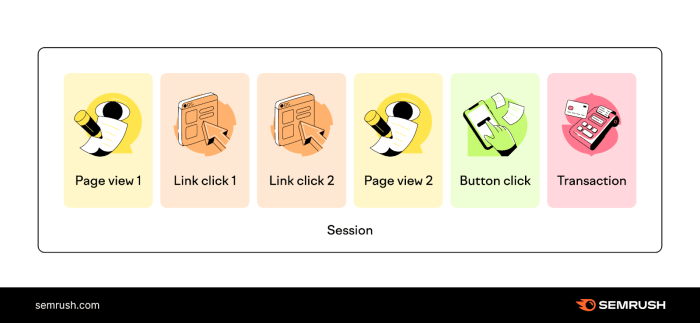
In conclusion, sessions in Google Analytics provide a wealth of data about user interactions. By understanding how sessions are defined, tracked, and analyzed, you can gain a comprehensive view of your website’s performance. From basic reports to advanced analysis techniques, this exploration equips you with the tools and knowledge to optimize user experience and achieve your business goals. Remember to continuously monitor and adapt your strategies based on the insights derived from session data.