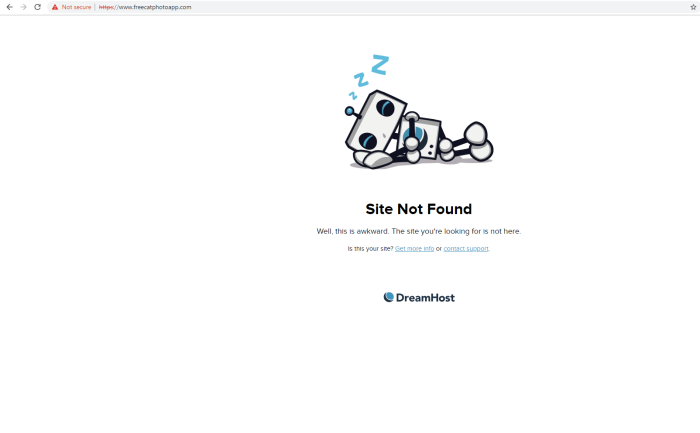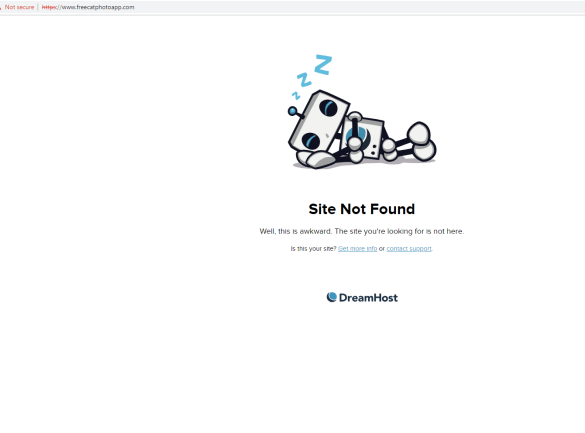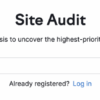Plug the holes in your website – a crucial task for any online presence. A secure, user-friendly site is essential for trust and success. This guide delves into identifying vulnerabilities, fixing common issues, and enhancing security, user experience, and content management. We’ll cover everything from broken links to robust security measures and the importance of regular updates.
From identifying security risks to optimizing user experience, this comprehensive guide provides actionable steps to fortify your website. We’ll explore strategies for preventing data breaches, improving website performance, and keeping your content fresh and engaging. Learn how to maintain a secure, functional, and user-friendly website in this practical, step-by-step guide.
Identifying Website Vulnerabilities
Protecting websites from security breaches is paramount in today’s digital landscape. A robust understanding of potential vulnerabilities is crucial for implementing effective security measures. This section delves into common weaknesses, their impact, and methods for detection.Understanding website vulnerabilities allows proactive measures to be implemented. A comprehensive approach encompasses identifying, analyzing, and mitigating these flaws. This detailed exploration provides insights into recognizing weaknesses and safeguards against exploitation.
Common Website Vulnerabilities
Website security relies on the strength of its defenses. A variety of vulnerabilities can compromise a site’s integrity and user data. Understanding these threats is vital for building robust security strategies.
- Cross-Site Scripting (XSS): Attackers inject malicious scripts into legitimate web pages, potentially stealing user data or redirecting users to malicious sites. This can compromise user accounts and expose sensitive information.
- SQL Injection: Malicious SQL code is inserted into input fields, allowing attackers to manipulate database queries. This can lead to unauthorized data access, modification, or deletion. For example, attackers could gain access to user credentials or financial information.
- Cross-Site Request Forgery (CSRF): Attackers trick users into performing unwanted actions on a website they are authenticated to. This can lead to unauthorized data transfers or changes. A user might unknowingly modify their account settings or make purchases.
- Broken Authentication and Session Management: Weaknesses in authentication and session management mechanisms can allow attackers to impersonate legitimate users. This can result in unauthorized access to accounts and sensitive data.
- Insecure Direct Object References: Direct access to objects or resources without proper authorization can expose sensitive data or functionality. This allows attackers to bypass security controls.
Impact on User Data and Website Functionality
Vulnerabilities have varying degrees of impact, ranging from minor inconveniences to severe data breaches.
- Compromised user data: Vulnerabilities can lead to the exposure of sensitive user information, including passwords, credit card details, and personal identifiers. This can result in financial losses, identity theft, and reputational damage.
- Website downtime: Security breaches can cause significant downtime as systems are compromised and restored. This impacts business operations and user experience.
- Financial losses: Data breaches and compromised websites can lead to significant financial losses for organizations. This includes costs associated with data recovery, legal fees, and reputational damage.
- Reputational damage: A security breach can severely damage a website’s reputation and trust among users. This can lead to a loss of customers and reduced brand value.
Methods for Discovering Potential Security Flaws
Identifying security flaws requires a multi-faceted approach, encompassing automated and manual techniques.
- Penetration testing: Simulated attacks to identify vulnerabilities. Ethical hackers attempt to exploit weaknesses in a controlled environment to understand how the site responds to such attacks.
- Security scanning tools: Automated tools that analyze web applications for known vulnerabilities. These tools can help quickly identify common security flaws.
- Code review: Manual inspection of code to identify potential vulnerabilities. Experts review the code for potential errors or weaknesses in logic.
- Web application firewalls (WAFs): Monitor incoming traffic and filter out malicious requests. WAFs provide a crucial layer of defense.
Website Security Audit Checklist
A comprehensive security audit checklist ensures thorough coverage of various aspects of website security.
- Authentication and authorization: Verify the security of login mechanisms and access controls.
- Input validation: Validate all user inputs to prevent SQL injection or XSS attacks.
- Session management: Ensure proper session handling and secure storage of session data.
- Data encryption: Implement encryption for sensitive data both in transit and at rest.
- Regular security updates: Keep all software and libraries up-to-date to patch known vulnerabilities.
Security Assessment Comparison
Different types of assessments provide various levels of depth and coverage.
| Assessment Type | Description | Depth | Coverage |
|---|---|---|---|
| Automated Scan | Uses tools to identify known vulnerabilities | Low | Limited to known vulnerabilities |
| Penetration Testing | Simulates real-world attacks to identify vulnerabilities | High | Comprehensive, identifies unknown vulnerabilities |
| Security Audit | Manual review of security controls and configurations | High | Comprehensive, identifies both known and unknown vulnerabilities |
Fixing Common Website Issues
A well-functioning website is crucial for any online presence. Beyond the security measures, a smooth user experience relies on addressing common issues like broken links, slow loading times, and usability problems. This section dives into practical solutions for these problems, ensuring your site is both secure and user-friendly.Correcting these common problems directly impacts user experience. A website riddled with errors, slow loading times, or confusing layouts can deter visitors, leading to lost opportunities.
Addressing these issues proactively builds trust and strengthens your online presence.
Broken Links and Navigation
Addressing broken links and navigation issues is essential for a seamless user experience. Users often encounter frustration when clicking on links that lead to error pages or dead ends. These issues erode trust and can significantly impact user engagement.
- Regular Link Audits: Implementing automated tools or manual checks to identify broken links is critical. Tools like Google Search Console or specialized website crawlers can quickly pinpoint dead links, allowing you to fix them promptly. This proactive approach ensures a positive user experience and prevents users from encountering dead ends.
- Proper Redirection: Implementing 301 redirects for removed pages is vital. Redirects ensure that users are seamlessly taken to the correct replacement page, preventing lost traffic and maintaining value. Using 301 redirects preserves search engine rankings for the replaced content.
- Content Updates: Continuously updating website content and ensuring links remain relevant is crucial. Regular checks for outdated links, broken images, and incorrect navigation paths will keep your site functioning optimally.
Slow Loading Speeds
Slow loading speeds are a major deterrent to user engagement. Users expect websites to load quickly, and slow loading times can result in high bounce rates and decreased conversions. This issue can negatively impact search engine rankings.
- Optimize Images: Compressing images and using appropriate formats (like WebP) can drastically reduce file sizes, leading to faster loading times. This optimization reduces page load time significantly.
- Minimize HTTP Requests: Combining CSS, JavaScript, and images into fewer files can significantly reduce the number of HTTP requests, resulting in a faster loading time. Reducing HTTP requests directly impacts loading times, leading to a better user experience.
- Leverage Browser Caching: Configuring your web server to allow browser caching can store frequently accessed resources on users’ computers, leading to faster loading times on subsequent visits. Caching frequently accessed resources speeds up subsequent page loads for users.
HTTP Errors and Routing
HTTP errors often indicate issues with the server-side configuration or the requested resources. These errors can severely impact user experience, leading to frustration and lost visitors. Proper routing ensures that users are directed to the correct content.
- Error Logging: Implementing robust error logging on your web server allows you to identify and address HTTP errors quickly. This allows you to promptly address the source of the error and restore functionality.
- 404 Error Handling: Creating a custom 404 error page that provides a user-friendly experience is critical. This page should offer suggestions or links to relevant content, helping users find what they need without leaving the site.
- URL Structure: Using a consistent and logical URL structure is crucial for proper routing. This ensures that pages can be found easily by both users and search engines. A clear and well-structured URL system supports proper routing.
User Authentication and Authorization
Robust user authentication and authorization is essential for maintaining data security and ensuring that only authorized users can access specific content.
- Secure Password Storage: Implementing strong password hashing algorithms and storing passwords securely using a strong hashing method (e.g., bcrypt) is critical. Secure password storage protects user accounts from unauthorized access.
- Role-Based Access Control (RBAC): Using RBAC to define user roles and permissions is crucial for controlling access to different parts of the website. RBAC allows for fine-grained control over who can access what parts of the website.
- Multi-Factor Authentication (MFA): Implementing MFA adds an extra layer of security to user accounts, making them significantly harder to compromise. Multi-factor authentication enhances security significantly.
Website Performance Improvement
Improving website performance directly impacts user experience and search engine rankings. A fast website encourages engagement and reduces bounce rates.
- Content Delivery Networks (CDNs): Using CDNs to distribute content across multiple servers geographically closer to users can significantly reduce load times. CDNs speed up content delivery by caching and distributing content.
- Server Optimization: Optimizing server resources, such as memory and processing power, can improve overall website performance. Server optimization enhances the speed and reliability of the website.
- Database Optimization: Optimizing database queries and ensuring efficient data storage practices can significantly improve website response times. Efficient database management directly impacts website performance.
Common Website Errors and Solutions
| Error | Solution |
|---|---|
| Broken Links | Regular link audits, redirects, content updates |
| Slow Loading Speeds | Optimize images, minimize HTTP requests, leverage browser caching |
| HTTP Errors (e.g., 404) | Error logging, custom 404 pages, proper URL structure |
| Security Issues (e.g., weak passwords) | Strong password hashing, RBAC, MFA |
Enhancing Website Security

Securing your website is crucial in today’s digital landscape. A robust security posture safeguards user data, protects against malicious attacks, and builds trust with your visitors. This section delves into various strategies for implementing strong security measures, ensuring user data protection, and understanding the critical role of encryption and secure coding.Implementing robust security measures requires a multi-faceted approach.
Simply patching vulnerabilities isn’t enough; proactive measures are essential for maintaining a secure website. This involves understanding potential threats and implementing strategies to mitigate risks effectively. Effective security involves constant vigilance and adaptation to emerging threats.
Implementing Robust Security Measures
A comprehensive security strategy involves multiple layers of protection. These measures, when combined, significantly reduce the risk of compromise. Basic security practices, like strong passwords and regular updates, are the foundation.
Fixing the little glitches on your website is key, like plugging those holes. But sometimes, you need to step back and look at the bigger picture. Check out some amazing Facebook ad campaigns for inspiration, like these 10 Facebook ads I love. They’ll show you how to grab attention and make your website shine. Ultimately, it all comes back to understanding what needs to be fixed and plugging those holes!
- Regular Security Audits: Conducting periodic security audits is vital. These audits identify potential vulnerabilities in your website’s structure and applications. Regular reviews help to catch weaknesses before they can be exploited.
- Firewall Configuration: Configure a robust firewall to control incoming and outgoing network traffic. This acts as a gatekeeper, blocking unauthorized access and malicious attempts.
- Intrusion Detection/Prevention Systems (IDS/IPS): Employing IDS/IPS solutions monitors network traffic for suspicious activity. IDS/IPS systems can detect and block attacks in real-time, minimizing damage.
- Security Information and Event Management (SIEM): A SIEM system collects and analyzes security logs from various sources. It helps identify patterns and anomalies, enabling proactive threat response.
Securing User Data
Protecting user data is paramount. Compromised user accounts can lead to significant reputational damage and financial losses. Implementing strong authentication and access control measures is crucial.
- Strong Password Policies: Implement strong password policies that require complex passwords, regular changes, and multi-factor authentication (MFA). This makes it harder for attackers to gain unauthorized access.
- Data Encryption: Encrypt sensitive data both in transit and at rest. This protects data from unauthorized access, even if intercepted.
- Regular Security Awareness Training: Educate users about phishing attempts and other social engineering tactics. This helps to reduce the risk of users falling victim to fraudulent schemes.
- Access Control: Implement granular access control lists (ACLs) to restrict access to sensitive data based on user roles and responsibilities. This ensures that only authorized personnel can access specific information.
Encryption and Secure Coding
Encryption plays a vital role in protecting data during transmission. Secure coding practices are essential for preventing vulnerabilities at the application level.
- HTTPS Implementation: Implementing HTTPS is critical for encrypting communication between the user’s browser and the website. This prevents eavesdropping and ensures data integrity. A step-by-step guide to implementing HTTPS is detailed below.
- Input Validation: Validate all user inputs to prevent injection attacks (SQL injection, cross-site scripting, etc.). This prevents malicious code from being executed on your website.
- Secure Coding Standards: Adhere to secure coding standards to prevent vulnerabilities in your website’s code. This includes practices like avoiding hardcoded credentials and using parameterized queries.
Protecting Against Malware and DDoS Attacks
Malware and Distributed Denial-of-Service (DDoS) attacks pose significant threats to website security. Proactive measures are necessary to mitigate these risks.
- Malware Detection and Removal: Implement mechanisms for detecting and removing malware from your website. Regular scans and updates can help prevent infection.
- DDoS Mitigation Strategies: Implement DDoS mitigation strategies, such as using a content delivery network (CDN) and rate limiting. This helps to absorb and deflect attack traffic.
- Regular Software Updates: Keep all software components up-to-date to patch known vulnerabilities. This includes web servers, databases, and other applications.
Implementing HTTPS
Implementing HTTPS involves several steps:
- Obtain an SSL/TLS Certificate: Purchase an SSL/TLS certificate from a trusted Certificate Authority (CA).
- Configure Web Server: Configure your web server to use the certificate for HTTPS communication.
- Redirect HTTP Traffic: Configure redirects from HTTP to HTTPS to ensure all traffic is encrypted.
- Test HTTPS Functionality: Thoroughly test the HTTPS implementation to ensure all pages and functionalities work correctly.
- User Communication: Inform users of the switch to HTTPS to avoid confusion.
Optimizing User Experience
A seamless user experience is paramount to website success. A positive interaction fosters engagement, encourages repeat visits, and ultimately translates into higher conversion rates. Conversely, a frustrating experience can lead to high bounce rates, lost potential customers, and diminished brand reputation. This section delves into strategies for optimizing user experience, ensuring a positive and productive interaction with your website.A well-designed website prioritizes user needs and provides a clear, intuitive path for achieving their goals.
By anticipating user behavior and addressing potential pain points, you can cultivate a loyal user base. Key aspects include streamlined navigation, visually appealing design, and easily digestible content.
Fixing those pesky website glitches is crucial, and it’s more important than ever. Recent reports, like the LinkedIn report revealing 5 key trends reshaping B2B marketing , highlight the evolving needs of online audiences. So, don’t just patch up the surface—dig deep and address every weak point in your website design for optimal performance and user experience.
Importance of Seamless Navigation
Effective website navigation is crucial for guiding users through the site effortlessly. Users should be able to quickly locate the information they need without getting lost or confused. Clear labeling, logical categorization, and intuitive hierarchies contribute to a smooth experience. For instance, a website selling electronics should organize its products logically by category (e.g., laptops, smartphones, TVs), subcategories, and filters.
This helps users efficiently find specific products.
Content Optimization for Readability and Accessibility
Optimizing content for readability and accessibility improves user experience. Clear, concise language, appropriate headings, and bullet points enhance comprehension. Implementing proper use of alt text for images and captions for visual elements contributes to accessibility. The use of visually appealing typography, spacing, and proper font sizes are vital for readability, especially for users with visual impairments. Consistent formatting also promotes visual appeal and guides the user’s eye through the content.
User-Centric Design Principles
User-centric design principles should underpin all website development decisions. These principles prioritize user needs, expectations, and preferences. Key principles include:
- Simplicity: A clean, uncluttered design reduces cognitive load, allowing users to focus on their tasks. Avoid overwhelming users with excessive information or design elements.
- Consistency: Maintaining a consistent design language across the website enhances familiarity and reduces user frustration. Using the same fonts, colors, and navigation patterns throughout the site fosters a sense of order and predictability.
- Intuitiveness: Website elements should be intuitive and easy to understand. Users should be able to easily navigate the site and locate the information they need without extensive effort. Clear and straightforward calls to action guide users toward their desired actions.
- Accessibility: Design the website to accommodate users with disabilities. This includes features like alternative text for images, keyboard navigation, and support for various screen readers.
User Experience Metrics and Improvement Strategies
Monitoring key user experience metrics provides valuable insights into how users interact with the website. Analyzing these metrics helps identify areas for improvement and optimize the overall user experience.
| Metric | Description | How to Improve |
|---|---|---|
| Bounce Rate | Percentage of visitors who leave the site after viewing only one page. | Improve landing page content, enhance site navigation, optimize page loading speed. |
| Average Session Duration | Average time spent by users on the website during a session. | Create engaging content, offer valuable resources, provide clear calls to action. |
| Pages per Session | Average number of pages viewed by a user during a session. | Develop interconnected content, strategically place internal links, encourage exploration. |
| Conversion Rate | Percentage of users who complete a desired action (e.g., making a purchase). | Optimize checkout process, offer clear and compelling calls to action, improve website usability. |
Implementing Website Updates
Keeping your website up-to-date is crucial for security, functionality, and performance. Regular updates address vulnerabilities, improve features, and enhance user experience. Ignoring updates leaves your site susceptible to attacks and outdated technologies.Website updates, whether for core software or plugins, require careful planning and execution to avoid disruptions. A well-defined workflow ensures smooth transitions and minimal downtime. This process involves a series of steps from backup to testing and deployment.
Steps for Updating Website Software and Plugins
Updating website software and plugins involves several key steps. First, always verify that you have a recent backup of your website data. Then, identify the specific updates needed, whether for the core platform or individual plugins. Next, download the updates from the appropriate sources (e.g., WordPress.org for plugins, hosting provider for core software). After downloading, carefully follow the installation instructions provided by the developers.
Finally, test the website’s functionality to ensure the update worked as expected.
Best Practices for Smooth Updates
Implementing updates smoothly minimizes downtime and user disruption. A crucial practice is to plan updates during periods of low website traffic. This approach helps to reduce the impact on users. Another best practice is to test the updates thoroughly in a staging or development environment before deploying them to the live site. This allows you to identify and fix any issues before affecting your live users.
Finally, implement a rollback plan. This involves having a method to revert to the previous version if issues arise after the update. This mitigates the risk of significant problems.
Testing Website Functionality After Updates
Thorough testing is essential to ensure the website functions correctly after an update. Testing should cover all critical features and functionalities, such as forms, navigation, and database interactions. Crucially, test all user-facing elements to verify that the user interface remains consistent and intuitive. Run comprehensive load tests to evaluate performance under various conditions, especially if the update involved changes to the server-side code or database.
Testing in a similar environment to your production environment is crucial for accurate results. For instance, use the same browser and operating system configurations as your users to pinpoint issues more easily.
Importance of Backups Before Implementing Updates
Backing up your website before any update is paramount. A backup provides a safety net in case the update introduces unforeseen issues or errors. It allows you to revert to a working version without losing data. Consider using a reliable backup solution that automatically creates and stores backups regularly. Regular backups, preferably automated, reduce the risk of losing valuable data and allow for a quick recovery if something goes wrong.
Workflow for Managing Website Updates Efficiently
A well-structured workflow streamlines the update process. Establish a clear process for identifying updates, downloading them, and testing them. Create a checklist to ensure all steps are completed and that potential issues are identified before implementation. A communication plan to inform stakeholders about the update process and schedule, including the potential impact, is crucial. This communication can involve sending email updates, using internal messaging tools, or creating a dedicated announcement page.
Content Enhancement and Maintenance
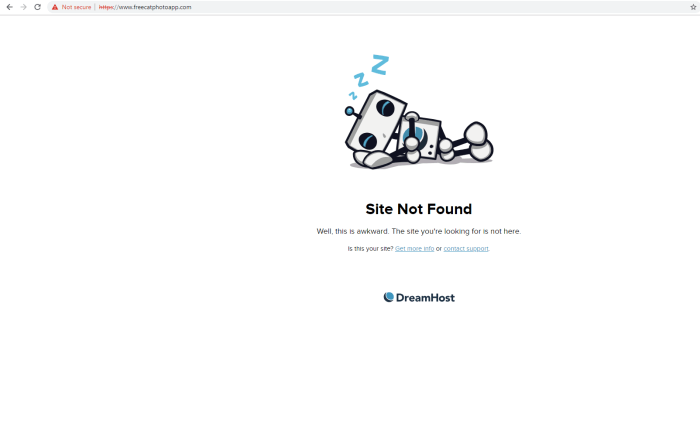
Keeping your website content fresh, accurate, and engaging is crucial for attracting and retaining visitors. A stagnant website can quickly fall behind competitors and lose its relevance. Regular updates and maintenance are vital for maintaining a strong online presence and achieving desired outcomes. This section explores strategies for maintaining a vibrant and informative website.Effective website content management requires a proactive approach that balances planned updates with the flexibility to respond to changing circumstances.
A well-structured content strategy ensures that your website remains a valuable resource for your audience.
Regular Website Content Updates
Regularly updating website content is essential for maintaining user interest and improving search engine rankings. Content freshness signals to search engines that your website is active and provides up-to-date information. This leads to higher organic search rankings, which translates to more visitors.
- Scheduled Content Publishing: Establish a content calendar to plan and schedule regular updates. This could be daily, weekly, or monthly, depending on your website’s needs and the frequency of new information.
- Repurposing Existing Content: Transform existing blog posts into infographics, videos, or social media updates. This allows you to reach a wider audience and re-engage with previous content.
- Responding to Current Events: Monitor news and trends related to your industry and incorporate relevant updates into your website. This ensures your content remains current and addresses audience needs.
- Gathering User Feedback: Actively solicit feedback from users through surveys, comments, or social media interactions. User input can guide content creation and updates, ensuring that your content remains relevant and engaging.
Maintaining Website Content Accuracy and Relevance
Ensuring content accuracy and relevance is paramount to building trust with your audience. Inaccurate or outdated information can damage your credibility and deter users.
- Content Review Process: Establish a review process for all website content, including articles, product descriptions, and other information. This could involve a dedicated team or designated individuals responsible for verifying and updating content.
- Fact-Checking Procedures: Implement a rigorous fact-checking process for all new and updated content. This could involve consulting reliable sources or using fact-checking tools.
- Regular Content Audits: Conduct regular content audits to identify outdated or irrelevant information. This process should be scheduled at regular intervals to ensure ongoing accuracy.
- Updating with Current Data: Regularly update statistics, figures, and other data to reflect the most recent information. This ensures the content remains informative and avoids misleading users.
Improving and Driving Organic Traffic, Plug the holes in your website
Search engine optimization () is critical for driving organic traffic to your website. Implementing effective strategies can significantly increase visibility and attract more users.
- Research: Conduct thorough research to identify relevant s and phrases that users are searching for. Tools like Google Planner can assist in this process.
- On-Page Optimization: Optimize website content by incorporating s naturally into page titles, headings, meta descriptions, and body text. Properly structured content improves search engine rankings.
- Link Building: Obtain high-quality backlinks from reputable websites to increase your website’s authority in search results. This enhances your website’s visibility and trustworthiness.
- Mobile Optimization: Ensure your website is optimized for mobile devices. A mobile-friendly design improves user experience and search engine rankings.
Creating a Content Calendar for Planned Updates
A content calendar is a crucial tool for organizing and scheduling planned updates. This strategy helps maintain a consistent posting schedule and ensures a steady flow of fresh content.
- Planning Content Themes: Develop a content calendar with themes for each month or quarter to ensure a coherent flow of topics.
- Scheduling Content Creation: Assign specific dates and deadlines for content creation, editing, and publishing.
- Tracking Progress: Use a content calendar to track progress and ensure all planned updates are completed on time.
- Adapting to Feedback: Use feedback to adjust the content calendar and ensure that updates align with user needs and preferences.
Content Management System Comparison
Choosing the right content management system (CMS) can streamline content creation and management. A well-suited CMS provides the tools and flexibility needed to maintain a robust online presence.
Fixing those pesky website glitches? It’s like plugging holes in a sieve, and you need a solid plan. Understanding how to navigate your project roadmap, like in navigating through the jira roadmap a complete guide , is crucial. Prioritizing tasks and knowing where everything fits in the bigger picture will help you fix those website problems faster and more effectively.
Ultimately, a well-structured plan is key to plugging those holes and creating a robust, functional website.
| CMS | Features | Pros | Cons |
|---|---|---|---|
| WordPress | User-friendly interface, extensive plugins, large community support | Easy to use, highly customizable, cost-effective | Can become complex with extensive plugins, security concerns |
| Joomla | Open-source, flexible, strong community support | Free, highly customizable, robust features | Steeper learning curve, less user-friendly compared to WordPress |
| Drupal | Highly scalable, robust security, excellent for complex websites | Secure, flexible, scalable, powerful | Complex to use, requires technical expertise, high maintenance cost |
Case Studies of Website Improvements
Improving website security, user experience, and performance is a continuous process. Case studies provide valuable insights into how other websites have tackled challenges and achieved positive outcomes. Analyzing successful implementations allows us to learn from best practices and adapt strategies for our own projects.
Successful Website Security Enhancements
Understanding vulnerabilities and implementing robust security measures are critical for website longevity and user trust. Successful websites have prioritized proactive security measures over reactive fixes. This involves employing advanced security protocols and regularly updating software and systems to mitigate potential threats.
- Example: A popular e-commerce platform identified a SQL injection vulnerability in their product catalog. They addressed the issue by implementing parameterized queries and input validation. This prevented malicious actors from manipulating database queries, protecting sensitive customer data. This approach exemplifies the importance of consistent security audits and immediate action on identified vulnerabilities.
User Experience Optimization Case Studies
Optimizing user experience is paramount for website success. Analyzing user behavior and incorporating feedback are key elements of this process. A user-centric approach leads to increased engagement and conversion rates.
- Example: A news website observed that users were struggling to navigate the site’s complex article structure. They redesigned the website’s navigation menu, simplifying the layout and providing clearer links. This redesign led to a 25% increase in average session duration, indicating improved user satisfaction and engagement. This shows the effectiveness of user testing and data-driven design decisions.
Performance Improvement Strategies
Website performance directly impacts user experience and search engine rankings. Strategies for enhancing website performance should focus on reducing load times and optimizing resource utilization.
- Example: A blog site noticed significant slowdowns during peak hours. They implemented a content delivery network (CDN) to distribute content across various servers globally. This dramatically reduced load times for users in different geographical locations. The CDN significantly improved performance, leading to a more positive user experience and reduced bounce rates.
Table: Key Takeaways from Case Studies
| Case Study | Vulnerability/Issue | Strategy/Technology | Outcome |
|---|---|---|---|
| E-commerce Platform | SQL Injection Vulnerability | Parameterized queries, input validation | Protected customer data, maintained user trust. |
| News Website | Complex Navigation | Redesigned navigation menu, simplified layout | Increased average session duration by 25%. |
| Blog Site | Slow Load Times | Content Delivery Network (CDN) | Reduced load times, improved user experience. |
Summary: Plug The Holes In Your Website
In conclusion, plugging the holes in your website is a continuous process. By proactively identifying vulnerabilities, addressing common errors, and implementing robust security measures, you can build a website that’s not only functional but also trustworthy and user-friendly. Regular updates, content enhancement, and user-centric design are key to long-term success. This comprehensive guide provides a roadmap for achieving those goals, empowering you to create a thriving online presence.