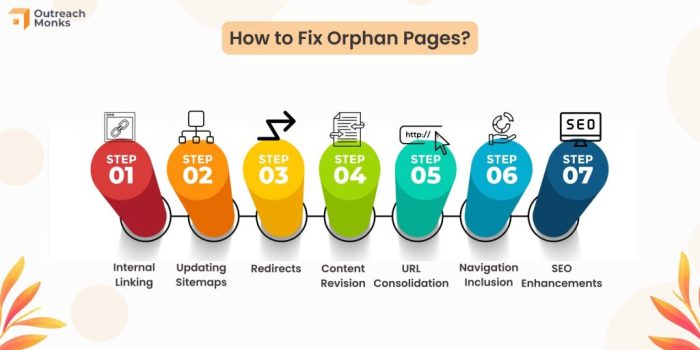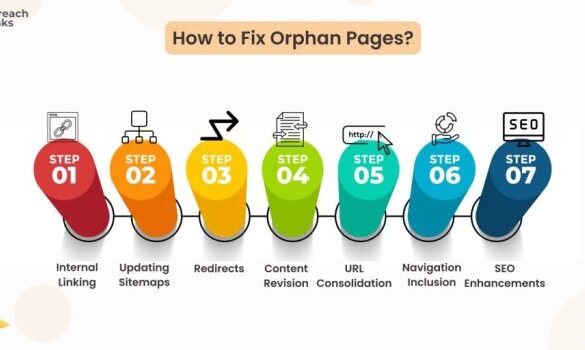Orphan pages how to fix them – Orphan pages: how to fix them? This guide dives deep into understanding, identifying, and ultimately resolving these problematic website elements. We’ll explore the reasons behind orphaned pages, from broken links to outdated content, and equip you with actionable strategies for fixing them. Discover how to reconnect these isolated pages with the rest of your website, boosting both user experience and search engine optimization.
From defining orphan pages and identifying them to fixing broken links and implementing internal linking strategies, this guide offers a comprehensive approach to solving the orphan page issue. We’ll also touch on content strategy, tools, and preventing future orphan pages.
Understanding Orphan Pages
Orphan pages are essentially lost or forgotten pages on a website that search engines and users can’t easily find. They lack inbound links from other pages on the site, making them invisible to the typical navigation flow. Think of them as hidden rooms in a large house – you can get there, but it’s not obvious how.Orphan pages are a common problem for websites of all sizes, often arising from content reorganization, site updates, or simply from overlooked pages during the development process.
These pages can contain valuable information or important resources, but if they are not discoverable, they fail to fulfill their intended purpose and potentially impact user experience and search engine ranking.
Defining Orphan Pages
Orphan pages are web pages on a website that do not have any inbound links from other pages on the same site. This lack of internal links makes these pages difficult for search engines and users to discover, potentially impacting the site’s overall performance.
Situations Leading to Orphan Pages
Several scenarios can lead to the creation of orphan pages. Website restructures, especially those that involve a significant change in site architecture, can often result in pages being orphaned. Content updates that remove or alter links to these pages, and poor or incomplete sitemaps are also contributing factors. Additionally, new pages created without proper linking to them can also become orphaned.
Impact of Orphan Pages on Website Performance
Orphan pages negatively affect website performance in several ways. They diminish the overall visibility of the site to both search engines and users, potentially leading to lower search engine rankings and reduced organic traffic. Furthermore, they often represent missed opportunities to provide valuable information to users, decreasing user engagement and satisfaction. Lost content, if not indexed, can also lead to a less complete view of the website for search engines.
Identifying Orphan Pages on a Website
Identifying orphan pages is crucial for maintaining a healthy and effective website. A systematic approach helps in pinpointing these hidden pages and addressing the issues they pose. Using website analysis tools or custom scripts, you can efficiently uncover these pages.
Methods for Identifying Orphan Pages
| Page URL | Last Modification Date | Inbound Links |
|---|---|---|
| /products/old-model-widget | 2023-10-26 | 0 |
| /blog/2019-winter-sale | 2019-12-15 | 0 |
| /support/troubleshooting-guide | 2022-05-10 | 0 |
| /about/team-members/jane-doe | 2023-03-15 | 1 |
| /contact | 2024-01-20 | 3 |
The table above illustrates a simple method of identifying orphan pages. The data is organized to show the URL of the page, the date of its last modification, and the number of inbound links from other pages. Pages with a zero count for inbound links are potential candidates for orphan pages. By systematically reviewing the pages with no inbound links, websites can understand the potential impact of these pages on overall website performance and user experience.
Causes of Orphan Pages
Orphan pages, those lonely web pages with no inbound links, can negatively impact your website’s and user experience. Understanding why these pages exist is crucial for effective remediation. Identifying the root cause is the first step towards a successful recovery strategy.Discovering and addressing the underlying issues that lead to orphaned pages allows for proactive website maintenance and ensures a seamless user experience, leading to improved rankings and a more robust website structure.
Regular checks for broken links and a proactive approach to content management are essential in preventing the proliferation of orphaned pages.
Common Reasons for Orphan Pages
Orphan pages often stem from changes in website structure, content management, or technical issues. Understanding these common causes allows for targeted solutions.
- Website restructuring: Significant site redesigns or migrations can inadvertently leave pages without inbound links. For example, if a page is moved to a new URL structure during a site overhaul, existing links might not be updated, leaving the old page isolated.
- Content updates: Outdated or removed content can leave behind orphaned pages if the links referencing them are not updated. This is especially true for dynamically generated content where links to archived or deleted information are not redirected.
- Technical errors: Broken links, missing redirects, and other technical glitches can render pages unreachable. For example, a broken image link might lead to a non-existent file, thus effectively creating an orphan page.
- Plugin or theme incompatibility: Changes in plugins or themes can sometimes break internal links, leading to orphaned pages. This is more common in complex website setups.
- User error: While less frequent, manual errors during content updates, or by website administrators, can cause orphaned pages.
Possible Reasons for Broken Links
Broken links are a significant contributor to orphan page creation. Identifying the reasons behind these broken links is crucial for effective resolution.
- Incorrect URLs: Typos or incorrect URL structures are common causes of broken links. For instance, a misspelled URL will point to a non-existent page.
- File relocation: If a file (image, document, etc.) is moved or deleted without updating the link, the link will become broken. This is particularly true when dealing with large datasets of assets.
- Changes in server structure: Server migrations or changes in hosting can sometimes break internal links if the corresponding file paths are not updated accordingly.
- HTTP errors: Errors like 404 Not Found, 500 Internal Server Error, or 301 Moved Permanently are common indicators of broken links, usually caused by server-side issues.
Fixing Broken Links Leading to Orphan Pages
Fixing broken links is essential to address orphaned pages. Several methods can be employed to ensure the health and integrity of your website’s structure.
- Identifying broken links: Utilize website crawlers or tools to identify broken links throughout your site. These tools often provide detailed reports on broken links, including the affected page and the source of the broken link.
- Updating links: After identifying the broken links, update the links to point to the correct, updated page. If a page has been moved, update the relevant links to reflect the new location.
- Redirecting broken links: For permanently moved pages, implement 301 redirects to guide users and search engines to the new location. This ensures that existing links and page rankings are maintained.
- Reviewing sitemap: A regular review of your sitemap ensures all pages are properly indexed and linked.
- Regular checks: Implement regular checks for broken links to proactively identify and address issues before they escalate.
Comparing and Contrasting Reasons Behind Orphan Page Creation
Website restructuring and content updates are often linked, as changes to one can affect the other. Technical errors can lead to broken links, which in turn create orphaned pages. User errors, while less frequent, can still contribute to orphaned pages. A well-maintained website with regular updates minimizes these issues.
Identifying and Correcting Broken Links in Navigation Structure
A thorough review of your website’s navigation structure is crucial.
- Navigation audits: A careful examination of your site’s navigation structure, including menus, footers, and internal links, can uncover broken links. These audits should include every section of your website, from the homepage to deep-nested subpages.
- Testing links: Click through each link to verify its functionality and ensure it leads to the correct page. This manual process is helpful for discovering links that are not obvious from a technical audit.
- Updating navigation elements: Once broken links are identified, update or remove broken navigation elements to prevent orphaned pages.
Fixing Orphan Pages
Orphan pages, those lacking inbound links, often languish in obscurity, failing to contribute to your site’s overall performance. Fixing them is crucial for improving user experience and search engine visibility. A well-connected website is a more effective website, and rectifying this issue is a worthwhile investment.Addressing orphan pages involves more than just adding links; it’s about strategically integrating them into the existing content architecture.
By thoughtfully connecting these isolated pages to relevant content, you create a more navigable and valuable user experience, ultimately boosting your site’s .
Strategies for Fixing Orphan Pages
Effective strategies for fixing orphan pages involve identifying them, understanding their relevance, and then connecting them to other pages on your site. A comprehensive approach requires a systematic process that ensures all relevant pages are effectively integrated. This usually involves careful analysis and a strategic approach.
Reconnecting Orphaned Pages
The process of reconnecting orphaned pages involves finding relevant content on your website and creating links from those pages to the orphaned pages. This is a crucial step in improving website structure and . The goal is to create a web of interconnected pages that work together to guide users and search engines.
Adding Internal Links to Existing Content
Internal linking is a powerful technique that improves site navigation and allows search engines to crawl your site more effectively. By strategically placing internal links, you direct users to other relevant pages on your site, leading to a better user experience. This enhances both the user’s experience and the search engine’s ability to understand the site’s structure.
Dealing with orphan pages? Fixing them is crucial for SEO, but how do you even know they’re there? It’s part of a bigger picture. Before you dive into technical fixes, consider taking the next step and prioritizing your marketing initiatives. For a guide on that, check out taking the next step how to prioritize your marketing initiatives.
Once you’ve got your strategy sorted, you can focus on fixing those orphan pages to boost your site’s overall performance.
Connecting Orphan Pages to Relevant Pages
Connecting orphan pages to relevant pages involves a multi-faceted approach, encompassing different strategies to ensure the most effective results. This process can involve utilizing anchor text, category pages, and related posts to make the connection clear and intuitive for both users and search engines.
Methods for Connecting Orphan Pages
- Anchor Text: Using descriptive anchor text for your internal links is crucial for guiding users and search engines to the appropriate content. Clear, concise anchor text is important for user experience and search engine understanding. For example, instead of a generic link like “Click here,” use “learn more about best practices.”
- Category Pages: Categorizing content creates a logical structure for users and search engines, improving the navigation of your website. Integrating orphan pages into existing categories can improve site organization and make it easier for users to find related information.
- Related Posts: Creating a “related posts” section on individual pages allows for connections between content that users might find relevant. This can also be a valuable tool for cross-linking and promoting content. For example, a blog post on ” best practices” could include related posts on ” research” and “link building.”
Adding Internal Links: A Practical Guide
The table below demonstrates how to add internal links, including source page, destination page, anchor text, and a description.
| Source Page | Destination Page | Anchor Text | Description |
|---|---|---|---|
| Blog Post: Best Practices | Guide: Research | Research Guide | Provides a link to a detailed guide on effective research techniques. |
| Landing Page: Services | Case Study: Client Success | Client Success Stories | Links to a case study showcasing the positive outcomes of services. |
| About Us Page | Team Page | Meet Our Team | Connects to a page showcasing the company’s team members. |
Internal Linking Strategies
Internal linking is a powerful tactic that can significantly boost your website’s performance. It’s more than just connecting pages; it’s about creating a user-friendly structure that guides visitors and helps search engines understand your site’s architecture. By strategically linking related content, you create a web of interconnected pages that improves navigation and ultimately enhances the overall user experience.Effective internal linking isn’t just about quantity; it’s about quality.
It’s crucial to link to relevant pages, using descriptive anchor text to clearly communicate the topic of the linked page to both users and search engines. This approach not only improves user experience but also helps search engines crawl and index your site more effectively.
Effective Internal Linking Techniques
Internal linking techniques are crucial for a positive user experience and robust . By thoughtfully linking related content, you create a web of interconnected pages that search engines and users can easily navigate. This not only improves the user journey but also helps distribute link equity throughout your site, thereby improving overall performance.
Improving Website Navigation Through Internal Links
Connecting related pages with internal links directly improves website navigation. This is crucial for a positive user experience. Users can easily find the information they need without getting lost in a maze of unrelated content. For example, a blog post about “how to bake a cake” could link to a recipe for “frosting” and another post about “types of cakes”.
This creates a clear and logical flow for users, keeping them engaged and encouraging deeper exploration of your site.
Descriptive Anchor Text for Internal Links
Using descriptive anchor text is essential for both user experience and search engine optimization. Avoid generic phrases like “click here” or “learn more”. Instead, use s that accurately reflect the linked page’s content. For example, instead of “click here for more information on ,” use “learn about effective strategies.” This approach helps users understand the context of the link and improves the search engine’s ability to understand the page’s content.
It also improves the overall readability of your website and provides value to your users.
Improving Search Engine Optimization with Internal Links
Internal links play a significant role in search engine optimization (). They help search engine crawlers discover and understand the relationship between different pages on your website. This process is critical for search engine rankings. By linking to relevant pages, you tell search engines which pages are important and how they relate to each other. This improves the site’s overall and can lead to better rankings in search results.
Furthermore, the distribution of link equity throughout your site can improve the authority and relevance of all linked pages.
Dealing with orphan pages? They’re a real SEO headache, but fixing them is crucial. Luckily, understanding how to tackle them can be surprisingly straightforward. Learning from industry leaders like Eric Martin, Senior VP of Marketing at Stack Overflow, who shares valuable insights on achieving business goals in his insightful interview, here , can also help.
Ultimately, proper internal linking strategies and regular site audits are key to identifying and resolving these problematic pages, ensuring your website stays user-friendly and search engine optimized.
Content Strategy for Orphan Pages
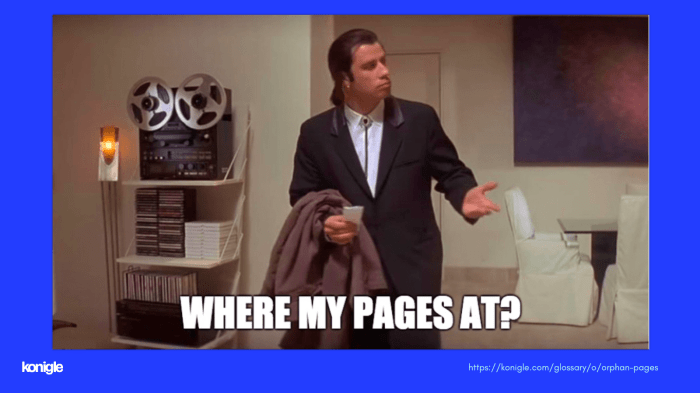
Orphan pages, those languishing in the digital wilderness with no inbound links, often hold valuable content. However, they need strategic attention to ensure they continue to serve a purpose. Understanding their relevance and potential for repurposing is key to maximizing their contribution to your website’s overall effectiveness.Evaluating orphan pages requires a multi-faceted approach, moving beyond simply identifying them to actively determining their worth and potential.
This involves understanding their content, its current usefulness, and opportunities for enhancement. Strategies for repurposing and updating content are crucial to ensuring these pages continue to provide value.
Evaluating Orphan Page Content for Relevance
Orphan pages may hold valuable content, but its relevance needs to be assessed. Ask yourself: Is the information still accurate and up-to-date? Does the content still address a current need or answer a relevant question? Consider the current search trends and user intent to determine if the information remains valuable.
Determining Content Usefulness and Need for Updating
Several methods can determine if content needs updating. Analyzing website analytics for page views and engagement metrics provides insights into how users interact with the content. Looking for outdated or inaccurate information, broken links, or missing data points is also essential. Search engine results pages (SERPs) for similar topics can reveal if competitors offer more current information.
Repurposing and Updating Orphan Page Content
Repurposing involves transforming existing content into new formats. For example, a lengthy article on a specific topic could be broken down into shorter blog posts, infographics, or social media snippets. Updating content involves verifying accuracy, adding new information, and removing outdated or irrelevant details. This process should always prioritize the user experience.
Creating New Content Related to Orphan Pages
Creating new content often stems from the existing content on the orphan page. Identify related topics and explore those in more depth. Consider creating a new page that dives deeper into a particular aspect of the topic. Also, think about creating supporting materials, like downloadable guides or templates, to enhance the value of the existing content.
Importance of Updating or Removing Outdated Content
Outdated content can damage a website’s credibility. This could include inaccurate information, outdated data, or broken links. Regularly evaluating and updating orphan pages ensures that the information remains relevant and authoritative. Removing outdated or irrelevant content frees up space for more useful content. Removing content that’s no longer relevant or useful keeps your website focused and user-friendly.
Tools and Resources for Fixing Orphan Pages
Identifying and fixing orphan pages is crucial for maintaining a healthy website structure and improving . These pages, lacking inbound links, often get overlooked and struggle to rank well. Employing the right tools and resources allows for proactive identification and efficient remediation, boosting overall site performance.Effective solutions involve a multi-faceted approach, encompassing automated tools for orphan page detection, readily available resources for internal linking best practices, and the strategic utilization of website analytics.
This detailed overview will equip you with the necessary knowledge to effectively tackle orphan pages on your website.
Automated Orphan Page Identification Tools
Several tools automate the process of finding orphan pages, saving considerable time and effort. These tools crawl your website, analyze internal linking structures, and identify pages with no inbound links. A comprehensive list includes:
- Screaming Frog Spider: This popular crawler provides a detailed analysis of your site’s structure, including internal links and broken pages. It offers a comprehensive audit, making it valuable for identifying orphan pages and other technical issues.
- Semrush: This suite has a robust site audit feature that can identify orphan pages alongside other critical factors like broken links and duplicate content. It allows for deep website analysis and detailed reporting.
- Ahrefs: Ahrefs offers a powerful website crawler that can identify orphan pages along with other important metrics like backlink analysis and research. This comprehensive approach can be invaluable for a holistic strategy.
- Google Search Console: While not exclusively dedicated to orphan page identification, Google Search Console can provide valuable insights into pages that are not getting crawled or indexed, which can sometimes be an indicator of orphan pages.
Utilizing Website Analytics Tools
Website analytics tools like Google Analytics can help identify pages with low or no traffic. These pages are frequently candidates for being orphan pages. Analyzing traffic data and comparing it to your site’s overall structure can provide valuable insights.
Dealing with orphan pages? Fixing them is crucial for SEO. A good strategy to boost your site’s overall performance is to identify and redirect those lonely pages. This is vital for user experience, ensuring your site is easy to navigate. For example, checking your email marketing campaign effectiveness is important for your overall site strategy, like using 5 strategies to run successful e mail campaigns to boost your brand.
Ultimately, a well-maintained site with proper redirection of orphan pages will lead to a more satisfying and effective user experience.
- Google Analytics Reports: By analyzing the “Landing Pages” and “Exit Pages” reports in Google Analytics, you can identify pages that are rarely visited or have high bounce rates. These pages are often candidates for being orphan pages or having other issues.
Internal Linking Strategies Resources
Learning effective internal linking strategies is essential for improving website navigation and . Numerous resources are available to guide you through this process.
- Moz Blog and Guides: Moz offers extensive resources and guides on various topics, including internal linking strategies and best practices for improving website structure.
- Search Engine Journal: This platform provides valuable articles and insights on internal linking strategies, content strategy, and best practices.
- Backlinko: Backlinko’s blog frequently publishes articles on internal linking, helping you understand its significance and how to optimize your website.
Tools for Identifying and Fixing Orphan Pages
tools offer a combination of features to identify and address orphan pages effectively. These tools often integrate advanced crawling capabilities with comprehensive reporting features.
- Advanced Features: Many tools offer advanced crawling features, enabling detailed analysis of website structure. This analysis often includes identifying orphan pages and providing recommendations for improvement.
- Reporting Capabilities: Comprehensive reports generated by tools can highlight orphan pages, along with other technical issues. This reporting helps to pinpoint areas requiring immediate attention.
Website Crawler Usage for Orphan Page Discovery
Website crawlers are valuable tools for identifying orphan pages. They meticulously traverse your site’s structure, uncovering pages that are not linked from other pages.
- Crawler Functionality: Crawlers meticulously traverse your website’s structure, uncovering pages not linked from other pages. This process systematically reveals orphan pages.
- Actionable Insights: The insights gleaned from website crawler analysis allow you to strategically address orphan pages, enhance site navigation, and boost .
Preventing Future Orphan Pages
Orphan pages are a common headache for website owners. They represent lost opportunities for engagement and negatively impact . Proactively preventing their creation is crucial for maintaining a healthy and effective website.Preventing orphan pages isn’t just about fixing existing issues; it’s about building a website structure that inherently avoids them. This involves careful planning, consistent maintenance, and a deep understanding of how your site’s architecture functions.
Website Design Features to Avoid Orphan Pages
A well-designed website architecture is the first line of defense against orphan pages. Careful consideration of navigation and content organization plays a critical role.
- Clear and Logical Navigation: A user-friendly sitemap ensures that all content is easily accessible. This includes intuitive menus, breadcrumbs, and site search functions. For instance, a site selling electronics might have categories like “Smartphones,” “Laptops,” and “Accessories.” Subcategories under each main category further clarify the site structure, avoiding the possibility of isolated pages that are not easily discoverable.
- Consistent URL Structure: A consistent URL structure helps search engines and users understand the relationship between pages. Using descriptive and predictable URLs (like `/products/smartphones/iphone-14`) makes it easier to link to content and discover related pages.
- Hierarchical Content Organization: A hierarchical structure, where content is organized in a clear parent-child relationship, aids in identifying related pages. A well-structured site can prevent a page from becoming isolated and therefore, an orphan.
Regular Website Maintenance and Updates, Orphan pages how to fix them
Regular maintenance and updates are vital for preventing orphan pages. A neglected website is more likely to have broken links and outdated content.
- Automated Link Checks: Implement automated tools to regularly scan your website for broken links. These tools can alert you to links that are no longer working, preventing pages from becoming inaccessible and orphaned. This prevents the user from getting stuck on a broken link and helps you keep your site updated and user-friendly.
- Content Audits: Periodically audit your content to ensure it remains relevant and useful. This process identifies content that might need updating or removal. Outdated or irrelevant content that is no longer linked can become orphaned pages. Auditing helps ensure all content is valuable and connected.
- Regular Software Updates: Keep all software, plugins, and themes updated to avoid compatibility issues that could lead to broken links. Outdated software can often break links and create orphan pages.
Maintaining a Strong Internal Linking Structure
A strong internal linking structure is crucial for keeping content discoverable and avoiding orphaned pages.
- Strategic Internal Linking: Link relevant pages to each other. This helps users navigate your site more easily and ensures search engines can find and understand the connections between different pieces of content. Linking to related content helps search engines understand the context of the content, which is crucial for ranking.
- Regular Link Reviews: Periodically review your internal links to identify any broken links or links that are no longer relevant. Update or remove broken links promptly to avoid orphan pages. This helps maintain the overall health of your website.
- Prioritize Linking New Content: As you create new content, ensure it’s properly linked to existing relevant pages. This avoids creating isolated content that can later become orphan pages.
Preventing Broken Links Leading to Orphan Pages
Broken links are a significant cause of orphan pages. Strategies to prevent this are crucial.
- Implement 301 Redirects: When you need to change the URL of a page, use 301 redirects to ensure that the old URL permanently redirects to the new one. This ensures that links pointing to the old URL still work correctly.
- Regular Link Audits: Regular link audits can help identify broken links and implement solutions to prevent orphaned pages. This ensures that users are not led to broken links, which can cause a poor user experience.
- Use a Link Checker Tool: Use a link checker tool to identify and fix broken links regularly. These tools can scan your website and identify broken links before they lead to orphan pages.
Last Recap: Orphan Pages How To Fix Them
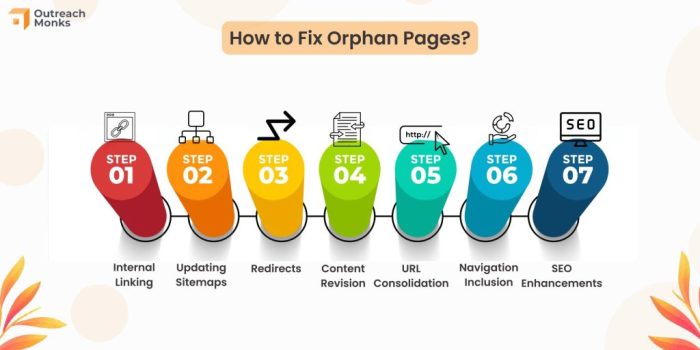
In conclusion, fixing orphan pages is crucial for maintaining a healthy and user-friendly website. By understanding their causes, implementing effective internal linking strategies, and maintaining a robust content strategy, you can revitalize these neglected pages and improve your overall website performance. Armed with the knowledge and tools presented in this guide, you’ll be well-equipped to handle orphan pages effectively and prevent them from appearing again.