Making the most of HubSpot features is crucial for maximizing your business potential. This guide dives deep into HubSpot’s powerful tools, from lead generation to customer support, providing actionable strategies and insights. We’ll explore how to leverage CRM, sales, marketing, and support functions, uncover hidden benefits, and discover ways to automate workflows for greater efficiency. Get ready to unlock the full potential of HubSpot!
This comprehensive guide will walk you through the essential HubSpot features and demonstrate how to optimize them for your specific business needs. We’ll cover everything from basic setup to advanced customizations, empowering you to make the most of HubSpot’s robust platform.
Introduction to HubSpot Features
HubSpot is a powerful suite of tools designed to streamline marketing, sales, and customer service operations. Its comprehensive features allow businesses of all sizes to effectively manage their entire customer journey, from initial lead generation to post-purchase support. Understanding and leveraging these features can significantly improve efficiency, boost conversions, and ultimately, drive business growth.Effective utilization of HubSpot’s diverse tools empowers businesses to gain a deeper understanding of their customers, personalize interactions, and optimize their workflows.
This knowledge translates to more targeted campaigns, improved sales processes, and a stronger customer base. Each module within the platform is meticulously designed to work seamlessly with the others, creating a cohesive ecosystem for managing the entire customer lifecycle.
Core HubSpot Modules
HubSpot offers a suite of integrated modules designed to cover various aspects of business operations. Understanding the core functions of each module is crucial for maximizing its potential. A structured approach to utilizing these modules will help companies improve their overall efficiency.
| Module | Description | Primary Function | Example Use Case |
|---|---|---|---|
| CRM | Customer Relationship Management | Manage contacts, leads, and deals, track interactions, and build relationships with customers. | Tracking sales pipeline progress, identifying key accounts, and segmenting customers based on activity and behavior. |
| Marketing Hub | Tools for lead generation, nurturing, and customer engagement. | Create and manage marketing campaigns, track performance, and segment audiences. | Developing email marketing campaigns, optimizing landing pages, and analyzing website traffic. |
| Sales Hub | Tools for managing sales processes, automating tasks, and closing deals. | Manage sales pipeline, automate workflows, track deals, and engage with prospects. | Scheduling meetings, automating email sequences, and providing detailed sales reports. |
| Service Hub | Tools for managing customer service inquiries, resolving issues, and providing support. | Track and manage customer support tickets, automate responses, and gather customer feedback. | Providing customer support through various channels, tracking issue resolution, and collecting customer satisfaction data. |
Utilizing HubSpot for Enhanced Performance
By effectively integrating HubSpot’s tools, businesses can gain a competitive edge. This integration streamlines processes, providing real-time data and insights. The ability to track key metrics and analyze performance across various touchpoints allows businesses to fine-tune strategies and maximize return on investment. Implementing a robust system for managing customer interactions, automating workflows, and gathering data through HubSpot provides a holistic view of the customer journey.
This allows companies to tailor their marketing, sales, and service strategies to specific customer segments, resulting in more effective and efficient operations. The result is increased customer satisfaction and a significant boost in business growth.
Optimizing Lead Generation with HubSpot
HubSpot’s robust platform offers a wealth of tools for generating high-quality leads. By leveraging its forms, landing pages, and nurturing capabilities, businesses can significantly improve their lead generation strategies. This detailed exploration will dive into specific strategies for maximizing lead flow and converting prospects into customers. Effective lead nurturing within HubSpot isn’t just about sending emails; it’s about understanding your audience and providing them with valuable content at the right time.Leveraging HubSpot’s tools effectively is key to converting website visitors into qualified leads.
Creating engaging landing pages and forms is crucial, as these are the initial touchpoints for potential customers. The power of these tools lies in their ability to capture critical information, allowing you to segment your audience and tailor your approach for better results.
HubSpot Forms and Landing Pages for Lead Generation
High-converting landing pages are built around a clear understanding of your target audience and the value proposition you’re offering. They need to be visually appealing, easy to navigate, and clearly communicate the benefits of engaging with your business. Optimizing your forms is equally important. Use clear and concise language, and strategically position required fields to encourage completion.
A/B testing different form designs and call-to-actions can significantly improve conversion rates.
Lead Nurturing Techniques in HubSpot
HubSpot offers a range of lead nurturing techniques, from automated email sequences to personalized content recommendations. Segmenting your leads based on their behavior and engagement levels is crucial. By understanding what actions a lead has taken on your website, you can tailor your communication to better match their needs. For example, a lead who has downloaded a white paper might be better suited to receive content related to the topics discussed within the document.
Email automation plays a significant role, enabling the delivery of targeted messages at optimal times. Dynamic content allows personalized interactions based on lead attributes and engagement history.
Automating Lead Qualification and Scoring
Automating the lead qualification and scoring process in HubSpot saves time and resources. This process involves using criteria to filter out unqualified leads, thereby prioritizing those most likely to convert. Leads are categorized into different stages based on their interaction with your company. For instance, a lead who has downloaded a case study is further along in the sales funnel than one who simply visited your website.
Using lead scoring helps in prioritization, allowing your sales team to focus their efforts on the most promising prospects.
Setting Up Lead Magnets and Workflows
A step-by-step guide for setting up lead magnets and nurturing workflows in HubSpot involves several key steps. First, determine the type of lead magnet that aligns with your target audience’s needs. Next, design the landing page and form for the lead magnet, focusing on clear value propositions. Once you have captured leads, set up automated email workflows to nurture them.
These workflows should provide valuable content, such as educational materials, webinars, or product demos, over time. This process allows for ongoing engagement and relationship building.
HubSpot Tools for Lead Nurturing
HubSpot offers a range of tools to support lead nurturing, enhancing the process and enabling personalized experiences.
- Email Marketing: Automated email sequences are crucial for nurturing leads. They should include a variety of content formats (articles, videos, and infographics), helping leads understand your products/services in greater depth. Examples include welcoming sequences, onboarding materials, or follow-up sequences after a demo.
- Landing Pages: These are vital for capturing leads and driving them through the sales funnel. A well-designed landing page clearly communicates the value of the lead magnet and encourages form submissions. Examples include landing pages for webinars, free trials, or product demos.
- Forms: Integrate forms into your website to capture lead information, tailoring the information requested to the stage of the sales funnel. Examples include contact forms, lead capture forms, or sign-up forms for webinars.
- WorkFlows: Automated workflows allow you to nurture leads with tailored content, based on their actions. Examples include email sequences, lead scoring, and automated lead qualification.
Enhancing Sales Performance through HubSpot
HubSpot’s robust CRM goes beyond marketing automation; it’s a powerful tool for optimizing your sales process. By leveraging its features, sales teams can streamline workflows, track progress, and ultimately boost revenue. This section delves into how to effectively use HubSpot’s sales tools to maximize efficiency and achieve better sales outcomes.HubSpot’s sales tools aren’t just about automating tasks; they provide actionable insights into every stage of the sales funnel.
This enables sales representatives to focus on high-potential leads and tailor their approach, leading to increased conversions and higher close rates. This strategic approach to sales management, coupled with data-driven insights, forms the foundation for a highly effective sales operation.
Leveraging HubSpot CRM Features for Improved Sales Efficiency, Making the most of hubspot features
HubSpot’s CRM features enable sales teams to manage contacts, track interactions, and automate tasks. By centralizing all customer data, sales representatives gain a comprehensive view of each prospect, enabling more personalized and targeted interactions. This centralized approach reduces the risk of losing crucial information and improves the overall efficiency of the sales process. It’s akin to having a single, accessible source of truth for every customer interaction.
Streamlining the Sales Process with HubSpot Sales Tools
HubSpot’s sales tools empower sales teams to automate repetitive tasks, such as sending follow-up emails and scheduling meetings. This automation frees up sales representatives to focus on high-value activities, like nurturing leads and closing deals. Sales sequences, tailored follow-up emails, and automated meeting reminders can be configured to optimize the sales cycle and improve response rates.
Tracking Sales Progress and Identifying Bottlenecks
Sales pipeline management in HubSpot provides a visual representation of the sales process, showing where deals are currently located and highlighting potential bottlenecks. This visual representation allows for quick identification of stages where deals are stalling, enabling proactive interventions to keep the sales pipeline moving. By analyzing this visual pipeline, teams can pinpoint areas needing attention and adjust their strategies accordingly.
This real-time visibility into the sales pipeline empowers proactive decision-making.
Key Metrics to Measure Sales Effectiveness using HubSpot
HubSpot provides various metrics to track sales performance. These metrics include deal size, conversion rates, average deal cycle length, and sales velocity. Monitoring these key metrics allows sales teams to assess their performance, identify areas for improvement, and adjust strategies accordingly. Tracking these metrics provides valuable insights into the effectiveness of different sales approaches and allows for targeted optimization.
Contrasting Sales Strategies Employable with HubSpot
| Sales Strategy | Description | HubSpot Features Used |
|---|---|---|
| Relationship-Based Selling | Focuses on building strong relationships with prospects to foster trust and loyalty. | Contact Management, Email Tracking, Deal Stages, Sales Sequences |
| Solution-Based Selling | Focuses on demonstrating how the product or service solves the prospect’s specific needs. | Product Catalog Integration, Case Studies, Knowledge Base Integration |
| Value-Based Selling | Focuses on showcasing the value proposition of the product or service to justify the investment. | Pricing Calculator, Deal Size Tracking, Reporting & Analytics |
This table highlights the diverse sales strategies that can be implemented using HubSpot’s features, enabling tailored approaches for various customer segments and product offerings.
Marketing Excellence with HubSpot
HubSpot’s marketing platform empowers businesses to create targeted campaigns, nurture leads, and ultimately drive conversions. This section dives deep into leveraging HubSpot’s robust tools for maximizing marketing ROI. From crafting effective email sequences to optimizing diverse content formats, we’ll explore strategies for achieving marketing excellence.Understanding your audience and tailoring your message is crucial. HubSpot’s intuitive interface makes it easy to segment your audience based on various criteria, allowing you to deliver personalized experiences that resonate with specific customer groups.
This leads to higher engagement and ultimately, more conversions.
Targeted Campaigns with HubSpot
HubSpot’s marketing tools are designed to streamline the entire campaign lifecycle. This involves identifying your ideal customer profile (ICP) and creating campaigns tailored to specific needs. Segmentation plays a pivotal role in this process.
Creating and Managing Email Marketing Campaigns
Effective email marketing is a cornerstone of any successful marketing strategy. HubSpot provides a comprehensive platform for creating, sending, and tracking email campaigns. A well-structured email campaign can nurture leads and build relationships.
- Planning your email strategy: Begin by defining clear objectives for your email campaigns. What do you want to achieve with each email sequence? Consider your audience and their needs, and align your email content with those needs. This will increase open and click-through rates. Example: A series of emails leading up to a product launch, highlighting key features and benefits.
Mastering HubSpot’s features is key, but exploring other tools can broaden your marketing horizons. For example, checking out how the Salesforce Marketing Cloud supercharges business growth through innovative solutions like targeted campaigns and personalized experiences could offer valuable insights. 5 ways salesforce marketing cloud supercharges business growth Ultimately, leveraging diverse tools like HubSpot and Salesforce Marketing Cloud gives you a competitive edge in today’s dynamic market, ensuring your marketing strategies are always evolving.
- Crafting engaging email content: Focus on providing value to your subscribers. Use compelling subject lines, concise and clear content, and visually appealing designs. A/B testing different subject lines and email content can help improve open and click-through rates.
- Automating your email campaigns: HubSpot’s automation features allow you to create email sequences that automatically send emails based on specific triggers or actions. This streamlines the process and frees up your time for other important tasks.
- Analyzing campaign performance: Track key metrics like open rates, click-through rates, and conversions to understand what’s working and what needs improvement. Use this data to refine your email campaigns and optimize future results.
Optimizing Content Formats for HubSpot
Different content formats cater to different audience needs and preferences. Understanding these differences is key to creating effective content optimized for HubSpot.
- Blog posts: HubSpot’s blog platform integrates seamlessly with other marketing tools, allowing you to easily share your blog posts across your website and social media channels. Consider using relevant s and linking to other valuable content on your website. Example: Creating insightful blog posts on industry trends or solutions to customer pain points.
- Infographics: Visually appealing infographics can quickly communicate complex information. Share infographics on social media platforms to increase engagement and awareness. Example: Creating an infographic comparing different pricing models or outlining the steps in a specific process.
- Videos: Videos are an excellent way to engage your audience and showcase your expertise. Use video marketing tools in HubSpot to track views and engagement. Example: Creating explainer videos on complex topics or behind-the-scenes glimpses into your company culture.
Audience Segmentation in HubSpot
Segmenting your audience allows for more targeted marketing efforts. By categorizing your audience based on specific criteria, you can tailor your messages to resonate with each segment’s unique needs and interests.
- Identifying key segmentation criteria: Consider factors like demographics, purchase history, website behavior, and engagement with previous campaigns. These factors can help you create highly targeted segments.
- Creating targeted marketing campaigns: Tailor your marketing messages to resonate with each segment. Use personalized content and calls to action to drive engagement and conversions. Example: Offering discounts to loyal customers or promoting specific products to new users.
- Tracking segment performance: Continuously monitor the performance of your campaigns for each segment. Adjust your strategies based on insights gained from tracking metrics like engagement, conversion rates, and customer lifetime value.
Content Marketing Ideas for HubSpot
Content marketing is a powerful strategy for attracting and engaging your target audience. Here are some ideas for leveraging HubSpot to generate valuable content:
- Case studies: Showcase successful customer stories to demonstrate the value of your products or services. Example: Highlighting how a specific client achieved their business goals with your help.
- Ebooks: Provide in-depth information on specific topics related to your industry. Example: Creating an ebook on industry best practices or a guide to a specific software tool.
- Webinars: Host interactive webinars to educate your audience on a specific topic or product. Example: Hosting a webinar on a specific problem your software solves.
Customer Support Excellence with HubSpot
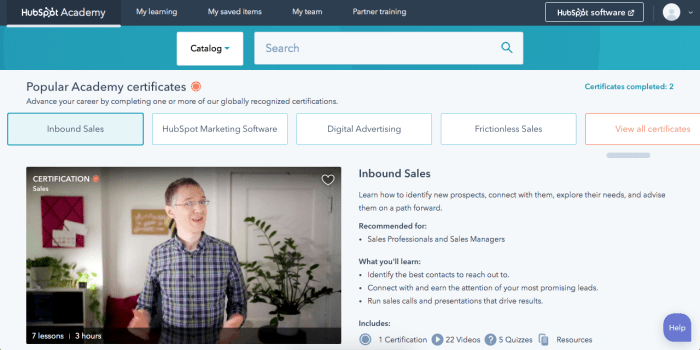
HubSpot’s robust platform extends far beyond marketing and sales. Its customer support capabilities offer a powerful solution for businesses seeking to elevate their service delivery. By leveraging HubSpot’s features, companies can streamline interactions, personalize support, and ultimately foster stronger customer relationships. This approach translates to increased customer satisfaction, loyalty, and, ultimately, business growth.HubSpot’s customer support functionalities empower businesses to move beyond simple ticketing systems.
It allows for a holistic view of customer interactions, enabling proactive problem-solving and a more efficient resolution process. This is crucial in today’s competitive landscape where quick, personalized support is paramount.
Setting Up Customer Support Tickets
The HubSpot platform facilitates the creation and management of customer support tickets in a structured manner. Users can categorize tickets by issue type, priority, and other relevant criteria. This structured approach ensures tickets are routed to the appropriate support agents, minimizing response times and maximizing efficiency. Clear ticket descriptions, along with the ability to attach relevant files (like screenshots or documents), enhance the resolution process.
This organized system enables agents to access all necessary information, enabling faster and more accurate resolutions.
Automating Responses
Automating responses to frequently asked questions (FAQs) and common issues is a key aspect of customer support optimization. HubSpot allows for the creation of automated email responses, chatbots, and even knowledge base articles. This not only frees up support agents to focus on complex issues but also ensures consistent information delivery, maintaining brand messaging and providing quick solutions to common problems.
Unlocking the full potential of HubSpot features is key, but did you know that optimizing your site’s SEO can significantly boost your organic reach? Leveraging tools like HubSpot’s robust content management system is great, but mastering SEO techniques like seo magic 301 redirects can save organic search is equally important. By understanding and applying these strategies, you’ll maximize the impact of your HubSpot efforts and see real results in search rankings.
Automating responses to basic queries saves time and ensures a faster response time for customers, creating a more positive experience.
Maximizing HubSpot’s potential often involves thinking outside the box. For instance, leveraging social media engagement can significantly boost your marketing efforts. Learning how to effectively use Facebook polls and Instagram polling sticker ads can be a game-changer, as demonstrated in this helpful guide: 7 tips for using facebook poll and instagram polling sticker ads. Ultimately, understanding these techniques can empower you to use HubSpot more strategically and achieve better results.
Tracking Customer Interactions and Feedback
Tracking customer interactions is essential for understanding customer needs and pain points. HubSpot provides detailed analytics on ticket resolution times, agent performance, and customer satisfaction levels. Collecting feedback through surveys and feedback forms integrated into the platform allows for continuous improvement in support processes. This data-driven approach enables companies to proactively identify areas needing improvement and adjust their strategies accordingly.
Providing Personalized Support
Personalized support is a critical component of a successful customer support strategy. HubSpot enables personalized communication by utilizing customer data within the platform. This allows support agents to access a customer’s entire history, including past interactions, purchase history, and support requests. With this comprehensive view, agents can tailor their responses and solutions to the individual customer’s needs.
This proactive approach builds stronger customer relationships, fostering loyalty and encouraging repeat business.
Customer Support Process Flowchart
(Illustrative flowchart. A visual representation would include boxes for different steps in the process, such as “Customer submits ticket,” “Agent assigns ticket,” “Agent researches solution,” “Agent responds to customer,” and “Customer feedback collected.” Arrows would connect the boxes, depicting the flow of the process. This visual would highlight the automation points, such as automated responses to frequently asked questions, and the different steps involved in resolving a customer issue, including ticket assignment, research, resolution, and feedback.)
Integration and Automation
HubSpot’s power lies not just in its individual features, but in its ability to connect and automate. Integrating HubSpot with other tools streamlines workflows, and automation minimizes repetitive tasks, freeing up valuable time for more strategic activities. This synergy unlocks significant efficiency gains and allows businesses to leverage the full potential of their marketing, sales, and customer service efforts.The key to maximizing HubSpot’s effectiveness often involves bridging the gaps between different business applications.
By seamlessly integrating HubSpot with tools like CRM systems, marketing automation platforms, and e-commerce solutions, businesses gain a unified view of their operations. Automation within HubSpot, coupled with strategic integrations, fosters a more efficient and responsive environment for handling leads, managing customer relationships, and driving overall business growth.
Integrating HubSpot with Other Tools
HubSpot’s robust API and extensive marketplace of integrations allow for seamless connection with a wide array of applications. This process often involves configuring API keys and authentication settings within both platforms. The selection of compatible apps is crucial for streamlining processes and ensuring data consistency. Businesses should carefully evaluate the features offered by each integration to determine its alignment with their specific needs and workflows.
Automating Repetitive Tasks
Automating repetitive tasks within HubSpot is a significant time-saver. This automation often involves setting up workflows that trigger specific actions based on predefined criteria. Examples include automatically assigning leads to sales representatives based on their location or industry, or sending personalized follow-up emails to leads who haven’t responded to initial contact. These automated workflows contribute to greater efficiency and productivity.
Creating Custom Workflows
HubSpot’s workflow builder enables the creation of custom automation processes. Users can design intricate sequences of actions that trigger upon specific events, such as a contact filling out a form or a deal reaching a certain stage. These workflows can include actions like assigning tasks, sending emails, updating contact records, or even triggering notifications to relevant personnel. The flexibility and control afforded by custom workflows allows businesses to tailor automation to their unique processes.
Utilizing HubSpot’s APIs for Enhanced Integration
HubSpot’s APIs provide a powerful way to extend the platform’s functionality. These APIs allow for the development of custom integrations that extend beyond the pre-built options in the marketplace. Developers can use the APIs to create custom applications that integrate with existing systems, or even build entirely new features within HubSpot. This level of customization provides tailored solutions that align perfectly with specific business requirements.
Comparing HubSpot Automation Tools
| Automation Tool | Description | Pros | Cons |
|---|---|---|---|
| Workflows | Automated actions triggered by events. | Easy to set up, highly customizable. | Can become complex for intricate processes. |
| Automation Rules | Triggers actions based on specific criteria. | Simple to implement for straightforward tasks. | Limited customization compared to Workflows. |
| Zapier/Integromat | Integrate HubSpot with other applications. | Broader range of integrations, simplifies complex integrations. | Requires a third-party platform, potential integration limitations. |
Measuring and Analyzing Results
Unlocking the full potential of HubSpot requires a keen eye for data. Effective use of the platform’s analytics tools allows businesses to understand the impact of their strategies, identify areas needing improvement, and ultimately, optimize their marketing, sales, and customer service operations. By diligently monitoring key metrics and interpreting the data they generate, you can transform your HubSpot implementation into a highly effective engine for growth.Interpreting HubSpot data isn’t just about looking at numbers; it’s about understanding the story those numbers tell.
Analyzing data through a structured approach helps uncover actionable insights that lead to significant improvements in key performance indicators (KPIs). This section will provide a structured framework for effectively using HubSpot’s reporting and analytics to drive performance optimization.
Tracking Key Metrics within HubSpot
HubSpot offers a comprehensive suite of tools for tracking various key metrics. This includes, but isn’t limited to, website traffic, lead generation, sales conversion rates, and customer engagement. Understanding how these metrics are displayed and interpreted within the platform is crucial for making data-driven decisions. For instance, monitoring website traffic provides insights into the effectiveness of marketing campaigns, while lead generation metrics illuminate the quality and quantity of leads being nurtured.
Interpreting Data to Identify Areas for Improvement
Analyzing the collected data involves more than just recognizing trends; it necessitates a deep dive into the reasons behind those trends. Identify the root causes of underperforming areas, whether it’s a drop in website traffic, a decrease in conversion rates, or a decline in customer satisfaction. Crucially, correlate these metrics with specific marketing campaigns, sales strategies, or customer service interactions to pinpoint the source of the problem.
This requires careful examination of data points across different departments and workflows. By linking these metrics to specific actions, you can identify the most effective strategies and those that need adjustments.
Data Analysis Structure for Performance Optimization
A structured approach to analyzing HubSpot data is critical for optimizing performance. Begin by establishing clear objectives and defining the specific KPIs you want to track. Next, establish a baseline of current performance. This baseline will serve as a benchmark for evaluating the effectiveness of any changes you implement. Regularly track and analyze your data, identify patterns, and look for any anomalies.
This structured process allows for consistent improvement and a clear path towards optimization. A crucial element is identifying correlations between different metrics. For example, a high bounce rate on specific landing pages may correlate with low conversion rates.
Designing a Dashboard for Monitoring Key Metrics
A well-designed dashboard is essential for monitoring key metrics in HubSpot. This dashboard should be customized to display the most critical metrics relevant to your business objectives. Use a combination of charts and graphs to present data visually, making it easier to spot trends and patterns. A well-designed dashboard is not just about presentation, but also about actionable insights.
| Metric | Description | Visualization |
|---|---|---|
| Website Traffic | Number of visitors to your website | Line graph showing daily/weekly trends |
| Lead Generation | Number of leads generated through various channels | Bar chart comparing sources (e.g., social media, email) |
| Sales Conversion Rate | Percentage of leads converted into customers | Pie chart showing conversion rates for different sales stages |
| Customer Engagement | Level of interaction with your brand | Line graph showing customer interactions over time |
Advanced Features and Customizations: Making The Most Of Hubspot Features
HubSpot’s core functionality is robust, but true power lies in its advanced features and customizable options. This section dives into the deeper layers of HubSpot, exploring how to tailor it precisely to your unique business needs. From building custom integrations to creating insightful reports, we’ll uncover the secrets to maximizing your HubSpot investment.HubSpot’s adaptability is a key differentiator. Its ability to be molded to fit specific workflows, processes, and data requirements empowers businesses to leverage the platform’s potential to its fullest.
This flexibility is realized through custom configurations, integrations, and the creation of tailored reporting solutions.
Advanced HubSpot Features
HubSpot offers a suite of advanced features designed for sophisticated marketing, sales, and customer service operations. These features provide greater control and efficiency compared to basic functionalities. Understanding these tools is crucial for maximizing the platform’s return on investment.
- Custom Objects: HubSpot allows you to create custom objects to manage specific data points not covered by standard modules. This lets you store and track information relevant to your business processes, enabling a more detailed understanding of your customer base or internal operations. For instance, if your company manages a unique service, you could create a custom object to track customer progress through that service, capturing key details and milestones.
- Custom Fields: Adding custom fields to existing objects enhances the granularity of your data. This lets you collect more nuanced information within your existing modules, providing more targeted insights and personalized interactions with your customers. For example, you could add a custom field to your contact records to track the customer’s preferred communication method or their preferred product category.
- Workflow Automation: HubSpot’s robust automation capabilities extend beyond basic triggers. Advanced workflows allow you to create complex sequences of actions based on intricate conditions and criteria. This translates to more sophisticated lead nurturing and customer engagement strategies. For example, a workflow could automatically send a series of targeted emails to prospects based on their engagement with your website and their past purchase history.
Advanced Customization Options
Customization options in HubSpot go beyond simple field adjustments. Understanding these advanced options is key to tailoring HubSpot to your business’s specific workflows.
- Custom APIs: HubSpot’s robust API system allows for seamless integration with third-party applications. Custom API calls allow you to build unique solutions for data manipulation and workflow integration, enhancing your overall business system. For example, if you have a CRM system that needs data synchronization with HubSpot, a custom API integration will ensure data consistency.
- Custom Branding: Beyond basic branding options, HubSpot offers advanced customization options to mirror your company’s unique brand identity. This extends beyond simple color palettes and logos to integrate elements of your corporate style into the platform’s appearance. This ensures a seamless user experience aligned with your company’s image.
- Custom Reporting Dashboards: HubSpot’s reporting tools allow for a significant level of customization, enabling you to generate comprehensive reports aligned with your specific business goals. Advanced options let you create highly specific dashboards, tailoring visualizations to your needs and gaining a more nuanced understanding of key performance indicators.
Strategies for Tailoring HubSpot to Specific Business Needs
Tailoring HubSpot to your specific needs requires a strategic approach. Understanding your workflow and defining key metrics are vital steps.
- Defining Key Metrics: Identify the specific metrics crucial to your business success. These metrics will guide the data points you need to collect and track within HubSpot. For example, if customer lifetime value is a priority, you’ll need to establish metrics related to customer acquisition cost and revenue generation.
- Analyzing Your Workflow: Map out your existing business processes and identify areas where HubSpot can be integrated. Determine how data will flow through the platform and which features will best support your operations. For example, if you have a multi-stage sales process, tailor your HubSpot workflows to reflect each step.
- Testing and Iterating: Implementing changes to your HubSpot configuration requires a testing phase. This ensures the new setup aligns with your business objectives. Adjustments and iterations will be necessary to fine-tune your processes and optimize the platform to deliver the expected results.
Building Custom Apps and Integrations for HubSpot
Custom applications and integrations can significantly enhance HubSpot’s functionality. Understanding these tools can dramatically improve your business’s efficiency and performance.
- Leveraging HubSpot’s API: Utilize HubSpot’s API to create custom integrations with third-party applications. This allows for seamless data exchange and automation of processes, such as synchronizing customer data or automating tasks between different systems.
- Developing Custom Apps: Develop custom applications to automate tasks or handle unique business logic not covered by standard HubSpot functionalities. This allows for tailoring specific aspects of your workflows to address unique business requirements. For example, a custom app could automate the creation of sales opportunities based on specific website behaviors.
Creating Custom Reporting Dashboards
Custom reporting dashboards provide actionable insights. Crafting dashboards tailored to specific needs is essential for effective data-driven decision-making.
- Defining KPIs: Clearly define the Key Performance Indicators (KPIs) you want to track. Focus on metrics relevant to your business objectives and strategies. For example, you might track website traffic, lead generation, and conversion rates.
- Visualizing Data: Use various visualizations like charts and graphs to represent your data effectively. Select the most appropriate visuals for conveying the information in a clear and concise manner. This ensures that the insights gleaned from the data are easy to understand and act upon.
- Scheduling Reports: Schedule automated report generation for regular updates on your KPIs. This ensures you’re consistently informed about the performance of your business processes.
Closure

In conclusion, maximizing HubSpot’s features requires a strategic approach that integrates various tools and techniques. From optimizing lead generation and sales performance to enhancing marketing campaigns and customer support, this guide has provided a roadmap for achieving your business goals. Remember to tailor these strategies to your unique business needs and continuously monitor and adapt your approach to achieve the best results.
The key takeaway is that HubSpot offers a versatile platform that, when used effectively, can significantly boost your business’s performance.









