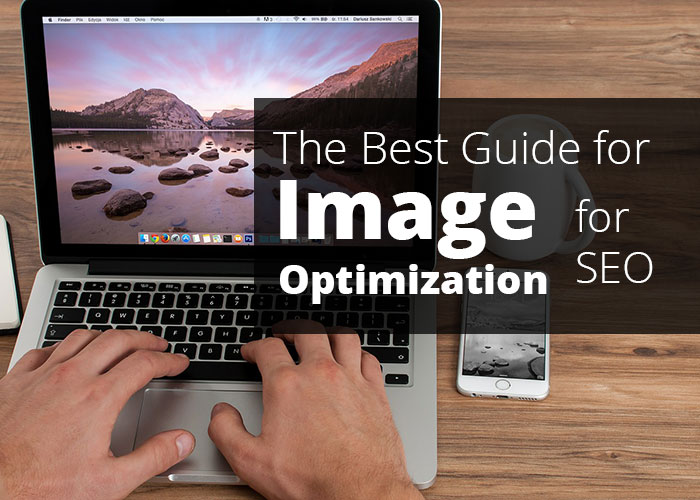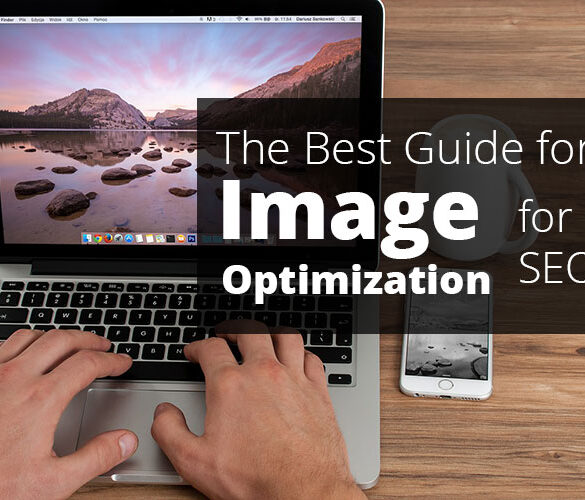Image seo best practices and tips for optimization – Image best practices and tips for optimization are crucial for boosting your website’s visibility and attracting organic traffic. This guide delves into essential techniques for optimizing images, from file size compression and alt text strategies to effective naming conventions and responsive design. Learn how to leverage image sitemaps for better search engine indexing and ensure fast loading times across all devices.
We’ll explore various image formats, like JPEG, PNG, and WebP, and their suitability for different types of images. We’ll also provide practical examples and tables to illustrate key concepts, helping you implement these best practices effectively on your WordPress site.
Image Optimization Techniques: Image Seo Best Practices And Tips For Optimization
Optimizing images for the web is crucial for a positive user experience and improved search engine rankings. Large image files slow down page load times, negatively impacting user engagement and . Efficient image optimization balances file size reduction with minimal quality loss, ensuring that images are both visually appealing and fast-loading.Effective image optimization is a multi-faceted approach that involves choosing the right format, applying compression techniques, and understanding the nuances of different image types.
This article dives into practical strategies for optimizing image files, maintaining quality, and selecting the most appropriate format for various use cases.
Image File Size Optimization Strategies
Optimizing image file sizes without sacrificing quality requires a strategic approach. Several techniques can help reduce file sizes while preserving visual clarity. A key factor is understanding the inherent trade-offs between file size and visual fidelity.
- Image Resizing: Reduce the dimensions of the image to a size suitable for its intended use on the web. For instance, a large image displayed on a small mobile device might be unnecessarily large, impacting load times. Resizing using image editing software or web-based tools can significantly reduce the file size without a noticeable loss of quality. Consider using a tool with a “smart” resize feature that maintains aspect ratio and prevents distortion.
Ensure the resized image retains sufficient detail for clear visualization.
- Compression Techniques: Employ compression algorithms that selectively remove redundant data from the image file without severely impacting visual quality. Lossy compression methods, like JPEG, discard some data, but this loss can be minimal, particularly for photographs. Lossless compression, used in PNG, maintains the image’s original data, but results in larger file sizes compared to lossy compression.
- Format Selection: Carefully choose the appropriate image format (JPEG, PNG, or WebP) based on the image content and desired outcome. Choosing the optimal format is a crucial step in image optimization.
Image Compression Methods
Compression methods directly impact file size. Lossy compression algorithms, like those used in JPEG, reduce file sizes by discarding some data, which can be imperceptible to the human eye for photographs. Lossless compression methods, like PNG, retain all the original image data, but the resulting file sizes are typically larger than lossy compression for similar images.
- JPEG Compression: JPEG is a lossy compression format that’s well-suited for photographs and images with smooth gradients. Adjusting the compression level in image editing software allows for fine-tuning between file size and visual quality. A higher compression level leads to a smaller file size but can result in some loss of detail. JPEGs are commonly used for photographs and web images due to their balance between quality and file size.
- PNG Compression: PNG is a lossless compression format, ideal for images with sharp lines and details, like logos, icons, and graphics. PNG files maintain the original image data, ensuring no loss of quality. However, PNG files are typically larger than JPEG files for comparable images. Their larger file size is a trade-off for the retention of detail.
Image Format Suitability
Understanding the characteristics of different image formats (JPEG, PNG, WebP) is crucial for optimizing images. The best choice depends on the nature of the image and the intended use.
- JPEG (Joint Photographic Experts Group): JPEG is a widely supported image format suitable for photographs and images with smooth gradients. Its lossy compression makes it an efficient choice for web use, but it’s not ideal for images with sharp lines or detailed graphics.
- PNG (Portable Network Graphics): PNG is a lossless format, retaining all the image data, making it ideal for graphics, logos, and icons. PNGs are better suited for images with sharp lines or text, but they generally have larger file sizes than JPEGs.
- WebP: WebP is a modern image format offering both lossy and lossless compression. It’s generally more efficient than JPEG or PNG, resulting in smaller file sizes with comparable or better quality. WebP is a versatile format suitable for a wide range of image types, but it’s not as widely supported across all browsers as JPEG or PNG.
Image Alt Text Strategies

Alt text, or alternative text, is a crucial element for image . It provides a textual description of an image, enabling search engines to understand its content and users who can’t see the image to comprehend its purpose. This is especially important for accessibility and for improving search engine rankings. Well-written alt text enhances the overall user experience and ensures that your images are properly indexed.Descriptive alt text allows search engines to understand the context of your images, contributing to better search results.
It’s also vital for users with visual impairments, who rely on screen readers to access website content. Accurate alt text enhances user experience, improves website accessibility, and boosts search engine visibility. Properly implemented, it significantly benefits your website’s performance and overall online presence.
Optimizing images for search engines is crucial for website visibility. High-quality images, properly sized and compressed, are key. Understanding color psychology and marketing principles, like the impact of specific colors on consumer perception, color psychology and marketing , can significantly enhance the effectiveness of your visuals. Ultimately, employing these strategies boosts your image SEO and drives more organic traffic to your site.
Importance of Descriptive Alt Text
Alt text is a fundamental part of image optimization. It acts as a textual representation of an image, conveying its essence to search engines and screen readers. This textual description is critical for users who can’t see the image, ensuring they understand the image’s purpose and content. Without proper alt text, search engines struggle to understand the image’s context, potentially impacting its visibility in search results.
In essence, alt text is a vital bridge between images and users, particularly those with visual limitations.
Examples of Strong Alt Text
Crafting effective alt text involves striking a balance between being informative and concise. The alt text should accurately describe the image’s content without being overly verbose or repetitive. Avoid generic descriptions like “image of a cat” or “picture of a tree.” Instead, provide specific details that capture the essence of the image.
- For product images, describe the product’s features and attributes, including its type, color, and any unique details. For example, “High-quality leather laptop bag, brown, with leather detailing.”
- For infographics, highlight the key takeaways and data presented in the graphic. For example, “Data visualization of global coffee consumption trends.”
- For illustrations, describe the characters, their expressions, and the overall scene. For example, “Cartoon character, friendly and smiling, with colorful background.”
Guidelines for Writing Alt Text
Writing effective alt text requires careful consideration of the image’s purpose and the user’s perspective. It should be concise and accurate, providing sufficient information about the image without overwhelming the user. Focus on describing the essential elements of the image.
- Keep it concise: Aim for a few short, descriptive phrases rather than lengthy paragraphs.
- Be accurate: Ensure the alt text accurately reflects the content of the image.
- Use s strategically: Incorporate relevant s without sacrificing clarity or accuracy.
- Avoid redundancy: Do not repeat information already present in the surrounding text.
Alt Text Examples by Image Type
The following table provides examples of strong alt text for different image types.
Optimizing images for search engines is crucial for website visibility. High-quality images with descriptive alt text and relevant file names are key. Learning how to leverage these elements can significantly boost your rankings. For a deep dive into understanding user behavior and choosing the right analytics platform, check out this insightful comparison: pendo vs mixpanel the ultimate guide to analytics.
Ultimately, incorporating these best practices into your image SEO strategy will ensure your images are not just visually appealing but also contribute to a successful online presence.
| Image Type | Example Alt Text |
|---|---|
| Product Image | High-quality leather laptop bag, brown, with leather detailing. |
| Infographic | Data visualization of global coffee consumption trends, showing yearly increase. |
| Illustration | Cartoon character, friendly and smiling, holding a bright yellow ball. |
| Screenshot | Screenshot of a user interface with various buttons and options. |
| Portrait | Portrait of a person wearing a stylish blue jacket. |
Image File Naming Conventions
Image file names might seem like a minor detail in the grand scheme of website optimization, but they play a crucial role in maintaining a well-organized and easily navigable website. Proper naming conventions streamline your workflow and improve the overall user experience. A consistent system for naming images ensures that your website is both functional and aesthetically pleasing.Clear and descriptive file names are essential for efficient website management.
Search engines rely on these names to understand the content of the images, and your site visitors benefit from a more intuitive navigation structure. This simple practice can significantly enhance your website’s performance and user experience.
Best Practices for Naming Image Files
Following consistent naming conventions ensures that your images are easily identified and managed. Using a standardized structure allows for efficient organization and makes it simpler to locate specific images when needed. A logical naming system is a cornerstone of good website management.
Descriptive File Names
Descriptive file names are key to effective image organization. Avoid generic names like “image1.jpg” or “pic123.png.” Instead, use names that clearly communicate the image’s content. This allows for easier searching and identification within your file system. Examples of descriptive file names include “product-laptop-bag-brown.jpg” or “infographic-coffee-consumption.png”.
Impact on Website Organization
Using clear and descriptive file names significantly improves the organization of your website’s image library. This leads to a more streamlined workflow, making it easier to locate and manage images. A properly organized image library translates into a more efficient and user-friendly website.
Table of Good and Bad Image File Names
| Good File Name | Bad File Name | Reason |
|---|---|---|
| product-laptop-bag-brown.jpg | image123.jpg | Descriptive, clear, and organized. Avoids ambiguity and allows for easy identification. |
| infographic-coffee-consumption.png | graphic.png | Descriptive, identifies the content. A generic name provides no context. |
| illustration-character-smiling.webp | IMG_20240715_140000.jpg | Clear, concise, and organized. Camera-generated names lack context and make organization difficult. |
| blog-post-image-mountain-sunset.jpg | sunset.jpg | Clear context, relevant to the content, and easily searchable. Vague names lack context. |
Image Sitemap Considerations
Image sitemaps are a crucial component of a comprehensive strategy, particularly when optimizing images for search engines. They provide a structured way for search engine crawlers to discover and index your image assets, which significantly impacts discoverability and visibility in search results. Proper implementation of image sitemaps enhances the chances of your images appearing in relevant image searches.Image sitemaps are essentially an XML file that lists all the image files on your website.
Optimizing images for search engines is crucial for website visibility. High-quality images, descriptive alt text, and appropriate file sizes are key. Securing your WordPress site is equally important, and setting up two-factor authentication on Wordfence two factor authentication setup on wordfence adds an extra layer of protection. This helps prevent unauthorized access, which ultimately benefits your SEO efforts by maintaining site integrity.
Proper image optimization practices are still vital for a well-performing site, regardless of security measures.
This detailed inventory helps search engine crawlers understand the context of your images, potentially improving the ranking of your site in image search results. They act as a roadmap for crawlers, directing them to your images and providing crucial information about them, such as the image’s location, size, and alt text.
Role of Image Sitemaps in Search Engine Optimization, Image seo best practices and tips for optimization
Image sitemaps are vital for search engine optimization because they provide a structured way for search engine crawlers to discover and index your images. By explicitly listing images, you improve the chances of search engines recognizing the visual content on your website. This enhances the visibility of your site in image search results, potentially driving more traffic.
How Image Sitemaps Help Search Engines Index Images
Image sitemaps facilitate indexing by providing a direct path to image files. Search engine crawlers can easily follow the links in the sitemap, enabling faster and more comprehensive indexing of your image collection. This results in improved visibility for image-based searches, as search engines can more efficiently find and catalog your images.
Best Practices for Creating Effective Image Sitemaps
Creating effective image sitemaps involves several key practices. First, ensure your sitemap is correctly formatted as an XML file, following the specifications Artikeld by search engine guidelines. Include essential information like the image URL, alt text, and last modified date for each image. A well-structured sitemap will be easily processed by search engines. This includes accurately representing the image’s location on the site, as well as providing descriptive alt text for accessibility and search engine understanding.
Submitting an Image Sitemap to Search Engines
Submitting an image sitemap to search engines is a straightforward process. Generally, you submit the sitemap through your search console account. Ensure the sitemap URL is correctly added to your Google Search Console or Bing Webmaster Tools. This submission process informs the search engines about the presence of your image sitemap, allowing them to access and index your image content more efficiently.
This action is crucial for improving the discoverability of your image assets in search results.
Tools for Generating Image Sitemaps
Several tools are available for generating image sitemaps. Some popular options include online generators, plugins for content management systems (CMS) like WordPress, and dedicated tools. These tools can automate the process, ensuring accuracy and consistency in your sitemap creation. They often handle the technical aspects of generating and updating the sitemap, saving you time and effort.
These tools vary in their complexity and features, allowing you to select one that best fits your needs and technical expertise.
- Online image sitemap generators: These tools are user-friendly and often free, providing a simple way to create and validate image sitemaps.
- CMS plugins: Many CMS platforms have plugins that can automatically generate image sitemaps. These plugins integrate seamlessly with your existing website infrastructure, making them a convenient option.
- tools: Comprehensive platforms often include features for generating and managing image sitemaps. These tools offer advanced functionalities and reporting capabilities, providing a more holistic approach to image optimization.
Image Responsiveness and Loading Speed
Images are crucial for website engagement and user experience. However, ensuring images display correctly and load quickly across various devices is essential for a positive user journey. Slow-loading images can negatively impact rankings and user engagement, leading to higher bounce rates and a diminished overall website performance.Optimizing images for different screen sizes and ensuring quick loading times is vital for a positive user experience.
Modern websites must accommodate various devices, from desktops and laptops to smartphones and tablets. Images must adapt to these different screen resolutions without compromising quality.
Image Optimization for Various Screen Sizes
Ensuring images display correctly and maintain quality across different screen sizes is paramount for user experience. The key is to serve the appropriate image size for each device. This technique prevents unnecessary loading times and resource consumption. Different screen sizes require different image dimensions.
Image Lazy Loading Strategies
Lazy loading is a technique to delay the loading of images until they are in the viewport. This approach improves initial page load times by deferring the download of images not immediately visible. Lazy loading is particularly beneficial for large websites with numerous images. By only loading images as they enter the user’s view, page load time is significantly reduced.
This approach reduces the initial load time of the page and improves the overall user experience.
Responsive Image Implementations
Responsive image implementations are critical for ensuring images display correctly and maintain quality across various screen sizes. Modern browsers support various methods for implementing responsive images.
Comparison of Responsive Image Solutions
The table below compares the `srcset` attribute and the `
| Method | Description | Pros | Cons |
|---|---|---|---|
| Srcset Attribute | Specifies different image sources for different screen sizes. This attribute allows web developers to provide multiple image sources with different dimensions, ensuring that the correct image is selected based on the user’s screen resolution. The browser automatically selects the appropriate image. | Efficient, widely supported, and relatively straightforward to implement. It effectively handles various screen sizes. | Requires careful consideration of image dimensions and potential for over-optimization. If not correctly implemented, it can lead to unnecessary image downloads. |
| Picture Element | Provides a flexible way to specify different images for different media queries. This element enables the specification of multiple image sources, each optimized for specific screen sizes or device characteristics. It leverages media queries for dynamic selection of the appropriate image. | Flexible, modern approach, and more adaptable to various media queries, making it suitable for dynamic image selection. | Can be more complex to implement compared to the `srcset` attribute. Care must be taken to avoid potential compatibility issues with older browsers. |
Closing Notes
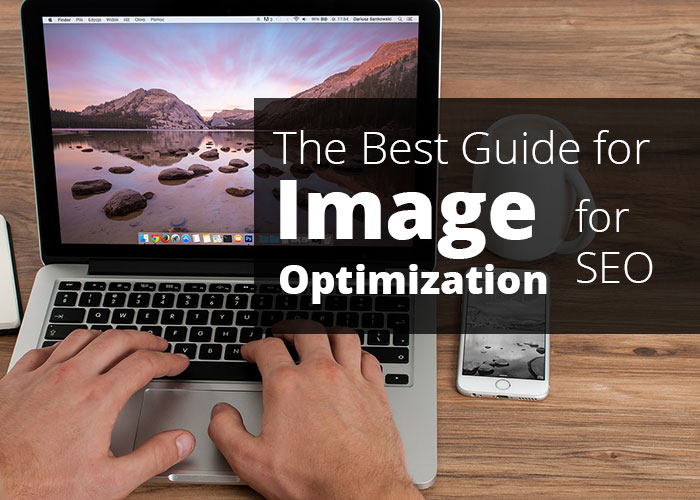
In conclusion, optimizing images for search engines is not just about technical aspects; it’s about understanding how users interact with your content. By following these image best practices, you’re not only improving your site’s ranking but also enhancing the overall user experience. Remember to prioritize quality, descriptive alt text, and responsive design for maximum impact. Your images are key to a successful online presence!