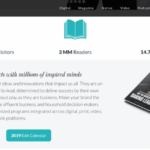How to try WordPress for free without a domain or hosting sets the stage for exploring this exciting world of website creation. It’s amazing how many options exist for getting your feet wet with WordPress without upfront costs. This guide will delve into various methods, from free platforms to local installations, to help you launch a WordPress site without the usual expenses.
From popular platforms with trial periods to setting up a local WordPress environment, this exploration reveals the many avenues for experiencing the power of WordPress without committing to a paid domain or hosting plan. We’ll also discuss free themes and plugins, subdomains, and crucial considerations for successful free trials, giving you a clear path to test the waters.
Introduction to Free WordPress Trials

Trying WordPress without committing to a domain name or hosting is a fantastic way to experience the platform’s capabilities. It allows users to explore the intuitive interface, customize themes, and manage content without the initial financial investment. This approach is especially valuable for individuals considering WordPress for personal blogs, portfolios, or small business websites. It’s a risk-free way to test the waters before making a significant purchase.This exploration of free WordPress trials dives into the various methods available, highlighting both the advantages and potential limitations.
Understanding these aspects will equip you to make an informed decision about your next steps in your web development journey.
Free WordPress Trials without Domain or Hosting
Free WordPress trials, in the absence of domain or hosting, often involve using a platform’s hosted WordPress environment. This typically means you’ll be using a subdomain (e.g., yourblog.wordpress.com) instead of your own domain.
Methods for Free WordPress Trials
Several approaches allow you to experience WordPress without a domain or hosting investment.
- Free WordPress.com plans: WordPress.com offers various free plans, granting access to a hosted WordPress environment. These options generally include limited storage, bandwidth, and functionalities, but are ideal for experimenting with the platform’s core features. This is a straightforward entry point for familiarizing yourself with the platform. Users can leverage these free accounts to develop basic sites, learn essential WordPress functions, and evaluate the user experience before investing in more robust options.
- Free hosting platforms with WordPress: Some hosting providers offer free tiers that include a WordPress installation. These free trials frequently come with restrictions on storage, bandwidth, and customizability, but they offer an accessible path for experiencing WordPress functionality within a hosting environment. Be aware that these often have limitations on features, such as the absence of custom plugins or themes.
- Using a temporary subdomain: Some websites provide temporary subdomains that can be used for WordPress installations. These are often associated with specific educational resources or platforms, offering a means to explore WordPress on a limited scale, though they often come with limited features and support.
Benefits of Free WordPress Trials
Free trials provide a low-risk approach to testing WordPress. They allow users to experiment with the platform without upfront costs, exploring its capabilities and potential for their needs.
- Cost-effective experimentation: Free WordPress trials enable users to experience the platform’s functionality without a financial commitment. This is ideal for those who want to try before they buy.
- Risk-free exploration: Free trials allow users to explore various WordPress features without incurring any risk of wasted money or resources. This is particularly valuable when evaluating if WordPress is the right choice for their project.
- Learning opportunity: Free trials facilitate learning WordPress functionalities and design choices without financial burdens. This allows for focused exploration of the platform’s capabilities before making a purchase decision.
Limitations of Free WordPress Trials
Free trials typically come with limitations that may impact the full functionality and customization of a website.
- Limited storage and bandwidth: Free WordPress trials often restrict storage space and bandwidth, potentially leading to website performance issues or content limitations. Users should consider the storage and bandwidth limitations before embarking on a large-scale project.
- Limited customization options: Free trials might restrict theme selection and plugin integration, impacting the customization capabilities of the website. This means that users may not be able to fully personalize their website to their liking.
- Lack of dedicated support: Free trials frequently lack dedicated support, potentially making it difficult to resolve technical issues or navigate platform complexities. Be prepared to rely on self-help resources, forums, or community support.
Free WordPress Platforms and Services
Finding a free way to experience WordPress without upfront hosting or domain costs can be surprisingly easy. Many platforms offer trials allowing you to build and test your website ideas. These trials often come with a range of features and limitations, allowing you to gauge the platform’s suitability before committing to a paid option.Free WordPress platforms often serve as valuable learning tools, helping you understand the platform’s core functionalities and how to build a basic site.
However, the extent of customization and features you can access is generally limited during the trial period.
Popular Free WordPress Trial Platforms
Several platforms provide free WordPress trials, enabling users to explore the platform’s capabilities without significant investment. Understanding the features and limitations of each platform is crucial for choosing the right one for your needs.
Features and Functionalities
Free WordPress trials typically offer basic website building tools, allowing users to create static pages, add content, and customize the site’s appearance to some degree. These platforms may limit the number of pages you can create, the amount of storage space available, and the level of customization possible.
Trying WordPress for free without a domain or hosting is surprisingly easy! You can often find free WordPress hosting options that let you test out the platform without any upfront costs. Learning about how YouTube displays subscriber counts in different formats can be quite interesting, as seen in this helpful guide on youtube abbreviate subscriber count displays.
These free platforms provide a great way to get familiar with the interface and features before committing to a paid plan. Just remember to check the terms and conditions of any free hosting options to ensure you’re within the allowed usage guidelines.
Comparison of Free WordPress Platforms
Trial periods vary across different free WordPress platforms. Some platforms offer a limited time for testing, while others may provide longer trial periods, allowing for a more thorough evaluation. This difference in trial periods directly affects the time you have to evaluate the platform’s suitability.
Advantages and Disadvantages
Each free platform has its own advantages and disadvantages. The advantages generally revolve around the ability to test the platform and its features. However, the disadvantages often stem from limited features, storage space, and customization options.
Table of Free WordPress Platforms
| Platform | Trial Period | Features | Limitations |
|---|---|---|---|
| WordPress.com (Free Plan) | Unlimited (with restrictions) | Basic website creation tools, limited storage, customization options, and community support | No custom domains, limited storage space, no e-commerce options, ads may appear on the site |
| Site123 | 14 days | Drag-and-drop interface for easy website creation, basic templates, and tools | Limited storage, no custom domain, restricted number of pages, and fewer customization options |
| Weebly | 14 days | Intuitive drag-and-drop interface, various templates, and basic e-commerce capabilities | Limited storage space, no custom domain, and fewer advanced customization options |
Local WordPress Installations
Trying WordPress without the hassle of domain names and hosting accounts? Local installations offer a fantastic alternative. You’ll set up a WordPress environment on your own computer, allowing you to experiment, learn, and even develop themes and plugins without affecting any live websites. This method is particularly useful for beginners or those wanting a more controlled and isolated testing environment.Local installations provide a dedicated space for practicing WordPress skills, developing custom solutions, and refining themes and plugins without impacting online projects.
This method is also invaluable for testing code changes and ensuring compatibility before deploying them to live servers.
Setting Up a Local WordPress Environment
Local WordPress installations are achievable through a few key steps. Firstly, a software called XAMPP or WAMP is typically used to create a local server environment. These packages handle the necessary components for a local web server, including a web server (Apache or similar), a database management system (MySQL or MariaDB), and PHP.
Necessary Software for Local WordPress Setup
Setting up a local WordPress installation requires specific software. Crucially, a local web server application is essential. Popular choices include XAMPP and WAMP, both readily available for free download and setup. Additionally, a suitable text editor for code editing is highly recommended. Examples include Sublime Text, VS Code, or even basic Notepad++.
Finally, a web browser to view the local installation is also needed.
Trying WordPress for free without a domain or hosting is surprisingly easy. You can often find free WordPress hosting platforms that let you get started quickly. But, if you’re looking to scale and create a robust online presence, finding the perfect co-founder, someone who complements your skills and shares your vision, is key. Finding perfect co founder can be a challenge, but it’s also essential for long-term success.
Ultimately, these free options are a great way to test the waters before committing to a paid plan for your WordPress website.
Step-by-Step Instructions for a Local Installation
A detailed procedure for installing WordPress locally involves several steps. Download and install the chosen local web server software. After successful installation, configure the software to run a local web server and database. Next, download the WordPress files from the official WordPress website. Extract the WordPress files into a designated folder on your local computer, usually within the web server’s document root.
Access the WordPress installation page in your web browser by entering the appropriate address for your local server. Follow the on-screen instructions to complete the WordPress installation, including creating an administrator account.
Benefits of Local WordPress Installations
Local WordPress installations offer several key advantages over cloud-based trials. The first is control; you have complete control over your environment, allowing you to test without worrying about impacting other websites. Furthermore, you can tailor the environment to your specific needs. Security is enhanced as your local system is not exposed to the internet and external threats.
Want to dip your toes into WordPress without breaking the bank? You can absolutely try it for free without a domain or hosting! Knowing the latest graphic design trends, like those featured in graphic design trends infographics , can be incredibly helpful when building your website. This free trial approach lets you experiment with different layouts and themes before committing to a paid plan.
It’s a smart way to explore the platform without any upfront costs.
Speed and performance are often improved, as there are no network delays to contend with. Lastly, local installations provide a secure testing ground for complex customizations and plugins.
Potential Challenges and Troubleshooting Tips
While local installations are generally straightforward, potential issues may arise. One common problem is compatibility issues between your local server and WordPress. Ensure the PHP version and other server settings are compatible with the WordPress version you’re installing. If you encounter errors, consult online resources, such as forums or documentation, for solutions. If the problem persists, detailed error logs can often point to the source of the issue.
Also, remember to check your local server settings for correct configurations, ensuring the necessary ports are open.
Free WordPress Themes and Plugins
WordPress’s strength lies in its extensibility, thanks to a vast library of free themes and plugins. This allows users to tailor their websites to specific needs and aesthetics without significant upfront costs. This section delves into the availability, features, and comparisons of these resources.Free themes and plugins are a crucial component of WordPress’s open-source philosophy, empowering users with options to customize their websites without the need for expensive premium solutions.
Understanding the nuances of these resources is vital for effectively utilizing WordPress for various purposes.
Free WordPress Themes
A plethora of free themes are available on the WordPress.org repository, providing diverse styles and functionalities. Finding a theme that aligns with your site’s purpose and design preferences is usually straightforward. Free themes can be a valuable starting point for many projects.
Examples of Visually Appealing and Functional Free Themes
Some notable examples of free themes include “Astra,” known for its versatility and responsiveness, and “GeneratePress,” lauded for its speed and optimization. “TwentyTwentyThree” is a robust default theme from WordPress, providing a modern, user-friendly design. These themes, while free, often offer sufficient customization options to cater to different website needs.
Popular Free WordPress Plugins
A wide array of free plugins enhance WordPress functionality. Popular choices include plugins for optimization, contact forms, image galleries, and social media integration. These tools contribute significantly to the site’s usability and engagement.
Functionality of Popular Free Plugins
Yoast , for instance, assists in optimizing content for search engines. Contact Form 7 streamlines communication with website visitors. Similarly, plugins for image galleries and social media sharing enhance the site’s interactive capabilities.
Comparison of Free and Paid Themes
Free themes are often suitable for basic websites with limited customization needs. They are generally well-documented and supported by the WordPress community. Paid themes, conversely, offer extensive customization options and frequently come with enhanced support, ensuring a more tailored user experience. The level of support often correlates with the price.
Free vs. Premium WordPress Themes: A Comparison Table
| Feature | Free Theme | Premium Theme |
|---|---|---|
| Customization Options | Limited | Extensive |
| Support | Community support | Dedicated support |
| Features | Basic, often limited to core functionality | Advanced features, potentially including e-commerce integrations, or specific industry functionalities |
| Documentation | Usually well-documented, relying on community resources | Often includes comprehensive documentation and tutorials |
Free Subdomains and Their Limitations
Free subdomains, offered by various hosting providers, are a tempting option for those wanting to try WordPress without immediate financial commitment. They allow you to set up a website with a custom address like “myblog.examplehosting.com”. However, these seemingly free avenues come with significant limitations.Free subdomains are often a stepping stone rather than a permanent solution. Their inherent restrictions impact the functionality and presentation of your WordPress site, making them unsuitable for many serious projects.
While ideal for initial testing or personal blogs, they fall short when compared to dedicated hosting with a purchased domain.
Limitations of Free Subdomains
Free subdomains typically impose restrictions on resources. Storage space, bandwidth, and processing power are often limited, potentially causing slow loading times or site crashes during peak usage. Moreover, you’re beholden to the provider’s terms of service, which might include limitations on the types of content you can host or restrictions on the plugins and themes you can use.
Many providers may also restrict the use of certain functionalities, like database sizes, email accounts, or integration with specific services.
Comparison to Paid Domains
Paid domain names, like example.com, offer far greater flexibility. They provide a dedicated and stable online presence with unlimited resources, allowing for seamless scalability. Your website is less susceptible to service interruptions or limitations, as it’s not subject to the constraints of a free service. You have complete control over your website’s content, design, and functionalities, free from provider-imposed limitations.
Moreover, a custom domain fosters trust and professionalism, making it crucial for businesses or serious online projects.
Potential Issues and Solutions
One significant issue with free subdomains is the lack of customization. You often have little control over the design or functionality, as the provider dictates the interface. You might be forced to use templates and plugins that aren’t ideal for your needs. While you can’t directly change the overall hosting infrastructure, you can mitigate some issues by selecting a free subdomain from a provider known for good customer service and support.
Benefits and Drawbacks of Free Subdomains
| Feature | Free Subdomain | Paid Domain |
|---|---|---|
| Cost | Free | Paid |
| Customization | Limited | Extensive |
| Scalability | Low | High |
| Resource Availability | Restricted | Unrestricted |
| Professionalism | Lower | Higher |
| Support | Often limited | Generally more comprehensive |
Using a free subdomain for a WordPress trial can be useful for initial testing. However, keep in mind the limitations, especially when your project grows or you need to integrate specific services or features. Always consider the long-term implications before committing to a free subdomain solution.
Illustrative Case Studies of Free WordPress Trials

Free WordPress trials, while not offering the full functionality of a paid subscription, can be incredibly valuable for building websites and showcasing skills. They provide a practical way to learn the platform, experiment with themes and plugins, and build a portfolio without significant upfront investment. These trials are especially beneficial for individuals and businesses looking to test WordPress’s suitability for their needs.Free trials can be used for various purposes, from personal blogs to small business websites.
Many individuals use free trials to explore WordPress’s capabilities before committing to a paid solution. The flexibility of these trials allows them to learn the platform and develop their website development skills.
Examples of Successful Websites
Free trials often act as a stepping stone for users looking to develop more robust websites. These trials provide a platform to experiment with different themes, plugins, and functionalities. By using free trials, users can test the limits of the platform and gain confidence in their abilities. This can lead to significant improvements in the quality of their websites.
User Success Stories
Numerous individuals and businesses have successfully utilized free WordPress trials to build their websites. These trials offer an affordable and accessible route to website development. For instance, a freelance writer might create a portfolio website to showcase their work using a free trial, while a small business owner could test different layouts for their online store. This allows them to experiment and learn, leading to a better understanding of their needs and goals.
Impact on Website Development
Free WordPress trials foster a practical understanding of the platform. They provide hands-on experience with various tools, themes, and plugins, helping users develop a solid foundation in website design and development. Users can gain a clear understanding of the strengths and weaknesses of WordPress and how to utilize its features effectively. This practical experience directly impacts the quality of websites created.
Portfolio Building
The experience gained from a free WordPress trial can be instrumental in building a portfolio. A developer can showcase a functional website built using a free trial to demonstrate their proficiency with WordPress. These trials act as a tangible example of their skills, allowing potential clients to see the practical application of their knowledge. By showcasing successful projects from free trials, users can demonstrate their competence and attract more clients.
Important Considerations for Free WordPress Trials: How To Try WordPress For Free Without A Domain Or Hosting
Free WordPress trials offer a valuable way to explore the platform without upfront costs. However, careful consideration is crucial to ensure a positive experience and avoid potential pitfalls. Understanding the limitations, risks, and necessary precautions will help you make informed decisions about using free trials for your website development needs.Selecting a free trial requires a thorough assessment of its capabilities and suitability for your project’s goals.
This includes evaluating its features, limitations, and potential drawbacks. Free trials often come with restrictions that can impact your ability to fully test the platform’s functionality or build a complex website.
Evaluating Free Trial Suitability
Free trials often have limitations on storage, bandwidth, and the number of features available. Before committing to a trial, carefully review these limitations to ensure they align with your project’s scope. Consider the potential impact of these restrictions on your website’s performance and functionality. A trial that doesn’t match your needs can lead to wasted time and effort.
Security Risks and Safeguards
Free platforms may have less robust security measures compared to paid hosting solutions. Users should be mindful of potential vulnerabilities and take precautions to protect their data and website. Using strong passwords, regularly updating software, and avoiding suspicious links are essential security practices.
Backup and Data Protection
Regular backups are crucial for any website, especially during free trials. Free trials often have limited or no automatic backup features. Users should implement their own backup strategies to safeguard their data from accidental deletion, hacking, or other unforeseen events. Utilizing cloud storage or external drives for offsite backups is a critical component of protecting your website’s content.
Technical Support and Assistance, How to try wordpress for free without a domain or hosting
Free trials may offer limited or no technical support. Before starting a trial, evaluate the level of support available and understand the process for getting assistance if needed. This includes identifying the channels for support (e.g., forums, email) and determining the response time. A lack of support can be a significant drawback if you encounter technical difficulties.
Closing Summary
In conclusion, experiencing WordPress for free offers a wealth of opportunities for learning and building a website without upfront costs. Whether you choose a free platform, a local installation, or leverage free themes and plugins, you can gain valuable experience and potentially even launch a successful project. This exploration into free WordPress trials empowers you to confidently enter the world of website creation.