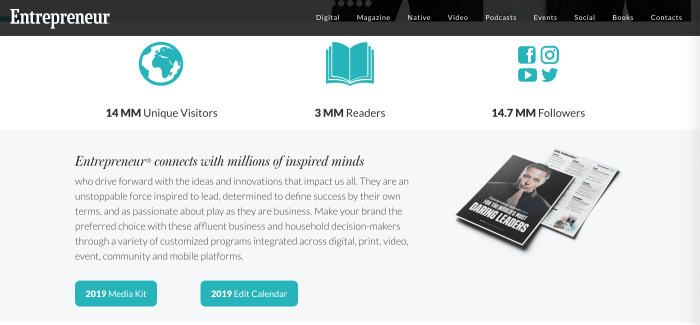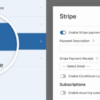How to set up a media kit page in WordPress? This guide walks you through creating a compelling and professional media kit for your WordPress website. We’ll cover everything from choosing the right theme and plugins to crafting engaging content and optimizing for visual appeal. Learn how to make a media kit that showcases your brand effectively and attracts potential collaborators.
From understanding the core components of a media kit to mastering the art of visually appealing design, this comprehensive guide equips you with the knowledge to craft a professional media kit that elevates your brand presence. We’ll explore various design options, plugin choices, and content strategies, offering a robust approach to creating a media kit that resonates with your target audience.
Introduction to Media Kit Pages in WordPress
A media kit is a crucial document for businesses and organizations seeking to connect with journalists, bloggers, and other media outlets. It serves as a concise and comprehensive overview of your brand, its mission, and its offerings. It’s a vital tool for public relations and a powerful way to showcase your value proposition to potential collaborators.A well-designed media kit in WordPress can significantly enhance your brand’s visibility and credibility.
It provides potential partners with easily accessible information, saving them time and effort in researching your organization. It fosters stronger relationships and increases the likelihood of media coverage or collaborations.
Purpose and Benefits of a Media Kit
A media kit’s primary function is to provide journalists and other media representatives with readily available information about your company, products, or services. It streamlines the information-gathering process, allowing media professionals to quickly understand your value proposition. This efficiency can lead to more favorable coverage and increased opportunities for partnerships.
Different Types of Media Kits
Different types of media kits cater to various needs. A basic media kit typically includes an overview of your company, key personnel, products or services, and contact information. More comprehensive media kits might delve into your company’s history, mission, and accomplishments. Some kits may focus specifically on a particular product launch, highlighting its features and benefits.
Typical Content of a Media Kit
A comprehensive media kit usually contains the following:
- Company overview: A brief history, mission, and values. This section should highlight what makes your company unique and engaging.
- Key personnel: Include photos and brief biographies of key executives or spokespersons. This section allows media outlets to quickly identify who to contact.
- Product/service information: Detailed descriptions of your offerings, highlighting key features, benefits, and use cases. Include high-quality images or videos demonstrating the product’s capabilities.
- Company statistics: Relevant data, such as revenue, customer base, or market share. These metrics showcase your company’s size and influence.
- Brand guidelines: Visual identity elements like logo usage, color palettes, and typography. This ensures consistency in media coverage.
- Contact information: Clear and easily accessible contact details for inquiries.
Visual Appeal and Structure
A well-structured media kit is crucial for making a lasting impression. The visual appeal of your media kit directly influences how media outlets perceive your organization. A well-designed page is easy to navigate, making it more appealing to those who are seeking information.
Basic Layout Structure
A responsive layout is essential for ensuring optimal viewing across various devices. A table structure can effectively organize information, creating a clear and clean presentation.
| Company Logo & Overview | Key Personnel | Products/Services | Contact Information |
|---|---|---|---|
|
Include your company logo and a brief overview of your business. Setting up a media kit page in WordPress is straightforward. You’ll want to gather all your key information – recent press releases, company bios, and high-quality images. Understanding how PR is becoming increasingly crucial for AI search visibility, as detailed in this article why pr is becoming more essential for ai search visibility , is also vital. This helps boost your site’s visibility, making your media kit more accessible to potential collaborators and partners. A well-crafted media kit in WordPress is a cornerstone of your public relations strategy. A captivating image of your business, along with essential information like your mission statement and company history. |
Present photos and brief bios of your key executives or spokespeople. |
Detail each product or service with high-quality images or videos. Describe key features, benefits, and use cases. |
Include your contact information in a visually appealing manner. This might include email, phone number, and social media links. |
This basic structure provides a foundation for creating a media kit that’s both informative and visually engaging. Adjust the content and formatting to best represent your specific needs.
Choosing the Right WordPress Theme and Plugins
A well-designed media kit is crucial for showcasing your brand effectively to potential collaborators and partners. Selecting the right WordPress theme and plugins is vital for creating a professional and user-friendly media kit page. The chosen theme should seamlessly integrate with the overall brand identity while providing essential functionalities for presenting your company’s information clearly and compellingly. Plugins will further enhance the page’s capabilities and optimize user experience.Choosing a theme and plugins involves considering aesthetic appeal, functionality, and compatibility with WordPress.
A visually appealing and functional design will make a strong first impression and enhance the user experience. Essential features of the media kit, such as easy navigation, clear presentation of data, and downloadable options, should be incorporated.
Suitable WordPress Themes for Media Kits
Themes specifically designed for showcasing media kits offer a structured layout ideal for organizing and presenting your brand information. Aesthetics and functionality are key considerations. Themes optimized for portfolios and showcasing businesses are often suitable for media kits as well.
- Astra: Astra is a popular, versatile theme known for its speed and customization options. Its clean design is adaptable to various media kit styles, allowing for a tailored presentation. It’s a great starting point for building a visually appealing and functional media kit page.
- GeneratePress: GeneratePress is another lightweight and customizable theme known for its speed and ease of use. Its flexibility allows for diverse media kit designs, and its performance will ensure fast loading times. This theme is particularly suited for media kits that require high-performance loading speeds.
- OceanWP: OceanWP, another highly customizable theme, offers many design options. Its responsive design ensures a positive user experience on various devices. OceanWP is a good choice for media kits that need flexibility in design and responsiveness.
Essential WordPress Plugins for Media Kits
Plugins can greatly enhance the functionality of your media kit page. These extensions can add features such as download options, contact forms, and interactive elements.
- Download Manager Plugin: This plugin facilitates the management of downloadable files on your media kit page. It’s essential for making documents like press releases, high-resolution images, or brand guidelines easily accessible. This plugin significantly improves the user experience by enabling quick and straightforward downloads.
- Contact Form 7: This plugin simplifies the process of creating contact forms. It allows potential collaborators or partners to easily reach out. Including a contact form enhances engagement and makes it easier for interested parties to reach out and request more information.
- Yoast : Optimizing your media kit for search engines is crucial for visibility. Yoast helps you structure and optimize your content for better search engine rankings. This plugin is essential for making your media kit discoverable to those searching for relevant information.
Installation and Configuration
Installing and configuring themes and plugins is straightforward in WordPress. Follow the instructions provided with each plugin and theme. Typically, themes are installed through the WordPress dashboard’s appearance settings. Plugins are usually added via the plugins section.
- Theme Installation: Navigate to Appearance > Themes. Click “Add New,” upload the theme file, and activate it.
- Plugin Installation: Navigate to Plugins > Add New, search for the desired plugin, install it, and activate it.
- Configuration: Follow the plugin’s instructions for proper configuration and setup. Pay close attention to settings and customization options to tailor the theme and plugin to your specific needs.
Theme and Plugin Comparison
| Plugin/Theme | Features | Cost | User Reviews |
|---|---|---|---|
| Astra | Customizability, speed, mobile responsiveness | Free/Premium | High ratings for ease of use and performance |
| GeneratePress | Lightweight, speed, extensive customization | Free/Premium | Positive feedback on performance and customization options |
| OceanWP | Wide range of customization options, responsiveness | Free/Premium | Generally positive reviews, known for flexibility |
| Download Manager | Streamlined file management, download options | Free/Premium | Generally positive reviews for functionality |
| Contact Form 7 | Simple, customizable contact forms | Free | High ratings for ease of use and flexibility |
| Yoast | Search engine optimization tools | Free/Premium | Positive reviews for improving search visibility |
Adding Visual Elements and Media: How To Set Up A Media Kit Page In WordPress
A compelling media kit isn’t just about text; it’s about a holistic presentation that engages the reader visually. High-quality images, logos, and videos create a stronger impression and enhance the overall message, making your company or product stand out. Visual elements are crucial for grabbing attention, conveying information effectively, and building brand recognition.Visuals are a powerful tool in conveying information concisely and memorably.
A well-designed media kit with appropriate visuals can significantly improve the chances of securing media coverage, partnerships, or investment opportunities. They can showcase your brand identity, product features, and team expertise in a way that words alone cannot.
Importance of Visuals in Media Kits
Visual elements are crucial for grabbing attention and conveying information effectively. High-quality images, logos, and videos enhance the overall message, creating a lasting impression and making your media kit stand out from the competition. Visuals can quickly communicate complex information and evoke emotions, which words alone may not be able to achieve.
Adding High-Quality Images, Logos, and Videos
Ensure all images, logos, and videos are high resolution and optimized for web display. Use professional-grade images and logos whenever possible. High-quality visuals showcase your brand’s professionalism and attention to detail. Videos, if appropriate, can effectively demonstrate product features, company culture, or testimonials. Consider using a professional video editor to create compelling videos.
Optimizing Images and Videos for Web Display
Image optimization is essential for a fast-loading media kit. Compress images without compromising quality using tools like TinyPNG or ImageOptim. Use appropriate file formats like JPEG or WebP for optimal balance between quality and file size. Resize images to the dimensions appropriate for your website’s layout to prevent slow loading times. Video files should also be optimized for web display using formats like MP4 and appropriate codecs.
Consider using online video compression tools to reduce file size without significantly affecting quality.
Effective Visual Presentations for Various Media Kits
The visual presentation should align with the overall tone and message of the media kit. For a product media kit, showcasing product features through high-quality images and short product demos is highly effective. For a company media kit, showcasing the team with professional headshots and highlighting key achievements visually can create a strong impact. A portfolio media kit can benefit from showcasing work samples with visually appealing presentations.
Setting up a media kit page in WordPress is crucial for showcasing your brand and attracting potential collaborators. Think of it as your one-stop shop for media inquiries. Understanding how to present yourself effectively is key, which is directly linked to becoming a successful entrepreneur; check out this helpful guide on how to be an entrepreneur for some inspiration.
Once you’ve got your entrepreneur mindset sorted, you can then craft a compelling media kit that reflects your brand’s story and value proposition.
Image Dimensions, File Types, and Optimization Techniques
| Image Dimension | File Type | Optimization Techniques ||—|—|—|| 1920 x 1080 pixels (or larger) | JPEG, WebP | Compress using TinyPNG, ImageOptim; Resize to appropriate dimensions for website; Use appropriate file format for optimal balance between quality and file size. || 1200 x 630 pixels | JPEG, WebP | Compress using TinyPNG, ImageOptim; Resize to appropriate dimensions for website; Use appropriate file format for optimal balance between quality and file size.
|| 800 x 600 pixels | JPEG, WebP | Compress using TinyPNG, ImageOptim; Resize to appropriate dimensions for website; Use appropriate file format for optimal balance between quality and file size. || 500 x 500 pixels | JPEG, WebP | Compress using TinyPNG, ImageOptim; Resize to appropriate dimensions for website; Use appropriate file format for optimal balance between quality and file size.
|
Customizing the Media Kit Design

Crafting a media kit that truly represents your brand requires careful attention to detail, especially in its visual presentation. A well-designed media kit isn’t just about the information; it’s about theexperience* of engaging with that information. This involves thoughtful choices regarding color palettes, typography, and layout, all working in harmony to create a cohesive and impactful visual identity.A compelling media kit design establishes a strong first impression and communicates your brand’s personality effectively.
This is crucial in a competitive market where attention spans are short. A visually appealing media kit enhances readability, making it easier for potential partners or media outlets to quickly grasp key information and connect with your brand.
Color Palette Selection, How to set up a media kit page in wordpress
A carefully chosen color palette can significantly impact the overall mood and perception of your media kit. Consider the existing brand colors and choose hues that align with your brand identity. For example, a tech company might use a modern, minimalist palette of blues and grays, while a fashion brand could incorporate vibrant colors reflective of their style.
Avoid using overly complex color schemes, which can be distracting and make the kit hard to read.
Font Selection and Styling
Font choices contribute significantly to the visual appeal and readability of your media kit. Select fonts that are both aesthetically pleasing and easy to read. A combination of a primary font for headings and a secondary font for body text can enhance visual hierarchy and readability. Think about the personality of your brand. A playful brand might use a fun, quirky font, while a sophisticated brand would opt for a clean, professional font.
Layout and Structure
The layout of your media kit should be intuitive and user-friendly. Use white space effectively to create visual breathing room and guide the reader’s eye through the information. Employ clear headings, subheadings, and bullet points to organize content logically. The use of visual elements like images, icons, and infographics can break up text and make the kit more engaging.
Consistency Across Platforms
Maintaining visual consistency across all your brand’s platforms is vital for building brand recognition. Use the same color palette, fonts, and logo across your website, social media profiles, and, of course, your media kit. This consistency reinforces your brand identity and helps potential partners instantly recognize your organization.
CSS Modifications for Visual Presentation
CSS (Cascading Style Sheets) offers a powerful way to customize the visual presentation of your media kit page elements. You can use CSS to modify the colors, fonts, and layout directly within your WordPress theme or plugin. For example, you can target specific headings, paragraphs, or image containers to apply unique styles.
“Visual consistency is paramount for building brand recognition and trust. A well-designed media kit, consistent with your overall brand aesthetic, reinforces your credibility and professionalism.”
Adding Interactive Elements
Adding interactive elements to your media kit transforms it from a static document into a dynamic tool, boosting engagement and significantly increasing the chances of attracting potential partners or clients. These elements allow for immediate interaction, fostering a more personalized and responsive experience for those viewing your kit. This makes it a powerful tool for showcasing your brand and demonstrating your value proposition.
Contact Forms
A crucial interactive element is a well-designed contact form. Integrating a contact form directly into your media kit page allows potential partners or clients to reach out with specific inquiries without navigating away from your valuable content. This streamlining of the communication process enhances user experience and significantly increases the likelihood of follow-up. A thoughtfully designed form should gather essential information, such as name, email, and a brief message.
Ensure the form is integrated seamlessly into the design aesthetic of your media kit. Example: A simple form with fields for name, email, company, and a message box can gather necessary details for quick response.
Downloadable Files
Downloadable files are another powerful way to add interactivity and value to your media kit. Including high-quality documents, such as press releases, case studies, brand guidelines, or even high-resolution images, provides tangible resources for potential partners or clients. This demonstrates the depth of your company’s expertise and makes it easier for them to understand your offerings. For example, a media kit with a downloadable press kit, including recent press releases and company background, is a great way to quickly build trust and showcase your value proposition.
Consider the type of content you want to make available for download and optimize the download process for seamless user experience.
Setting up a media kit page in WordPress is straightforward, but to really personalize the look and feel, you’ll want to explore creating custom single post templates in WordPress. This allows for more control over the layout and design, which is super helpful for things like a media kit. You can learn more about crafting these custom templates here.
Once you understand how to create custom templates, you can apply those same principles to your media kit page, making it truly unique and aligned with your brand’s aesthetic.
Table of Interactive Element Comparison
| Interactive Element | Features | Integration Methods |
|---|---|---|
| Contact Form | Allows direct communication, gathers contact details, and facilitates quick responses. | Using WordPress plugins (e.g., Contact Form 7, Gravity Forms) or custom code. |
| Downloadable Files | Provides valuable resources (e.g., press kits, case studies, brand guidelines), strengthens trust, and deepens understanding. | Using WordPress plugins (e.g., Download Manager) or embedding downloadable links directly into the media kit page. |
| Interactive Maps | Visual representation of locations or service areas, aids in understanding geographical reach, and supports client discovery. | Utilizing external map services (e.g., Google Maps) and embedding them on the media kit page. |
| Interactive Charts/Graphs | Visual representation of data or statistics, improves comprehension, and conveys key performance indicators. | Utilizing chart-generating tools (e.g., Google Charts) and embedding them on the media kit page. |
Embedding Contact Forms and Downloadable Files
Embedding a contact form into your media kit page is a straightforward process. WordPress plugins offer easy integration. For downloadable files, embed a link to the file hosted on your server, using the appropriate WordPress functionality or a dedicated plugin for downloads. These plugins typically provide options for organizing and managing files, improving the user experience.
Testing and Optimizing the Media Kit Page
A polished media kit is more than just a collection of information; it’s a crucial tool for showcasing your brand and attracting potential partners. Thorough testing and optimization are essential to ensure your media kit is accessible, visually appealing, and effectively conveys your message across different platforms and devices.Ensuring a positive user experience is paramount. A well-designed media kit should be easily navigable and visually engaging on all devices, from desktop computers to smartphones.
This proactive approach prevents potential frustration for users who might encounter difficulties or a poor presentation.
Cross-Browser and Device Compatibility Testing
Thorough testing across various browsers and devices is vital for a seamless user experience. A media kit that looks great on Chrome might render poorly on Safari or Firefox. Similarly, its mobile responsiveness is crucial, considering a large portion of potential viewers may access it via their smartphones or tablets.
- Use a range of browsers: Test your media kit on Google Chrome, Mozilla Firefox, Safari, and Microsoft Edge to identify potential display discrepancies.
- Emulate various screen sizes: Employ browser developer tools or specialized testing platforms to simulate different screen resolutions and orientations (portrait and landscape). This is vital for ensuring your media kit’s visuals and layout adapt effectively.
- Check on mobile devices: Test your media kit’s functionality and design on different mobile devices, including iPhones, Android phones, and tablets. The responsiveness of the layout on smaller screens is critical to maintain user engagement.
Identifying and Resolving Issues
A systematic approach to testing and identification of potential problems is critical for a user-friendly media kit.
- Inspect page elements: Carefully examine the visual elements and interactive components to ensure they are displayed correctly on all devices and browsers. Look for any missing elements, incorrect spacing, or broken links.
- Review functionality: Verify all links, buttons, and forms are working correctly. Testing these critical elements is paramount to ensure a seamless user experience.
- Observe usability: Assess the overall usability of the media kit by trying to complete common tasks, such as downloading a document or finding specific information. Note any difficulties or areas that require improvement.
Optimizing User Experience and Readability
Optimizing the media kit for user experience and readability significantly improves the user’s overall engagement and interaction.
- Clear and concise content: Ensure your content is easy to understand and scan. Use headings, subheadings, and bullet points to organize information effectively. This aids readability, making the information more easily digestible.
- Visually appealing design: Employ a clean and modern design that complements the content. Ensure the use of appropriate fonts and color palettes to enhance readability and visual appeal. Avoid overwhelming the viewer with unnecessary visual elements.
- Intuitive navigation: Create a user-friendly navigation structure that allows users to easily locate the information they need. A well-structured layout enhances the user’s ability to quickly access and engage with the information.
Performance Monitoring and Feedback Collection
Monitoring performance and gathering feedback is crucial to ensure your media kit is meeting the needs of its intended audience.
- Website analytics: Utilize website analytics tools to track the performance of your media kit, such as page views, bounce rates, and time on page. This data helps understand user engagement.
- User surveys: Implement user surveys or feedback forms to gather direct input from visitors. This provides insights into user experience and allows for targeted improvements.
- A/B testing: Use A/B testing to compare different versions of your media kit and determine which design or layout performs better. This method helps to refine the media kit for optimal user experience.
Testing Checklist
A well-defined checklist streamlines the testing process, ensuring thoroughness.
| Aspect | Criteria | Action |
|---|---|---|
| Browser Compatibility | Works correctly on Chrome, Firefox, Safari, and Edge | Test on each browser |
| Mobile Responsiveness | Adapts seamlessly to various screen sizes and orientations | Test on multiple mobile devices |
| Functionality | All links, buttons, and forms are functional | Click and navigate through all interactive elements |
| Content Clarity | Content is easy to read and understand | Assess readability and organization |
| Visual Design | Visually appealing and consistent | Review design elements and aesthetics |
Last Point
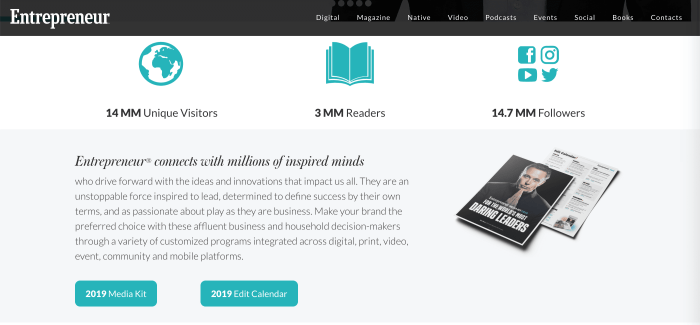
This guide has covered the essential steps to building a professional media kit on WordPress. By combining a well-structured layout, compelling visuals, and interactive elements, you can create a powerful tool for attracting media partners and collaborators. Remember to tailor your media kit to your specific needs and brand identity for maximum impact. We’ve provided a comprehensive framework for creating a visually appealing and functional media kit.
Now, you’re ready to showcase your brand to the world!