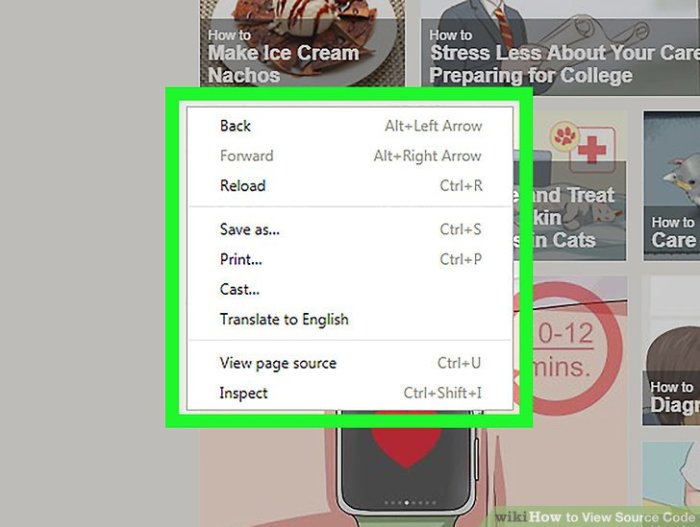How to read source code is a crucial skill for any developer. This guide dives deep into understanding code structure, effective reading strategies, and practical applications. From basic elements like variables and functions to advanced techniques like debugging and code review, we’ll explore the entire spectrum of source code analysis.
This comprehensive guide will equip you with the knowledge and tools to decipher even the most complex codebases. We’ll cover everything from the fundamentals of different programming paradigms to advanced techniques for reverse engineering and legacy code analysis. Learning how to read source code is not just about understanding what the code does, but also about understanding
-why* it was written that way.
Understanding Source Code Structure: How To Read Source Code
Source code is the fundamental building block of any software program. Understanding its structure is crucial for comprehending how a program functions, modifying existing code, and even creating your own. This section delves into the components of source code, common structures used in programming, and examples of well-structured code.Code structure is more than just the arrangement of lines.
It’s about organizing logic, making code readable and maintainable. A well-structured program is easier to debug, update, and collaborate on, significantly impacting development efficiency.
Code Elements and Their Roles
Different code elements play specific roles in a program. Variables store data, functions encapsulate reusable blocks of code, classes define blueprints for objects, and loops automate repetitive tasks. These elements work together to create the functionality of the software.
- Variables store data of various types (numbers, text, booleans, etc.). They act as containers for information that can be used or manipulated throughout the program. For example, in Python, a variable named `name` might store the string “Alice”.
- Functions are blocks of code designed to perform specific tasks. They promote code reusability, making programs more organized and efficient. Functions can take input values (arguments) and return output values. For instance, a function named `calculate_area` might take the length and width of a rectangle as input and return the area.
- Classes are blueprints for creating objects. They define the attributes (data) and methods (functions) that objects of that class will have. Classes are fundamental in object-oriented programming (OOP) where code is organized around objects. An example is a `Car` class, which might have attributes like `color` and `model`, and methods like `start()` and `accelerate()`.
- Loops (e.g., `for` and `while` loops) repeat a block of code until a specific condition is met. Loops are essential for tasks that need to be performed multiple times, such as iterating through a list of items or processing data until a certain value is reached. For example, a `for` loop can iterate through each element in a list, performing an action on each.
Common Code Structures
Programming languages use various structures to organize code. Understanding these structures is key to understanding the logic behind a program.
- Procedural Programming organizes code into procedures (functions) that perform specific tasks. Data and procedures are separate. This approach is straightforward for simpler programs.
- Object-Oriented Programming (OOP) organizes code around objects, which combine data and methods that operate on that data. This approach is suitable for complex programs where data and its manipulation are tightly coupled.
- Functional Programming emphasizes functions and avoids changing state. Functions are treated as first-class citizens, enabling code reusability and modularity. This approach is often used for tasks requiring high levels of concurrency or parallel processing.
Well-Structured Code Examples
Well-structured code is easily understandable and maintainable. It follows conventions and best practices.“`pythondef calculate_area(length, width): “””Calculates the area of a rectangle.””” area = length – width return area“`This Python function, `calculate_area`, is a good example of well-structured code. It has a clear docstring explaining its purpose, takes input parameters, calculates the area, and returns the result.
Python Function Definition Components
A Python function definition typically consists of these components:
| Component | Description |
|---|---|
def |
indicating the start of a function definition. |
| Function Name | A descriptive name for the function (e.g., calculate_area). |
| Parameters (arguments) | Input values passed to the function (e.g., length, width). |
| Colon (:) | Marks the end of the function header. |
| Docstring | A string explaining the function’s purpose (optional, but highly recommended). |
| Code Block | Statements that define the function’s behavior. |
return statement |
Returns a value from the function (optional). |
Reading Code Effectively
Mastering the art of reading code is crucial for any software developer. It’s not just about understanding individual lines of code, but about grasping the overall logic, flow, and intent behind the entire program. Effective strategies allow you to navigate complex codebases, identify dependencies, and ultimately contribute to the project with confidence. This section dives into practical techniques for efficiently reading and comprehending source code.Effective code reading goes beyond simple syntax analysis.
It requires understanding the context, design choices, and the intended behavior of the code. By developing a systematic approach, you can decode complex logic and make informed decisions when working with existing code.
Navigating Complex Codebases
Successfully navigating complex codebases involves several key strategies. Familiarity with the project’s structure and organization is essential. Understanding the overall architecture, including modules, classes, and functions, helps in quickly identifying relevant parts of the code. Utilizing a good code editor with navigation features such as search, jump-to-definition, and symbol browser is vital. These tools expedite the process of finding and understanding specific sections of code within a large codebase.
Understanding Logic Flow
Understanding the logic flow within a program is critical for comprehending its behavior. Step-through debugging tools are invaluable for tracking the execution path of the code. Employing print statements or logging messages at strategic points can provide insights into the intermediate results and help in tracing the flow of execution. This helps to identify potential bottlenecks or unexpected behaviors.
By tracing the code’s execution, you can anticipate how the program will react to different inputs.
Identifying Dependencies
Identifying dependencies between different parts of a program is vital for understanding how the code works as a whole. Dependency graphs, which visually represent the relationships between modules, classes, and functions, can be instrumental in this process. Analyzing import statements, function calls, and data flows helps to understand the interconnections between various parts of the program. This understanding prevents unintended consequences when modifying one part of the codebase.
Understanding how to read source code is crucial for any developer, but it’s also about more than just lines of code. Think of it like building a brand—you need a strong foundation and a clear strategy. Just like SEO helps build online presence and authority, mastering the art of reading source code can make you more efficient in your work.
Learning how to use SEO to build your brand here can also improve your understanding of how to break down complex problems and develop effective solutions. Ultimately, both processes are about understanding structure and how elements interact, whether it’s website content or lines of code.
Using a tool to visualize these dependencies helps quickly identify the impact of changes.
Comparing Code Commenting Approaches
Different approaches to code commenting can significantly impact readability and maintainability. A systematic comparison is useful for selecting the most effective strategies.
| Approach | Description | Impact on Readability |
|---|---|---|
| Inline Comments | Brief explanations within the code, often alongside statements or variables. | Can be helpful for clarifying simple logic but can become cluttered if excessive or poorly placed. |
| Block Comments | Longer explanations encompassing a block of code or a function. | Provides comprehensive context but can interrupt the flow if not used judiciously. |
| Javadoc-style Comments | Structured comments that follow a specific format, often used for documenting API or class details. | Excellent for documenting classes and interfaces, improving code understanding for others. |
| Docstrings | Strings within functions or modules to describe their purpose, parameters, and return values. | Helpful for quickly understanding the function’s role and expected input/output, especially in Python. |
Effective code commenting should clarify thewhy* behind the code, not just what it does. Good comments enhance understanding, improve maintainability, and facilitate collaboration within a team.
Tools and Resources for Code Analysis
Mastering source code goes beyond just understanding the structure. Effective analysis relies on leveraging various tools and resources that provide deeper insights into the code’s behavior, history, and potential issues. These tools can significantly streamline the process of comprehending complex systems and facilitate more efficient development.
Decoding source code can be tricky, but a good mindset helps. Understanding the ‘perfect entrepreneurial attitude according science’ ( perfect entrepreneurial attitude according science ) , like persistence and a growth mindset, can translate into a more effective approach to tackling complex code. This includes meticulously examining variable declarations, function calls, and conditional statements to truly grasp the logic and structure.
Focusing on these details is key to proficient source code reading.
Code Analysis Tools
Understanding source code involves more than just reading the code; it necessitates examining its inner workings, potential pitfalls, and historical context. Tools dedicated to code analysis offer crucial support in this process.
- Debuggers: Debuggers allow developers to step through code line by line, inspecting variables and evaluating expressions. This interactive approach is invaluable for tracing program flow, identifying errors, and understanding complex logic. For instance, a debugger can pinpoint the exact point where a program crashes or produces unexpected output, providing invaluable information for troubleshooting.
- Linters: Linters automatically analyze code for potential style issues, errors, and vulnerabilities. They act as static code analyzers, helping to maintain code quality and consistency across projects. Linters can identify potential problems such as unused variables, inconsistent formatting, or security risks, which can be fixed early in the development process, avoiding potential bugs in production.
- Profilers: Profilers measure the performance of code, highlighting sections that consume the most resources. This insight helps developers optimize code for efficiency, leading to improved responsiveness and reduced resource usage. Profilers can help identify bottlenecks, like loops or functions that are executed repeatedly, thus allowing developers to make targeted optimizations.
Version Control Systems
Version control systems (VCS) are indispensable for understanding the evolution of code over time. They track changes to files, allowing developers to revert to previous versions if needed and understand how the code evolved over time.
- Tracking Code History: VCS systems record every modification to the codebase, including who made the changes and when. This detailed history allows developers to understand how a particular function or feature was implemented, identify any regressions, and even track down the origin of bugs. For example, developers can easily revert to a previous version if they discover a recent change introduced a new bug.
- Collaboration and Review: VCS enables multiple developers to work on the same codebase concurrently, managing their contributions effectively. This collaborative workflow is essential in team-based projects. The history also serves as a valuable audit trail, making it easier to understand the reasoning behind code changes and facilitating better code reviews. Using Git, for instance, developers can branch off, work on features independently, and merge their changes later.
Documentation and Comments
Comprehensive documentation and well-written comments are crucial for understanding complex code.
- Code Documentation: Detailed documentation explains the purpose, functionality, and usage of various components of the codebase. This often includes detailed explanations of functions, classes, and modules. This information is invaluable for both developers maintaining the code and new developers joining the project. Clear documentation reduces the time spent understanding the code, allowing developers to focus on development tasks instead of deciphering the code’s purpose.
- Comments: Comments are brief notes embedded within the code itself, explaining the rationale behind specific code sections or decisions. They help clarify the intent and logic behind the code. Comments help other developers understand the codebase and can also serve as reminders for the original developers when revisiting the code later. For instance, a comment can explain why a particular algorithm was chosen or the logic behind a complex calculation.
Code Search
Effective code search is critical for quickly locating specific functions, variables, or classes within a large codebase.
- Efficient Search Capabilities: Modern IDEs and codebases offer robust search capabilities, allowing developers to find relevant code quickly. Advanced search features often allow for searches based on function names, variable names, or even code snippets, facilitating efficient navigation through the codebase. This search function can pinpoint the exact location of a function call or variable declaration.
Practical Code Reading Scenarios
Mastering the art of reading code effectively goes beyond simply understanding the syntax. It demands the ability to anticipate the code’s behavior, identify potential issues, and, crucially, decipher the logic behind complex algorithms and data structures. This section dives into practical scenarios, illustrating strategies for tackling code snippets of varying complexities.Understanding how to interpret code snippets, whether they implement algorithms or data structures, is essential for effective code reading.
By breaking down the code into smaller, manageable components, you can systematically analyze its functionality. This approach allows for a deeper understanding of the code’s intent and purpose.
Analyzing Code Snippets with Algorithms
Analyzing code implementing algorithms requires a methodical approach. Begin by identifying the core logic of the algorithm. Look for patterns, loops, conditional statements, and recursive calls. Once you understand the algorithm, trace its execution manually or use a debugger. This helps visualize how the algorithm operates on different inputs.
- Consider a simple sorting algorithm, like bubble sort:
function bubbleSort(arr)
const n = arr.length;
for (let i = 0; i < n - 1; i++)
for (let j = 0; j < n - i - 1; j++)
if (arr[j] > arr[j + 1])
// Swap arr[j] and arr[j+1]
let temp = arr[j];
arr[j] = arr[j + 1];
arr[j + 1] = temp;
return arr;
By following the nested loops, you can see how elements are compared and swapped until the array is sorted.
function binarySearch(arr, target)
let low = 0;
let high = arr.length - 1;
while (low <= high)
let mid = Math.floor((low + high) / 2);
if (arr[mid] === target)
return mid;
else if (arr[mid] < target)
low = mid + 1;
else
high = mid - 1;
return -1;
This function efficiently searches for a target value within a sorted array. Notice the use of a divide-and-conquer approach.
Identifying Potential Bugs or Vulnerabilities
Proactive bug detection is a crucial skill. Look for potential errors in data handling, boundary conditions, and input validation. Common vulnerabilities include buffer overflows, SQL injection, and cross-site scripting (XSS). Code reviews and static analysis tools can assist in identifying such issues.
- Example of a potential bug in a function handling user input:
function calculate(input)
let result = parseInt(input);
if (isNaN(result))
return 0; //Handle non-numeric input
return result
- 2;
This function assumes input is numeric. Without proper input validation (e.g., checking if input is a number), the function might crash if a non-numeric value is passed.
Debugging Code Execution
Debugging is essential for understanding how code behaves step-by-step. A debugger allows you to set breakpoints, inspect variables, and trace the flow of execution. This capability is vital for pinpointing the source of errors and verifying the correctness of the algorithm.
- Debugging example (using a hypothetical debugger):
| Step | Variable Value | Action |
|---|---|---|
| 1 | x = 5, y = 10 | Entering function calculate() |
| 2 | x = 5, y = 10, result = 15 | Executing calculation: result = x + y |
| 3 | x = 5, y = 10, result = 15, return value = 15 | Returning from calculate() |
Code Reading Practices and Principles
Effective code reading goes beyond simply understanding the syntax. It involves grasping the design, intent, and overall structure of the program. This requires understanding the principles behind readable and maintainable code. By applying these principles when examining existing code, you can quickly identify its purpose, logic, and potential issues.
Thorough understanding of these principles allows you to efficiently analyze code, anticipate potential problems, and even improve upon the code itself. Critically examining poorly structured code reveals important lessons in code design and provides a framework for building more robust and maintainable applications.
Key Principles of Readable and Maintainable Code
Understanding the principles behind well-written code is crucial for effective code reading. Clear, concise, and well-commented code makes it easier to comprehend and maintain. These principles often include:
- Modularity: Breaking down complex tasks into smaller, self-contained units. This allows for easier understanding and modification of individual parts of the code. A modular design facilitates testing, debugging, and reusability.
- Consistency: Adhering to a consistent coding style, including naming conventions, indentation, and spacing. A consistent style improves readability and prevents confusion.
- Meaningful Names: Choosing descriptive names for variables, functions, and classes. Meaningful names clearly indicate the purpose and usage of each element, making the code more understandable.
- Comments: Providing clear and concise comments to explain complex logic or non-obvious parts of the code. Well-placed comments can significantly improve the understanding of the code's purpose and functionality.
- Avoidance of Magic Numbers: Using named constants instead of directly embedding numbers or strings in the code. This improves readability and maintainability. Substituting magic numbers with named constants makes the code more understandable and less prone to errors.
Applying Principles When Reading Existing Code
When reading existing code, actively apply these principles to identify potential issues and understand the programmer's intent. Pay close attention to the structure, the logic behind the code, and how the different parts interact. Identify modular units, examine naming conventions, and look for places where consistency is lacking. If comments are present, analyze their clarity and usefulness.
This structured approach significantly enhances the understanding of the codebase.
Examples of Poorly Structured Code
Poorly structured code often suffers from a lack of modularity, inconsistent naming conventions, and a general lack of clarity. An example could be a function that performs multiple unrelated tasks without proper separation, using generic names for variables, and lacking comments. This makes the code harder to understand and maintain.
```java
// Poorly structured example
public void processData(int data)
int result = data
- 2 + 10; // Calculate something
String output = "Result: " + result; // Format output
if (result > 50)
System.out.println(output); // Print if above 50
// ... more unrelated operations
```
This example combines multiple tasks within a single function, making it difficult to understand the intent of the code. It lacks clarity and is hard to debug.
Code Readability Across Programming Paradigms
The readability of code can vary depending on the programming paradigm. This table provides a general comparison of code readability between different paradigms:
| Programming Paradigm | Readability | Reasoning |
|---|---|---|
| Procedural | Medium | Often relies on global variables, making it harder to track data flow. |
| Object-Oriented | High | Encapsulation and modularity generally improve code structure and organization. |
| Functional | High | Focus on immutability and pure functions often leads to concise and predictable code. |
This table demonstrates a general trend in readability, but individual implementations can vary based on specific code quality.
Specific Programming Language Considerations
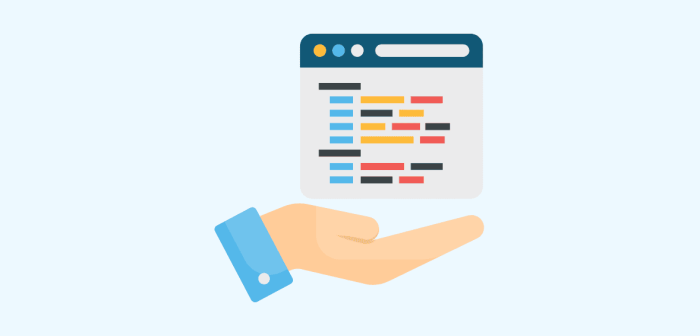
Decoding source code isn't a one-size-fits-all endeavor. Different programming languages employ distinct syntax, structures, and conventions that significantly impact how easily you can understand their code. This section dives into the nuances of reading code across various languages, highlighting how understanding these nuances is crucial for effective analysis.
The strategies for reading Python code, for example, will differ from those for reading Java or JavaScript. Each language's unique features and conventions influence how programmers structure their code and how you, as a reader, should approach it. This understanding is critical for anyone working with multiple languages, ensuring they can effectively interpret the logic and intent behind the code.
Python Code Reading Strategies
Python's readability is renowned. Its use of whitespace for code blocks, clear naming conventions, and emphasis on concise syntax contribute to its accessibility. Focusing on indentation levels, understanding the function and class structures, and identifying key variables is crucial. Python's rich ecosystem of libraries and frameworks often dictate the code's structure, and familiarity with those libraries speeds up the process.
Decoding source code can feel like a daunting task, but you can make it more engaging. Think of it like a puzzle, and gamify the process! Strategies like setting milestones, rewarding yourself for understanding a complex section, or even creating a leaderboard for your progress, inspired by gamification for better results , can really boost your motivation and comprehension.
Ultimately, breaking down the code into smaller, manageable chunks and celebrating each victory keeps you motivated and helps you master even the most intricate parts.
Java Code Reading Strategies
Java's object-oriented nature dictates its structure. The class hierarchy, methods, and inheritance relationships are paramount to understanding the code's functionality. Knowing the use of packages and imports, combined with identifying object interactions and method calls, is vital for effective reading. Attention to error handling and exception management is also important.
JavaScript Code Reading Strategies
JavaScript, with its dynamic nature, often presents unique challenges for code readers. Understanding variable scope, closures, and asynchronous operations is crucial. Pay close attention to how functions are defined and invoked, as well as callback mechanisms and event handling. Familiarizing yourself with common JavaScript frameworks and libraries will further enhance your comprehension.
Comparative Analysis of Code Style Guidelines
| Language | Code Style Guidelines | Key Considerations |
|---|---|---|
| Python | PEP 8 | Indentation, naming conventions, docstrings, and code layout |
| Java | Google Java Style Guide | Class structure, method naming, and code formatting |
| JavaScript | Airbnb JavaScript Style Guide | Variable scoping, function definition, and asynchronous code |
The table above summarizes the code style guidelines for the mentioned languages. Note that adhering to these guidelines significantly improves code readability and maintainability.
Code Review and Collaboration
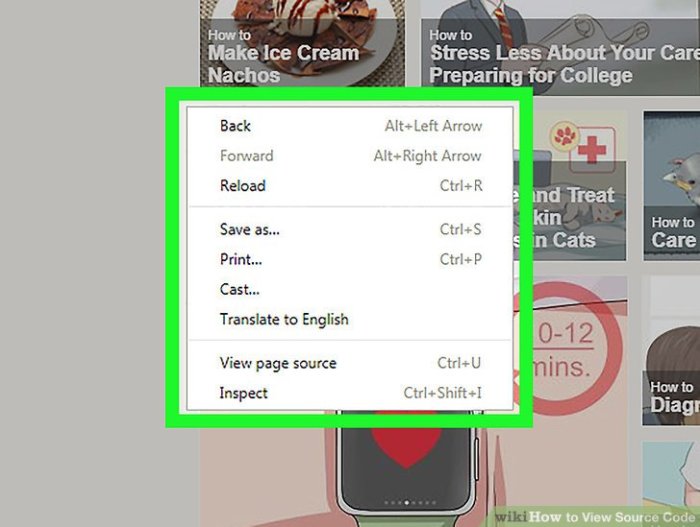
Code review is a critical process in software development, enabling teams to identify potential issues early, improve code quality, and foster knowledge sharing. A well-structured review process ensures that code meets standards, enhances maintainability, and reduces the likelihood of errors in production. This collaborative approach benefits everyone involved by promoting a deeper understanding of the codebase and improving the overall quality of the project.
Effective code reviews require a structured approach, moving beyond a simple "yes" or "no." The process should involve constructive feedback, clearly articulated concerns, and a focus on improvement rather than blame. This collaborative environment strengthens the team and fosters a shared understanding of the codebase, leading to a more resilient and maintainable product.
Structured Code Review Process
A structured code review process facilitates a methodical examination of the code, ensuring all relevant aspects are considered. This involves a clear understanding of the code's purpose, functionality, and adherence to established standards and guidelines.
Providing Constructive Feedback
Providing constructive feedback is a crucial part of a successful code review. Instead of simply stating what is wrong, focus on explaining
-why* something is problematic and suggesting concrete improvements.
- Be specific and avoid vague statements like "This code is confusing." Instead, pinpoint the exact parts that cause the confusion, and suggest alternative solutions.
- Focus on the impact of the changes on the overall system. Explain how the proposed solution will affect other parts of the codebase, whether positively or negatively.
- Offer multiple solutions if possible. Don't just criticize; propose alternative implementations, explaining the advantages and disadvantages of each.
- Provide examples of similar code from other parts of the project to illustrate best practices.
Effective Code Review Comments
Clear and concise comments are essential for effective code reviews. Vague or overly general comments are unhelpful and can lead to misunderstandings.
- Specific and actionable comments: Instead of "This is not good," try "The variable name `temp` is not descriptive. Consider renaming it to `cachedValue` to reflect its purpose."
- Contextual explanations: Briefly explain the reasoning behind the comment. For example, "This conditional statement seems redundant. Can we refactor it to use a switch statement for better readability?"
- Examples: Illustrate the problem or suggested solution with clear code examples.
- Propose solutions: Offer specific suggestions for improvement, not just criticism.
Roles and Responsibilities in Code Reviews
A well-defined structure for code reviews ensures clear roles and responsibilities for each team member. This table Artikels typical roles and their respective duties:
| Role | Responsibilities |
|---|---|
| Author | Provides context about the changes, answers questions, and incorporates feedback. |
| Reviewer | Critically evaluates the code, identifies potential issues, and provides constructive feedback. |
| Manager/Lead (Optional) | Ensures adherence to coding standards, facilitates the process, and guides discussions. |
Advanced Code Analysis Techniques
Mastering the art of code reading goes beyond basic comprehension. Advanced techniques equip developers with the tools to dissect complex codebases, understand intricate dependencies, and anticipate potential issues, crucial for maintaining and enhancing legacy systems and modern applications alike. This deeper dive explores powerful methods for reverse engineering, dependency analysis, static analysis, and code coverage.
Understanding legacy codebases often requires a different approach than modern, well-documented code. Reverse engineering techniques are vital in these scenarios. These techniques enable developers to grasp the inner workings of a system without access to comprehensive documentation. Analyzing code dependencies is essential to understanding the impact of changes and identifying potential conflicts before they arise. Modern tools aid in static analysis, proactively finding potential errors and code smells that manual review might miss.
Code coverage tools, finally, reveal which parts of the code are exercised during testing, pinpointing areas needing additional testing or attention.
Reverse Engineering Legacy Code
Reverse engineering involves systematically deconstructing a program to understand its internal workings. This process is particularly useful for legacy code with minimal or outdated documentation. Techniques often include disassembling machine code, examining program flow graphs, and tracing execution paths. Tools like debuggers and disassemblers play a crucial role. Carefully analyzing comments, variable names, and code structure can provide valuable insights, even in the absence of extensive documentation.
This process, though challenging, can reveal hidden logic, data structures, and interactions within the codebase, allowing for better maintenance and future modifications.
Analyzing Code Dependencies, How to read source code
Understanding the intricate relationships between different parts of a codebase is crucial for making informed decisions about modifications. Identifying dependencies helps predict the impact of changes on various parts of the application. Tools for dependency analysis can help generate dependency graphs that visually represent how different modules and classes interact. These graphs help to pinpoint potential conflicts or unintended consequences of changes.
This approach prevents cascading failures by allowing developers to identify and assess the scope of any modification. For example, if a change in one module is expected to affect another, dependency analysis can quickly highlight the affected modules, helping to isolate potential conflicts and minimizing the risk of unforeseen consequences.
Utilizing Static Analysis Tools
Static analysis tools automatically examine the source code without executing it. They can detect potential errors, vulnerabilities, and code style issues early in the development cycle. Tools can highlight potential memory leaks, undefined variables, and other common errors. They also help enforce coding standards and identify areas where the code deviates from best practices. Employing these tools proactively can significantly reduce the likelihood of defects surfacing during testing or deployment, saving time and resources.
For instance, a static analysis tool can pinpoint potential null pointer dereference errors before runtime, which can lead to unexpected crashes or data corruption.
Leveraging Code Coverage Tools
Code coverage tools quantify the extent to which different parts of a program are exercised during testing. They provide a measure of the completeness of the testing suite. These tools help identify areas of the code that are not exercised by existing test cases, indicating potential vulnerabilities or logical flaws. Identifying these gaps in coverage is crucial to improve the overall robustness and reliability of the software.
This allows developers to create targeted test cases to cover those areas, leading to more comprehensive and effective testing strategies. For example, if a critical section of code is not exercised by the current test suite, code coverage tools will highlight it, suggesting the need for additional test cases to validate that code path.
Code Examples and Illustrations
Mastering the art of reading source code requires more than just understanding syntax. It demands the ability to visualize how code transforms data and interacts with systems. Illustrative examples and visualizations aid in this process, demonstrating how code executes and how tools interpret its behavior.
Code examples are crucial for practical application and comprehension. They illustrate the interplay of different programming constructs, allowing you to see code's behavior in action. Visual representations of execution flows further illuminate the internal logic and decisions made by the code, bridging the gap between the abstract and the tangible. These examples also highlight debugging strategies and showcase how various tools analyze code behavior.
Illustrative Examples of Programming Constructs
These examples demonstrate basic programming constructs, illustrating their functionality and output. They provide concrete examples for diverse programming tasks, fostering understanding through hands-on experience.
```java
// Example demonstrating a simple 'for' loop
public class ForLoopExample
public static void main(String[] args)
for (int i = 0; i < 5; i++)
System.out.println("Iteration " + i);
```
Output:
```
Iteration 0
Iteration 1
Iteration 2
Iteration 3
Iteration 4
```
```python
# Example demonstrating a list comprehension
numbers = [1, 2, 3, 4, 5]
squared_numbers = [x2 for x in numbers]
print(squared_numbers)
```
Output:
```
[1, 4, 9, 16, 25]
```
Visual Representation of Code Execution Flow
Understanding the execution flow is crucial for debugging and analyzing code. A text-based representation clarifies the sequence of operations, making it easier to trace program behavior.
```
// Pseudocode for execution flow (for the 'for' loop example)
Step 1: i = 0
Step 2: Check i < 5 (True)
Step 3: Print "Iteration 0"
Step 4: i = i + 1 (i becomes 1)
Step 5: Check i < 5 (True)
Step 6: Print "Iteration 1"
...and so on, until i =
4. Step 10: Check i < 5 (False). Loop terminates.
```
Debugging Techniques with Code Examples
Debugging is an integral part of code reading. These examples showcase how to identify and fix errors.
```java
// Example demonstrating a potential error
public class ErrorExample
public static void main(String[] args)
int result = 10 / 0; // Division by zero error
System.out.println("Result: " + result);
```
This code will result in a `ArithmeticException` during runtime. Identifying and handling such exceptions is critical in code analysis. A debugger would help pinpoint the error line. By strategically inserting `System.out.println` statements, you can track variable values during execution, providing insight into where the error occurs.
Using Tools to Interpret Code Behavior
Various tools can aid in interpreting code behavior. Using these tools allows you to trace code execution, inspect variables, and understand how code interacts with the system.
```
// Example usage of a debugger
// (In a debugger, you would step through the code line by line, inspecting variables and the program's state).
// (Example showing a debugger window with the variable 'result' changing values as the program executes).
```
Detailed descriptions of using specific debuggers or profiling tools will vary based on the environment and tool. Consult the tool's documentation for specific instructions.
Last Recap
Mastering the art of reading source code empowers you to collaborate effectively, learn from others, and ultimately become a more proficient and versatile developer. This guide provides a roadmap for dissecting code, identifying potential issues, and ultimately understanding the logic behind the lines of code. By understanding the fundamental principles and practical strategies Artikeld here, you can unlock the secrets of any codebase, boosting your skills and knowledge.