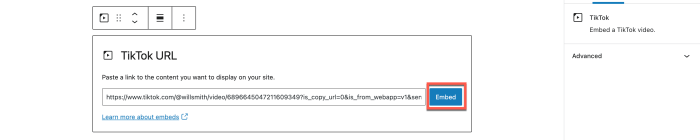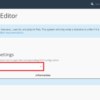How to embed TikTok videos in WordPress? This comprehensive guide walks you through the process, from simple direct embedding to advanced plugin options and optimization strategies. We’ll cover everything you need to know to seamlessly integrate captivating TikTok videos into your WordPress site, ensuring a smooth viewing experience for your audience.
From the initial setup to troubleshooting common issues, this post will equip you with the knowledge and tools to successfully embed TikTok videos on your WordPress website. We’ll also explore advanced techniques like custom styling and responsive design, and discuss crucial security considerations to keep your site safe and your visitors protected.
Introduction to Embedding TikTok Videos in WordPress
Embedding media, including videos, into WordPress websites is a crucial aspect of enhancing user experience and content presentation. It allows for seamless integration of external content, often boosting engagement and providing a more dynamic reading experience. This approach is especially relevant in today’s digital landscape where visually rich content is highly valued.WordPress, as a powerful content management system, offers various methods to embed different media types, including TikTok videos.
By embedding TikTok videos, you can directly showcase trending content, engaging user-generated videos, and even promotional materials on your website, creating a rich and interactive experience for your visitors. This integration is particularly beneficial for content creators seeking to amplify their reach and engagement beyond the TikTok platform.
Figuring out how to embed TikTok videos into your WordPress site can be a breeze. First, you’ll want to grab the embed code from TikTok. But before you start pasting that code into your WordPress post, you might want to consider how to handle those pesky 404 error pages. If you’re not already set up to redirect your 404 page to the home page in WordPress, this guide will help you out.
Once you’ve got that sorted, you can smoothly embed those TikTok videos, knowing your site visitors won’t get lost in a sea of errors.
Common Challenges in Embedding Videos
Ensuring seamless video playback and proper formatting is vital when embedding videos into a website. Inaccurate embed codes, incompatible video formats, or issues with video dimensions can disrupt the viewing experience. Furthermore, technical errors during the embedding process or server-side limitations can result in video playback problems, requiring troubleshooting and adjustments. Compatibility issues between the video platform and the WordPress theme are also potential problems.
Benefits of Embedding TikTok Videos
Embedding TikTok videos in your WordPress site offers several advantages. It allows you to share engaging content directly on your website, increasing traffic and visibility. By showcasing relevant TikTok videos, you can establish yourself as an expert or influencer in your niche, enhancing your credibility and fostering a sense of community. Further, it allows you to highlight products or services in a dynamic and visually appealing manner.
Finally, embedding allows you to provide context and discussion for TikTok videos within your website, potentially driving traffic to relevant articles or blog posts.
Methods for Embedding TikTok Videos
Embedding videos in WordPress typically involves using a shortcode or an embed code. The method often depends on the specific video hosting platform. Here’s a table outlining common methods:
| Method | Description |
|---|---|
| Using the TikTok Embed Code | TikTok provides an embed code that you can copy and paste into your WordPress post or page. This is often the easiest and most straightforward method. The embed code should be carefully copied to ensure it is complete and error-free. |
| Using WordPress Shortcodes (for specific plugins) | Some WordPress plugins allow you to embed videos from various platforms using specific shortcodes. This approach can streamline the embedding process and might offer additional customization options. Carefully review the plugin documentation to ensure compatibility and proper configuration. |
Examples of Enhanced WordPress Websites
Embedding TikTok videos can dramatically enhance a website. For example, a fashion blog could embed TikTok videos showcasing new clothing lines, creating a dynamic and engaging experience. A travel blog could embed videos of popular destinations, visually demonstrating the experience. An educational website could embed tutorials or lectures, providing rich and interactive learning materials. These are just a few examples, highlighting the potential for embedding to create a compelling and informative user experience.
Methods for Embedding TikTok Videos
Embedding TikTok videos into your WordPress site is a straightforward process, but the method you choose can impact the video’s appearance and functionality. This section explores the two primary approaches: direct embedding using TikTok’s embed code and utilizing a WordPress plugin. Understanding the nuances of each method will help you select the best option for your needs.
Direct Embedding with TikTok Embed Code
This method leverages the embed code provided by TikTok. Simply copy the embed code from TikTok and paste it into the desired location within your WordPress post or page. This straightforward approach is ideal for users familiar with HTML embedding and allows for fine-grained control over the video’s appearance.
WordPress Plugin Method for Embedding TikTok Videos
Many WordPress plugins offer video embedding capabilities. These plugins often provide a user-friendly interface for selecting and embedding videos from various platforms, including TikTok. Plugins frequently offer additional features like automatic resizing, custom styling, and video controls, making the embedding process more user-friendly for beginners.
Comparison of Embedding Methods
| Method | Advantages | Disadvantages |
|---|---|---|
| Direct Embedding |
|
|
| WordPress Plugin |
|
|
Ultimately, the best approach depends on your technical skills, desired level of customization, and the specific functionality required for the TikTok video.
WordPress Plugin Options for Embedding TikTok Videos
WordPress plugins offer a convenient way to embed TikTok videos without the hassle of manual code implementation. Choosing the right plugin can significantly streamline the process and enhance the user experience. These plugins often provide additional features beyond basic embedding, such as customization options and integration with other website functionalities.While various plugins claim to handle video embedding, verifying their compatibility with TikTok is crucial.
Thorough research and checking user reviews are vital for making an informed decision. Some plugins might have limitations in terms of customization or support for specific TikTok video formats.
Popular WordPress Plugins for Video Embedding
Several popular WordPress plugins excel at embedding various video formats, including TikTok. Careful consideration of plugin features, ease of use, and compatibility is key to finding the optimal solution for your website.
List of Plugins Supporting TikTok Embedding
- EmbedPress: This versatile plugin allows for embedding various media types, including TikTok videos. It provides robust customization options, enabling users to adjust the video player’s appearance and control playback features. EmbedPress also integrates seamlessly with other video hosting platforms, providing a comprehensive solution for managing different video content on your website.
- WP Video Embed: This plugin offers a user-friendly interface for embedding various video formats, including TikTok. Its straightforward design makes it easy to integrate videos with minimal technical expertise. WP Video Embed often comes with options for customizing the video player’s appearance, ensuring it aligns with your website’s design. A major benefit is its compatibility with many different video platforms, not just TikTok.
Want to boost your WordPress site’s TikTok presence? Embedding those catchy videos is easier than you think. You’ll need to grab the embed code from TikTok, then paste it into the WordPress editor. This simple process can significantly improve your site’s SEO, but optimizing your video content for broader reach also hinges on understanding advanced strategies like SEO, PPC, hidden conversions, call tracking metrics, and SPA techniques.
Knowing how to effectively use these strategies will help you get the most out of your TikTok videos and drive traffic to your site, so don’t forget the importance of these SEO strategies when embedding your TikTok videos.
- Ultimate Addons for Elementor: This plugin is particularly useful for users who leverage the Elementor page builder. It provides an intuitive method for embedding TikTok videos directly within Elementor’s visual interface. Users can control the video’s appearance and size within the Elementor editor, making it straightforward to integrate TikTok content. Elementor’s visual editor simplifies the process of embedding and customizing the video player.
Plugin Feature Comparison
Evaluating the features and ease of use of these plugins is crucial for choosing the right tool. A comparison table highlights the key differences.
| Plugin Name | Features | Ease of Use | Compatibility |
|---|---|---|---|
| EmbedPress | Robust customization, multiple video hosting integration, various media embedding | Moderately easy, requires understanding of customization options | High compatibility with different video platforms |
| WP Video Embed | User-friendly interface, customization options, various video format support | Very easy to use, intuitive design | High compatibility with multiple video formats and platforms |
| Ultimate Addons for Elementor | Seamless integration with Elementor, visual editing of embedded videos | Easy, leveraging Elementor’s visual interface | High compatibility with Elementor and various video platforms |
Optimizing Embedded TikTok Videos
Embedding TikTok videos into your WordPress site is a great way to engage your audience. However, simply embedding the video isn’t enough. Optimizing the embedding process ensures a seamless viewing experience for your visitors, maximizing engagement and minimizing frustration. Poorly optimized videos can lead to buffering issues, slow loading times, and ultimately, lost viewers.Ensuring smooth video playback on various devices and browsers is crucial for a positive user experience.
Modern websites need to accommodate diverse viewing environments. This optimization involves understanding the technical aspects of video delivery and adapting strategies to suit different contexts. By carefully considering these factors, you can ensure your embedded TikTok videos perform optimally, leading to a more satisfying experience for your audience.
Importance of Video Playback Optimization
Optimizing video playback is vital for maintaining a positive user experience. A smoothly functioning video enhances engagement and encourages visitors to stay on your site longer. Conversely, poor playback can lead to frustration and a higher bounce rate. High-quality video playback reflects positively on your website’s performance and reputation.
Techniques for Improved Performance
Several strategies can improve the performance of embedded TikTok videos. These techniques focus on minimizing loading times and buffering issues. Understanding the characteristics of different video formats and compression methods is essential for optimizing playback.
- Adaptive Bitrate Streaming (ABR): TikTok videos often use ABR, which dynamically adjusts the video quality based on the user’s internet connection. This is a crucial aspect of optimizing playback. A strong internet connection will display the highest quality video, while a weaker connection will automatically adjust to a lower quality, ensuring the video plays without interruption. This technique ensures that viewers can access and enjoy the video, regardless of their network conditions.
- Appropriate Video Format and Resolution: Choosing the correct video format and resolution is important for optimal performance. Formats like MP4 or WebM, when appropriately compressed, can contribute to efficient playback. Using a resolution that balances quality and file size is vital. A higher resolution will lead to a visually appealing video, but will also increase loading times. Finding the right balance between quality and loading time is crucial.
- Caching Strategies: Implementing caching strategies can significantly reduce loading times. A well-implemented caching system stores frequently accessed video files locally, reducing the time needed to retrieve them from the server. This strategy is crucial for improving the speed of video playback and reducing buffering issues. Caching ensures that users see the video play smoothly and quickly.
Strategies for Smooth Playback Across Devices and Browsers
Ensuring smooth video playback across different devices and browsers is paramount. Consider the variations in display capabilities and internet speeds of different platforms. Testing across various browsers and devices is crucial.
- Cross-browser Testing: Testing the embedded video on different browsers (like Chrome, Firefox, Safari) and their various versions is essential to identify and resolve any compatibility issues that may arise. This process ensures that the video plays correctly and smoothly on various browsers, ensuring that the viewing experience remains consistent across different platforms.
- Mobile Optimization: Mobile devices often have different bandwidth constraints than desktop computers. Ensure that the embedded video is optimized for smaller screens and lower bandwidth connections. This will allow viewers on mobile devices to still enjoy the video without significant issues.
- Responsive Design Principles: Applying responsive design principles to the embedded video container will allow the video to adapt to various screen sizes and resolutions. This ensures a consistent viewing experience on different devices.
Reducing Buffering and Loading Times
Minimizing buffering and loading times is crucial for a positive user experience. By optimizing the video files and using efficient delivery mechanisms, you can minimize interruptions during playback. These strategies can significantly improve the overall experience.
| Optimization Strategy | Explanation | Impact |
|---|---|---|
| Adaptive Bitrate Streaming (ABR) | Dynamically adjusts video quality based on the user’s internet connection. | Improved playback on various connections, reduced buffering. |
| Optimized Video Format | Using efficient formats like MP4 or WebM, appropriately compressed. | Faster loading times, smoother playback. |
| Caching Strategies | Storing frequently accessed video files locally. | Reduced loading times, faster playback. |
Troubleshooting Common Embedding Issues
Embedding TikTok videos in WordPress can sometimes lead to problems. These issues can range from simple playback errors to more complex compatibility problems. This section will equip you with the knowledge to identify and resolve these issues efficiently. Understanding the underlying causes and using the right troubleshooting steps is key to a smooth embedding experience.
Identifying Playback Errors
Often, playback errors stem from issues with the video URL or the embedding code itself. Incorrectly pasted URLs or syntax errors in the embedding code can lead to the video failing to load or playing incorrectly. Another frequent cause is an issue with the video’s accessibility, like the video being unavailable or private.
Troubleshooting Missing Videos
If a TikTok video isn’t displaying, several factors could be at play. Problems with the internet connection, temporary server issues on TikTok’s end, or issues with the specific video itself (e.g., it has been deleted) are common causes. Also, check that the correct video URL has been used and is accessible.
Resolving Compatibility Issues
Compatibility problems can arise when the TikTok embedding code isn’t properly integrated with the WordPress theme or other plugins. This often results in the video not displaying correctly or having unexpected layout issues. Ensure that the WordPress theme and any other plugins aren’t conflicting with the embedding code.
Using Browser Developer Tools
The browser’s developer tools are invaluable for diagnosing embedding issues. These tools provide insights into the webpage’s code, network requests, and performance, which can help pinpoint problems. Inspecting the console for error messages, checking network requests for failed loads, and analyzing the HTML structure are all helpful steps.
Troubleshooting Scenarios and Resolutions
- Problem: Video won’t play, displays a blank screen.
Solution:- Verify the video URL is correct and accessible.
- Check the embedding code for any typos or syntax errors.
- Clear browser cache and cookies.
- Check your internet connection.
- If the problem persists, try embedding the video using a different method or a different browser.
- Problem: Video loads but displays an error message.
Solution:- Check the video’s status on TikTok. Is it private or unavailable?
- Check the console in your browser’s developer tools for specific error messages. These often provide clues about the problem.
- Refresh the page and try again.
- If the error persists, try embedding the video using a different method or a different browser.
- Problem: Embedded video has unexpected formatting or layout issues.
Solution:- Check for conflicts between the embedding code and your WordPress theme or other plugins.
- Review the embedding code for any formatting inconsistencies.
- Experiment with different embedding options provided by TikTok or the embedding service.
- Consider using a different WordPress theme to see if the issue persists.
Advanced Embedding Techniques
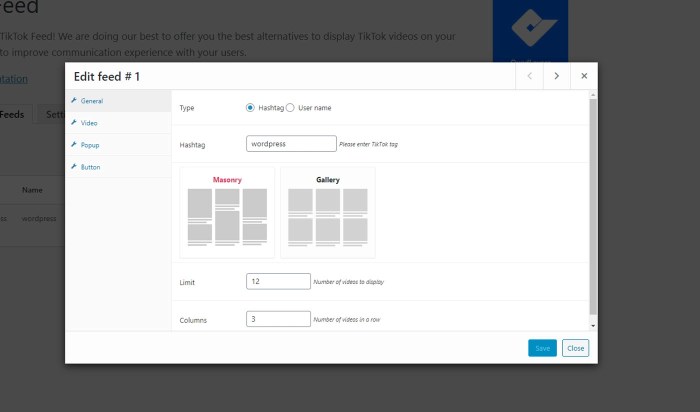
Beyond the basic embed code, enhancing your TikTok video integration in WordPress involves customizing its appearance and behavior to seamlessly integrate with your site’s design and user experience. This section dives into techniques for achieving this, focusing on styling, responsiveness, and user control. Proper implementation ensures the video displays correctly across various devices and screen sizes.Effective embedding involves more than just pasting the code; it’s about crafting a visually appealing and user-friendly experience.
By mastering advanced techniques, you can transform a simple video embed into a captivating and integrated part of your WordPress site.
Custom Styling
Customizing the embedded TikTok video’s appearance is crucial for visual consistency. This involves modifying its style to match the overall aesthetic of your website. Directly manipulating the embedded video’s appearance through CSS is a powerful way to ensure your videos fit in with the design.
Responsive Design
Ensuring the video adapts seamlessly to different screen sizes is vital for a positive user experience. A responsive embed will look great on desktops, tablets, and mobile devices. Using CSS media queries allows you to fine-tune the video’s display based on the viewport size.
Figuring out how to embed TikTok videos in your WordPress site can be tricky, but it’s totally doable! You might also consider how to use video in your real estate email marketing campaigns to capture attention and drive engagement. Real estate email marketing can be a powerful tool to connect with potential clients, and incorporating engaging TikTok videos can enhance those efforts, making your marketing more visually appealing and interactive.
Once you’ve got the hang of embedding TikTok videos in WordPress, you’ll be sharing captivating content in no time.
Controlling Appearance and Behavior
Controlling the video’s appearance and behavior allows you to fine-tune the user experience. This includes aspects like aspect ratio, autoplay, controls, and more. Tools like JavaScript can be leveraged to interact with the embedded video.
Adding Custom CSS
Custom CSS offers granular control over the video’s appearance. This is a powerful way to ensure the video aligns with your site’s branding and visual identity. The use of CSS classes can further improve code organization and maintainability.
.tiktok-embed width: 100%; max-width: 640px; /* Limits width to 640px -/ height: auto; margin: 20px auto; /* Centers the video -/ border: 1px solid #ccc; /* Adds a subtle border -/ @media (max-width: 768px) .tiktok-embed max-width: 90%; /* Adjusts for smaller screens -/
This CSS code snippet, for instance, centers the TikTok video, limits its width to 640 pixels, adds a border, and adjusts the maximum width for smaller screens. The media query ensures responsiveness. By using a class like “.tiktok-embed,” you can target this specific element and apply your customizations, keeping your CSS organized and maintainable.
Security Considerations for Embedded Videos: How To Embed Tiktok Videos In WordPress
Embedding TikTok videos into your WordPress site offers a great way to enhance user engagement, but it’s crucial to address the potential security risks. A poorly implemented embedding process can compromise your site’s security and potentially expose your users to malicious content. Understanding these risks and implementing appropriate security measures is paramount for a safe and reliable user experience.
Embedding videos from untrusted sources can introduce vulnerabilities into your WordPress site. This vulnerability is amplified if you are not careful about where the embed code originates and what it contains. Security concerns range from malware injection to data breaches.
Potential Security Risks
Embedding videos from untrusted sources carries significant security risks. Malicious actors might inject harmful scripts or code into the embed code, potentially leading to malware infections or data breaches on your website. Such risks could stem from malicious TikTok accounts, compromised third-party services, or even intentionally crafted embed codes. Furthermore, a poorly secured website or a plugin that does not implement security checks could be vulnerable to attack, making it easier for attackers to exploit the embedded video.
Verifying the Source of Embed Code
Thorough verification of the embed code’s source is crucial. Inspect the embed code carefully for any unusual or suspicious elements, such as unexpected JavaScript commands or links to unknown domains. Look for the origin of the code and ensure it comes from a reputable and trusted source. Be wary of embed codes that contain unusual characters, complex structures, or large amounts of unnecessary data.
Always cross-reference the embed code with the original video source on TikTok to ensure authenticity.
Protecting User Data, How to embed tiktok videos in wordpress
When embedding TikTok videos, you need to consider how the embedded code might affect user data. Be aware of any data collection practices or privacy policies associated with the embedded video and the platform from which it originates. If the video or the embedding service involves user tracking or data collection, clearly communicate this to your users to maintain transparency and compliance with data protection regulations.
Implementing secure coding practices and ensuring that the embedded video does not inadvertently collect or transmit sensitive user information is critical.
Mitigating Security Risks
Careful review and validation of the embed code are essential. Ensure the embed code adheres to your site’s security standards. Using reputable plugins or services for embedding is strongly recommended, as they often have built-in security measures. Regularly update your WordPress software and plugins to patch any known security vulnerabilities.
Security Measures Table
| Security Concern | Mitigation Strategy |
|---|---|
| Malicious code injection | Scrutinize embed code for unusual elements, validate source, use reputable plugins/services. |
| Data breaches | Review data collection practices of embedded video and platform. Implement security measures and be transparent with users. |
| Compromised third-party services | Verify the reputation and security of any third-party services involved in embedding. |
| Unverified embed code source | Cross-reference embed code with original video source on TikTok. Avoid embedding from untrusted sources. |
Closure
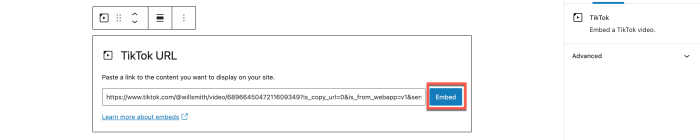
In conclusion, embedding TikTok videos in WordPress is now easier than ever. This guide has explored various methods, plugins, and optimization techniques to help you achieve the best results. By understanding the direct embedding method, plugin options, and optimization strategies, you can effectively integrate engaging TikTok content into your WordPress site. Remember to always prioritize security and troubleshoot any issues that may arise.
Happy embedding!