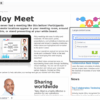How to create a custom WordPress search form? This guide dives deep into crafting powerful, user-friendly search experiences beyond WordPress’s basic search. Imagine a search form tailored to your e-commerce store, filtering products by size, color, and price. Or, a niche blog site with a custom search for specific articles, categories, and authors. This in-depth tutorial will equip you with the knowledge and steps to build a custom search form that seamlessly integrates with your WordPress site, providing a more effective and engaging search for your users.
We’ll cover everything from form design and functionality to integration with WordPress, displaying search results, and even advanced features like fuzzy matching.
We’ll explore the benefits of a custom search, delving into its advantages over the default WordPress search. From enhancing user experience to boosting site searchability, we’ll see how a custom form can be a game-changer for your WordPress site, especially for specialized content or e-commerce stores. The structure of the custom search form will be broken down into digestible steps, from its fundamental components to its integration with your website.
We’ll touch on form design principles, security measures, and best practices for creating a functional and user-friendly experience for your users.
Introduction to Custom WordPress Search Forms
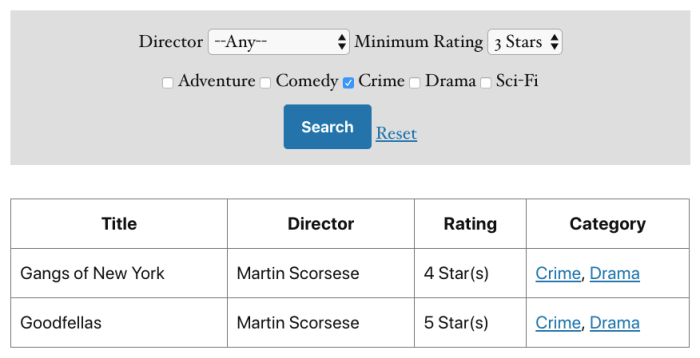
Crafting a custom search form for your WordPress site can significantly enhance user experience and site functionality. A well-designed search form, tailored to your specific needs, can improve user engagement and potentially boost conversions. This is particularly true for niche sites or e-commerce platforms where a standard search isn’t enough.Beyond aesthetics, a custom search form allows for greater control over the search functionality, improving user experience and potentially boosting conversions.
The default WordPress search often falls short in handling specific requirements, while a custom form can be meticulously crafted to meet your site’s needs.
Benefits of a Custom Search Form
A custom search form offers several advantages over the standard WordPress search. It allows for a more refined user experience, increased searchability, and enhanced functionality. For instance, it can integrate with your e-commerce platform for targeted product searches or incorporate advanced filtering options on niche sites.
- Improved User Experience: A custom form can be designed with a more intuitive interface, providing users with clear instructions and options. This translates to a better user experience and can potentially increase conversion rates.
- Enhanced Functionality: A custom form can incorporate advanced filtering options, allowing users to refine their search results based on specific criteria. This is particularly useful for e-commerce sites with a wide variety of products or for niche sites that require more complex search parameters.
- Increased Searchability: A well-designed custom search form can improve the searchability of your site’s content. This is important for large sites or those with complex information architectures.
- Targeted Search Results: For e-commerce sites, a custom search form can be integrated with product data to deliver targeted search results, which can significantly improve the user’s experience.
Scenarios for Custom Search Forms
Custom search forms are valuable in diverse situations. They aren’t just for large e-commerce sites; they are beneficial for niche sites and blogs needing specific search criteria.
- E-commerce Sites: Custom search forms allow for filtering products by various attributes (size, color, price range, etc.) and can integrate with product databases for a more efficient search experience. This leads to better customer satisfaction and potentially increased sales.
- Niche Sites: Sites focused on a particular subject or interest can benefit from custom search forms that allow users to search by specific categories, tags, or even author. This can be invaluable for providing highly relevant results for niche audiences.
- Blogs and News Sites: Custom search forms can incorporate advanced search features like date range filtering, allowing users to quickly find specific articles or posts within a specific timeframe. This makes information retrieval easier.
Basic Structure of a Custom Search Form, How to create a custom wordpress search form
A basic custom search form typically includes these components:
- Input Field: A text box where users enter their search query.
- Submit Button: A button that initiates the search.
- Optional Filters: Dropdown menus, checkboxes, or radio buttons for filtering search results. These could include categories, tags, date ranges, or other relevant criteria.
- Results Display: A section to display the search results.
Steps Involved in Creating a Custom Search Form
Developing a custom search form typically involves these stages:
- Planning and Design: Determine the required fields, filtering options, and desired functionality. This step is crucial for ensuring the form meets the site’s specific needs.
- Coding: Implementing the form’s structure and functionality using WordPress’s appropriate coding mechanisms. This usually involves using PHP and possibly other relevant libraries.
- Testing and Refinement: Thoroughly testing the form to ensure it functions as expected and to identify and fix any issues.
- Integration: Integrating the custom search form into the WordPress theme or plugin.
Form Design and Functionality
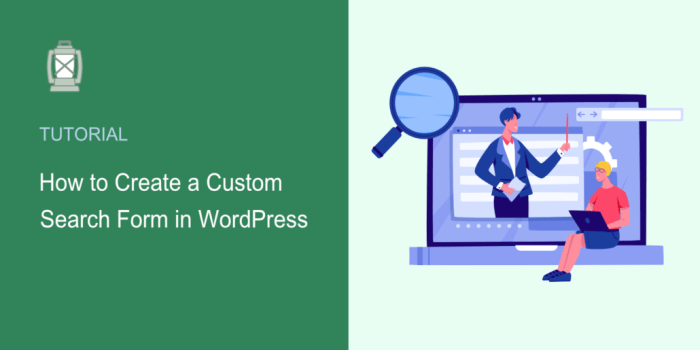
Custom WordPress search forms offer a powerful way to enhance user experience and improve content discoverability. By carefully designing the form’s input types, validation, and search parameters, you can create a streamlined and efficient search process that meets specific user needs. This section dives into the practical aspects of form creation, from input types to advanced search queries.Creating a user-friendly and effective search form involves careful consideration of user input and search functionality.
This requires understanding the types of input fields that are most appropriate, ensuring proper validation, and considering how to incorporate advanced search parameters.
Input Types and Validation
Customizable search forms allow for a wide variety of input types. Text fields are fundamental for searches. Dropdown menus enable users to select from predefined categories, tags, or other pre-defined options, providing a more controlled and focused search. Date pickers offer precise control over date-related queries. Incorporating these various input types allows users to customize their search based on their needs.
Comprehensive validation of user input is crucial for both user experience and security. Ensuring that inputs adhere to the correct format and range prevents unexpected errors or security vulnerabilities.
Search Parameters and Advanced Queries
Search forms can go beyond simple searches. Incorporating search parameters such as categories, tags, and date ranges enhances user control and precision. Users can effectively narrow their search results by selecting relevant categories, tags, or timeframes. For example, searching for articles about “WordPress security” within the “Tutorials” category from a specific date range.Advanced search queries provide users with even more control over the search process.
Crafting a custom WordPress search form can be a rewarding project, but don’t forget the crucial step of backing up your site! Regular backups are essential, and learning how to back up your WordPress site to Dropbox, for example, is a great idea. This helps protect your hard work from unexpected issues. Once you’ve got a solid backup strategy in place, like using how to back up a wordpress site to dropbox , you can confidently dive into customizing your search form, knowing your data is safe.
Remember to thoroughly test your new search form after implementing it.
The ability to combine multiple search criteria, use Boolean operators (AND, OR, NOT), and implement more complex search filters enhances the power and sophistication of the search process. By using operators, you can create search strings that combine multiple s and categories.
Form Layouts and Responsiveness
User-friendly search form layouts are crucial for an effective search experience. A clean, uncluttered design, clear labeling, and intuitive placement of controls enhance user understanding and ease of use. Responsive design is essential to ensure optimal functionality across different devices (desktops, tablets, mobile phones). The form should adapt to the screen size and maintain usability and aesthetics across various devices.
Search Form Architectures (AJAX vs. Page Refresh)
The choice between AJAX and page refresh architectures impacts the user experience. AJAX allows for incremental updates, offering a faster, more interactive experience. This method avoids full page reloads, allowing users to see results as they type or refine their search. Page refresh architecture, while simpler to implement, can result in a slower, less fluid search process.
The best approach depends on the specific requirements of the search form and the desired user experience. For instance, a search form for a large dataset might benefit from AJAX to provide real-time results without disrupting the user’s workflow.
Example: A Responsive Search Form
This example showcases a simple, yet responsive, search form. The layout adapts to various screen sizes, maintaining usability across different devices. It utilizes a text input for s, a dropdown menu for categories, and a date picker for date range selection.
(Illustrative example form layout, showing different input fields, responsive design considerations, and a user-friendly design. No image, only description.)
Creating a custom WordPress search form can be surprisingly straightforward. You can dive into the code to customize the look and functionality, but sometimes, exploring the low code to no code automation space low code to no code automation space reveals easier ways to achieve the same result. These tools can streamline the process, making complex tasks like a custom search form less daunting.
Ultimately, choosing the right approach depends on your technical skills and the complexity of the search form you want to build.
Integration with WordPress
Integrating a custom search form into your WordPress site involves several key steps. Proper integration ensures seamless functionality, consistent design, and adherence to WordPress’s core principles. This is crucial for a user-friendly and efficient search experience. This section delves into the methods for embedding the form, utilizing WordPress’s powerful hooks and filters, and managing user input and search results within the WordPress ecosystem.
Methods for Theme and Plugin Integration
Several approaches facilitate seamless integration of your custom search form into WordPress themes and plugins. The most common method involves using a child theme. This approach allows for modifications to the parent theme without altering the core theme files, ensuring compatibility and avoiding potential conflicts. Alternatively, a dedicated plugin can be developed to house the search form logic and presentation, isolating it from theme modifications.
This method is particularly beneficial for forms that require significant functionality or extensive customization.
Utilizing WordPress Hooks and Filters
WordPress hooks and filters provide a powerful mechanism for integrating custom functionality into the core WordPress workflow. These mechanisms allow for targeted intervention at specific points in the WordPress process. For instance, the `wp_query` hook can be used to modify the search query before it’s executed, enabling dynamic adjustments to the search parameters. By leveraging these hooks, developers can customize the search form behavior, data handling, and presentation, aligning it perfectly with the site’s design and logic.
Example: To modify the search results display, one can use the `pre_get_posts` filter.
Learning how to craft a custom WordPress search form can significantly boost your site’s usability. However, don’t forget the importance of effective email marketing! To maximize your reach and engagement, exploring strategies like segmenting your audience and personalizing your messages is key, as outlined in 5 strategies to run successful e mail campaigns. Ultimately, a well-designed search form, coupled with a strong email strategy, will enhance your site’s overall performance and visitor experience, allowing you to connect with your audience more effectively.
Handling User Input
Proper handling of user input is essential for security and functionality. Input validation, a critical step, prevents malicious code injection and ensures data integrity. Validating input types, lengths, and formats, safeguards the application from unexpected or malicious input, protecting the site and user data. For instance, checking if the user input is a valid string, and limiting its length, are essential steps.
Sanitizing user input before using it in database queries or generating output further enhances security by removing potentially harmful characters. A sanitization function can remove unwanted characters or convert special characters to their safe equivalents.
Security Measures during Form Submission
Security is paramount during form submission. Implementing robust security measures safeguards the site from common vulnerabilities. Cross-Site Scripting (XSS) attacks are a serious concern. Sanitizing user input, preventing SQL injection attacks by parameterizing database queries, and validating user input against specific patterns all contribute to enhanced security. Input validation can filter out malicious strings, or prevent SQL injection attacks by parameterizing database queries.
Preventing Common Vulnerabilities
Common vulnerabilities in custom search forms stem from insufficient input validation and inadequate security measures. SQL injection attacks can be mitigated by utilizing prepared statements and parameterized queries. Preventing Cross-Site Scripting (XSS) attacks necessitates thorough input sanitization, escaping user-supplied data before displaying it to the user. Implementing secure coding practices and regularly auditing the form for vulnerabilities are crucial for a robust and secure search form.
Handling Search Results in a WordPress Context
Handling search results involves presenting them in a user-friendly and aesthetically pleasing manner. Customizing search result pages and displaying them within the WordPress context is crucial. This can involve displaying results in a visually appealing manner, incorporating pagination for large result sets, and providing user-friendly filtering options. Using the WordPress `wp_query` function and customizing the template files (or creating custom templates) are essential for displaying the results in the context of the WordPress theme.
Displaying Search Results: How To Create A Custom WordPress Search Form
Crafting a search experience that’s both effective and user-friendly hinges on how you display the results. A well-structured search results page, complemented by intuitive navigation and clear presentation, can significantly improve user satisfaction and engagement. This section dives into various approaches for presenting search results, including pagination, filtering, and highlighting relevant content, and explores how custom post types and taxonomies can enhance search functionality.
Different Presentation Styles
Presenting search results effectively involves a multitude of choices. From simple lists to more complex layouts incorporating filtering and pagination, the right approach depends heavily on the specific needs of your website. A crucial consideration is responsiveness, ensuring the results display smoothly across various devices and screen sizes.
| Presentation Style | Description | Responsiveness | Use Cases |
|---|---|---|---|
| Simple List | Basic presentation of results as a bulleted list. | Highly responsive, adjusts to different screen sizes. | Suitable for smaller datasets or simple search queries. |
| Grid Layout | Organizes results in a grid format, often useful for showcasing images or thumbnails. | Responsive, adapting to screen width for optimal viewing. | Ideal for displaying media-rich content or product catalogs. |
| Customizable Layout | Allows for greater control over the display of search results, including custom fields and presentation options. | Responsive, ensuring consistent display across devices. | Excellent for websites with specific display requirements or unique content structures. |
Pagination and Filtering Options
Pagination is essential for managing large result sets. It breaks down extensive lists into manageable chunks, improving user experience and website performance. Filtering allows users to refine their search based on specific criteria, such as categories, tags, or custom fields, which leads to more targeted results.
- Pagination typically involves displaying a limited number of results per page, with navigation controls to view subsequent pages. This approach enhances user experience and prevents overwhelming users with excessive data.
- Filtering enables users to narrow down their search results by applying various criteria. For example, a user might filter search results by post categories or by specific tags.
Custom Post Types and Taxonomies
Custom post types and taxonomies offer greater flexibility in defining and searching for specific content. They enable the creation of specialized content types and allow for more nuanced searching, ultimately tailoring the search experience to your website’s unique structure.
- Custom post types let you define new content types that extend beyond standard WordPress posts and pages. For example, a real estate website might use a custom post type for properties.
- Taxonomies allow for more granular categorization and tagging of custom post types. This enables more precise searching based on custom criteria.
Highlighting Relevant Search Results
Highlighting relevant search terms within the results significantly improves readability and user experience. Users can easily identify the areas of the results that match their search query, streamlining the information-gathering process.
- Highlighting matching s can be accomplished using CSS or JavaScript to modify the display of search results, making relevant terms stand out visually.
- Example: Search results containing the “responsive design” might have those words rendered in a different color or font style, instantly signaling their relevance to the user.
Styling and Enhancing Search Results with CSS and JavaScript
Custom CSS and JavaScript can be used to style search results, improving aesthetics and usability. This enables developers to craft a visual presentation that aligns with their website’s design and effectively conveys search results.
- CSS can be used to customize colors, fonts, and layout of the search results display, ensuring consistency with the overall website design.
- JavaScript can enhance interactivity, enabling features such as dynamic filtering or highlighting search results, enhancing the user experience.
Advanced Search Functionality
Taking your WordPress search beyond basic matching opens up a world of possibilities. Advanced features allow for more nuanced searches, improved relevance, and better user experience. This section delves into techniques for implementing fuzzy matching, faceted search, integrating external data, optimizing search algorithms, and enhancing search relevance.Implementing these advanced features can significantly improve your site’s search capabilities, making it easier for users to find the information they need.
This translates into a more user-friendly site and a better overall experience.
Fuzzy Matching
Fuzzy matching allows users to search for terms with slight variations, typos, or misspellings. This is crucial for handling user input errors and ensuring that relevant content is retrieved. Using algorithms like Levenshtein distance or Soundex, you can adjust your search logic to accommodate these scenarios. This enhanced accuracy benefits users by preventing them from missing crucial information.
Faceted Search
Faceted search allows users to narrow down their search results by selecting specific criteria from predefined categories. Imagine a product catalog; facets could include product type, color, size, and price range. This structured approach enables users to precisely target their search and greatly reduces the time spent sifting through irrelevant results. This enhances user experience and search precision.
External Data Integration
Integrating external data sources can enrich your search results. For instance, you might incorporate data from a database containing additional product details or a knowledge base. This integration enables searches across multiple data points, potentially leading to more comprehensive results. This approach expands the search scope, delivering richer results and a more comprehensive user experience.
Search Algorithm Optimization
Using a more sophisticated search algorithm can improve search performance, particularly on large datasets. Techniques such as inverted indexes or analysis can dramatically improve the speed at which results are returned. This optimization ensures quick access to relevant data and prevents long loading times, contributing to a smoother user experience.
Search Query Performance Optimization
Optimizing search query performance involves techniques to reduce the time taken to process search requests. Caching results or using query optimization tools are effective strategies for faster response times. This contributes to the user experience by minimizing wait times.
Improving Search Relevance
Improving search relevance involves techniques that prioritize and rank results based on their perceived importance to the user’s query. Using techniques like term frequency-inverse document frequency (TF-IDF) can significantly improve the accuracy and relevance of the search results. This enhancement ensures that users find the most pertinent information quickly.
Troubleshooting and Best Practices
Crafting a custom WordPress search form can be rewarding, but it also comes with its fair share of potential pitfalls. Understanding common issues and implementing best practices are crucial for a smooth user experience and a robust search function. This section delves into troubleshooting strategies, security considerations, and performance optimization techniques to ensure your custom search form is both functional and user-friendly.Troubleshooting custom search forms often involves identifying the root cause of errors.
A meticulous approach to debugging, coupled with a solid understanding of WordPress functionality, is key to resolving issues quickly and efficiently. A proactive approach to security and performance optimization is paramount to creating a seamless search experience.
Common Search Form Issues
Troubleshooting custom search forms frequently involves identifying and resolving various issues. Common problems include incorrect form submissions, unexpected behavior in the search results, and issues with the form’s integration with WordPress.
- Incorrect Form Submissions: Problems with form submissions might stem from incorrect input validation or issues with the database interaction. A careful review of the form’s code, particularly the validation and database interaction components, is often necessary.
- Search Results Issues: Unexpected search results could indicate a problem with the search query processing or database retrieval. Thoroughly checking the search query handling code and database queries is important to pinpoint the source of the error.
- Integration Issues: Difficulties integrating the custom search form with WordPress might stem from conflicts with existing themes or plugins. Careful examination of theme and plugin compatibility and code interactions can help isolate and solve these problems.
Best Practices for Form Design
Implementing robust design principles significantly enhances user experience and form functionality. User-friendly forms contribute to a positive user experience.
- Clear and Concise Labels: Employ clear and concise labels for each form field. This aids users in understanding the purpose of each input field.
- Intuitive Field Ordering: Organize form fields logically and intuitively. Arrange fields in a way that guides users through the input process.
- Input Validation: Implement input validation to ensure users enter data in the correct format. This prevents invalid or malformed data from being processed.
Security Considerations
Protecting user data and preventing malicious activities is paramount. Implementing security measures safeguards against potential vulnerabilities.
- Sanitizing User Input: Sanitize user input to prevent cross-site scripting (XSS) attacks and other vulnerabilities. Protecting against malicious input is essential to safeguard user data and the integrity of the application.
- Input Validation: Validate user input to prevent SQL injection attacks and other security risks. Input validation prevents attackers from exploiting vulnerabilities in the application’s code.
- Preventing Brute-Force Attacks: Implement measures to prevent brute-force attacks, such as rate limiting or CAPTCHAs. Protecting against brute-force attacks prevents unauthorized access to the system.
Improving Search Performance
Optimizing search performance is critical for a responsive user experience. Faster search results lead to increased user satisfaction.
- Indexing Optimization: Optimize indexing strategies to improve search query performance. Efficient indexing is critical for fast and accurate search results.
- Caching Techniques: Implement caching techniques to reduce database load and improve response times. Caching reduces database load, improving overall search performance.
- Query Optimization: Optimize database queries to minimize the time spent retrieving search results. Efficient queries lead to faster search results.
Debugging Steps
Debugging effectively helps pinpoint the source of errors and resolve them efficiently.
- Inspecting the Form Code: Carefully review the form code for syntax errors and logical flaws. Checking for coding errors is essential for accurate form functionality.
- Logging: Implement logging to track the flow of data and identify any errors. Logging aids in tracing the flow of data and isolating problems.
- Using Debugging Tools: Leverage WordPress debugging tools and browser developer tools to pinpoint the source of errors. Using debugging tools provides insights into the execution of code and identifies error sources.
Handling Unexpected User Input and Errors
Implementing robust error handling is critical for maintaining a smooth user experience.
- Error Handling: Implement proper error handling to gracefully manage unexpected user input or errors. Error handling prevents crashes and provides a user-friendly experience.
- Displaying User-Friendly Messages: Display informative and user-friendly messages to guide users through potential errors or issues. Clear error messages help users understand and resolve problems.
Outcome Summary
In conclusion, creating a custom WordPress search form empowers you to tailor the search experience to your website’s specific needs. This guide provided a comprehensive walkthrough, covering everything from form design and integration to displaying results and advanced functionalities. By understanding the nuances of input validation, security measures, and result presentation, you can develop a search form that not only improves user experience but also enhances your site’s overall searchability.
Remember, the key to success lies in understanding your users’ needs and designing a form that caters to their specific search behaviors. Now go forth and create a search form that will make your WordPress site shine!