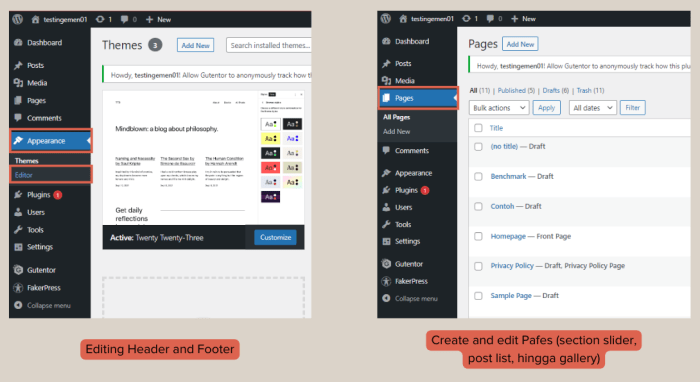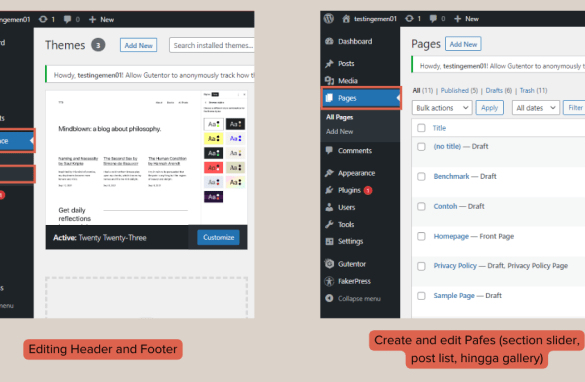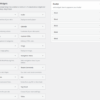How to create a custom home page in WordPress? This guide dives deep into crafting a unique and engaging homepage for your WordPress site. From choosing the perfect theme to mastering custom HTML/CSS, we’ll explore various methods for achieving a visually stunning and user-friendly experience. We’ll uncover the secrets to maximizing your website’s potential, making it stand out from the crowd and resonate with your target audience.
Discover the power of customization. Learn how to transform your WordPress homepage from a generic template to a compelling representation of your brand. We’ll cover everything from simple theme adjustments to complex custom coding, ensuring you have the tools and knowledge to design a homepage that truly reflects your unique identity and drives results.
Choosing a WordPress Theme and Customization Options
Picking the right WordPress theme is crucial for creating a visually appealing and functional homepage. A well-chosen theme provides a solid foundation for your design and allows for customization to align with your brand and content strategy. This section will explore popular themes, installation, customization options, and the benefits of using child themes.The process of creating a custom homepage in WordPress often hinges on the initial choice of theme.
Want to craft a unique WordPress homepage? Customizing your homepage is a fantastic way to showcase your brand and draw in visitors. Knowing what LLMs link to, like in what LLMs link to and why it matters for your brand , can help you choose the right content. This, in turn, helps you make strategic choices for your site design, ensuring it aligns perfectly with your brand identity and effectively drives traffic.
Then, you can focus on the design elements that truly set your homepage apart.
Themes offer pre-designed templates that streamline the website building process, providing a consistent look and feel across your site. Understanding how to utilize these themes effectively is key to achieving your desired outcome.
Popular WordPress Themes for Homepage Creation
Numerous themes cater to diverse needs and aesthetics. Popular choices include Astra, GeneratePress, and Divi, each offering distinct features. Astra, known for its lightweight nature, is excellent for speed-conscious sites. GeneratePress is another popular choice with customizable options for a variety of website styles. Divi, a more robust theme, offers extensive customization tools, but might be heavier than the others.
Consider your site’s needs and desired look when making your selection.
Installing and Activating a Chosen Theme
The installation process is straightforward. Download the theme from the WordPress repository or a trusted third-party source. Upload the theme files to your WordPress dashboard and activate it. The activation process typically involves clicking a button in the theme section of your WordPress admin panel. This action will integrate the theme’s design elements into your site.
Theme Customization Options
WordPress themes offer various customization options, including widgets, menus, and header/footer sections. Widgets allow you to add interactive elements like contact forms, social media links, and calendars to specific areas of your theme. Menus enable you to organize navigation, leading visitors effortlessly through your site’s content. Header and footer sections often provide crucial branding elements and site information.
Understanding how to use these elements is key to crafting a personalized homepage experience.
Widgets, Menus, and Header/Footer Customization
Widgets can be placed in designated areas of the theme, such as sidebars. They are crucial for adding interactive elements to your homepage. Menus allow for clear navigation, directing visitors to different sections of your site. Header and footer sections often feature your logo, site title, and navigation menus, providing a unified branding experience.
Want to revamp your WordPress site with a unique homepage? Customizing your homepage is a fantastic way to showcase your brand and products effectively. You can achieve this through various methods, like using page builders or custom coding. Meanwhile, did you know Google has introduced a new campaign type for demand generation? Learning about demand gen googles new campaign type can be highly beneficial in understanding the latest digital marketing strategies.
Regardless, the key is to understand the fundamentals of WordPress customization to create a homepage that perfectly suits your business goals.
Child Themes for Custom Modifications
Using a child theme for homepage modifications is highly recommended. It allows you to make changes without altering the original theme files. This is crucial for maintaining theme updates and preventing potential conflicts. By using a child theme, you are essentially creating a copy of the parent theme, but with your own modifications. This approach protects the original theme from unexpected alterations and allows for easy theme updates without losing your custom changes.
Comparing Theme Customization Options
| Theme Name | Feature | Description | Difficulty |
|---|---|---|---|
| Astra | Lightweight | Excellent for speed and performance, ideal for blogs and small businesses. | Easy |
| GeneratePress | Customization | Offers a wide range of options for styling and layout, suitable for e-commerce and complex websites. | Medium |
| Divi | Extensive Options | A robust theme with advanced customization tools, perfect for large businesses and complex websites. | Hard |
Utilizing WordPress Plugins for Homepage Enhancement: How To Create A Custom Home Page In WordPress
WordPress plugins are powerful tools for extending the functionality and enhancing the visual appeal of your website, especially your homepage. They can streamline tasks, integrate essential features, and significantly improve user engagement. Choosing the right plugins can transform your homepage from a basic template into a dynamic and user-friendly hub.Plugins are essentially pre-written code snippets that add specific functionalities to your WordPress website.
Creating a custom homepage in WordPress is surprisingly straightforward. You can easily customize the layout and add widgets to make it unique to your brand. However, choosing a reliable host like one that doesn’t suffer from glaring security vulnerabilities like those highlighted in the recent FTC investigation of FTC Godaddy hosting was blind to security threats is crucial for a secure and functioning site.
After all, a great custom homepage is useless if your website is vulnerable. You’ll need to ensure your hosting provider has robust security measures in place to prevent similar issues.
They range from simple contact forms to complex page builders, all designed to improve the user experience and streamline your workflow. This section focuses on essential plugins that can dramatically enhance your homepage.
Essential Plugins for Homepage Enhancement
Selecting the right plugins is crucial for a smooth user experience and efficient website management. A well-chosen set of plugins can significantly boost engagement and streamline the user journey. Key plugins include those for page building, contact forms, social media integration, and optimization.
Page Builders
Page builders are indispensable tools for creating visually appealing and highly customizable homepages. They allow you to arrange elements, add interactive elements, and design layouts without extensive coding knowledge. Using a visual interface, you can drag and drop content, customize styles, and create a truly unique homepage experience.
Contact Forms
A robust contact form is vital for any website. It allows visitors to easily reach out to you with questions or feedback. Effective contact forms should be user-friendly, responsive, and integrate seamlessly with your website’s design. Plugins can handle form submissions, providing you with notifications and ensuring you don’t miss important inquiries.
Social Media Integrations, How to create a custom home page in wordpress
In today’s digital landscape, social media integration is critical for increasing visibility and engagement. Plugins facilitate seamless connection to your social media profiles, allowing visitors to follow you on various platforms. This boosts your online presence and encourages user interaction.
Optimization
Search Engine Optimization () plugins are essential for ensuring your homepage ranks well in search results. Proper optimization helps drive organic traffic to your website, leading to more potential customers or readers.
Plugin Installation and Configuration
Installing and configuring plugins is a straightforward process within the WordPress dashboard. Generally, you navigate to the “Plugins” section, click “Add New,” search for the desired plugin, and install it. After installation, you typically activate the plugin and configure its settings. Specific instructions often accompany each plugin.
Plugin Comparison Table
This table highlights some popular plugins and their benefits:
| Plugin Name | Functionality | Advantages | Installation Steps |
|---|---|---|---|
| Elementor | Visual page builder | Intuitive drag-and-drop interface, extensive customization options, responsive design | Install from WordPress plugins directory, activate, and customize |
| Contact Form 7 | Contact form plugin | Easy setup, various form design options, customizable submission notifications | Install from WordPress plugins directory, activate, configure form fields, and submit settings |
| Social Warfare | Social media sharing | Integrates with various social platforms, customizable sharing buttons, tracking social engagement | Install from WordPress plugins directory, activate, configure social media accounts, and customize sharing options |
| Yoast | optimization | On-page optimization tools, sitemaps, schema markup generation, search console integration | Install from WordPress plugins directory, activate, configure settings, and utilize features |
Implementing Custom HTML and CSS for the Homepage
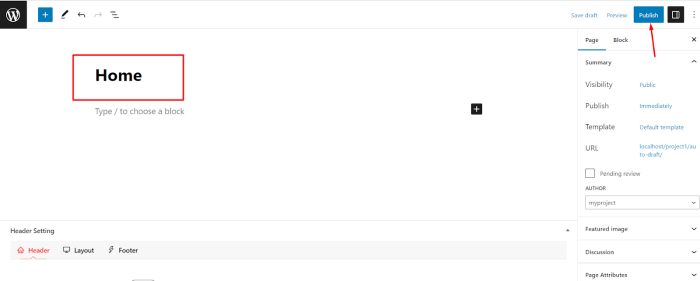
Customizing your WordPress homepage goes beyond pre-designed templates. By understanding how to inject custom HTML and style it with CSS, you unlock the power to create a truly unique and engaging user experience. This involves modifying the theme’s core structure and adding your own elements. This approach allows you to tailor the appearance to precisely match your brand and site’s overall aesthetic.
It’s a powerful technique for building a homepage that stands out from the crowd.
Adding Custom HTML Elements
To add custom HTML elements, you have several options. You can directly edit theme templates or utilize child themes. Editing directly can be risky if you plan to update your theme later, as your changes will be lost. Child themes, however, allow you to make modifications without affecting the parent theme. A child theme is a copy of the parent theme, allowing you to modify files within it.
This way, when the parent theme updates, your changes will be preserved.
Using CSS for Styling
CSS (Cascading Style Sheets) is essential for controlling the visual presentation of your custom HTML. You can apply styles to individual elements or use CSS classes and IDs for targeted modifications. This approach allows you to control the color, font, layout, and other visual aspects. It’s a powerful tool to transform the look and feel of your homepage.
CSS is often used in conjunction with HTML, controlling the appearance of the content.
Modifying Theme Templates
Theme templates provide the structure for your homepage. You can modify these templates to create a unique layout. For instance, you can add a new section for featured products or a custom hero image. This approach requires understanding the theme’s template structure, but it allows for significant customization. Carefully review the theme’s documentation to understand the template files’ structure.
Examples of Custom CSS
Here are examples of CSS code to style specific elements. These can be added within the theme’s stylesheet or in a custom stylesheet linked to your theme.
- Styling Headings:
h1 color: #333; font-size: 3em; font-family: 'Arial', sans-serif;
This code sets the color, font size, and font family for all
tags on your page.
- Styling Buttons:
.button background-color: #4CAF50; color: white; padding: 10px 20px; border: none; border-radius: 5px; cursor: pointer;
This CSS code styles all elements with the class “button”. You can use this class for multiple buttons across your site.
- Styling Images:
img max-width: 100%; height: auto; display: block; margin: 0 auto;
This code ensures images will never exceed their container’s width, maintaining aspect ratio, and centering them.
Common HTML Elements and CSS Styling
The table below demonstrates how different HTML elements can be styled using CSS.
Concluding Remarks
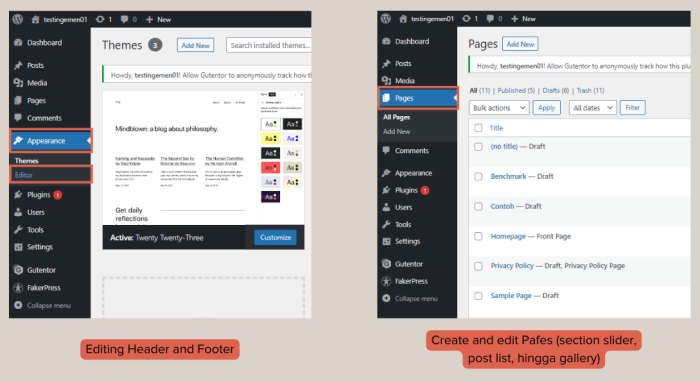
In conclusion, creating a custom WordPress homepage empowers you to build a website that not only looks great but also performs effectively. By understanding the interplay of themes, plugins, and custom coding, you can optimize your homepage to boost user engagement, improve , and ultimately, drive success.
Remember, a compelling homepage is the first impression, and it’s essential for attracting and retaining visitors.