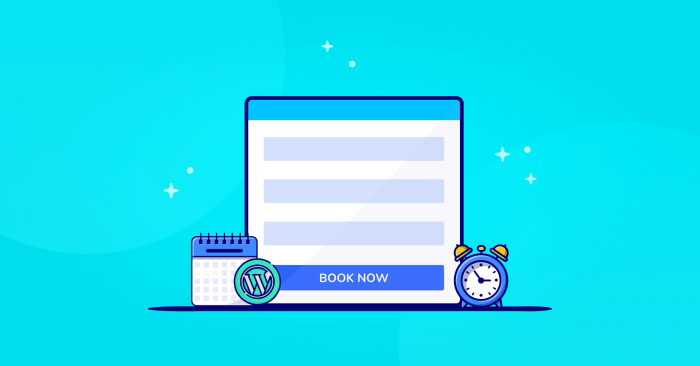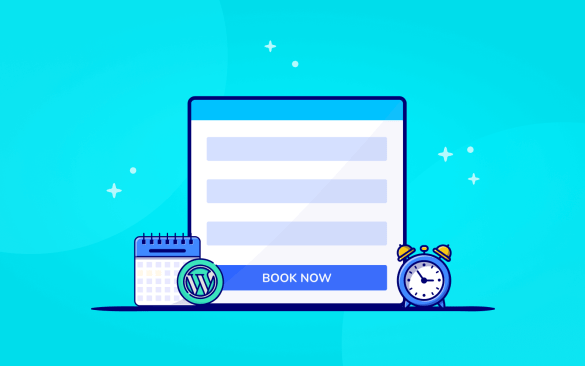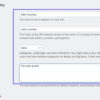How to create a booking form in WordPress sets the stage for streamlining your online bookings. Imagine effortlessly managing appointments, reservations, or product bookings directly on your WordPress site. This guide walks you through every step, from choosing the perfect plugin to customizing the form and handling bookings efficiently.
This comprehensive tutorial delves into the world of WordPress booking forms, explaining the benefits of using these tools and providing practical examples. We’ll cover essential plugins, detailed setup procedures, customization options, and troubleshooting tips to ensure your form is functional and secure. Plus, learn how to integrate your booking system with other WordPress tools for a seamless user experience.
Introduction to Booking Forms in WordPress
Booking forms are a crucial component for any WordPress website that offers services or products requiring scheduling or reservations. They streamline the booking process, enabling customers to easily request appointments, reserve products, or make other necessary arrangements. This efficiency translates directly into a more positive user experience, often leading to increased conversions and customer satisfaction.The use of dedicated booking forms eliminates the need for manual communication and tracking, reducing administrative overhead and potential errors.
This automation, coupled with the ability to capture important customer information, makes booking forms a valuable asset for managing bookings efficiently and maintaining a professional online presence.
Benefits of Using Booking Forms
Booking forms offer a multitude of benefits over traditional methods like email or phone calls. They provide a consistent, organized, and accessible way for customers to request services or reserve products. This reduces the workload on staff, eliminates the potential for miscommunication, and provides a clear, transparent process for both the business and the customer. They can also improve response times, allowing customers to receive confirmations or availability information faster.
Types of Booking Forms
Booking forms come in various formats to cater to different needs. Appointment scheduling forms are commonly used for services like hair appointments, doctor visits, or consultations. Product reservation forms are beneficial for businesses selling limited-stock items, allowing customers to reserve products or book their desired inventory. Custom booking forms can be designed for unique requirements, such as event registrations, class enrollments, or specialized service requests.
Key Elements of a Functional Booking Form
A well-designed booking form includes crucial elements for a smooth user experience and accurate data capture. Essential elements include fields for customer information (name, email, phone number), service or product selection, date and time preferences, and any additional details specific to the booking. Clear and concise instructions, confirmation messages, and an option for payment integration are critical for a user-friendly and functional form.
Creating a booking form in WordPress is surprisingly straightforward. You can easily add a form that captures crucial client details like dates and times, which is essential for managing appointments effectively. Understanding how to effectively utilize local search strategies is also vital for attracting customers in your area. For instance, understanding what local search entails can help you optimize your booking form for better visibility in search results, like Google Maps.
Once you grasp the basics of what is local search , you can tailor your WordPress booking form to increase your local reach and boost your booking volume.
Proper validation of user input also ensures accuracy and prevents errors.
Available Plugins for Creating Booking Forms
Numerous WordPress plugins facilitate the creation of booking forms with varying features and functionalities. Some popular choices include Easy Bookings, WPForms, and Contact Form 7, each offering unique features like automated reminders, calendar integration, and payment processing options. Careful consideration of the specific needs and budget will help narrow down the most appropriate plugin for the particular website.
Factors such as the desired complexity of the form and the integration with existing systems should be taken into account when making your choice.
Creating a booking form in WordPress is surprisingly straightforward. You can use plugins like Eventbrite or WPForms to quickly set up a user-friendly interface for scheduling appointments. Given the recent news about meta institutes hiring freezes, budget cuts, and corporate restructuring, meta institutes hiring freeze budget cuts corporate restructuring might impact the demand for certain services, but you can still use these tools to maintain a smooth booking process for your business.
Having a professional-looking form can be key for managing client interactions effectively.
| Plugin | Features | Pros | Cons |
|---|---|---|---|
| Easy Bookings | Appointment scheduling, recurring bookings, reminders | Robust, user-friendly interface | Can be more complex to set up |
| WPForms | Versatile form builder, integrates with payment gateways | Highly customizable | May require some technical knowledge |
| Contact Form 7 | Simple form builder, lightweight | Easy to implement | Limited features compared to other options |
Choosing the Right Booking Form Plugin
Picking the right WordPress booking form plugin is crucial for a smooth and efficient booking process. It directly impacts user experience and the overall management of appointments, reservations, or products. A poorly chosen plugin can lead to frustration for both your clients and you. Careful consideration of the plugin’s features, user interface, and compatibility with your site is essential.The market offers a wide variety of plugins, each with its strengths and weaknesses.
Choosing one that aligns with your specific needs and technical skills is key to success. Understanding the features available and how they interact with your WordPress site will help you make an informed decision.
Popular Booking Form Plugins
Various plugins cater to different booking needs, from simple appointments to complex event management. Recognizing the strengths and weaknesses of each plugin is essential to choose the right one for your site.
- WPForms is a versatile form builder that supports booking forms. It’s user-friendly, with a drag-and-drop interface that allows for easy customization. Its extensive library of templates makes it adaptable for various booking scenarios. WPForms is known for its strong integration with other plugins, providing flexibility for handling payment gateways and other essential functionalities. However, it might not be the most lightweight option if your site has limited resources.
- Easy Bookings is specifically designed for appointment scheduling. It offers a straightforward calendar interface that makes scheduling appointments intuitive for both clients and administrators. Easy Bookings generally has a user-friendly interface, though the customization options might be limited compared to more general-purpose form builders.
- BuddyPress, primarily a social networking plugin, can also be used to create booking forms. Its focus is on community engagement, so it excels at handling events and bookings within a social context. This is a good option if you’re building a community-based website and want to integrate bookings into the platform’s social features. However, the learning curve might be steeper for those unfamiliar with BuddyPress’s broader functionalities.
- Event Calendar plugins like The Events Calendar often incorporate booking form functionality. These plugins provide a comprehensive calendar view, enabling users to quickly browse and book events. They are particularly suitable for businesses organizing recurring events or workshops. They tend to integrate well with other calendar plugins, providing a more streamlined experience for managing events.
Essential Features for Your Booking Needs
Consider the core features you require for your booking process. This helps in narrowing down the suitable plugins.
- Payment Processing: If you require payments to be processed through the booking form, ensure the plugin integrates with your preferred payment gateways (e.g., Stripe, PayPal). This feature is critical for businesses receiving payments during bookings.
- Customizable Fields: Ensure the plugin allows for custom fields to capture specific details relevant to your bookings (e.g., dietary restrictions, special requests). This is important for providing a tailored experience for your clients.
- Calendar Integration: For appointment-based businesses, a plugin with a calendar view that allows for quick scheduling is essential. A well-integrated calendar view allows clients to easily see available slots and book appointments.
- Automated Notifications: Automated confirmation emails for bookings, reminders, and other crucial notifications are essential for maintaining clear communication with clients and managing the booking process efficiently.
- Reporting and Analytics: The plugin should provide reporting options to track bookings, revenue, and other essential metrics. This feature allows you to monitor the effectiveness of your booking system.
Plugin User Interface and Ease of Use
A user-friendly interface is critical for both your clients and your staff. Consider the ease of navigation and the overall design when evaluating a plugin.
- Intuitive Design: The booking form should be easy to navigate for both clients and administrators. This ensures a positive user experience and streamlines the process.
- Customization Options: A plugin with a wide range of customization options allows you to tailor the booking form to your specific needs. This is important for maintaining a consistent brand image and ensuring the booking process reflects your brand’s personality.
- Support and Documentation: Thorough documentation and readily available support are crucial for resolving issues quickly. This helps in maintaining the booking system and ensures smooth operation.
Setting Up the Booking Form
Getting your booking form up and running in WordPress is a straightforward process. Once you’ve selected the perfect plugin, the installation and configuration are key to a smooth user experience. This section will walk you through the essential steps.The configuration process involves customizing fields, setting up payment gateways (if applicable), and designing the form’s visual appeal. A well-structured booking form is crucial for streamlined bookings and efficient management of appointments or services.
Installing and Activating the Plugin, How to create a booking form in wordpress
The plugin installation process varies slightly depending on the platform you use. However, the general procedure is similar. Navigate to the Plugins section within your WordPress dashboard. Click the “Add New” button, then upload the plugin’s zip file. Follow the on-screen instructions to complete the installation.
Once the installation is complete, activate the plugin to make it functional. This step typically involves clicking an “Activate” button.
Configuring Form Settings
After activation, you’ll be directed to the plugin’s settings page. This page is where you tailor the form to your specific needs. Here, you can adjust crucial aspects like form labels, field types, and default values.
Defining Booking Information Fields
Collecting essential booking information is critical for efficient management. Key fields to include are date, time, name, contact details (email, phone number), and any specific service or product information. For instance, if you offer different types of haircuts, a dropdown menu allows clients to select their preferred option. A well-structured form prevents errors and ensures you have the necessary details for each booking.
Designing the Form Structure
A responsive and user-friendly form is vital for a positive user experience. For this, a well-organized structure is essential. Employing a table layout, such as the one below, helps achieve this.
| Date | Time | Name | Contact |
|---|---|---|---|
This example demonstrates a simple booking form layout using HTML tables, dividing the form into four responsive columns. This structure enhances the readability and user experience of the form.
Customizing Form Appearance and Branding
The visual appeal of your booking form is critical to a smooth and positive user experience. Customization allows you to reflect your brand’s aesthetic. Plugins often offer options for changing colors, fonts, and adding your logo. Ensure the form aligns with your website’s design for a cohesive user experience. Consistent branding elements create a strong visual identity and reinforce the client’s trust in your business.
Customizing the Form
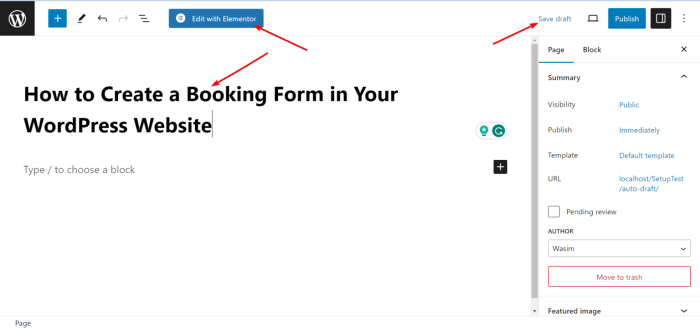
Once you’ve chosen and set up your booking form plugin, the real fun begins! Customizing it to perfectly match your brand and workflow is crucial for a smooth user experience and effective management. This section will delve into various customization options, from adding specific fields to integrating payment gateways and managing email notifications.
Custom Fields
Adding custom fields allows you to gather more specific information from your clients. This can include things like dietary restrictions, preferred service times, or special requests. These fields provide valuable insights that enhance your service delivery.
- Contact Information: Adding fields like “phone number,” “emergency contact,” or “company name” ensures comprehensive client data for better communication and record-keeping.
- Specific Service Details: If you offer multiple services, adding fields for “service type,” “duration,” or “additional notes” helps to precisely capture the client’s needs. For example, a salon booking form might include a dropdown menu for hair services (haircut, color, highlights) and a text box for any special requests.
- Payment Information: Consider adding a “discount code” field to accommodate promotional offers or bulk discounts.
- Additional Requirements: For a photography studio, a field asking for “date of event” and “location” is essential. A “preferred photographer” dropdown might also be helpful.
Styling the Form
Visual appeal is just as important as functionality. You can tailor the form’s appearance to match your website’s design.
- Using CSS: Most plugins allow you to use CSS to customize colors, fonts, and layout elements. This provides a more seamless integration with your website’s existing aesthetic.
- Pre-built themes: Some plugins offer pre-built themes that can be customized further. These themes usually provide a starting point for a visually appealing booking form, potentially saving you time and effort in designing one from scratch.
Integrating Payment Gateways
Seamless payment processing is key for a professional booking experience.
- Integrating with payment gateways: Many plugins allow you to connect with popular payment gateways like Stripe, PayPal, or Square. This integration streamlines the payment process, improving the customer experience and reducing potential issues.
- Handling various payment types: Ensure your form supports various payment methods (credit cards, debit cards, and potentially other methods) based on your business needs.
- Automatic updates to booking status: Integrating with the payment gateway allows for automatic updates to the booking status upon successful payment. This helps in managing your bookings effectively and accurately.
Customizing Email Notifications
Automated email notifications are vital for confirmation and reminders.
- Customizing email templates: You can usually customize the email templates to match your brand’s style and include necessary details, like appointment times, service descriptions, and payment instructions.
- Using placeholders: Utilize placeholders to dynamically insert client information into the emails, enhancing the personal touch and preventing errors.
- Sending reminders: Setting up reminders for appointments helps maintain communication and reduce no-shows. These reminders can be sent automatically a certain time before the appointment.
Handling Bookings and Appointments
Effective booking management is critical for running a successful business.
- Viewing and managing bookings: The plugin should offer a clear dashboard for viewing and managing bookings. This includes options to edit, cancel, or reschedule appointments.
- Managing appointment calendars: A well-designed calendar view allows you to see all upcoming bookings and potential conflicts, helping you to efficiently manage appointments and avoid double-bookings.
- Reporting and analytics: Gathering data on booking trends, popular services, and customer demographics can provide insights for optimizing your services and marketing strategies.
Managing Bookings and Appointments
Once you’ve set up your booking form, the next crucial step is effectively managing the bookings and appointments it generates. A well-organized system streamlines operations, ensures client satisfaction, and facilitates efficient business management. This section details how to manage bookings within your WordPress dashboard, from scheduling appointments to generating reports.Efficiently managing bookings allows you to maintain a clear record of appointments, which in turn streamlines your business operations.
Rescheduling capabilities ensure flexibility for clients and reduce the risk of missed appointments. This section also explains how to generate comprehensive reports for analyzing booking trends and improving service delivery.
Figuring out how to create a booking form in WordPress can be tricky, but it’s a valuable tool for streamlining client interactions. Once you’ve got a solid form in place, you’ll need to ensure everyone on board is on the same page, which means getting stakeholder buy-in for your marketing priorities, like using the form effectively. Check out this helpful guide on how to get stakeholder buy in for your marketing priorities to get everyone aligned.
Then, you can focus on perfecting your WordPress booking form and watch your business flourish!
Organizing Bookings in the WordPress Dashboard
Most booking plugins offer a dedicated dashboard area for managing bookings. This area usually presents a list view of all bookings, allowing for easy filtering and sorting. You can typically filter by date, client name, service type, and other relevant criteria. This organization enables swift identification of specific bookings and facilitates quick access to crucial information.
Managing Appointments and Rescheduling
The ability to manage appointments effectively is crucial for a smooth workflow. Many plugins provide an intuitive interface for rescheduling appointments. This often involves simply clicking on the desired appointment and selecting a new date and time. Some plugins even allow for automated notifications to both the client and the service provider regarding schedule changes.
Generating Reports on Bookings and Appointments
Comprehensive reporting is essential for analyzing booking trends and identifying areas for improvement. Most booking plugins offer customizable reporting options. You can generate reports on the number of bookings per day, week, or month. You can also analyze the most popular services, peak booking times, and other important metrics. These reports can be invaluable for strategic decision-making and service optimization.
This data can inform pricing strategies, staffing levels, and marketing campaigns.
Displaying Booking Details with Responsive Columns
A well-designed table format for displaying booking details is crucial for efficient data visualization. The table should include essential information like the client’s name, appointment date and time, service type, and any relevant notes. The table should be responsive, meaning it adjusts to different screen sizes, ensuring a consistent and user-friendly experience across devices.
| Client Name | Appointment Date | Appointment Time | Service Type | Notes |
|---|---|---|---|---|
| John Doe | 2024-10-27 | 10:00 AM | Haircut | Follow-up appointment needed |
| Jane Smith | 2024-10-28 | 2:00 PM | Massage | No special requests |
Exporting Booking Data
Exporting booking data is often a necessary function for various purposes, such as creating backups, generating reports in other applications, or transferring data to other systems. Many booking plugins offer options for exporting booking data in various formats, such as CSV, Excel, or PDF. This allows for flexibility in handling and utilizing the booking information. This feature can be incredibly useful for data analysis, creating backups, or sharing information with other stakeholders.
Troubleshooting Common Issues: How To Create A Booking Form In WordPress
Building a booking system in WordPress can be a rewarding experience, but unexpected problems can arise. This section will cover common issues encountered with booking forms and provide practical solutions, helping you troubleshoot and resolve them effectively. Understanding these potential pitfalls is crucial for maintaining a smooth and reliable booking process for your users.
Plugin Conflicts and Errors
Often, problems with booking forms stem from conflicts with other plugins on your WordPress site. Incompatible plugins can disrupt the functionality of the booking form plugin, leading to errors or unexpected behavior. Careful plugin management is essential to maintain a stable and reliable system.
- Identifying Conflicting Plugins: Begin by identifying plugins that might be interfering with your booking form. Check for error messages in your WordPress admin panel, which may pinpoint a conflicting plugin. If no error messages are present, systematically deactivate plugins one by one, testing the booking form after each deactivation. This method can help isolate the problematic plugin.
- Plugin Updates and Compatibility: Ensure all your plugins, including the booking form plugin, are updated to the latest versions. Outdated plugins can be vulnerable to bugs or compatibility issues with other plugins or WordPress core updates. Regular plugin updates can prevent compatibility problems.
- Plugin Documentation and Support: Consult the documentation of your booking form plugin for troubleshooting guides and known issues. Many plugins provide detailed FAQs or support forums where users can find solutions to common problems. Contact the plugin developer directly for support if you’re unable to find a solution in the documentation.
Email Notification Problems
Email notifications are a vital part of the booking process. Issues with these notifications can disrupt the communication flow between your site and users. Understanding the common causes of email problems can help you quickly resolve them.
- Incorrect Email Addresses: Double-check that the email addresses configured in the booking form plugin are accurate and functional. Typos or incorrect email formats can prevent notifications from being sent.
- Email Server Issues: Problems with your email server (e.g., server overload, spam filters) can block email notifications from reaching users’ inboxes. Contact your email hosting provider if you suspect server-side issues.
- Spam Filters: Be mindful of spam filters. Make sure the email addresses and content of the notifications do not trigger spam filters on the user’s end. Clear and concise subject lines are important in avoiding spam filters.
Preventing Spam and Fraudulent Bookings
Protecting your booking system from spam and fraudulent bookings is essential for maintaining the integrity of your services. Implement measures to deter these activities and maintain a smooth operation.
- Spam Filters in the Booking Form: Many booking form plugins have built-in spam filters. Utilize these filters to flag and prevent suspicious bookings. Be sure to review and adjust spam filters as needed.
- CAPTCHA and Honeypots: Use CAPTCHA (Completely Automated Public Turing test to tell Computers and Humans Apart) or honeypot fields in your booking forms to deter bots and automated spam submissions. These measures can help distinguish between human and automated submissions.
- Review and Validation: Implement a system for manually reviewing bookings before confirming them. This allows you to flag and reject any suspicious or fraudulent bookings.
Troubleshooting Booking Form Functionality
Sometimes, the booking form itself may malfunction. Diagnosing and fixing these issues can involve several steps.
- Browser Compatibility: Test the booking form in various browsers (e.g., Chrome, Firefox, Safari) to ensure compatibility and identify any browser-specific issues.
- Refresh and Recheck: Sometimes, a simple page refresh can resolve minor form glitches. Try clearing your browser’s cache and cookies to ensure you’re interacting with the latest version of the form.
- Form Field Errors: Double-check that all required fields are correctly filled out. Missing information or errors in the fields will often prevent successful bookings. Check for any specific field validation rules and ensure that the data entered conforms to those rules.
Security Considerations
Protecting sensitive information is paramount when creating a booking form. Users entrust you with their details, including potentially personal and financial data. Failing to prioritize security can lead to significant reputational damage and legal repercussions. This section delves into the crucial aspects of safeguarding user data within your WordPress booking form.Securing sensitive information requires a multi-layered approach. This involves not only selecting the right plugin but also configuring it appropriately and understanding the importance of user data protection.
By implementing robust security measures, you build trust and maintain a safe environment for all users interacting with your booking system.
Secure Data Input Fields
Ensuring the security of data input fields is a critical step in preventing unauthorized access and misuse. Strong passwords, encryption protocols, and secure coding practices are fundamental elements. Implementing these practices safeguards sensitive information and protects users’ privacy.
| Field Type | Secure Input Method | Responsive Column |
|---|---|---|
| Credit Card Information | Use a secure payment gateway like Stripe or PayPal. Never store credit card details directly in your database. | 50% |
| Personal Information (Name, Address) | Implement input validation to prevent malicious input. Use strong password requirements and avoid storing passwords in plain text. | 25% |
| Booking Details (Dates, Times) | Validate user input to prevent invalid entries or data manipulation attempts. Employ encryption to protect data during transmission. | 25% |
Preventing Security Breaches
Vulnerabilities in booking forms can lead to significant security breaches. A well-designed form, along with a secure plugin, mitigates the risk of data breaches and ensures user trust.
- Regular Plugin Updates: Keeping your booking form plugin updated is crucial. Developers release updates to address security vulnerabilities. Failing to update can expose your site to known exploits. Always ensure your plugin is on the latest version to leverage the most up-to-date security measures.
- Strong Passwords: Using strong, unique passwords for your WordPress site and plugin accounts is essential. Employ a password manager to help generate and store secure passwords. Never reuse passwords across different accounts.
- Firewalls: Implementing a robust firewall on your website helps prevent unauthorized access and protects your system from malicious attacks. A firewall acts as a barrier, shielding your website from unwanted traffic and potential threats.
- Input Validation: Validating user input prevents malicious code injection and data manipulation. By verifying user inputs, you ensure the integrity of the data entered into the form.
Best Practices for Protecting User Data
Protecting user data is paramount. Implementing secure practices builds trust and ensures the privacy of your users. Following best practices minimizes the risk of data breaches and maintains a safe environment.
- Data Encryption: Encrypting data during transmission and storage is a critical step in data security. Using HTTPS protects data transmitted between the user’s browser and your website. Encrypting sensitive data safeguards it from unauthorized access.
- Regular Security Audits: Conducting regular security audits of your booking form and website can identify vulnerabilities before they are exploited. Identifying and resolving vulnerabilities minimizes the risk of data breaches.
- Two-Factor Authentication: Enabling two-factor authentication (2FA) adds an extra layer of security. 2FA requires a secondary verification method, making it significantly harder for unauthorized users to access your system.
- Data Minimization: Collect only the necessary data for your booking process. Collecting excessive information increases the potential attack surface. Restrict data collection to what is required for the booking process.
Integration with Other WordPress Tools
Extending your WordPress booking system beyond a simple form is key to a robust and user-friendly experience. Integrating your booking form with other WordPress tools like calendars, contact forms, or even your existing CRM system can significantly streamline operations and provide a more comprehensive view of your bookings. This seamless integration creates a single source of truth for all your booking-related data.Integrating booking forms with other WordPress tools offers a unified view of customer interactions.
This leads to improved workflow, better data management, and ultimately, a more efficient booking process. By linking these systems, you can avoid data duplication and ensure all relevant information is accessible in one place.
Connecting Booking Forms with Calendars
A common and highly useful integration is linking your booking form to a calendar plugin. This ensures that booked appointments automatically appear on your calendar, preventing scheduling conflicts and providing a visual representation of your availability. Many popular calendar plugins offer APIs or integrations that allow for this seamless connection. For instance, the popular “Event Calendar” plugin can be integrated with a booking form plugin to automatically add events to the calendar upon successful form submission.
Integrating with Contact Forms
Connecting your booking form with a contact form plugin is another valuable integration. This allows for the collection of additional customer information, like preferences or special requests, alongside the booking details. This additional data can be invaluable for customer service and tailoring the experience. Using a contact form plugin alongside a booking form ensures that all customer interactions are centralized.
Utilizing Booking Form Data in Other WordPress Functionalities
The data collected by your booking form isn’t limited to the booking itself. You can leverage this data within other WordPress functionalities, such as email marketing campaigns or custom reports. For example, you can use the customer’s email address collected through the booking form to send automated confirmation emails or reminders. This personalized touch enhances the customer experience and ensures smooth transitions throughout the booking process.
Designing a Table to Display Integrated Data
A well-designed table can provide a clear and organized view of data from different integrated systems. This table can consolidate booking information, customer details, and associated calendar events.
| Booking ID | Customer Name | Appointment Date | Appointment Time | Service | Contact Information |
|---|---|---|---|---|---|
| 123 | John Doe | 2024-10-27 | 10:00 AM | Hair Cut | [email protected] |
| 456 | Jane Smith | 2024-10-28 | 2:00 PM | Haircut & Style | [email protected] |
This structured table facilitates quick access to booking information and provides a clear overview of your appointments.
Creating a Seamless Workflow
A seamless workflow between booking forms and other tools ensures a smooth and efficient experience for both you and your customers. This involves careful planning and configuration of the various integrations. Automated email notifications, calendar updates, and access to consolidated data are crucial elements of this seamless workflow. A well-designed booking system will minimize manual tasks and reduce the likelihood of errors.
Last Point
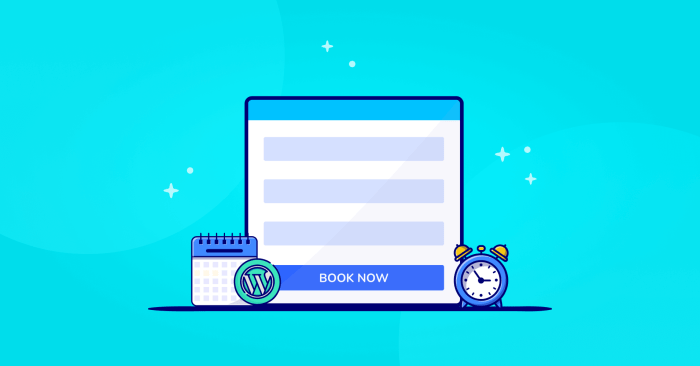
Creating a booking form in WordPress is achievable with the right tools and guidance. This guide has provided a step-by-step approach to help you navigate the process, ensuring your booking system is both functional and secure. Remember to choose a reliable plugin, configure it meticulously, and prioritize security to provide a smooth experience for your clients. From start to finish, this guide provides all the knowledge needed for a successful implementation.