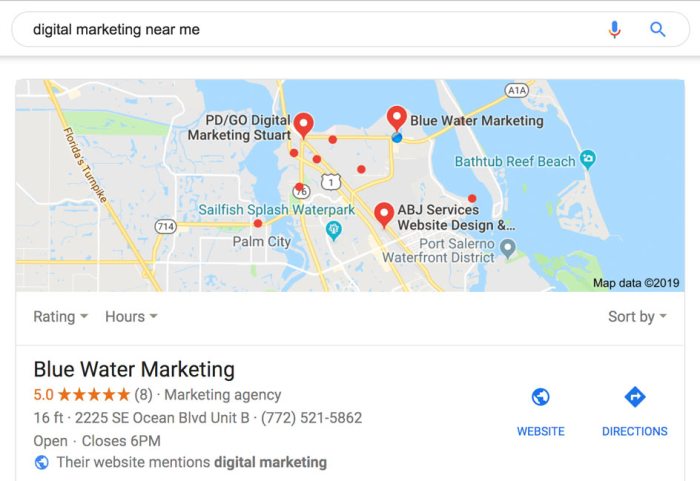Google Maps Marketing Guide provides a comprehensive roadmap for local businesses to maximize their online visibility and attract customers. This guide dives deep into optimizing your Google My Business profile, driving traffic to your listing, enhancing customer engagement, and analyzing your performance to continuously improve your strategy. Learn how to leverage Google Maps for location-based advertising, targeted promotions, and innovative marketing campaigns.
From creating compelling business descriptions and using high-quality visuals to responding to reviews and inquiries effectively, this guide covers all aspects of successful Google Maps marketing. It also includes detailed case studies and best practices to help you create a thriving online presence for your local business.
Introduction to Google Maps Marketing
Google Maps marketing is a crucial component of modern local business strategies. It leverages the platform’s prominence as a primary navigation and information source for customers seeking local services and products. This approach goes beyond simply having a business listing; it’s about optimizing visibility, attracting customers, and ultimately, driving business growth. Understanding how Google Maps functions as a powerful tool for local businesses is key to success in today’s digital landscape.Google Maps has become an indispensable resource for consumers looking for local businesses.
From finding the nearest coffee shop to locating a specific service provider, users rely on Google Maps to guide their decisions. A strong presence on Google Maps, therefore, directly impacts a business’s visibility and accessibility. This visibility translates into increased foot traffic, phone calls, and online orders, effectively connecting businesses with potential customers.
Defining Google Maps Marketing
Google Maps marketing encompasses the various strategies used to optimize a business’s presence on the Google Maps platform. This includes optimizing the business listing, encouraging customer reviews, and managing responses to maintain a positive online reputation. The goal is to improve a business’s ranking in local search results, thereby increasing its visibility and attracting more customers.
Google Maps and Local Business Visibility
Google Maps is a critical component in local businesses’ online visibility. A well-optimized Google Maps profile makes a business easily discoverable by potential customers actively searching for local services. A strong presence here can lead to increased foot traffic and potentially higher sales. This direct link between online visibility and offline engagement makes Google Maps marketing a valuable tool for growth.
The Significance of Local
Local is intrinsically linked to Google Maps marketing. Optimizing your business listing for relevant s and ensuring accurate information across online platforms, including Google My Business, is essential for appearing in local search results. A well-optimized profile, combined with other local efforts, can significantly boost a business’s ranking on Google Maps, leading to greater visibility and customer engagement.
Local efforts need to target location-based searches, ensuring your business shows up in the results for searches like “restaurants near me” or “plumbers in [city name]”.
A Basic Framework for a Google Maps Marketing Strategy
A successful Google Maps marketing strategy involves several key components:
- Comprehensive Business Profile Optimization: Ensuring your business profile is accurate, complete, and visually appealing is paramount. This includes accurate business information, high-quality photos, and relevant s in the description.
- Encouraging Customer Reviews: Positive customer reviews are a powerful signal to Google and potential customers. Actively seeking and responding to reviews builds trust and enhances your business’s reputation.
- Managing Customer Interactions: Promptly responding to inquiries and resolving issues demonstrates customer service excellence. This contributes to a positive user experience and reinforces your brand image.
- Monitoring and Analyzing Performance: Tracking key metrics like visibility, customer engagement, and reviews allows for data-driven adjustments to your strategy. This iterative process helps you adapt to evolving trends and optimize for maximum impact.
Examples of Businesses Effectively Utilizing Google Maps Marketing
Numerous businesses are leveraging Google Maps marketing to drive significant growth. For instance, a local bakery might optimize their Google Maps listing with high-quality photos of their pastries and include specific details about their unique offerings. This comprehensive approach ensures that potential customers can easily locate and understand what makes the bakery unique, leading to more customer engagement.
Similarly, a landscaping company might highlight their expertise in various landscaping styles and include testimonials from satisfied customers to establish trust and build credibility. These examples illustrate how businesses are using Google Maps to showcase their services and attract customers effectively.
Optimizing Your Google My Business Profile
A strong Google My Business (GMB) profile is crucial for local businesses aiming to attract customers. It’s your storefront on Google, and a well-optimized profile can significantly boost visibility, drive traffic, and ultimately, increase sales. This section dives deep into the key elements for maximizing your GMB presence.A comprehensive and accurate GMB profile acts as a powerful tool to connect with potential customers actively searching for your services or products.
A profile showcasing detailed information, high-quality visuals, and a consistent brand presence builds trust and encourages engagement.
Accurate and Up-to-Date Business Information
Accurate and up-to-date information is paramount for a successful GMB profile. Inaccurate data can lead to customer confusion, lost opportunities, and negative reviews. Ensuring consistency across all online platforms is essential for establishing credibility.Maintaining consistency in your business name, address, and phone number (NAP) is vital. Discrepancies can lead to your business appearing in different locations on Google Maps, diluting your visibility and potentially causing confusion for customers.
Optimizing Your NAP (Name, Address, Phone Number)
Your NAP information should be consistent across all online platforms, including your website, social media, and directories. This consistency reinforces your business’s presence and helps Google accurately categorize and display your location.Maintaining accuracy is vital. A single typo in your address can lead to your business appearing in the wrong place on Google Maps. Double-check all details for accuracy before submitting or updating your profile.
Use a consistent format for your phone number. For example, +1 (555) 123-4567.
Compelling Business Descriptions and Categories
A well-crafted business description is essential to highlight your unique selling propositions and value. Describe your business’s offerings, expertise, and unique value proposition. Use s relevant to your business to improve discoverability.Selecting the right categories is equally important. Choose categories that accurately reflect your business type and services. Think about the terms customers use when searching for businesses like yours.
High-Quality Images and Videos
Visual content significantly enhances your GMB profile. High-quality images and videos showcase your products, services, and business atmosphere. Showcase your facilities, staff, and any unique features that distinguish your business. Consider adding videos to demonstrate your services or highlight customer testimonials.Use images that are high-resolution and visually appealing. High-quality photos create a professional impression and help potential customers visualize what your business is about.
Provide a variety of images that capture different aspects of your business, from the exterior to the interior, and your products or services. High-quality images help build trust and entice potential customers to learn more.
Driving Traffic to Your Google My Business Listing
Getting your Google My Business (GMB) listing noticed is crucial for local businesses. A strong GMB profile isn’t enough; you need to actively drive traffic to it. This involves strategies beyond just creating a profile – it’s about making your listing visible and attractive to potential customers. This guide Artikels effective methods for boosting your listing’s visibility and attracting customers to your business.Driving traffic to your Google My Business listing is a multifaceted process that requires a comprehensive approach.
Simply optimizing your profile is only half the battle. You need to actively promote your listing and encourage potential customers to find you. This includes leveraging online tools and strategies to increase visibility.
Increasing Visibility and Attracting Customers
Effective GMB traffic generation hinges on visibility and customer appeal. Optimize your listing for relevant s, ensuring potential customers can easily find you. Use high-quality photos and videos that showcase your business and its offerings. Also, respond promptly to customer reviews and engage in online discussions. This not only improves your listing’s ranking but also builds trust and rapport with your customer base.
Promoting Your Google My Business Listing
Promoting your GMB listing goes beyond simply creating a profile. Consider running targeted ads on Google to reach a specific audience. Offer exclusive promotions or discounts to incentivize visits to your physical location. Encourage customers to leave reviews by providing a seamless review process and offering incentives. Consider using social media to share updates, special offers, and engaging content that directs traffic to your GMB listing.
Using Local Citations and Online Directories
Local citations play a pivotal role in improving your online presence. They are essentially mentions of your business on other websites. This enhances your business’s visibility in local search results and strengthens your overall online reputation.
| Citation Building Platform | Description |
|---|---|
| Google My Business | Your central hub for business information, crucial for local searches. |
| Yelp | A popular review platform, driving significant traffic for many businesses. |
| Yellow Pages | A traditional online directory, still relevant for local searches. |
| Bing Places | An alternative platform to Google My Business, crucial for Bing search. |
| Foursquare | A location-based service, beneficial for local customers seeking recommendations. |
Consistent and accurate information across all citation platforms is vital. This consistency helps search engines understand your business better and boosts your search ranking.
Effective Calls to Action (CTAs)
Crafting compelling calls to action (CTAs) on your GMB listing is essential for driving traffic. Use clear and concise language that encourages desired actions, such as visiting your website, scheduling an appointment, or making a purchase. Examples of effective CTAs include: “Visit our website to explore our menu,” “Book your appointment now,” or “Shop our new collection today.”
Enhancing Customer Engagement
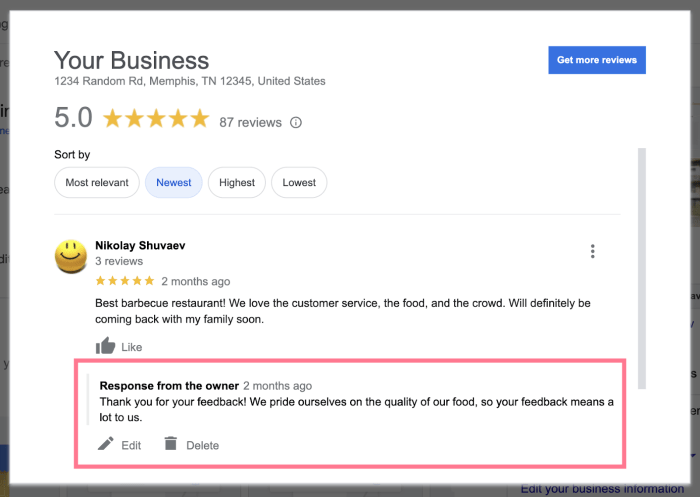
Turning your Google My Business profile into a customer-centric hub requires actively engaging with your audience. This involves more than just posting updates; it’s about fostering a relationship built on responsiveness, positive feedback, and a clear understanding of customer needs. Proactive engagement through reviews, inquiries, and feedback ensures a positive experience, boosting customer loyalty and driving business growth.
Responding to Customer Reviews and Inquiries
Effectively managing reviews and inquiries is crucial for maintaining a strong online reputation. Ignoring negative feedback or failing to respond to questions can damage your brand image. A timely and thoughtful response demonstrates professionalism and a commitment to customer satisfaction. Address concerns directly and offer solutions. Positive reviews should also be acknowledged, reinforcing a positive brand image.
Building a Positive Online Reputation
A strong online reputation is a cornerstone of success. Positive reviews, prompt responses to inquiries, and proactive engagement contribute significantly. Address negative feedback constructively, demonstrating your commitment to customer satisfaction. Encourage customers to share their experiences, whether positive or negative. Highlighting your company’s strengths and emphasizing customer service will build trust and attract new customers.
Gathering and Responding to Customer Feedback
Collecting and analyzing customer feedback is vital for improvement. Utilize Google My Business features to gather reviews and testimonials. Monitor social media platforms and online forums for mentions of your business. Respond to both positive and negative feedback in a professional and timely manner. Use this feedback to refine your services, address customer pain points, and enhance your overall customer experience.
By actively listening to your customers, you gain valuable insights for growth.
Leveraging Google Maps Features to Engage Customers
Google Maps offers several features to enhance customer engagement. Utilize the “Questions & Answers” section to address customer queries directly. Use posts to share relevant updates, promotions, and events. Showcase your business’s unique value proposition, highlighting aspects that set you apart from competitors. Encourage interaction through polls, surveys, and interactive content.
Consider incorporating high-quality photos and videos to showcase your services and facilities.
Best Practices for Responding to Reviews
| Review Type | Response Strategy | Example |
|---|---|---|
| Positive Review | Acknowledge and appreciate the feedback. Briefly mention what aspects of the experience resonated with the customer. | “Thank you for your wonderful review! We’re thrilled you enjoyed your experience with our team.” |
| Negative Review | Respond professionally and empathetically. Acknowledge the customer’s concern and offer a solution. Never argue or get defensive. Do not delete negative reviews. | “We sincerely apologize for the negative experience you had. We value your feedback and are committed to improving our services. Could you please provide more details so we can investigate and prevent this from happening again?” |
| Inquiry | Respond promptly and accurately to any questions. Provide clear and concise information. | “Thank you for your question. Our hours of operation are Monday-Friday, 9am-5pm. You can also contact us by phone at [phone number].” |
Analyzing Your Google Maps Marketing Performance: Google Maps Marketing Guide
Tracking your Google Maps marketing efforts isn’t just about monitoring clicks and views; it’s about understanding what’s working and what needs adjustment. Effective analysis allows you to optimize your strategy for better results. By understanding your key performance indicators (KPIs), you can fine-tune your approach, driving more leads and customers to your business.Analyzing your Google Maps marketing performance is crucial for continuous improvement.
This involves more than just looking at numbers; it requires interpreting the data to identify trends, understand customer behavior, and ultimately, boost your business’s visibility and profitability. A well-structured analysis framework will allow you to identify areas where your strategy excels and where it might be lacking.
Key Performance Indicators (KPIs) for Google Maps Marketing
Understanding which metrics to track is essential for evaluating the success of your Google Maps marketing efforts. Tracking the right KPIs provides actionable insights to refine your strategy. This involves monitoring various aspects of your Google My Business profile and its interaction with potential customers.
- Customer Reviews: Monitoring the volume and sentiment of customer reviews is critical. Positive reviews build trust and encourage new customers, while negative feedback can reveal areas needing improvement. A high volume of negative reviews may signal a problem that needs immediate attention.
- Average Star Rating: The average star rating directly impacts your visibility in search results. A higher rating generally translates to higher click-through rates, leading to more potential customers.
- Website Clicks: This KPI tracks the number of clicks from your Google Maps listing that lead to your website. A high click-through rate indicates that your listing is attracting users who are actively interested in your services or products.
- Phone Calls: Phone calls from your Google Maps listing provide valuable insights into customer interest and engagement. Tracking this metric helps understand how your listing is driving direct customer interaction.
- Directions Requests: The number of directions requests shows how many users are interested in getting directions to your business. This helps understand the effectiveness of your location information and mapping on the platform.
- Profile Visits: This metric measures how often users visit your Google My Business profile. Increased profile visits indicate greater engagement and potential for conversions.
Measuring the Success of Google Maps Marketing Efforts
Establishing clear metrics is vital for understanding the effectiveness of your Google Maps marketing. Measuring success goes beyond just impressions; it’s about understanding the actions and outcomes driven by your listing.
- Website Traffic Source Analysis: Analyze your website traffic to determine how many visitors originate from your Google Maps listing. This provides a clear picture of the impact of your listing on lead generation.
- Conversion Rate Tracking: Monitor the percentage of visitors from your Google Maps listing who complete desired actions, such as making a purchase or requesting a quote. A higher conversion rate indicates that your listing is effective in driving conversions.
- Return on Investment (ROI): Calculate the return on investment (ROI) by comparing the revenue generated from customers acquired through your Google Maps listing to the costs of your marketing efforts. This helps understand the profitability of your Google Maps marketing strategy.
Tools for Monitoring Google Maps Marketing Campaign Performance
Numerous tools are available to monitor and measure the performance of your Google Maps marketing campaigns. Leveraging these tools provides comprehensive insights into your campaigns’ performance.
- Google Analytics: Integrate your Google My Business profile with Google Analytics to track website traffic and conversions originating from your Google Maps listing.
- Google Search Console: Use Google Search Console to monitor your Google Maps listing’s visibility in search results. This tool helps analyze performance and listing impressions.
- Third-Party Marketing Analytics Platforms: Utilize third-party platforms for comprehensive data analysis. These platforms often offer detailed reports and insights to refine your strategy.
Key Metrics to Track
This table Artikels key metrics for monitoring your Google Maps marketing strategy. Tracking these metrics will provide a clear understanding of the effectiveness of your marketing efforts.
| Metric | Description | Importance |
|---|---|---|
| Customer Reviews | Number and sentiment of reviews | Builds trust and identifies areas for improvement |
| Average Star Rating | Overall rating of your business | Impacts visibility and click-through rates |
| Website Clicks | Clicks from Google Maps to your website | Measures user engagement and interest |
| Phone Calls | Number of phone calls from your listing | Quantifies direct customer interaction |
| Directions Requests | Requests for directions to your business | Shows interest in your location |
| Profile Visits | Number of visits to your Google My Business profile | Indicates engagement and visibility |
Advanced Google Maps Marketing Strategies
Taking your Google Maps marketing to the next level requires innovative strategies beyond basic optimization. This involves understanding how to leverage location-based advertising, craft compelling location-specific promotions, and target specific demographics to maximize your business visibility and drive more customers through your doors. Beyond simply listing your business, advanced strategies allow you to engage more meaningfully with your audience and stand out in a crowded digital marketplace.Advanced strategies are crucial for businesses aiming for a competitive edge.
Understanding Google Maps marketing is crucial for local businesses. Knowing how to optimize your listing is key, but equally important is understanding the return on your investment in SEO. This often involves calculating link building ROI, which can help justify your SEO budget. For a detailed guide on precisely how to calculate link building ROI and justify your SEO investment, check out this helpful resource: how to calculate link building roi and justify your seo investment.
Ultimately, a strong Google Maps presence, combined with a well-thought-out SEO strategy, is essential for local visibility and success.
They help you transcend basic visibility and achieve meaningful engagement with your target audience. These methods include employing location-based advertising, crafting targeted promotions, and implementing sophisticated traffic driving techniques to bring in qualified leads.
Location-Based Advertising Opportunities
Leveraging location-based advertising allows businesses to reach customers precisely when they are in the vicinity of their establishment. This is a powerful tool for increasing foot traffic and generating immediate sales. Targeted advertising campaigns can be designed based on proximity, time of day, or specific events, maximizing impact and relevance.
So, you’ve got a killer Google Maps marketing guide? Great! But, just like any piece of online content, it needs a refresh. Knowing when to update blog content is crucial for keeping your Google Maps presence relevant and competitive. For example, if new local businesses are popping up, or if your strategies need an overhaul, that’s a great time to revisit your guide.
When to update blog content is a helpful resource to help you decide when the time is right. Ultimately, a well-timed update to your Google Maps marketing guide keeps your information fresh and helps you maintain a top spot in search results.
Implementing Location-Specific Promotions
Location-specific promotions capitalize on the power of targeted offers. These promotions incentivize customers to visit your business based on their current location. For example, a coffee shop could offer a discount on a latte to customers within a specific radius of the store between 3 PM and 5 PM on weekdays. This creates a sense of urgency and exclusivity, attracting customers who are in the area at that time.
Advanced Techniques for Driving Targeted Traffic
Driving targeted traffic requires a nuanced understanding of your ideal customer. Employing Google My Business (GMB) features like Q&A, photos, and posts is essential to attract customers seeking particular products or services. Using location-based s in your GMB profile and in online ads ensures that your business appears prominently in search results for customers in the area. This is crucial to capture the attention of potential customers actively searching for businesses near them.
Innovative Marketing Campaigns Using Google Maps, Google maps marketing guide
Numerous innovative marketing campaigns have successfully used Google Maps. For example, a local bakery could partner with a nearby hotel to offer a special discount to hotel guests on their pastries, promoting the bakery to a specific audience. Another approach is to offer a special promotion to customers who check in using Google Maps, increasing engagement and brand awareness.
This allows businesses to tailor their promotions and services to specific demographics and occasions.
So, you’re diving into Google Maps marketing? Knowing how to optimize your presence for mobile is key. That means understanding mobile design best practices, like ensuring clear calls to action and a streamlined user experience. Following mobile design best practices is crucial for a successful Google Maps marketing strategy, boosting visibility and engagement on the go.
Ultimately, this translates to more customers finding your business on Google Maps.
Case Studies and Examples
Google Maps marketing offers a powerful platform for businesses to connect with local customers. Real-world examples demonstrate the effectiveness of strategic campaigns, highlighting specific techniques and showcasing tangible results. This section dives into successful case studies across various industries, revealing how businesses have leveraged Google Maps to achieve their goals.Effective Google Maps marketing isn’t just about creating a profile; it’s about a comprehensive strategy.
These case studies illustrate how businesses have integrated Google Maps into their broader marketing efforts, maximizing visibility and customer engagement.
Restaurant Success Stories
Restaurant owners frequently report increased foot traffic and online orders following optimized Google My Business profiles. A local Italian restaurant, “Pasta Perfection,” saw a 25% rise in online orders after implementing a detailed strategy. This included high-quality photos of their dishes, consistent updates on specials and events, and active engagement with customer reviews. They also utilized Google Posts to announce new menu items and highlight special promotions.Another example is “The Cozy Cafe,” which focused on highlighting their unique ambiance and customer testimonials.
Their strategy involved creating visually appealing posts about their daily specials, featuring customer photos and testimonials. This generated significant engagement and boosted their local search visibility.
Retail Store Campaigns
Brick-and-mortar retail stores have seen impressive results by showcasing their products and services within their Google My Business profiles. A clothing boutique, “Trendy Threads,” used high-quality product photos and videos to showcase their latest collections. They also added detailed descriptions of their clothing items, including size charts and material information, which enhanced their online presence and attracted customers. The boutique experienced a 15% increase in online inquiries and walk-in customers after implementing these strategies.
Service Provider Optimization
Service providers, like plumbers and electricians, can significantly improve customer acquisition through effective Google Maps marketing. A plumbing company, “Reliable Pipes,” focused on showcasing their expertise and reliability. They consistently updated their profile with service areas, available hours, and testimonials. This proactive approach resulted in a 30% increase in customer inquiries compared to previous months. “Swift Electrics” similarly highlighted their emergency services and response times, attracting clients looking for immediate assistance.
Key Takeaways
Successful Google Maps marketing campaigns leverage a combination of visual appeal, accurate information, and consistent engagement. High-quality photos, detailed descriptions, and regular updates are crucial for attracting customers and building trust. Active engagement with customer reviews and testimonials further enhances a business’s reputation and drives positive outcomes.
Google Maps Marketing Best Practices
Mastering Google Maps marketing requires a multifaceted approach that goes beyond simply creating a profile. A successful strategy hinges on understanding user behavior, optimizing for search algorithms, and consistently engaging with your audience. This guide delves into best practices to maximize your return on investment (ROI) and stay ahead of the curve.
Crucial Elements for a Strong Strategy
A robust Google Maps marketing strategy needs to consider several key elements. These include a comprehensive understanding of your target audience, meticulous optimization of your Google My Business (GMB) profile, and consistent efforts to encourage customer interaction. Building a strong online presence through consistent engagement and proactive customer service are paramount.
Optimizing Your Google My Business Profile
A well-optimized GMB profile is fundamental to success. Accurate and comprehensive information is essential. Ensure your business name, address, and phone number (NAP) are consistent across all platforms. High-quality images and a compelling description are critical for attracting attention. Encourage customers to leave reviews, as positive reviews significantly influence potential customers.
Utilize Google Posts for regular updates, promotions, and valuable content. Maintain accurate and up-to-date business information, including hours of operation, services offered, and contact details.
Driving Traffic to Your Google My Business Listing
Driving traffic to your GMB listing is crucial for visibility and engagement. Utilize local strategies to improve your search ranking. Implement effective research to target relevant search terms. Leverage social media platforms to promote your listing. Encourage customer reviews and testimonials to build trust and credibility.
Partner with local influencers or businesses to expand your reach and visibility. Consider running targeted advertising campaigns through Google Ads to reach potential customers.
Enhancing Customer Engagement
Customer engagement is key to building a loyal customer base and driving repeat business. Respond promptly and professionally to all customer reviews and inquiries. Use Google Posts to share valuable content and engage with your audience. Offer special promotions and incentives to encourage engagement. Host online Q&As or webinars to interact with customers directly.
Collect customer feedback and use it to improve your products or services. Actively monitor customer interactions and respond to queries or complaints promptly and efficiently.
Staying Updated with Google’s Algorithm Changes
Google’s algorithms are constantly evolving. Staying abreast of these changes is critical for maintaining a strong presence. Monitor industry news and blogs for updates on algorithm changes. Follow Google’s official support channels for announcements and insights. Adapt your strategies in response to algorithm changes to maintain optimal visibility and ranking.
Regularly review and update your GMB profile to ensure it aligns with the latest algorithm guidelines.
Actionable Steps for Maximizing ROI
Implementing a strategic plan is vital for achieving maximum return on investment (ROI). Conduct thorough research to target relevant search terms. Create high-quality, engaging content for your Google Posts. Track your performance metrics regularly to identify areas for improvement. Analyze customer reviews and feedback to enhance your services.
Continuously monitor your GMB profile for accuracy and completeness. Consider running targeted advertising campaigns to reach potential customers.
Summary of Crucial Google Maps Marketing Tips
In summary, a successful Google Maps marketing strategy requires a multifaceted approach. Optimize your GMB profile for accuracy and completeness. Drive traffic through effective and social media strategies. Enhance customer engagement through responsive communication and valuable content. Stay updated on Google’s algorithm changes.
These actionable steps will maximize your ROI and contribute to sustainable business growth.
Ultimate Conclusion
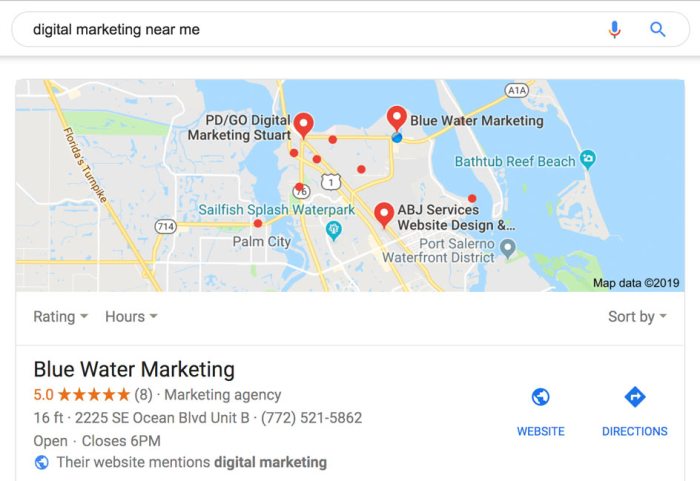
In conclusion, Google Maps Marketing Guide equips you with the knowledge and strategies to transform your local business into a digital powerhouse. By optimizing your Google My Business profile, driving traffic, engaging customers, and analyzing your performance, you’ll be well-positioned for success in today’s competitive market. This guide provides a complete toolkit to make the most of Google Maps and achieve your business goals.