Google Analytics 4 events provide a crucial framework for understanding user behavior on your website. This in-depth exploration delves into the world of Google Analytics 4 events, covering everything from defining and implementing event tracking to advanced analysis and troubleshooting. Mastering these events unlocks valuable insights into user actions, allowing you to optimize your website and enhance user experience.
From simple page views to complex e-commerce transactions, we’ll dissect the different types of GA4 events, explore their structures, and show you how to effectively track them. We’ll also discuss how to leverage event data to gain actionable insights and drive improvements.
Implementing GA4 Event Tracking
GA4 event tracking is crucial for understanding user interactions on your website. By meticulously tracking these events, you gain valuable insights into user behavior, enabling you to optimize website design, improve conversion rates, and ultimately enhance the overall user experience. This detailed guide walks you through the implementation process, covering various methods and crucial parameters.This guide demonstrates the practical steps involved in implementing GA4 event tracking on a website, focusing on JavaScript integration.
You’ll learn how to set up event tracking, create custom events, and leverage event parameters for robust data analysis. This knowledge will allow you to gather data on specific user actions and make informed decisions to enhance your website’s performance.
Setting Up Event Tracking
To begin, ensure you have a GA4 property set up and the GA4 tag configured on your website. This involves obtaining your measurement ID from your GA4 property and implementing the appropriate tracking code. This initial setup is crucial for the successful tracking of user interactions.
JavaScript Implementation
The most common method for implementing GA4 event tracking is through JavaScript. You’ll integrate the GA4 JavaScript snippet into your website’s code, typically in the `
` section. This snippet will allow GA4 to capture user interactions as they occur. Proper implementation ensures accurate data collection and analysis.Tracking Events
GA4 provides various ways to track user actions on your website. Standard events, such as page views, are automatically tracked. You can also define custom events for actions specific to your website. These custom events, which include actions like button clicks, form submissions, and video plays, provide more specific insights into user behavior.
Creating Custom Events
Defining custom events in GA4 is a critical step in gathering detailed data about specific user actions. To create custom events, you use the `gtag(‘event’, ‘eventName’, parameters );` function. This function allows you to record user interactions such as button clicks, form submissions, or video plays, providing a more comprehensive understanding of how users interact with your website.
Event Parameters
Event parameters are crucial for enhancing data analysis by providing additional context to each event. They act as attributes to further refine the analysis of user behavior, enabling a deeper understanding of user actions and preferences. They help break down event data into specific categories and provide valuable information for making data-driven decisions.
Common GA4 Event Parameters
| Parameter Name | Description | Data Type | Example Value |
|---|---|---|---|
| event_category | Categorizes the event. | String | “Product Interactions” |
| event_label | Provides a label for the event. | String | “Add to Cart” |
| event_value | Numerical value associated with the event. | Number | 50.00 |
| currency | Currency associated with the event value. | String | “USD” |
| item_id | Unique identifier for the item. | String | “12345” |
Event Structure and Data Modeling
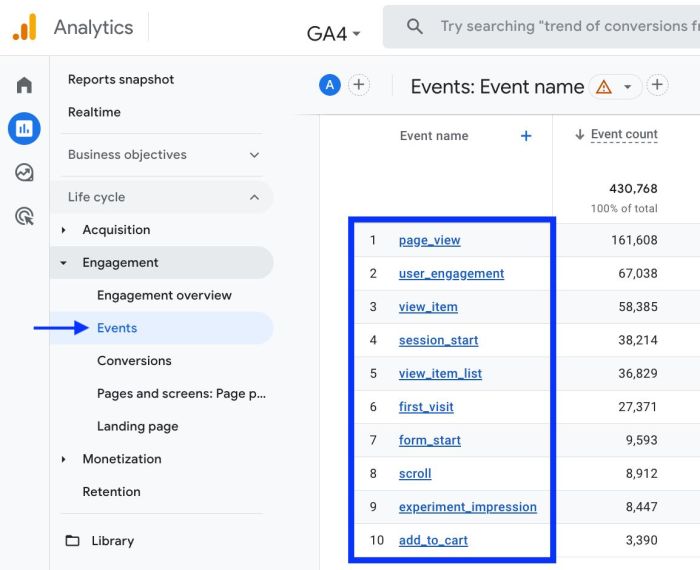
GA4 event data provides a crucial framework for understanding user interactions and behaviors on your website or app. Properly structured event data is essential for accurate reporting, insightful analysis, and ultimately, for making data-driven decisions to improve your product or service. This section delves into the structure of GA4 event data, event parameters, and best practices for ensuring your data is clean and easily interpreted.Event data in GA4 is structured around events, which are essentially actions taken by users.
This data structure allows for flexibility and detail, enabling a deeper understanding of user journeys. It differs significantly from Universal Analytics, moving away from session-based reporting to a more comprehensive, event-driven model.
Understanding Google Analytics 4 events is crucial for tracking user interactions on your website. Knowing which actions are driving engagement is key to optimizing your site for conversions. This often involves looking at the “recipe of viral features” recipe of viral features to identify what resonates with users. Ultimately, by analyzing these events within Google Analytics 4, you can refine your strategies and improve overall website performance.
GA4 Event Data Structure
Event data in GA4 is comprised of a core event name and a collection of parameters. These parameters provide additional context and detail about the event, such as the specific product viewed, the value of a transaction, or the source of a referral. This structured approach allows for a granular view of user interactions, enabling you to tailor your analysis to specific needs.
Google Analytics 4 events are crucial for understanding user interactions on your website. Tracking these events helps you optimize your strategy for attracting more viewers, which is especially important if you’re looking to build a presence on YouTube. Knowing how people interact with your content, whether it’s a click on a call-to-action or a visit to a specific page, can help you tailor your approach and create more engaging videos.
Understanding these metrics, like bounce rate and engagement rate, will help you optimize your channel and improve your content. For detailed insights on how to effectively promote yourself on YouTube, check out this helpful guide: promote yourself on youtube. Ultimately, this data is invaluable for refining your YouTube strategy and maximizing your Google Analytics 4 insights.
Event Parameter Creation, Google analytics 4 events
Event parameters are key-value pairs that enrich the event data. They provide additional information about the event, enabling deeper analysis. For instance, if a user clicks a button, the parameter “button_name” could be used to distinguish between different button types. Other parameters can include the product category, quantity, price, or even the user’s location.For example, a “purchase” event could include parameters like:
- product_name: The name of the product purchased (e.g., “Red T-Shirt”).
- product_category: The category of the product (e.g., “Apparel”).
- price: The price of the product.
- quantity: The quantity of the product purchased.
- currency: The currency used for the transaction.
These parameters allow for a comprehensive understanding of purchase behavior, enabling you to analyze different product categories, average order values, and more.
Best Practices for Event Data Structure
Consistent naming conventions for events and parameters are critical. This ensures that your data is easily understandable and analyzable. Defining a standardized structure from the outset prevents confusion and enables efficient reporting. Clear and concise naming is essential for data quality. For example, using “add_to_cart” instead of “addToCart” or “add to cart” improves consistency.
- Consistency: Maintain a consistent naming convention for events and parameters throughout your implementation.
- Clarity: Use clear and concise names that accurately reflect the event or parameter.
- Completeness: Ensure all relevant parameters are included to provide a comprehensive view of user interactions.
- Standardization: Establish a standard for your parameters across your entire website or app to enable meaningful comparisons across different areas of your business.
GA4 vs. Universal Analytics Events
GA4’s event-driven model significantly differs from Universal Analytics’ session-based approach. GA4 allows for a more granular understanding of user interactions, while Universal Analytics focused primarily on tracking sessions and page views. This difference is crucial in modern digital analysis. The new structure offers greater flexibility in capturing detailed user actions.
Comparison Table: GA4 Event Types vs. Universal Analytics Event Types
| GA4 Event Type | Universal Analytics Event Type | Key Differences |
|---|---|---|
| Page View | Page View | GA4 allows more granular page view data and parameters. |
| Purchase | Transaction | GA4 offers greater flexibility in capturing purchase details with parameters. |
| Add to Cart | Add to Cart | GA4 provides more comprehensive data on the items added to cart. |
| Search | Event Category: Search | GA4 offers more flexibility in structuring search events with parameters. |
Event-Driven Analysis
Unleashing the power of Google Analytics 4 (GA4) event data requires a deep understanding of how to analyze and interpret the information. Event-driven analysis in GA4 allows you to go beyond simple page views and understand user interactions with your website or app in a granular way. This detailed approach reveals meaningful patterns in user behavior, leading to actionable insights for optimizing user experience and driving conversions.Event data, when analyzed effectively, paints a richer picture of user journeys, providing a more comprehensive understanding of user engagement.
This enables data-driven decisions that directly impact user experience, website performance, and ultimately, business outcomes. By identifying patterns and trends in user interactions, you can tailor your product or service to better meet the needs of your target audience.
Analyzing Event Data in GA4
GA4 provides a robust set of tools and reports for analyzing event data. The platform offers various dimensions and metrics that allow you to drill down into specific events, understand their frequency, and identify patterns in user behavior. Understanding the different event types (e.g., button clicks, form submissions, video plays) is critical to extracting meaningful insights. By using these tools effectively, you can gain a comprehensive view of how users interact with your product or service.
Filtering and Segmenting Event Data
Filtering and segmenting event data is crucial for isolating specific user behaviors and interactions. This process allows you to focus on particular groups of users or specific event types, enabling more targeted analysis and identifying potential issues. This process allows you to drill down into precise segments of user activity.
| Segment Criteria | Example Filter | Resulting Insights |
|---|---|---|
| Device Type | Filter events for users interacting on mobile devices | Identify if mobile users exhibit different behaviors compared to desktop users. This helps understand usability issues on different platforms. |
| Location | Filter events for users from a specific geographic region | Understand if users from different regions have varying engagement patterns. This can help tailor marketing messages. |
| Event Category | Filter events within the “E-commerce” category | Analyze the flow of users through the e-commerce funnel, identify drop-off points, and pinpoint areas for improvement in the checkout process. |
| User Engagement Duration | Filter events for users who spent less than 30 seconds on a specific page | Identify reasons for short sessions, like usability problems or lack of interest, and address those issues. |
Importance of Event-Driven Reports
Event-driven reports provide a granular understanding of user interactions, allowing you to pinpoint areas for improvement. This detailed view of user journeys helps optimize user experience, identify drop-off points, and uncover potential problems. Analyzing event data enables you to focus on particular user actions, such as a specific button click, leading to better understanding of the user flow.
Improving User Experience with Event Data
By analyzing event data, you can identify pain points in the user journey and areas for optimization. This data-driven approach helps you make informed decisions about website or app improvements, ultimately leading to a more user-friendly experience. Using event data to refine your site structure, navigation, or content will yield tangible results in terms of user satisfaction and engagement.
Identifying User Behavior Patterns
GA4 allows you to identify patterns in user behavior by analyzing event data. This analysis reveals trends in user interactions, allowing you to anticipate user needs and improve your product or service. This will help in developing more intuitive interfaces and tailored experiences.
Advanced Event Tracking Techniques
Beyond basic event tracking, leveraging advanced techniques unlocks deeper insights into user behavior. These techniques allow for more granular data collection, enabling marketers to understand user actions in greater detail and tailor strategies accordingly. Custom dimensions and enhanced measurement are two powerful tools for achieving this level of precision.
Custom Dimensions
Custom dimensions provide a way to add extra context to your events. Instead of relying solely on predefined event parameters, custom dimensions let you categorize events based on user-specific attributes. Imagine tracking not just page views, but page views by user role or product category. This added context dramatically improves the accuracy of your analysis. By creating custom dimensions, you gain the ability to segment your data in ways that standard events cannot achieve.
For instance, you can track user demographics, device type, or specific product features interacted with. This rich data empowers more nuanced reporting, enabling you to understand which users engage with which features most effectively.
Figuring out Google Analytics 4 events can be tricky, but handling online criticism is a whole different ballgame. Knowing how to respond thoughtfully to negative feedback is crucial for maintaining a positive online presence, just like understanding event parameters in Google Analytics 4 is crucial for accurate reporting. Learning how to navigate those tricky waters, like navigating the nuances of different event types in Google Analytics 4, is key for success in both areas.
Check out this guide on how to respond criticism online for some expert advice. Ultimately, both require careful consideration and a strategic approach, much like the meticulous setup of your Google Analytics 4 events.
Enhanced Measurement
Enhanced Measurement, a powerful feature of Google Analytics 4, automatically collects crucial data points about user interactions. This includes information about scrolling depth, video engagement, and other interactive elements. This eliminates the need for manual implementation, automating the process of capturing crucial user engagement data. This automated approach significantly reduces the overhead of implementing complex tracking. The comprehensive nature of Enhanced Measurement helps paint a more complete picture of user behavior on your website.
For instance, by tracking scrolling depth, you gain insights into how far users engage with your content, revealing potential areas for improvement in layout or content structure.
Benefits and Use Cases
| Technique | Benefits | Use Cases |
|---|---|---|
| Custom Dimensions | Increased data granularity, improved segmentation, more accurate analysis of user behavior. | Tracking user demographics, device type, product category, or specific feature interactions; identifying user segments that engage with certain content more effectively. |
| Enhanced Measurement | Automatic collection of crucial engagement data, reduced implementation overhead, comprehensive view of user behavior, improved data accuracy. | Measuring scrolling depth on pages, analyzing video engagement, detecting interactive element usage, evaluating website content effectiveness, optimizing layout and design for better user engagement. |
Troubleshooting Event Tracking Issues: Google Analytics 4 Events
Getting GA4 event tracking perfectly implemented is crucial for accurate data analysis. However, hiccups can occur. This section dives into common pitfalls and how to diagnose and resolve them, ensuring your GA4 data reflects your website’s true performance.Troubleshooting event tracking issues is an iterative process. It often involves a combination of technical checks, data analysis, and careful review of your implementation.
Identifying the root cause of a problem is key to a swift resolution.
Common GA4 Event Tracking Issues
Event tracking problems often stem from implementation errors, configuration mismatches, or unexpected user behavior. Understanding these common issues is the first step towards finding solutions.
- Incorrect Event Names or Parameters:
- Tagging Issues (Missing or Incorrect Implementation):
- Data Layer Issues:
- Synchronization Problems:
- Server-Side Issues (for server-side implementations):
Incorrectly named events or misconfigured parameters can lead to inaccurate or missing data. This often results in the wrong events being recorded or no events at all.
Ensuring the GA4 tag is properly implemented and configured on the website is critical. Missing tags or incorrectly configured ones prevent the tracking of any events.
Data layer problems, such as missing or incorrect data values, can affect the accuracy of event tracking. Data layer issues can cause events to not be sent correctly or not at all.
Timing issues between JavaScript execution and GA4 tag firing can prevent accurate event tracking. If the script executes after the event has already happened, you won’t get any data.
If you’re using server-side tracking, problems with the server-side code or configuration can impact data transmission. Incorrect API calls or server-side errors will prevent events from reaching GA4.
Methods for Identifying and Resolving Issues
Troubleshooting GA4 event tracking requires a systematic approach. The goal is to pinpoint the source of the problem and implement effective solutions.
- Checking Tag Configuration and Implementation:
- Inspecting the Data Layer:
- Debugging with Browser Developer Tools:
- Analyzing GA4 Reports:
- Testing in Different Browsers and Devices:
Reviewing the GA4 tag configuration, including the measurement ID, is a crucial first step. Double-checking the tag implementation on your website (using developer tools) is essential.
Inspect the data layer variables to ensure they contain the correct values before the event is sent. Use developer tools to check the data layer values before and after the event occurs.
Browser developer tools are powerful tools for identifying timing issues, tag firing problems, and data layer errors. Using them helps diagnose the issue by showing when the scripts fire.
Checking GA4 reports can help identify events that are not being recorded. Analyze the reports to pinpoint missing events, unexpected event counts, or inaccurate data.
Test your event tracking across different browsers (Chrome, Firefox, Safari) and devices (desktop, mobile) to ensure consistency and identify any discrepancies in event recording.
Troubleshooting Steps for Common Errors
A systematic approach is key to addressing event tracking problems. The following table provides a summary of common errors, their potential causes, and corrective actions.
| Error | Cause | Solution |
|---|---|---|
| Events not being tracked | Missing or incorrect implementation of the GA4 tag, incorrect event parameters, or data layer issues. | Verify tag implementation, check data layer variables, and ensure event parameters are correct. |
| Inconsistent event counts | Synchronization issues, tag firing timing problems, or issues with the data layer. | Use developer tools to check script execution timing, ensure proper synchronization, and fix any data layer problems. |
| Incorrect event data | Incorrect values passed to event parameters, misconfigured data layer, or incorrect event names. | Check the data layer for correct values, review the event names and parameters, and ensure they match the expected values. |
Importance of Thorough Testing
Thorough testing is critical to ensure the accuracy and reliability of your GA4 event tracking implementation. Regular testing, both during development and after deployment, minimizes potential errors and ensures the quality of your data.
Ultimate Conclusion

In conclusion, understanding and implementing Google Analytics 4 events is essential for any website owner or marketer looking to optimize their online presence. By leveraging the insights gained from event tracking, you can make data-driven decisions that improve user engagement, drive conversions, and ultimately achieve your business goals. We’ve covered the fundamentals to advanced techniques, providing a robust resource for anyone looking to unlock the full potential of GA4.







