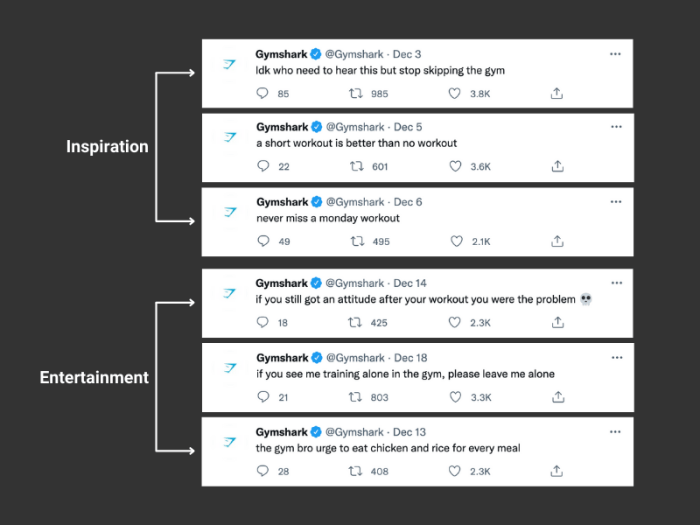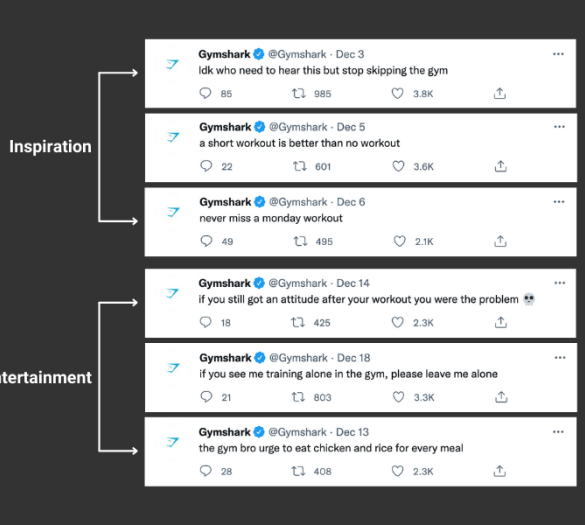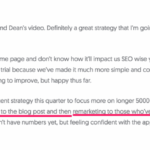Enhance your brand tweets in two minutes with Twitter Cards! Learn how to instantly elevate your tweets with engaging visuals and compelling information. This guide breaks down everything you need to know, from understanding Twitter Card types to crafting effective designs and measuring results.
This post will provide a comprehensive overview of Twitter Cards, showing you how to use them to maximize your tweet’s impact. From optimizing your tweets to creating stunning designs, we’ll cover all the essential steps to get you started. We’ll also discuss how to analyze the performance of your Twitter Cards and troubleshoot any issues that may arise.
Understanding Twitter Cards: Enhance Your Brand Tweets In Two Minutes With Twitter Cards
Twitter Cards are a set of specifications that allow website owners to enhance the appearance and information of their tweets. They provide a way to add rich media and concise details directly to the tweet itself, improving user engagement and potentially increasing click-through rates. This enhances the user experience on Twitter by providing more information and visual appeal within the Twitter platform itself.Twitter Cards work by allowing you to add rich media and structured data to your tweets, making them more visually appealing and informative.
This structured data provides extra information to users, without requiring them to leave the Twitter platform.
Types of Twitter Cards
Twitter Cards come in various formats, each optimized for different types of content. Understanding the differences allows you to select the best card for your specific tweet. The most common types include:
- Summary Card: This is the most basic type, displaying a title, description, and image within the tweet. It’s suitable for showcasing blog posts, articles, or news stories, offering a quick overview of the content. A Summary Card is excellent for presenting snippets of information to pique user interest and drive clicks to the linked content.
- App Card: This card type is designed to promote mobile applications. It displays the app’s name, description, download link, screenshots, and other relevant details. App Cards encourage app downloads directly from within the Twitter feed. A practical example is showcasing an app designed for productivity, where an App Card can directly link users to downloading it.
- Player Card: These cards are ideal for showcasing video content, such as YouTube videos or Vimeo clips. They allow users to preview the video within the tweet itself, increasing engagement. This type is particularly effective for promoting video content or streaming services. For instance, a music streaming service can utilize Player Cards to show snippets of songs or music videos.
- Summary Large Card: This variation on the Summary Card provides more space for larger images and detailed descriptions, offering a more immersive view of the content. It’s well-suited for detailed articles or longer-form content. A Summary Large Card could be used for product pages on e-commerce sites or showcasing a detailed report.
- Gallery Card: This card type is suitable for showcasing image galleries or slideshows. It allows users to see a preview of the images in the tweet itself, making it more appealing for users interested in visuals. A Gallery Card would be ideal for showcasing image-heavy content such as photography exhibitions or portfolios.
Purpose and Benefits of Twitter Cards
Twitter Cards are designed to improve the user experience on the platform by making tweets more visually appealing and informative. They provide a richer, more engaging experience that can significantly impact a tweet’s visibility and engagement.
- Improved Visual Appeal: Twitter Cards enhance the visual appeal of tweets by incorporating images, videos, and other media. This visual appeal often leads to greater user interest and attention.
- Enhanced Engagement: By providing more information and visual interest, Twitter Cards encourage users to interact with tweets. This interaction can include clicking links to external sites, viewing videos, or sharing the tweet itself.
- Increased Click-Through Rates: Twitter Cards have been shown to significantly increase click-through rates on links included in tweets. A visually appealing tweet often leads to more clicks than a plain text tweet.
Impact on Click-Through Rates
Studies have demonstrated a positive correlation between the use of Twitter Cards and increased click-through rates. Visual appeal and easily accessible information within the tweet itself often drive more users to click through to the linked content.
“A recent study by Twitter showed that tweets with cards had a 40% higher click-through rate than tweets without cards.”
This demonstrates the significant impact that Twitter Cards can have on user engagement and conversions.
Creating Effective Twitter Card Designs
Twitter Cards are crucial for enhancing your brand presence on Twitter. They transform your tweets into visually engaging units, improving click-through rates and driving more traffic to your website. A well-designed Twitter Card can make a significant impact on how your content is perceived and shared. Mastering Twitter Card design principles is key to maximizing their effectiveness.
Twitter Card Dimensions and Types
Understanding the dimensions of each Twitter Card type is essential for creating visually appealing and optimized cards. Different card types cater to different content needs, and adhering to the recommended dimensions is crucial for optimal display.
Want to supercharge your brand tweets in a flash? Twitter Cards can do just that! They’re a quick way to boost engagement. But, to truly maximize your reach, you need to understand how your website is performing for search engines. For example, optimizing your website’s rendering speed and structure is critical, and understanding the nuances of server-side vs.
client-side rendering is key. Check out this insightful guide on server side vs client side rendering what google recommends to see how this impacts your site’s SEO performance. Once you’ve got that under control, you can focus on crafting compelling Twitter Cards to drive traffic back to your optimized website!
| Card Type | Recommended Image Dimensions | Description |
|---|---|---|
| Summary Card | Image: 280 x 150 pixels; App Icon: 100 x 100 pixels | Displays a concise summary of your tweet, perfect for shorter pieces of information or articles. |
| Large Image Card | Image: 1200 x 630 pixels | Excellent for showcasing visually rich content, such as product images, event photos, or articles with compelling visuals. |
| Gallery Card | Images: Variable; up to 4 images per card | Great for presenting multiple images from a gallery, such as a product range or a collection of photos. |
| App Card | Image: 1200 x 630 pixels | Focuses on mobile app promotion, displaying app features and encouraging downloads. |
Image Formats for Twitter Cards
The choice of image format directly impacts the quality and loading speed of your Twitter Card.
| Format | Description | Suitability |
|---|---|---|
| JPEG | A widely supported format known for its compression capabilities, suitable for photographs and images with smooth color gradients. | Good for photographs and images with complex details, potentially sacrificing some image quality for size. |
| PNG | Supports transparency and lossless compression, making it ideal for graphics with complex designs, logos, or images with transparent backgrounds. | Best for images with intricate designs, logos, or transparent backgrounds. |
| GIF | Supports animation, allowing for dynamic and engaging visuals. | Suitable for short animated sequences or looping graphics. |
Comparing Twitter Card Types
Different Twitter Card types offer varying visual capabilities, catering to different content needs.
| Card Type | Visual Capabilities | Examples |
|---|---|---|
| Summary Card | Limited to a single image and a concise description. | Short articles, news snippets, or product announcements. |
| Large Image Card | Showcases a larger, more detailed image with space for text. | Product images, event photos, or articles with a significant visual element. |
| Gallery Card | Displays multiple images, ideal for showcasing a collection. | Product ranges, photo albums, or collections of images. |
| App Card | Focuses on app promotion, with elements like app icon, name, and description. | Mobile app downloads. |
Incorporating Elements in a Twitter Card
A well-structured Twitter Card combines various elements effectively. Images, text, and even buttons can be strategically integrated to create a compelling visual experience.
| Element | Description | Examples |
|---|---|---|
| Image | Visual representation of the tweet’s content. | Product images, event photos, or illustrations. |
| Text | Description or summary of the tweet’s content. | Short descriptions, titles, or call-to-action messages. |
| Buttons | Interactive elements that guide users to specific actions. | “Learn More,” “Shop Now,” or “Download.” |
Call-to-Actions in Twitter Cards
Call-to-actions (CTAs) are essential for driving engagement and conversions. Clearly defined CTAs within your Twitter Card can encourage users to take the desired action. A strong CTA in a well-designed Twitter Card significantly increases user engagement. Consider using compelling language to encourage clicks.
Enhancing Brand Identity Through Twitter Cards
Twitter Cards are a powerful tool for brands to not only share information but also project their identity on the platform. They offer a visually engaging way to present content, differentiating a brand from competitors and making it more memorable to users. Beyond simple information, Twitter Cards can effectively convey a brand’s personality, values, and overall aesthetic, strengthening its presence on Twitter and beyond.Twitter Cards allow brands to control the visual narrative surrounding their tweets.
This is particularly important for building a cohesive brand identity across various social media platforms. Consistent visual language, conveyed through Twitter Cards, contributes to a recognizable and trustworthy brand image. By carefully crafting the visuals, brands can reinforce their unique selling propositions and create a strong first impression, ultimately driving engagement and brand loyalty.
Boosting your brand tweets in a flash with Twitter Cards is super easy. But, to really make an impact, you need to ensure your SEO keyword strategy is up-to-date, not stagnating. Consider this: seo keyword strategy update or stagnate. If your keywords aren’t fresh, your tweets, no matter how visually appealing, won’t rank well.
So, while Twitter Cards are a quick win for enhanced tweets, a strong SEO foundation is crucial for long-term brand visibility.
Role of Twitter Cards in Reinforcing Brand Identity
Twitter Cards serve as a visual extension of a brand’s identity. They are not just static images but dynamic elements that can communicate a brand’s personality and values. Using a consistent color palette, typography, and imagery across all Twitter Cards reinforces the brand’s visual identity, making it instantly recognizable to users. This visual consistency creates a stronger brand recall and recognition, increasing trust and engagement.
Examples of Effective Brand Use
Several brands have successfully leveraged Twitter Cards to elevate their brand identity. For instance, a fashion retailer might use Twitter Cards with high-quality images of their latest collection, showcasing the brand’s aesthetic and target audience. Similarly, a tech company can use Twitter Cards to highlight product features and benefits, presenting a modern and innovative image. These visual representations, integrated with the tweets, contribute to a more compelling and memorable brand experience for the users.
Visual Consistency with Brand Aesthetic, Enhance your brand tweets in two minutes with twitter cards
Maintaining visual consistency is key to reinforcing brand identity through Twitter Cards. This involves aligning the design elements within the cards with the overall brand aesthetic. This includes using the same color palette, typography, and imagery styles consistently. Employing brand logos and icons in Twitter Cards enhances brand recognition and reinforces a unified visual language across all social media platforms.
Brand Consistency Across Platforms
Maintaining a cohesive brand identity across all social media platforms, including Twitter Cards, is crucial for creating a strong brand presence. This consistency extends beyond the visual elements; it also encompasses brand voice, tone, and messaging. A consistent brand image fosters trust and recognition, ultimately leading to increased brand loyalty and customer engagement. By ensuring a unified brand identity across all platforms, brands can create a more powerful and enduring impression on their audience.
Boosting your brand tweets in a flash is totally achievable with Twitter Cards! Want to take your accounting marketing to the next level? Check out this fascinating look at a new model emerging in the field accounting marketing a new model emerges. Understanding the latest trends in accounting marketing can help you tailor your tweets for maximum impact, ensuring your brand stands out.
Ultimately, leveraging Twitter Cards is a fast and effective way to make your tweets pop.
Comparison of Brand Use Across Industries
Different industries leverage Twitter Cards in various ways to reinforce their brand identity. Luxury brands often utilize high-resolution images and elegant typography in their Twitter Cards, emphasizing quality and sophistication. Conversely, tech companies might focus on showcasing product features and benefits with clean, modern designs to project an image of innovation. A consistent style, tailored to the industry, is essential for a brand to resonate with its target audience.
For example, a food company may use appetizing food imagery and vibrant colors to promote their products, while an educational institution might use images of students engaged in learning activities and appropriate typography.
Measuring the Impact of Twitter Cards

Twitter Cards, when implemented effectively, can significantly boost engagement and drive traffic to your website. However, understanding the impact requires careful monitoring and analysis. This involves not only tracking clicks but also evaluating how those clicks translate into conversions and overall brand awareness.Measuring the performance of Twitter Cards involves analyzing various metrics, allowing you to understand what resonates with your audience and refine your strategies.
This data-driven approach is crucial for optimizing your Twitter presence and maximizing the return on investment from your social media efforts.
Available Metrics for Tracking Twitter Card Performance
Various metrics provide insights into the performance of your tweets with Twitter Cards. Crucial data points include impressions, click-through rates, engagement rates, and website traffic. Understanding these figures allows you to identify trends and make informed decisions about your content strategy.
- Impressions: The number of times your tweet with a Twitter Card was displayed to users. This provides a basic understanding of how often your content was exposed to potential customers.
- Click-Through Rate (CTR): The percentage of users who saw your tweet and clicked on the included links. A higher CTR indicates a strong appeal of your content and a successful engagement strategy.
- Engagement Rate: This encompasses various interactions such as retweets, likes, and replies. A high engagement rate suggests your content is relevant and resonates with your target audience.
- Website Traffic: The number of users who visited your website after clicking a link in your tweet. This metric directly correlates with the success of your Twitter Card campaign in driving traffic to your site.
Analyzing Engagement Rates, Click-Through Rates, and Other Metrics
Thorough analysis of engagement rates and click-through rates provides valuable insights. Comparing these figures across different tweets, campaigns, or time periods helps identify patterns and areas for improvement. Analyzing website traffic data after clicks on Twitter Cards is crucial for understanding how well the content is converting.
- Engagement Rate Analysis: Track the number of retweets, likes, and replies to determine the level of audience interaction. High engagement suggests your content is well-received and likely aligns with user interests. Compare different tweets to identify which topics or formats resonate most.
- CTR Analysis: Analyze CTRs across different types of Twitter Cards. If a particular type of card consistently performs better than others, it suggests that design and content might be driving more clicks. This allows for adjustments to your content strategy based on audience preferences.
- Website Traffic Analysis: Correlate the clicks on links in Twitter Cards with website traffic. This helps assess the effectiveness of Twitter Cards in driving traffic to your website. Track which landing pages users visit after clicking a card link to understand their engagement further.
Using Analytics Tools to Monitor Effectiveness
Various analytics tools provide detailed data on Twitter Card performance. These tools can track impressions, clicks, and other key metrics. Understanding how to use these tools effectively is crucial for measuring the impact of your Twitter Cards.
- Twitter Analytics: Twitter’s built-in analytics dashboard provides basic metrics on tweet performance. It shows impressions, engagements, and click-through rates for tweets with Twitter Cards. This allows for basic monitoring and trend identification.
- Third-party Analytics Tools: Tools like Google Analytics can be integrated with Twitter to provide a more comprehensive view of website traffic originating from your tweets with Twitter Cards. This integration allows for a deeper understanding of user behavior after clicking on links within your cards.
Creating a System for Tracking and Reporting on Twitter Card Performance
Establishing a structured system for tracking and reporting is essential. This involves regularly collecting data, analyzing trends, and using the insights to refine your strategy.
- Regular Reporting: Establish a schedule for regularly reviewing Twitter Card performance. Weekly or monthly reports are sufficient to identify patterns and trends. These reports should contain key metrics like CTR, engagement rate, and website traffic.
- Performance Metrics Tracking: Use spreadsheets or dedicated dashboards to organize and track your metrics. A well-organized spreadsheet or dashboard will make it easy to monitor performance and identify areas for improvement.
- Benchmarking: Compare your Twitter Card performance with industry averages or benchmarks. This allows you to assess whether your performance aligns with expectations and identify areas where you can improve.
Example Twitter Card Performance Report
| Date | Tweet Type | Impressions | Clicks | CTR | Website Visits |
|---|---|---|---|---|---|
| 2024-07-10 | Product Launch | 10,000 | 250 | 2.5% | 150 |
| 2024-07-17 | Event Promotion | 8,500 | 180 | 2.1% | 120 |
| 2024-07-24 | Blog Post | 12,000 | 300 | 2.5% | 180 |
Troubleshooting Twitter Card Issues
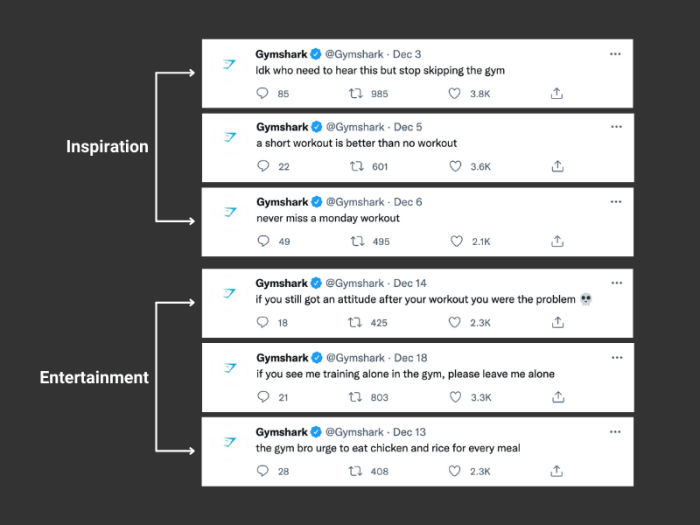
Twitter Cards are a powerful tool for enhancing your brand presence on Twitter, but sometimes they fail to display correctly. Understanding the potential pitfalls and how to address them is crucial for maximizing your impact. This section dives into common problems and their solutions, ensuring your tweets consistently showcase rich media and information.Troubleshooting Twitter Card issues often involves a multi-faceted approach.
Identifying the root cause is the first step; whether it’s a problem with your structured data, image dimensions, or the tweet itself, a systematic approach will help you pinpoint the issue.
Common Problems Preventing Twitter Card Display
Issues with Twitter Card display can stem from various sources. Incorrectly formatted structured data, incompatible image dimensions, or problems with the tweet’s overall setup are among the most frequent causes. Knowing how to spot and address these issues will dramatically improve your Twitter Card display rate.
- Incorrect Structured Data: Twitter Cards rely on structured data to understand the content of your tweets. Errors in this data, such as missing or incorrectly formatted fields, can prevent the card from rendering. Careful validation of the structured data is essential for a successful display. Ensure all required fields are present and formatted correctly according to the Twitter Card specifications.
Common errors include incorrect JSON-LD syntax, missing properties, and typos. Correctly formatting these details is vital to avoid display issues.
- Image Dimension and Format Issues: Images play a key role in Twitter Cards. Using images that exceed the recommended dimensions or are in incompatible formats can hinder the card’s display. Ensure that images are within the specified dimensions and use supported formats like JPEG, PNG, or GIF. Verify the dimensions match the Twitter Card specifications for optimal display. Images that are too large or too small can lead to problems with the card layout and rendering.
- Tweet Setup Problems: The overall setup of the tweet itself can impact Twitter Card display. Ensure that the tweet includes the necessary elements to trigger the card display. Use the appropriate tags and parameters in the tweet to ensure that the card is rendered properly. Check if the tweet content aligns with the specifications, ensuring all relevant metadata is included.
Resolving Structured Data Errors
Correctly implementing structured data is critical for successful Twitter Card display. Inaccurate data can prevent the card from rendering, while missing data can lead to incomplete displays. Validation tools and meticulous attention to detail are essential to avoid these problems.
- Validation Tools: Utilize online validators to check the accuracy of your JSON-LD structured data. These tools can identify errors, missing fields, and formatting issues, ensuring that your data meets Twitter’s specifications. Use online validators for structured data to confirm compliance with Twitter’s specifications.
- Reviewing Specifications: Thoroughly review Twitter’s documentation on structured data for the specific type of Twitter Card you are using. This will help ensure your data adheres to the required format and includes all necessary fields. Adhering to the specific guidelines for the chosen Twitter Card type is crucial for proper display.
- Debugging Techniques: If issues persist, examine the JSON-LD markup for errors. Look for typos, missing or extra characters, and ensure the syntax adheres to JSON-LD standards. Debugging involves a careful review of the JSON-LD code to pinpoint any errors that may be causing the display problems.
Troubleshooting Image Issues
Correct image dimensions and formats are critical for a properly rendered Twitter Card. Issues with these elements can lead to display problems, affecting the overall visual appeal and usability of the card. Pay attention to Twitter’s image guidelines for optimal results.
- Dimension Compliance: Confirm that your images adhere to the maximum dimensions specified by Twitter for the type of card. Verify that the width and height of the images align with the prescribed standards to prevent display issues. Using images that are too large or too small can cause display problems.
- Format Support: Ensure that the images are in a supported format, such as JPEG, PNG, or GIF. Check the specifications for compatibility before uploading images to ensure successful display. Using incompatible image formats can prevent the card from rendering.
- Image Optimization: Optimizing image size without sacrificing quality is important. This will improve loading times and ensure the card displays correctly across different devices. Compressing images without losing quality can significantly improve the loading speed and overall display of the Twitter Card.
Outcome Summary
In conclusion, using Twitter Cards can significantly enhance your brand’s presence on Twitter. By understanding the different types, optimizing your tweets, and crafting compelling designs, you can effectively communicate your message and boost engagement. Monitoring the results and addressing any issues will ensure your Twitter Cards are performing at their best. Remember, consistency and a well-defined brand aesthetic are key for maximum impact.