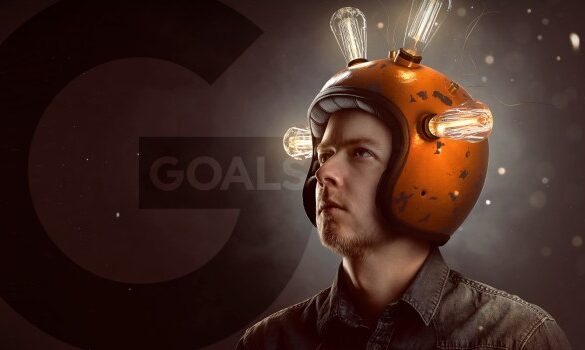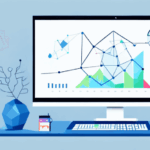Custom goals in Google Ads sets the stage for optimizing your ad campaigns for maximum impact. Understanding these tailored metrics allows you to track the specific actions your customers take, from app installs to lead generation. This in-depth exploration delves into the intricacies of defining, implementing, and analyzing custom goals, equipping you with the knowledge to fine-tune your campaigns for exceptional results.
This guide will cover everything from defining custom goals and setting up conversion tracking to measuring performance and optimizing for success. We’ll examine different types of custom conversions, explore advanced strategies, and highlight best practices for creating goals that align with your business objectives. Get ready to unlock the full potential of your Google Ads campaigns!
Defining Custom Goals in Google Ads
Google Ads, a powerful platform for online advertising, provides a range of tools to track campaign performance. Custom goals are a critical element in this process, allowing businesses to measure success based on specific actions rather than relying on generic metrics like website visits. Understanding and implementing custom goals can significantly improve campaign effectiveness by focusing efforts on achieving precisely defined business objectives.Defining custom goals in Google Ads allows marketers to move beyond basic metrics and tailor their measurement to specific business outcomes.
This personalization allows for a more targeted and effective approach to advertising campaigns, leading to better returns on investment.
Defining Custom Goals
Custom goals in Google Ads are user-defined metrics that track specific actions users take on your website. These actions can range from completing a purchase to filling out a contact form, providing a granular view of user engagement and campaign effectiveness. They are a departure from standard goals, which rely on broader metrics like website visits or page views.
Standard vs. Custom Goals
Standard goals in Google Ads, while useful for initial campaign setup, provide a limited perspective on user behavior. They primarily focus on basic website interactions. Custom goals, in contrast, offer a more detailed and actionable understanding of user journeys.
| Goal Type | Purpose | Metrics | Advantages |
|---|---|---|---|
| Standard Goal | Track basic website interactions | Website visits, page views, time on site | Easy to set up, quick overview of website traffic |
| Custom Goal | Track specific user actions | Completing a purchase, filling out a form, adding an item to cart | Provides detailed insights into user behavior, improves campaign ROI |
Types of Custom Goals
Several types of custom goals cater to various business needs. The most common types include:
- Destination: This type tracks users reaching a specific page on your website, often used for completing a purchase or viewing a thank-you page.
- Duration: This type measures the time users spend on your website or within a specific part of it, useful for evaluating engagement with specific content.
- Event: This type tracks specific events occurring on your site, such as clicking a button or downloading a file, giving a precise view of user interactions.
Importance of Defining Custom Goals
Custom goals are essential for focusing advertising efforts on desired actions. By tracking specific user interactions, businesses can gain a deeper understanding of customer behavior and tailor campaigns to improve conversion rates.
Examples of Custom Goals in Different Industries
In the e-commerce industry, a custom goal might track the number of items added to a shopping cart. In the real estate industry, a custom goal might track the number of property inquiries submitted. In the software industry, a custom goal might track the number of free trials started or demos viewed. These specific actions directly translate into business objectives, providing valuable insights for campaign optimization.
Setting Up Custom Goals: Custom Goals In Google Ads
Defining custom goals in Google Ads is crucial for measuring the effectiveness of your campaigns and achieving specific business objectives. It goes beyond the standard metrics, allowing you to track actions that truly matter to your business, like newsletter sign-ups, product demos, or completed purchases on your website. This detailed guide will walk you through the steps to create and track custom goals, ensuring your Google Ads efforts are aligned with your overall business strategy.Understanding the importance of custom goals is key.
Instead of relying solely on generic metrics like website visits, you can tailor your tracking to specific user actions, providing a more accurate reflection of your campaign’s success. This enables more informed decisions and optimized ad spend.
Creating Custom Goals
Setting up custom goals involves a few key steps in the Google Ads platform. The process allows you to define specific actions on your website that translate into valuable business outcomes. This detailed guide will walk you through the steps to ensure your Google Ads efforts are aligned with your overall business strategy.
Defining Custom Goal Types, Custom goals in google ads
Custom goals can be categorized into several types, each tailored to different business objectives. Conversions are a primary type, focusing on specific actions like purchases, form submissions, or downloads. Website engagement goals, on the other hand, track user interactions on your website, such as time spent on page, pages viewed, or video views.
Examples of Custom Goal Setup
To illustrate, consider a company selling software. A conversion goal could track the completion of a demo request form. An engagement goal might monitor the duration of video tutorials viewed.
Setting Up a Custom Goal: Step-by-Step Procedure
- Access Your Google Ads Account: Log in to your Google Ads account.
- Navigate to Conversions: In your Google Ads account, navigate to the Conversions section. This section provides the tools for setting up custom goals.
- Choose a Goal Type: Select the appropriate goal type (Conversion or Engagement) based on your specific business objective. This choice is fundamental to your tracking efforts.
- Define the Conversion Action: For conversion goals, specify the exact action you want to track. For example, a completed purchase, a form submission, or a download.
- Set Up Tracking: Configure the tracking for your custom goal. This usually involves adding tracking code to your website, and this code will monitor the desired actions.
- Review and Save: Carefully review your goal setup to ensure accuracy and correctness. Save the configuration for your custom goal. Correct setup is essential for proper tracking.
Importance of Defining Clear Conversion Paths
Clear conversion paths are vital for effective custom goal tracking. A well-defined path identifies the steps a user takes from initial interaction with your ads to the desired conversion action. For instance, a user might click an ad, visit a product page, add the product to their cart, and finally complete the purchase. Mapping these steps allows you to understand the effectiveness of each stage in the customer journey and pinpoint areas for improvement.
Types of Custom Conversions
Custom conversions in Google Ads provide a granular way to track specific actions on your website that are important for your business, going beyond basic website visits. This allows you to tailor your campaigns to focus on the conversions that matter most, leading to more efficient ad spending and improved ROI. Understanding the various types of custom conversions and how to set them up is crucial for effective campaign management.Understanding different conversion types allows advertisers to optimize their campaigns for specific goals.
This leads to more accurate reporting and better decision-making. For example, an e-commerce business might want to track purchases, while a SaaS company might prioritize lead generation or app installations. The more tailored your conversion tracking is, the more effective your Google Ads strategy will be.
App Installs
App installs are a critical metric for mobile app businesses. Tracking these installs allows advertisers to precisely measure the effectiveness of their campaigns in driving app downloads.Configuring custom conversions for app installs involves using the Google Play Store API to identify when a user has successfully installed your app after clicking an ad. This data is then tied to your Google Ads account for accurate reporting.
Video Views
Tracking video views is essential for businesses that rely on video content for marketing or engagement. These conversions allow advertisers to understand how effective their video ads are at driving user engagement.Custom conversion setup for video views requires specific tracking code integration on your video player. The code tracks when a user views a certain portion of the video, typically 25%, 50%, or 100%.
This data feeds into your Google Ads account, providing insights into how well your video ads perform.
Lead Generation
Lead generation is a key performance indicator (KPI) for businesses that rely on acquiring leads for sales. Tracking lead generation conversions provides valuable data about how effective your ads are at generating potential customers.To set up custom conversions for lead generation, you need to identify the specific form submission or action that constitutes a lead. This could be filling out a contact form, requesting a demo, or subscribing to a newsletter.
The tracking code is then implemented on the relevant form or page.
E-commerce Purchases
For e-commerce businesses, tracking purchases is essential for understanding how well your ads drive sales. These conversions provide detailed data on revenue generated from ad campaigns.Setting up custom conversions for e-commerce purchases involves using the Google Ads conversion tracking tags, and integrating with your e-commerce platform to track completed purchases. This allows you to see which ads lead to sales and optimize your campaigns accordingly.
Table of Conversion Types and Tracking Methods
| Conversion Type | Tracking Method | Metrics | Implementation |
|---|---|---|---|
| App Installs | Google Play Store API | Number of app installs, install rate | Integrate the API with your app and Google Ads |
| Video Views | Custom Video Tracking Code | Video views (25%, 50%, 75%, 100%), completion rate | Implement tracking code on your video player |
| Lead Generation | Form Submission Tracking | Number of leads generated, lead conversion rate | Implement tracking code on the form or landing page |
| E-commerce Purchases | E-commerce Platform Integration | Revenue, conversion value, purchase rate | Integrate with your e-commerce platform |
Measuring and Analyzing Custom Goal Performance
Once you’ve set up your custom goals in Google Ads, the real work begins: measuring their effectiveness and identifying areas for improvement. This involves more than just looking at raw numbers; it requires a deep understanding of the metrics, how to interpret reports, and the ability to spot trends. A well-defined strategy for analyzing custom goal performance is crucial for optimizing your ad campaigns and achieving your business objectives.
Custom Goal Performance Metrics
Understanding the various metrics used to track custom goal performance is essential for accurate evaluation. Different metrics offer different perspectives, allowing you to pinpoint the strengths and weaknesses of your campaigns. By analyzing these metrics, you can make data-driven decisions that optimize your ad spending and improve conversion rates.
Custom goals in Google Ads are crucial for success, especially now. Businesses need to be agile and laser-focused, and custom goals help you precisely track performance based on your specific business objectives. This is particularly important during challenging economic times, like the current one, where optimizing your campaigns is paramount. Understanding how to navigate the current economic climate, as discussed in detail in the insightful article on getting past the economic ice age , is essential.
By defining custom goals in Google Ads, you can stay ahead of the curve and ensure your efforts are directly aligned with your bottom line, no matter the market fluctuations.
- Conversion Rate: This metric represents the percentage of users who complete the desired action after interacting with your ads. A high conversion rate indicates effective targeting and compelling ad copy. For example, a conversion rate of 5% suggests that 5 out of every 100 users who see your ads successfully complete the desired action. A low conversion rate signals potential issues that need investigation.
- Cost Per Conversion (CPC): This metric calculates the average cost of acquiring a user who completes the custom goal. A lower CPC suggests that your ads are performing efficiently and effectively targeting the right audience. For instance, a CPC of $2 means you’re spending $2 on average for each conversion.
- Goal Completion Rate: This metric measures the proportion of users who reach a specific goal. A high goal completion rate indicates that your ad campaigns are effectively leading users through the desired journey. For example, if 20% of visitors make a purchase after seeing your ads, that’s a strong goal completion rate.
- Goal Value: This metric assigns a monetary value to each goal completion. This is crucial for assessing the return on investment (ROI) of your ad campaigns. For example, if each purchase has an average value of $100, and your goal completion rate is 5%, then the goal value would be $5 per 100 visitors.
Setting Realistic Goals and Expectations
Defining realistic goals and expectations is critical to the success of your custom goal strategy. Unrealistic expectations can lead to disappointment and hinder the ability to identify areas for improvement. Clearly define the desired outcome of your campaigns and understand the limitations of your approach.
- Defining Measurable Goals: Establish specific, measurable, achievable, relevant, and time-bound (SMART) goals. Avoid vague or ambiguous targets. For example, instead of “increase sales,” aim for “increase sales by 15% in the next quarter.”
- Considering Industry Benchmarks: Research industry benchmarks for similar campaigns to gain a realistic understanding of what’s achievable. This can help you establish realistic targets and avoid setting overly optimistic expectations.
- Acknowledging Potential Challenges: Be prepared for potential challenges and setbacks. Unforeseen circumstances can impact campaign performance, so anticipate and plan for these scenarios. For example, a sudden change in market trends or competitor activity could impact your conversion rates.
Interpreting Custom Goal Reports
Custom goal reports provide valuable insights into the performance of your campaigns. Understanding how to interpret these reports is essential for optimizing your campaigns and achieving your business objectives. Pay close attention to trends and patterns in the data to identify areas for improvement.
| Metric | Definition | Interpretation | Actionable Insights |
|---|---|---|---|
| Conversion Rate | Percentage of users completing the desired action. | High conversion rate suggests effective ad copy and targeting. | Refine ad copy, target audience, or landing page design. |
| Cost Per Conversion (CPC) | Average cost to acquire a user completing the goal. | High CPC indicates inefficient ad spending. | Optimize bidding strategies, refine targeting, or consider alternative ad placements. |
| Goal Completion Rate | Proportion of users reaching the desired goal. | Low completion rate indicates potential drop-offs in the user journey. | Identify and address bottlenecks in the user funnel. |
| Goal Value | Monetary value assigned to each goal completion. | Low goal value suggests need to increase the value of the goal or the conversion rate. | Improve the offer or incentivize conversions to increase the value per conversion. |
Identifying Areas for Improvement
Analyzing custom goal reports can reveal areas for improvement in your campaigns. Regularly review the data to spot trends and patterns that indicate opportunities for optimization. Focus on understanding the reasons behind the performance of your campaigns.
- Identify Underperforming Campaigns: Identify campaigns that are not meeting your expectations and analyze the reasons behind their underperformance.
- Analyze User Journey: Examine the user journey to pinpoint drop-offs or areas where users are struggling to complete the desired action. For example, high bounce rates on a landing page could indicate a problem with the page’s design or content.
- Refine Targeting and Bidding Strategies: Refine your targeting criteria and bidding strategies to ensure you’re reaching the right audience and optimizing your ad spend.
Optimizing Custom Goals for Success

Custom goals in Google Ads are powerful tools, but their effectiveness hinges on optimization. Simply setting up a custom goal isn’t enough; you need strategies to ensure your goals are truly aligned with your business objectives and provide actionable insights. This involves meticulous analysis, A/B testing, and continuous refinement to achieve the best possible results. A well-optimized custom goal system is a critical component for effective marketing campaigns.Understanding your custom goals and their impact on overall marketing strategy is paramount.
By identifying conversion bottlenecks and addressing user experience issues, you can enhance the efficiency of your custom goal system. This optimization process ensures your goals are not only measurable but also directly contribute to the desired business outcomes.
Custom goals in Google Ads are crucial for focusing your campaigns. However, understanding your audience is key, and that often involves considering the limitations of audience targeting cookies. For example, knowing the three myths about audience targeting cookies, like the idea that they’re always reliable, is vital for setting realistic expectations and avoiding wasted ad spend. Three myths about audience targeting cookies can help you tailor your custom goals more effectively.
Ultimately, understanding the complexities of digital advertising is essential for successful custom goals in Google Ads.
A/B Testing Different Goal Configurations
A/B testing allows you to compare different versions of your goal configurations to see which performs best. This iterative process helps you refine your approach to achieve optimal results. For example, you could test different variations of your landing page, calls-to-action, or even the specific metrics used to define a conversion. The goal is to find the configuration that yields the highest conversion rate and most desired user behavior.
Crucially, a thorough analysis of the data from each variation is essential to draw meaningful conclusions.
Identifying and Addressing Conversion Bottlenecks
Conversion bottlenecks are points in the customer journey where potential customers drop off before completing a desired action. Identifying these points is vital for optimization. Tools like heatmaps, scroll maps, and form analysis can help you pinpoint areas where users are experiencing friction. For example, a complex checkout process might be a significant bottleneck. Simplifying the process by removing unnecessary steps or providing clear instructions can greatly improve conversion rates.
Thorough analysis and targeted adjustments to these pain points are key to eliminating these barriers.
The Role of User Experience in Achieving Custom Goals
User experience (UX) plays a significant role in driving conversions. A positive UX leads to higher engagement, increased satisfaction, and ultimately, better conversion rates. For instance, a slow-loading website or a confusing navigation structure can deter users from completing the desired action. Optimizing your site for speed, clarity, and accessibility can have a profound impact on your custom goal performance.
A user-friendly experience ensures that your website is intuitive and easy to navigate, encouraging visitors to complete desired actions.
Continuous Monitoring and Adjustments
Custom goal optimization is an ongoing process. Continuous monitoring of your goals’ performance is essential to identify trends, patterns, and potential issues. This requires regular analysis of key metrics and ongoing adjustments to your strategy based on the data. For example, if you notice a decline in conversion rates, you can investigate the cause and implement changes to address it.
Adaptability to changing market trends and user behaviors is crucial for maintaining high conversion rates. This proactive approach is essential to maintain a competitive edge.
Examples of Successful Custom Goal Implementations
Many businesses have successfully implemented custom goals to achieve specific marketing objectives. One example involves an e-commerce company that set a custom goal for “adding items to cart.” By optimizing the product pages and checkout process, they significantly increased the number of items added to carts, leading to a substantial boost in sales. Another example comes from a SaaS company that implemented a custom goal for “free trial sign-ups.” By improving the landing page copy and call-to-action, they saw a notable increase in free trial sign-ups, demonstrating the effectiveness of targeted custom goal optimization.
These examples showcase how effective custom goal implementations can yield measurable results.
Best Practices and Considerations
Custom goals in Google Ads offer a powerful way to track and optimize campaigns based on specific user actions. However, implementing them effectively requires careful planning and execution. Understanding best practices and potential challenges is crucial for success.Implementing custom goals is about more than just setting up a metric. It’s about aligning your campaign strategy with tangible business objectives.
This section will guide you through best practices, considerations, and troubleshooting common issues.
Best Practices for Implementing Custom Goals
Proper implementation is key to gaining actionable insights. Start by clearly defining your business objectives. Are you focused on increasing leads, boosting sales, or driving website traffic? Defining these objectives upfront will guide your goal selection. Next, ensure the goals are directly linked to these objectives.
For example, if your goal is to increase sales, a custom goal measuring completed purchases is appropriate. Finally, regularly review and adjust your custom goals to maintain alignment with evolving business needs.
Custom goals in Google Ads are super helpful for tracking specific actions, like purchases or sign-ups. But, if you’re selling on Amazon, you also need to think about brand awareness campaigns. Knowing why you need to advertise your brand on Amazon is key, as it helps you reach a larger audience and drive more sales. This will allow you to set up effective custom goals in Google Ads that better align with your overall Amazon marketing strategy.
Learn more about the importance of Amazon brand advertising here. Ultimately, understanding both strategies will give you a stronger online presence and boost your bottom line.
Considerations for Selecting Appropriate Custom Goals
Selecting the right custom goals is critical. Consider the specific actions that represent success for your business. A crucial aspect is to focus on measurable actions. For example, a lead generation campaign might use form submissions as a custom goal, while an e-commerce site might track completed purchases. Prioritize goals that directly reflect your business objectives and provide actionable insights.
Avoid overly broad or vague goals. Instead, concentrate on specific actions that are directly related to your desired outcomes.
Tips for Creating Goals Aligned with Business Objectives
Align your custom goals with specific business objectives to maximize their effectiveness. For instance, if a key objective is to improve brand awareness, you might use a custom goal tracking page views on specific landing pages or blog posts. Ensure the custom goals accurately reflect your target audience’s behavior. If your target audience primarily uses mobile devices, you might include custom goals tracking mobile app downloads or mobile-specific website interactions.
For example, a goal focused on mobile app downloads would be more relevant than a goal focused on desktop downloads.
Potential Challenges in Implementing Custom Goals
Implementing custom goals can present challenges. One common issue is the difficulty in accurately defining the desired actions. Another is ensuring that the goals are consistently tracked across different platforms and devices. Moreover, there’s the challenge of interpreting the data to identify trends and areas for optimization. Regular review and adjustment are crucial for ensuring goals remain relevant and effective.
Troubleshooting Common Issues
Troubleshooting custom goal issues requires a systematic approach. If your custom goals aren’t tracking as expected, first review the setup and configuration for any errors. Next, verify the tracking code implementation. Ensure it is properly integrated and functioning correctly. If the issue persists, consult Google Ads support or relevant documentation for assistance.
Regularly review goal performance and make necessary adjustments.
Table of Common Pitfalls and Solutions
| Problem | Cause | Solution | Prevention |
|---|---|---|---|
| Low conversion rates | Poor ad targeting or landing page experience | Refine ad targeting, improve landing page design and user experience | Thorough ad targeting research and landing page optimization before implementing custom goals. |
| Goals not tracking correctly | Incorrect tracking code implementation or configuration issues | Double-check the tracking code, verify the goal configuration, and consult support if necessary. | Rigorous testing and review of tracking code before launching campaigns. |
| Data inconsistencies | Discrepancies between different platforms or devices | Ensure consistent tracking across all platforms and devices, verify data consistency in reports | Standardize tracking procedures across all platforms and devices. |
Advanced Custom Goal Strategies
Custom goals in Google Ads, while powerful for tracking specific user actions, unlock even more potential with advanced strategies. Moving beyond basic conversions, these strategies allow marketers to gain deeper insights into user behavior and optimize campaigns for maximum impact. This often involves linking custom goals to specific marketing objectives and using them in retargeting campaigns.
Implementing Custom Goals for Specific Marketing Objectives
Understanding the connection between custom goals and marketing objectives is crucial. For instance, a company aiming to boost brand awareness might track interactions with a specific landing page or video view count as a custom goal. This allows for a direct correlation between the marketing effort and its effect on user engagement. Similarly, businesses focused on lead generation can set custom goals around form submissions or email sign-ups, enabling precise tracking of lead conversion rates.
Using Custom Goals in Retargeting Campaigns
Custom goals are invaluable for retargeting campaigns. By identifying users who have interacted with specific elements (like adding items to a cart but not completing a purchase), businesses can tailor retargeting ads with compelling messages. This can significantly improve conversion rates by addressing specific user behaviors. For instance, a user who viewed a product page but didn’t purchase it can be targeted with a promotional offer or a reminder ad.
Tracking and Measuring Custom Goals Across Advertising Channels
Tracking custom goals across different advertising channels requires a unified approach. Utilize Google Ads’ reporting tools to analyze custom goal performance across various campaigns and channels. For instance, comparing the performance of a custom goal on Google Search with its performance on YouTube can reveal insights into how users interact with different advertising formats. This comparative analysis allows for channel-specific optimization.
Custom Goals for Mobile App Engagement
Implementing custom goals for mobile app engagement goes beyond basic installs. For instance, a game developer can track in-app purchases, level completions, or daily active users as custom goals. This detailed data allows for tailored in-app experiences and improved user retention. Another example is a shopping app tracking the frequency of product searches or successful checkouts. This granular level of tracking gives app developers insights into what features or promotions drive the most engagement.
Example Implementation for Mobile App Engagement
Consider a mobile gaming app. Custom goals could include:
- In-app purchases: Track the number of users making in-app purchases to understand the effectiveness of monetization strategies.
- Level completions: Monitor the percentage of users completing specific levels to identify areas in the game that might need improvement or optimization.
- Daily active users: Measure the number of users who log in to the app daily to assess engagement and retention.
By tracking these metrics, the app developers can understand which features drive user engagement and tailor the app experience accordingly.
Ultimate Conclusion

In conclusion, implementing custom goals in Google Ads is a powerful way to track meaningful user actions and optimize your campaigns. By understanding the nuances of defining, setting up, and analyzing custom goals, you can gain valuable insights into your customers’ behavior and tailor your strategies for enhanced performance. This comprehensive guide has provided a roadmap for success, arming you with the knowledge to effectively utilize custom goals and achieve remarkable results in your Google Ads campaigns.