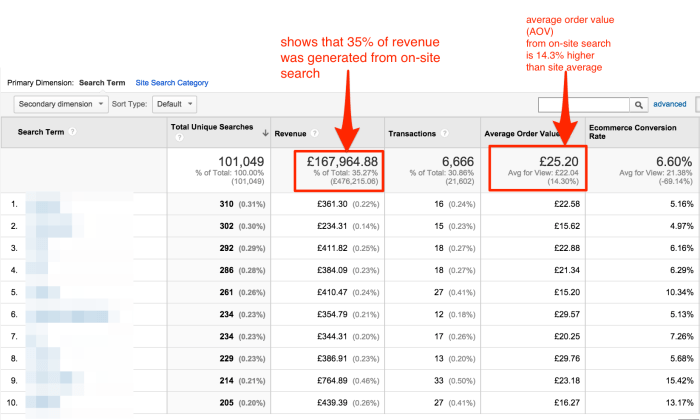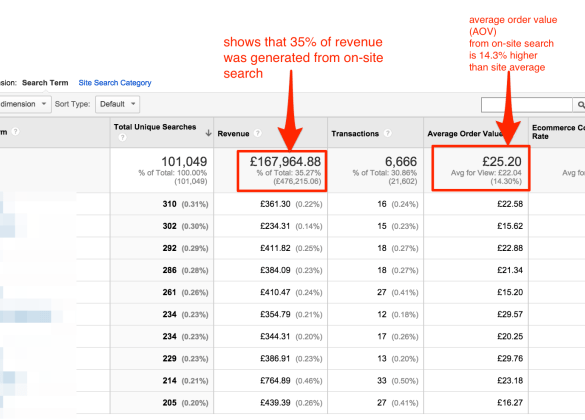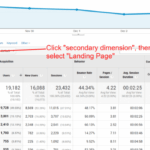Analyzing conversion rates within Google Analytics sets the stage for understanding your website’s performance. This deep dive explores how to track, analyze, and optimize conversions, from basic setup to advanced techniques. We’ll uncover how to use Google Analytics to identify key metrics and segment your audience, leading to actionable insights for improving your conversion rates.
Understanding conversion rates is crucial for any digital marketer. This comprehensive guide walks you through the process, from initial setup to advanced strategies for improvement. We’ll cover the importance of conversion tracking, analyzing data effectively, and implementing optimization techniques. You’ll learn how to use Google Analytics reports to gain valuable insights, identify areas for improvement, and ultimately boost your website’s conversion rate.
Introduction to Conversion Rate Analysis in Google Analytics: Analyzing Conversion Rates Within Google Analytics
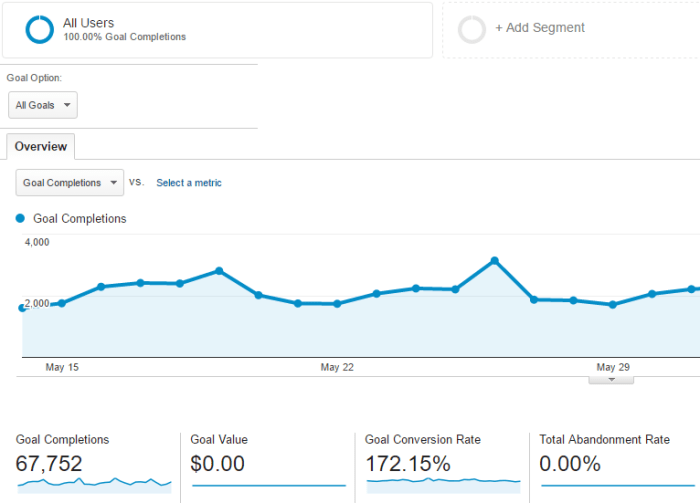
Conversion rate analysis is a critical component of digital marketing strategy. It provides insights into how effectively your website or app is driving desired actions, like purchases, sign-ups, or form submissions. Understanding conversion rates allows you to pinpoint areas for improvement, optimize campaigns, and ultimately boost revenue. By tracking and analyzing conversion rates, businesses can make data-driven decisions to enhance their marketing efforts and achieve greater success.Conversion rates are calculated by dividing the number of conversions by the total number of interactions or website visits, often expressed as a percentage.
A high conversion rate indicates that a substantial portion of website visitors are completing the desired action, which is a positive sign of a well-optimized marketing strategy. Conversely, a low conversion rate suggests areas for improvement in the user experience or marketing campaigns. This analysis helps in identifying bottlenecks and opportunities for optimization.
Conversion Rate Definition and Calculation
Conversion rates are a fundamental metric in digital marketing, measuring the percentage of visitors who complete a desired action. The calculation is straightforward: (Number of Conversions / Number of Interactions)100%. For example, if 50 people visit a landing page and 10 make a purchase, the conversion rate is 20%.
Google Analytics Conversion Tracking
Google Analytics employs a robust system for tracking conversions. Users can define specific actions as conversions, such as purchases, form submissions, or video views. Analytics then meticulously tracks these actions, allowing for a comprehensive understanding of user behavior and the effectiveness of marketing efforts. The process involves setting up conversion goals within Google Analytics, specifying the desired actions and attributes.
This allows the platform to automatically count and report conversions based on the configured parameters.
Types of Conversions in Google Analytics
Various actions can be defined as conversions in Google Analytics. These can be categorized into several types, each reflecting different business objectives. This allows businesses to measure success across various aspects of their online presence.
- E-commerce Conversions: These conversions encompass online transactions, such as purchases, add-to-cart actions, and abandoned cart recovery. These metrics are crucial for businesses that rely on online sales.
- Lead Generation Conversions: These include actions like form submissions, newsletter sign-ups, and contact requests. They are important for gathering leads and nurturing potential customers.
- Engagement Conversions: These involve actions like video views, content downloads, and time spent on specific pages. These metrics are useful for understanding user engagement and content performance.
- Mobile App Conversions: These conversions track actions within a mobile application, such as in-app purchases, sign-ups, and app downloads. This metric is crucial for mobile-focused businesses.
Displaying Conversion Rates for Different Campaigns
A table can effectively visualize conversion rates for various campaigns or channels. This structured representation facilitates quick comparisons and analysis.
| Campaign/Channel | Interactions | Conversions | Conversion Rate (%) |
|---|---|---|---|
| Social Media | 10,000 | 500 | 5% |
| Search Engine Marketing | 8,000 | 400 | 5% |
| Email Marketing | 5,000 | 250 | 5% |
| Paid Advertising | 7,000 | 350 | 5% |
This table provides a clear overview of the conversion performance for different marketing channels. Examining these figures helps identify high-performing and underperforming channels. This structured approach aids in strategic decision-making.
Setting Up Conversion Tracking in Google Analytics
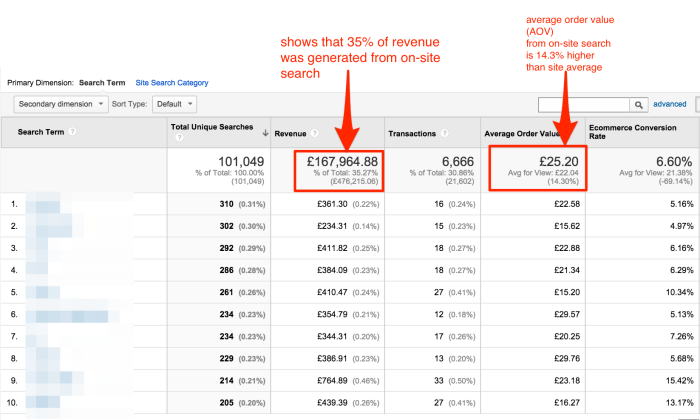
Understanding how users interact with your website and ultimately achieve your desired actions is crucial for optimizing your marketing efforts. Conversion tracking in Google Analytics allows you to precisely measure these actions, providing valuable insights into your website’s effectiveness. This process goes beyond simply counting visitors; it dives into the specific user journeys that lead to conversions, enabling you to identify bottlenecks and improve your strategies.Setting up conversion tracking correctly is essential for accurate analysis.
A well-defined setup provides a robust foundation for understanding user behavior and optimizing your marketing campaigns. This involves defining specific actions as conversions, such as completing a purchase, filling out a form, or signing up for a newsletter.
Defining Conversion Goals, Analyzing conversion rates within google analytics
Defining conversion goals is the cornerstone of effective conversion tracking. These goals represent the specific actions you want users to take on your website. Clear definitions ensure that the tracking accurately measures the desired outcomes, eliminating ambiguity and providing actionable insights. Examples include online purchases, form submissions, sign-ups for a newsletter, or downloads of a product. Precisely defining the desired actions is vital for ensuring that the tracking accurately reflects the desired user behavior.
Setting Up Conversion Funnels
Conversion funnels visualize the steps users take to complete a conversion. This allows you to identify where users are dropping off in the process and address potential issues. For example, if a user abandons their shopping cart, a funnel analysis helps pinpoint the point of drop-off. Identifying and analyzing these points helps you streamline the user journey and optimize conversion rates.
Examples of Conversion Goals
- Online Purchases: Tracking the completion of an online purchase is a fundamental conversion goal for e-commerce websites. This involves identifying the specific events that indicate a successful transaction, such as adding items to the cart, proceeding to checkout, and completing the payment process. Precisely defining these steps allows you to accurately measure the effectiveness of your online store and identify potential bottlenecks in the purchasing process.
- Form Submissions: Tracking form submissions is essential for collecting leads and generating qualified prospects. This involves identifying the specific forms and fields on your website that need tracking, ensuring that every form submission is accurately recorded and analyzed.
- Sign-ups: Sign-ups for newsletters or services are crucial for building an engaged audience. Tracking these sign-ups provides valuable insights into the effectiveness of your marketing campaigns and allows you to identify the points where users are dropping out of the signup process. A clear understanding of the user journey is vital for enhancing your engagement and retention strategies.
Importance of Accurate Conversion Tracking Setup
Accurate conversion tracking is paramount for making informed decisions. Inaccurate tracking can lead to misleading insights and ineffective optimization strategies. By precisely identifying the specific actions that constitute a conversion, you can gain valuable insights into user behavior, identify areas for improvement, and optimize your website and marketing efforts. Inaccurate tracking can lead to wasted resources and missed opportunities for growth.
Event Parameters for Conversion Tracking
| Parameter | Description | Example |
|---|---|---|
| Conversion Action | The specific action that constitutes a conversion. | Online Purchase |
| Value | The monetary value associated with the conversion. | $50.00 |
| Source | The source of the conversion (e.g., a specific marketing campaign). | Google Ads |
| Medium | The medium used for the conversion (e.g., social media, email). | Social |
| Campaign | The name of the marketing campaign driving the conversion. | Summer Sale |
| Product Name | The name of the product purchased. | Blue T-Shirt |
| Product Category | The category of the purchased product. | Apparel |
| Quantity | The quantity of the product purchased. | 2 |
Analyzing Conversion Data in Google Analytics
Unveiling the secrets hidden within your Google Analytics data is crucial for optimizing your marketing strategies. Conversion rate analysis goes beyond simply tracking website visits; it delves into the user journey, pinpointing pain points and opportunities for improvement. Understanding which actions drive conversions and why others don’t is key to maximizing your return on investment.Conversion rate analysis isn’t just about the final conversion; it’s about understanding the entire user journey.
By examining user behavior from initial interaction to completing a desired action, marketers can identify patterns and areas for improvement. This allows for more targeted and effective strategies, leading to better results.
Key Metrics for Conversion Rate Analysis
Understanding the key metrics driving conversions is essential for effective analysis. These metrics provide insights into user behavior and campaign performance. Crucially, they help you understand what works and what doesn’t, enabling informed decisions about future strategies.
- Bounce Rate: The percentage of visitors who leave your website after viewing only one page. A high bounce rate might indicate issues with website design, content relevance, or user experience. For instance, a landing page with poor formatting or irrelevant content will likely lead to high bounce rates.
- Session Duration: The average time spent by a visitor on your website. Longer session durations often indicate that users are finding the content valuable and engaging. Conversely, short session durations may suggest that users are not finding what they need or are encountering technical difficulties.
- Average Order Value (AOV): The average value of transactions made by users. This metric is essential for understanding the profitability of your campaigns. For example, if a marketing campaign leads to a significant increase in AOV, it suggests the campaign is effective in attracting high-value customers.
- Conversion Rate: The percentage of users who complete a desired action (e.g., making a purchase, signing up for a newsletter). This is the ultimate measure of campaign success.
Segmenting Data for Conversion Pattern Understanding
Analyzing user behavior across different segments is crucial for tailoring your marketing strategies. By understanding how different groups of users behave, you can create more targeted campaigns that resonate with specific needs.
Digging into conversion rates in Google Analytics is crucial. Understanding where your leads are dropping off in the sales funnel is key to optimizing your B2B marketing efforts. This directly impacts lead nurturing and qualification, as highlighted in the crucial article on key to successful lead management in b2b marketing. Ultimately, a deeper dive into your analytics reveals actionable insights to refine your approach and boost conversions.
- Demographics: Analyzing conversion rates by age, gender, and other demographic characteristics can reveal which groups are most likely to convert. For example, you might find that a particular age group is highly engaged with a specific product line, prompting tailored marketing campaigns targeting that demographic.
- Location: Understanding conversion patterns across different geographic regions can help tailor marketing efforts to specific audiences. A higher conversion rate in one region compared to another may indicate regional preferences or needs that should be addressed.
- Device: Analyzing conversion rates across different devices (desktop, mobile, tablet) reveals insights into user behavior on various platforms. A higher conversion rate on mobile devices might suggest optimizing the mobile experience.
Using Google Analytics Reports for Analysis
Google Analytics provides a comprehensive set of reports to analyze conversion rates. Understanding these reports is crucial for identifying trends and opportunities.
- Acquisition reports: Track how users arrive at your site and which channels are most effective in driving conversions. For example, a particular social media campaign may show a high conversion rate, suggesting that campaign is performing well.
- Behavior reports: Analyze user behavior on your website, including page views, bounce rates, and time spent on pages. This data helps pinpoint areas for improvement in user experience.
- Conversion reports: Track conversions for different goals, including purchases, form submissions, and sign-ups. Understanding the conversion funnel helps pinpoint where users are dropping off.
Comparing Conversion Rates Across Marketing Campaigns
Comparing conversion rates across various marketing campaigns allows for identifying successful strategies and areas for improvement.
| Campaign | Conversion Rate | Description |
|---|---|---|
| Social Media Campaign A | 10% | Focused on Instagram and Facebook |
| Social Media Campaign B | 15% | Focused on TikTok and YouTube |
| Email Marketing Campaign | 8% | Targeted email campaign to existing customers |
| Paid Search Campaign | 12% | Focused on Google Ads |
Key Factors Influencing Conversion Rates
Conversion rates, the percentage of website visitors who complete a desired action, are a crucial metric for online businesses. Understanding the factors influencing these rates allows for strategic adjustments to optimize performance. This analysis dives into the pivotal roles of user experience, website design, and calls-to-action in driving conversions.
User Experience and Conversion Rates
User experience (UX) profoundly impacts conversion rates. A positive UX fosters engagement and encourages visitors to progress through the desired actions. A smooth, intuitive navigation, clear information architecture, and a visually appealing design contribute significantly to a positive user experience. Conversely, a frustrating, confusing, or poorly designed website will deter visitors and lead to lower conversion rates.
Easy navigation and intuitive design are key to a successful user experience. This translates directly into higher conversion rates as users are more likely to complete desired actions when the website is easy to use and understand.
Website Design and Layout Impact on Conversions
Website design and layout play a vital role in shaping the user experience and, consequently, conversion rates. A visually appealing, well-organized website, with clear hierarchy and intuitive navigation, encourages visitors to explore and engage with the content. Conversely, a cluttered, confusing, or poorly designed site will deter visitors, reducing engagement and conversion rates. Consideration of color palettes, typography, and imagery are crucial aspects of effective website design.
The use of high-quality images and videos, coupled with a clear and concise layout, improves the overall aesthetic and user experience, potentially boosting conversion rates.
The Role of Effective Calls-to-Action in Driving Conversions
Calls-to-action (CTAs) are crucial elements in guiding visitors toward desired actions. They serve as prompts, encouraging users to complete a specific task. Effective CTAs are clear, concise, and compelling, clearly communicating the desired action and providing a sense of urgency. A poorly designed CTA, on the other hand, can lead to confusion and decreased conversions. This is often a result of unclear language, ambiguous design, or a lack of visual prominence.
Examples of Different Types of Calls-to-Action and Their Effectiveness
Different types of CTAs can be effective depending on the context. Examples include “Buy Now,” “Learn More,” “Sign Up,” and “Get a Free Quote.” A “Buy Now” button, for example, is highly effective on product pages. “Learn More” is suitable for blog posts or articles, while “Sign Up” is commonly used for email newsletters or membership programs.
“Get a Free Quote” is beneficial for service-based businesses. The choice of CTA depends on the specific goal and the context. The most effective CTAs are tailored to the particular website’s objective.
Table Comparing the Effectiveness of Various Call-to-Action Styles
| Call-to-Action Style | Description | Effectiveness | Example |
|---|---|---|---|
| Button | Visually prominent, clickable area. | High | “Add to Cart,” “Buy Now” |
| Link | Textual link, often less prominent. | Medium | “Learn More,” “Read More” |
| Image | Image used as a clickable CTA. | Medium-High (if appropriate) | Animated banner promoting a sale |
| Overlay | A floating element over the content. | Medium-High (if used sparingly) | Popup with special offer |
Optimizing Conversion Rates
Conversion rate optimization (CRO) is a crucial aspect of digital marketing. It involves systematically analyzing data to identify areas where a website or marketing campaign can be improved to encourage more visitors to complete desired actions, like making a purchase or signing up for a newsletter. Successful CRO strategies leverage data-driven insights to refine the user experience, ultimately boosting revenue and achieving business objectives.Effective CRO strategies go beyond basic assumptions and instead rely on meticulous data analysis.
Figuring out conversion rates in Google Analytics is crucial, but sometimes a poorly performing page on your WordPress site can skew those numbers. If you need to remove a page that’s underperforming, knowing how to delete a page in WordPress is key. This guide will walk you through the process. Once you’ve addressed those underperforming pages, you can confidently analyze your conversion rates again and identify what’s really driving those conversions.
Understanding user behavior, identifying pain points, and iterating on designs based on measurable results are key components of a robust CRO approach. This ensures that marketing efforts are not only effective but also efficient, maximizing return on investment.
Strategies for Improving Conversion Rates
Data analysis provides a roadmap for optimizing conversion rates. By identifying patterns in user behavior, pinpointing areas of friction in the conversion funnel, and testing different approaches, marketers can significantly improve their results. A deep dive into user interaction data, including bounce rates, time on page, and click-through rates, allows for the targeted implementation of changes aimed at improving the overall user experience.
Figuring out conversion rates in Google Analytics is crucial, but sometimes your website’s navigation needs a boost. A well-designed menu can greatly improve user experience, leading to more conversions. For instance, if you’re looking to streamline your site’s menu, learning how to add a slide panel menu in WordPress themes here could help. Ultimately, a user-friendly website translates to better conversion rates, so paying attention to both the data and the design is key.
A/B Testing Techniques
A/B testing is a powerful tool for evaluating different variations of a webpage or marketing element. This iterative process allows for the systematic comparison of different designs, copy, and calls to action to determine which version performs best. A/B testing methodologies enable marketers to gain concrete insights into what resonates most with their target audience, leading to optimized conversions.
Personalization in Conversion Rate Improvement
Personalization plays a pivotal role in enhancing conversion rates. By tailoring the user experience to individual needs and preferences, businesses can foster a stronger connection with their audience. Tailored content and offers can lead to increased engagement, a greater sense of relevance, and ultimately, higher conversion rates. Examples of personalization include targeted product recommendations based on browsing history, customized email campaigns, and dynamic pricing strategies.
User Feedback for Improvement
User feedback is a valuable source of information for identifying areas of improvement. Collecting feedback through surveys, reviews, and feedback forms allows businesses to understand user perspectives and pain points. This qualitative data complements quantitative data from A/B tests, providing a comprehensive understanding of user needs and preferences. This feedback helps to identify elements that could be improved to provide a more seamless and satisfying experience for the user.
A/B Testing Steps for Landing Pages
| Step | Description |
|---|---|
| 1. Define Hypothesis | Formulate specific, testable hypotheses about what changes will improve the conversion rate. For example, “Changing the headline will increase conversions.” |
| 2. Create Variations | Develop different versions of the landing page, each with a specific change to the original. For example, testing different headline options, button colors, or layout designs. |
| 3. Traffic Allocation | Divide website traffic equally between the variations. Use tools like Google Optimize or Optimizely to automate this process. |
| 4. Track Key Metrics | Monitor conversion rates, bounce rates, and other key metrics for each variation to assess performance. |
| 5. Analyze Results | Evaluate the data to determine which variation performed best. Statistical significance should be considered. |
| 6. Implement Winning Variation | Implement the variation that demonstrated the most significant improvement in conversion rates. |
| 7. Monitor and Iterate | Continue monitoring the landing page performance after the implementation to detect further opportunities for optimization. |
Advanced Conversion Rate Analysis Techniques
Unveiling the deeper insights hidden within your Google Analytics data requires more than just surface-level analysis. Advanced techniques unlock granular details about user behavior, enabling you to optimize conversion funnels with precision. This section delves into powerful tools like custom dimensions and metrics, custom reports, attribution modeling, anomaly detection, and channel-specific conversion analysis.Advanced analysis allows for a deeper understanding of your customer journey and helps you fine-tune your strategies for higher conversion rates.
By digging deeper into the data, you can pinpoint specific areas for improvement and tailor your approach to meet the needs of your target audience more effectively.
Custom Dimensions and Metrics
Custom dimensions and metrics are powerful tools for adding context to your conversion data. They enable you to categorize and segment your data based on factors that are specific to your business. By adding these custom fields, you gain a richer understanding of the conversion process. For instance, you could track the specific product a user viewed before making a purchase or the source of a referral.
These detailed insights allow for more focused strategies and improved performance.
Custom Reports for Deep Dives
Custom reports are essential for tailoring your analysis to specific needs. Instead of relying on predefined reports, you can create custom views to analyze conversion patterns in greater detail. This approach empowers you to gain deeper insights into your data, identify trends, and discover opportunities for optimization. You can build reports that display conversions across different customer segments or analyze performance based on specific campaign parameters.
Attribution Modeling
Attribution modeling helps you understand the contribution of various touchpoints in the customer journey leading to a conversion. Different attribution models (e.g., first-touch, last-touch, linear, position-based) provide different perspectives. For instance, the last-touch model focuses on the last interaction a user had before converting, while the first-touch model emphasizes the initial interaction. Choosing the right model is crucial for accurately evaluating the impact of your marketing campaigns and optimizing your strategy.
Identifying and Analyzing Anomalies
Conversion rate anomalies can indicate critical issues or emerging trends. Google Analytics offers tools to detect deviations from expected patterns. Analyzing these anomalies is crucial for identifying potential problems like technical issues, changes in user behavior, or the impact of specific marketing campaigns. Monitoring and investigating anomalies allows you to respond promptly and address underlying problems, preserving conversion rates and preventing losses.
Creating a Custom Report for Multi-Channel Analysis
Analyzing conversion rates across multiple channels requires a dedicated report. This custom report can segment data by different channels (e.g., social media, search, email) and display key metrics like conversion rate, cost per conversion, and average order value. By visualizing the performance of each channel, you can identify high-performing channels and optimize underperforming ones. This data-driven approach empowers you to allocate resources effectively and maximize return on investment.
Conversion Rate Analysis Best Practices
Conversion rate analysis isn’t a one-time exercise; it’s a continuous process of monitoring, adjusting, and optimizing. Understanding best practices ensures that your efforts yield maximum return on investment (ROI) by continuously improving conversion performance. Regular monitoring and analysis, coupled with proactive responses to fluctuations, are crucial for success.
Regular Monitoring and Analysis
Consistent tracking of conversion rates is paramount. A fixed schedule for analysis, like weekly or monthly reviews, provides a framework for identifying trends and patterns. This proactive approach allows for early intervention when conversion rates deviate from expected norms. A structured process, including defined metrics and reporting dashboards, ensures efficiency and avoids confusion.
Setting Up Alerts for Significant Changes
Implementing alerts for significant shifts in conversion rates is critical for timely intervention. These alerts should be configured to trigger on specific thresholds, such as a 10% increase or decrease. Real-time alerts provide immediate notification of potential issues or opportunities, enabling quick responses. This proactive approach is essential to maintaining optimal conversion rates.
Creating Reports for Key Insights
Conversion rate reports should go beyond raw data. Visualizations, like charts and graphs, help quickly identify trends and patterns. The reports should focus on key insights, highlighting the impact of specific changes or campaigns on conversion rates. For example, a report might illustrate the correlation between website design updates and subsequent conversion rate changes. Detailed explanations of the findings, including potential causes and recommendations, enhance the value of the reports.
Importance of Documentation
Thorough documentation of the analysis process is vital. Recording the steps taken, the findings, and the actions implemented for each conversion rate optimization effort is crucial for future reference and analysis. This detailed documentation allows for iterative improvements and informed decision-making.
Best Practices for Reporting Conversion Rate Analysis Findings
A structured approach to reporting ensures clarity and facilitates informed decision-making. A table outlining best practices is presented below.
| Reporting Element | Description | Example |
|---|---|---|
| Metric Focus | Highlight key metrics directly impacting conversions (e.g., bounce rate, time on site, pages per visit). | Analyze how changes in site speed correlate with conversion rates. |
| Visualizations | Use charts and graphs to illustrate trends and patterns. | Line graph showing conversion rate fluctuations over time. |
| Analysis & Insights | Provide a clear explanation of the findings and potential causes. | “The recent increase in cart abandonment rates correlates with the introduction of a new shipping policy.” |
| Recommendations | Suggest actionable steps to improve conversion rates based on the analysis. | “Implement a revised shipping policy to address customer concerns.” |
| Documentation | Record all steps, findings, and actions taken. | Document A/B testing results and the resulting changes to the website. |
Last Point
In conclusion, analyzing conversion rates within Google Analytics is a vital process for optimizing website performance and achieving marketing goals. By understanding the data, implementing effective strategies, and continuously monitoring results, you can significantly improve your conversion rates. This comprehensive guide has provided a roadmap for success, empowering you to leverage Google Analytics to its full potential.