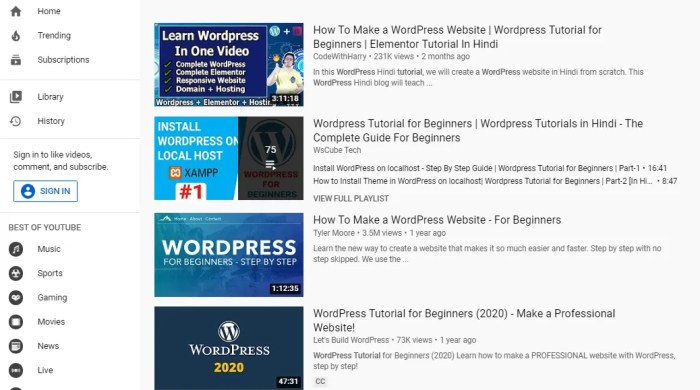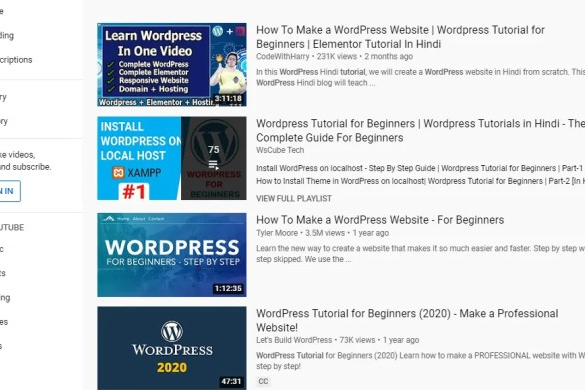Analysis of indexing data Wix vs WordPress delves into the crucial differences in how these two popular website platforms handle search engine visibility. Wix, a user-friendly drag-and-drop platform, and WordPress, a flexible, developer-centric option, each have unique approaches to content organization and management. This analysis explores how these differences translate into indexing performance, examining factors like website structure, content updates, and technical best practices.
The goal is to provide a comprehensive understanding of which platform might be better suited for optimal search engine visibility, based on specific indexing data and real-world case studies.
The discussion will cover the fundamental differences in indexing between Wix and WordPress, including how each platform handles the process of indexing web pages, the impact of content management strategies on indexing, and the importance of technical practices for optimizing indexing performance. Key performance indicators, such as crawl rate, indexed pages, and page load times, will be analyzed to understand how Wix and WordPress perform under various conditions.
Introduction to Wix and WordPress Indexing
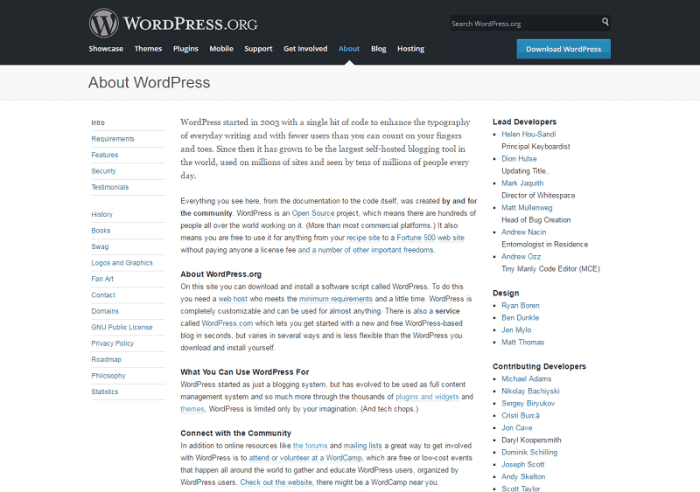
Wix and WordPress are two of the most popular website platforms, but their architectures differ significantly. Understanding these differences is crucial for effective website indexing, a process that makes content discoverable by search engines. This analysis delves into the indexing capabilities of each platform, examining their content organization, management, and the technical aspects of crawlability and robots.txt files.Wix and WordPress offer different levels of control over website structure and content.
Wix is a user-friendly, drag-and-drop platform that simplifies website creation, whereas WordPress, a more flexible option, empowers users with extensive customization and coding options. These differing approaches translate into distinct indexing characteristics.
Wix Website Architecture
Wix utilizes a proprietary content management system (CMS). This system, designed for ease of use, often pre-structures the website’s HTML, making it more consistent. Content organization is generally handled through Wix’s visual interface, with pre-defined templates guiding the placement and arrangement of website elements. This streamlined approach, while user-friendly, can sometimes limit the granular control over the technical aspects of indexing.
WordPress Website Architecture
WordPress, known for its flexibility, uses a more open architecture, primarily based on PHP. This flexibility allows for more complex website structures and advanced customizations, but it requires a deeper understanding of website development concepts. Content management is typically handled through a hierarchical structure, with posts and pages organized under categories and tags. This structure allows for greater control over the organization of content, facilitating better indexing by search engines.
Content Organization and Management
Wix’s drag-and-drop interface simplifies content management. Users can easily add, edit, and arrange content elements within pre-defined templates. This streamlined approach makes content updates straightforward.WordPress offers greater control over content organization. Users can structure content using categories, tags, and custom taxonomies. This allows for more complex website structures, optimized for specific search terms and user experience.
Indexing Process Overview
Both platforms rely on search engine crawlers to discover and index web pages. Crawlers follow links from one page to another, analyzing the content and structure to understand the website’s context.Wix’s indexing process, integrated within its platform, ensures that new content is added to the search engine’s index promptly. WordPress, given its flexibility, requires more attention to the technical aspects of indexing, like ensuring crawlers can access all the pages.
Technical Aspects of Indexing
Crawlability and robots.txt are crucial for search engine indexing. Crawlers must be able to access all the website’s content. The robots.txt file, a crucial technical aspect, instructs search engine crawlers which pages and resources to crawl. Careful management of this file is essential for optimizing indexing.
Crawlability and Robots.txt
“Robots.txt files are plain text files that tell search engine robots which parts of your website they’re allowed to crawl and which they should avoid.”
Wix generally handles crawlability and robots.txt automatically, minimizing user intervention. WordPress requires more hands-on management to ensure optimal crawlability and prevent unintended exclusion of important content.
Comparison of Indexing Capabilities
| Feature | Wix | WordPress |
|---|---|---|
| Architecture | Proprietary, user-friendly | Open-source, flexible |
| Content Organization | Pre-defined templates | Hierarchical structure, customizable |
| Crawlability | Generally good, automatic | Requires more technical attention |
| Robots.txt | Often handled automatically | Requires manual management |
| Customization | Limited | Extensive |
Factors Influencing Indexing Performance
Indexing performance, crucial for search engine visibility, hinges on several factors that vary across platforms. Understanding these factors allows website owners to optimize their sites for better search engine ranking and user experience. Both Wix and WordPress, while differing in their underlying architectures, share common challenges and opportunities in achieving efficient indexing.Effective indexing requires more than just uploading content.
I’ve been diving deep into indexing data for Wix vs. WordPress lately, and it’s fascinating how different platforms handle it. Understanding how your site’s content gets indexed is crucial for search engine visibility, which ultimately impacts online sales. Learning some growth hacks, like those outlined in this excellent guide on growth hacks increase online sales , can significantly boost your bottom line.
Ultimately, a strong indexing strategy is key to making the most of your website’s presence on the web, whether you’re using Wix or WordPress.
The structure, organization, and technical implementation of a website play a significant role in how search engines crawl and index its pages. This involves meticulous attention to sitemaps, URL structures, and the overall architecture of the website.
While analyzing indexing data for Wix vs. WordPress, a crucial element to consider is email marketing. Effective email campaigns can significantly boost your site’s visibility, and understanding how different platforms handle indexing is key. For example, optimizing your email marketing strategies, like segmenting your audience and personalizing your messages as discussed in five email marketing benefits , can lead to a better user experience and, ultimately, improved search engine rankings.
This all ties back into the core goal of effective indexing for both Wix and WordPress sites.
Website Structure and Content Organization
Website structure significantly impacts how search engines traverse and index the content. A well-organized website with a clear hierarchy of pages facilitates efficient crawling and indexing. Logical page linking ensures that search engines can easily discover and follow all relevant content, while a confusing or poorly structured website makes it difficult for search engines to identify and index critical pages.
This impacts the site’s overall visibility and ranking. A robust internal linking structure supports efficient navigation and indexing, connecting related content. A flat website structure is typically easier to index compared to a complex multi-layered one.
Sitemaps and Indexing Efficiency
Sitemaps are XML files that provide search engines with a structured list of pages on a website. They act as a roadmap for search engine crawlers, guiding them through the site’s content. Properly formatted sitemaps significantly improve indexing efficiency by allowing search engines to discover and index pages more effectively. Regular updates to sitemaps are essential to reflect changes on the website and keep the search engine crawlers informed about the most current content.
URL Structures for Efficient Indexing
Search engines use URLs to identify and locate web pages. Well-structured URLs are crucial for indexing because they convey information about the page’s content to search engines. Descriptive and -rich URLs help search engines understand the context of a page, leading to improved indexing and potentially higher rankings in search results. Avoid using overly long or complex URLs that are difficult for search engines to interpret.
A simple, readable structure aids in indexing.
Common Indexing Issues and Potential Causes
| Indexing Issue | Potential Causes |
|---|---|
| Slow Indexing | Large website size, slow server response time, numerous broken links, or issues with robots.txt file. |
| Missing Pages | Incorrect sitemap configuration, missing or invalid links, or a dynamic content structure that prevents indexing. |
| Duplicate Content | Content copied from other sites, or unintentional duplication within the website. |
| Incorrect Crawl Budget | Excessive requests to the server during crawling. |
| No Indexable Content | Issues with robots.txt, or lack of appropriate meta tags, or non-indexable content types. |
Content Management Systems (CMS) Impact
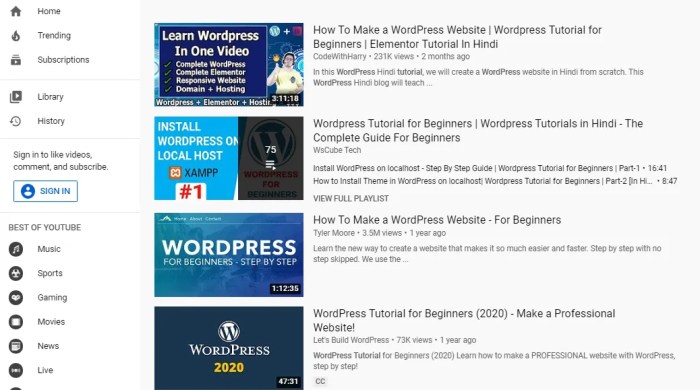
Content Management Systems (CMS) significantly influence how easily search engines index your website’s content. Different CMS platforms have varying approaches to content updates, impacting the speed and efficiency of indexing. This section delves into the specific ways Wix and WordPress handle content updates and their implications for search engine visibility.Wix and WordPress, while both popular CMS options, differ in their backend mechanisms for managing content and how that affects indexing.
Wix, known for its user-friendliness, often employs a more streamlined approach to updating content, which can translate to faster indexing in some cases. WordPress, with its more flexible architecture, offers greater control over the indexing process but requires more technical understanding and active management to achieve optimal results.
Content Update and Indexing Differences
Wix’s streamlined approach to content management translates to relatively quicker indexing for minor updates. Its built-in features often handle the behind-the-scenes tasks of updating sitemaps and notifying search engines of changes more efficiently. WordPress, however, demands more proactive measures for optimal indexing. Manual sitemap updates and plugin utilization are often necessary to ensure search engines are aware of recent content changes.
Strategies for Quick Indexing
Implementing effective strategies for updating content and ensuring quick indexing is crucial for both platforms. For Wix, utilizing Wix’s built-in features and regularly updating sitemaps is key. For WordPress, employing caching plugins and optimizing sitemaps through dedicated plugins like Yoast are vital. Both platforms benefit from regular content audits to ensure proper indexing.
Impact of Frequent Updates and New Content
Frequent updates and the addition of new content can significantly affect indexing performance on both platforms. On Wix, consistent publishing of new content, or modifications to existing pages, can lead to a quicker indexing response from search engines due to the platform’s automatic sitemap updates. WordPress, however, might require more meticulous attention to ensure that search engines quickly recognize the new content.
This often involves manually submitting sitemaps or using plugins to accelerate the process.
Impact of Content Types
The type of content you publish influences indexing. High-quality images and videos, when optimized with relevant alt text and file names, often index more effectively on both Wix and WordPress. This optimized content helps search engines better understand the context of the page. Poorly optimized images or videos can hinder indexing.
Content Management Approaches and Indexing Consequences
| Content Management Approach | Wix Indexing Consequences | WordPress Indexing Consequences |
|---|---|---|
| Regular, minor updates via Wix interface | Generally faster indexing | Generally faster indexing with appropriate plugin support |
| Major site restructuring on Wix | Potential for temporary indexing delays, but typically recovers quickly | Potential for significant indexing delays if not handled proactively |
| Frequent content publishing on WordPress | Indexing generally responsive, with regular sitemap updates | Indexing may require more manual sitemap submissions and plugin utilization |
| Content with optimized images and videos on both | Indexing improved with correct alt text and file names | Indexing improved with correct alt text and file names |
Technical Practices for Both Platforms
Optimizing website indexing transcends the choice of CMS. Whether you use Wix or WordPress, robust technical is crucial for search engines to crawl, understand, and rank your site effectively. This involves meticulous attention to factors that influence how search engines interact with your content.Implementing proper technical strategies ensures your site’s content is discoverable and ranks well in search results, driving organic traffic and boosting your online presence.
Careful consideration of factors like site speed, mobile-friendliness, and proper sitemaps will directly impact your search engine rankings.
Analyzing indexing data for Wix vs. WordPress is crucial for SEO, but remember that strong content is key to driving organic traffic. Crafting timeless articles, like those found in the writing timeless articles unleashing the power of evergreen content guide, helps maintain a consistent flow of valuable information. This, in turn, directly impacts indexing performance across both platforms, ultimately boosting your site’s visibility in search results.
Technical Practices for Wix
Wix, while offering a user-friendly interface, requires specific technical attention. Wix sites often have pre-built structures that might need adjustments to optimize crawling and indexing. Understanding these adjustments is critical to ensuring search engines can easily access and process your site’s content.
- Using Wix tools: Wix provides built-in tools, including sitemaps and meta descriptions. Proper configuration of these tools is essential. Ensure meta descriptions accurately reflect page content and are optimized for relevant s. Utilize Wix’s sitemap generator to create a structured sitemap.
- Optimizing Page Speed: Wix’s page speed is influenced by factors like image optimization, caching, and server response times. Compressing images, leveraging browser caching, and ensuring a fast server response are crucial steps. Utilize Wix’s built-in tools to identify and address performance bottlenecks.
- Ensuring Mobile Responsiveness: Wix sites are inherently mobile-responsive. However, ongoing monitoring of mobile site performance is critical. Verify proper rendering and loading times on different mobile devices. Ensure elements like navigation menus and call-to-actions are easily accessible on smaller screens.
- Creating Effective Sitemaps: Creating a well-structured sitemap is vital. Utilize Wix’s built-in sitemap generator and submit it to search engine consoles like Google Search Console. This allows search engines to discover and crawl your site’s content more efficiently.
Technical Practices for WordPress
WordPress, a flexible platform, offers greater control over technical , but requires careful implementation. Proper configuration and plugin usage are key.
- Utilizing Plugins: Numerous plugins are available to optimize WordPress sites. Choose reputable plugins for tasks like caching, image optimization, and sitemaps. Popular options include WP Rocket, Imagify, and Yoast . Carefully review plugin documentation and ensure they integrate seamlessly with your theme and site structure.
- Optimizing Themes: Themes influence site speed and responsiveness. Select themes optimized for performance. Avoid overly complex or bloated themes. Regularly update your theme to benefit from performance enhancements and security patches.
- Implementing Caching Strategies: Caching mechanisms store static content to accelerate page load times. Using a caching plugin can significantly reduce load times, improving user experience and search engine rankings. Ensure proper caching settings are configured for optimal performance.
- Creating Effective Sitemaps: Generate XML sitemaps using a plugin like Yoast or a dedicated sitemap plugin. Submit these sitemaps to search engine consoles to facilitate crawling and indexing.
Comparing Technical Strategies
| Parameter | Wix | WordPress |
|---|---|---|
| Page Speed Optimization | Leverage Wix’s built-in tools and image optimization. | Utilize caching plugins and optimize theme performance. |
| Mobile Responsiveness | Inherent mobile responsiveness; monitor performance. | Ensure theme and plugin compatibility for mobile devices. |
| Caching | Wix’s built-in caching; configure properly. | Implement caching plugins; manage caching strategies. |
| Sitemaps | Utilize Wix’s sitemap generator and submit to consoles. | Use plugins for XML sitemap generation and submission. |
| Control | Limited customization options; use provided tools. | Greater control; flexibility in customization and plugin selection. |
Analyzing Indexing Data Differences
Understanding how search engines index websites is crucial for optimizing visibility. Analyzing indexing data allows us to pinpoint areas where our strategies are succeeding or failing. This analysis reveals insights into how search engines perceive our content, affecting organic search rankings. Different platforms like Wix and WordPress, while both serving as Content Management Systems (CMS), handle indexing in subtly different ways, impacting performance.Comparing indexing data across these platforms offers valuable insights.
It allows us to understand the strengths and weaknesses of each system in terms of how effectively they make content available to search engines. Such a comparison helps determine the optimal strategies for maximizing indexing performance on each platform.
Key Metrics for Evaluating Indexing Performance
Several metrics are essential for evaluating indexing performance. Page load time directly influences how quickly search engines can crawl and index content. A slow load time can lead to missed indexing opportunities. Crawl rate, or the frequency with which search engines visit a website, is another critical factor. A higher crawl rate indicates more frequent indexing.
The number of indexed pages reflects the extent to which search engines have processed and included content in their index. A low number of indexed pages indicates potential issues. These metrics are crucial to assess indexing performance and identify potential problems.
Comparing Wix and WordPress Indexing Performance
Wix and WordPress differ in their underlying architectures and functionalities. Wix, being a hosted platform, often handles technical aspects of indexing more autonomously. WordPress, being a self-hosted platform, requires more active management to ensure optimal indexing. While both platforms can achieve high indexing rates, the specific approaches and strategies for maximizing performance differ.
Interpreting Indexing Data to Identify Potential Problems
Analyzing indexing data allows us to identify potential problems impacting indexing performance. Slow page load times can hinder crawl rates and result in fewer indexed pages. Low crawl rates might suggest that search engine crawlers aren’t consistently accessing the website. A disparity between the number of pages created and the number of indexed pages can indicate issues with sitemaps or other technical factors.
Regular monitoring and analysis of these metrics are vital for maintaining a healthy indexing process.
Measuring the Effectiveness of Indexing Strategies
Measuring the effectiveness of indexing strategies requires tracking key metrics over time. Monitoring crawl rates, indexed pages, and page load times provides insights into the impact of strategies. Comparing these metrics against previous data reveals whether strategies are improving or worsening indexing performance. For example, implementing a sitemap can show improvements in indexed pages.
Example Indexing Data
| Metric | Wix | WordPress |
|---|---|---|
| Page Load Time (avg.) | 2.5 seconds | 1.8 seconds |
| Crawl Rate (per week) | 1000 URLs | 1500 URLs |
| Indexed Pages | 95% of published pages | 98% of published pages |
This table presents a simplified example of indexing data for both platforms. Note that these are illustrative examples, and actual data will vary based on specific website configurations, content, and optimization strategies. Real-world results will depend on many factors. Factors influencing these results include sitemaps, mobile-friendliness, and the overall quality of the website content.
Real-World Case Studies
Analyzing indexing performance in the real world is crucial for understanding how Wix and WordPress fare in practice. Real-world examples, complete with details about content structure and technical , offer valuable insights into the factors that contribute to indexing success or failure. Examining these cases allows for a nuanced perspective beyond theoretical comparisons.
Specific Website Examples
Several websites, built on either Wix or WordPress, demonstrate varying indexing experiences. These examples highlight the complex interplay of factors influencing search engine visibility.
Case Study 1: E-commerce Website on Wix
This Wix-based e-commerce site, focusing on handmade jewelry, experienced initial indexing issues. Slow indexing was observed for newly added product listings, impacting sales. Analysis revealed that the site’s use of dynamic URLs, while suitable for product variations, caused indexing issues. Further investigation showed a lack of structured data markup, which could have significantly helped search engines understand the product information.
The site owner also lacked a comprehensive XML sitemap, crucial for informing search engines about the site’s structure.
Case Study 2: Blog on WordPress
A WordPress-based blog, focusing on sustainable living, demonstrated robust indexing performance. Regular content updates, coupled with an optimized permalink structure, ensured consistent indexing of new articles. A comprehensive XML sitemap, meticulously maintained, facilitated rapid discovery of new blog posts by search engines. Well-structured internal linking and a clear hierarchy of categories and tags further assisted in indexing.
Case Study 3: Portfolio Website on WordPress
A WordPress-based portfolio website, showcasing a designer’s work, had relatively smooth indexing. However, the indexing was affected by the use of a poorly optimized theme. The theme’s slow loading speed, a common issue in poorly optimized themes, hindered search engine crawlers from effectively indexing all pages. This website also lacked a sitemap, resulting in slower indexing.
Comparison of Indexing Data, Analysis of indexing data wix vs wordpress
The indexing data from the three case studies presented contrasting results. The Wix e-commerce site displayed slower indexing for new products, whereas the WordPress blog and portfolio site exhibited faster indexing. The WordPress-based sites, generally, had better performance in terms of site speed and structure.
Reasons for Performance Differences
Several factors contributed to the varying indexing performances. Technical practices, including site speed, sitemaps, and structured data markup, played a crucial role. Content structure, such as the way product listings were handled on the Wix site, also impacted the indexing process. The use of a poorly optimized theme on the WordPress portfolio site was another key factor affecting the indexing performance.
Influence of Content Structure and Technical
Content structure significantly impacted indexing performance. The e-commerce site’s dynamic URLs and lack of structured data markup contributed to slower indexing of new products. Conversely, the WordPress blog’s well-structured internal linking and use of categories/tags improved indexing. Technical practices, such as the use of XML sitemaps and optimized themes, further affected indexing outcomes.
Summary Table
| Website Type | Platform | Indexing Performance | Factors Affecting Performance |
|---|---|---|---|
| E-commerce | Wix | Slow | Dynamic URLs, Lack of Structured Data, Missing XML Sitemap |
| Blog | WordPress | Fast | Regular Updates, Optimized Permalink Structure, XML Sitemap |
| Portfolio | WordPress | Moderate | Poorly Optimized Theme, Missing XML Sitemap |
Closure: Analysis Of Indexing Data Wix Vs WordPress
In conclusion, this analysis of indexing data between Wix and WordPress highlights the importance of understanding platform-specific nuances for optimal search engine visibility. While Wix offers ease of use, WordPress provides greater flexibility. The key takeaway is that indexing performance isn’t solely determined by the platform but rather by the meticulous application of technical practices and strategic content management.
Ultimately, the best platform depends on individual website needs and technical expertise.