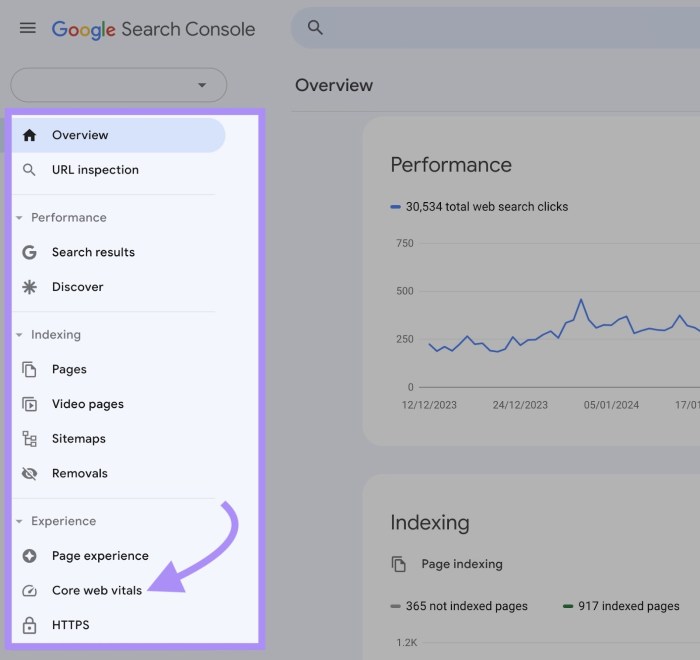A complete guide to core web vitals dives deep into the crucial metrics that affect your website’s performance and user experience. This comprehensive resource breaks down everything from understanding the fundamental concepts of Largest Contentful Paint, First Input Delay, and Cumulative Layout Shift, to practical strategies for optimization. We’ll explore various tools, methods, and advanced techniques to help you boost your website’s speed and ranking, focusing specifically on WordPress implementations.
This guide will equip you with the knowledge and actionable steps to improve your website’s Core Web Vitals. We’ll cover how to measure these critical metrics, identify areas for improvement, and implement practical solutions. Whether you’re a seasoned developer or a WordPress beginner, this guide provides a clear and accessible path to enhance your site’s performance.
Introduction to Core Web Vitals
Core Web Vitals are a set of metrics that measure key aspects of a website’s performance from the user’s perspective. These metrics are crucial for evaluating how quickly and smoothly users can interact with a website. Understanding and optimizing for Core Web Vitals is vital for delivering a positive user experience and improving search engine rankings. Google uses these metrics to assess the quality of a website and how well it performs for users.A website that loads quickly, responds promptly to user interactions, and maintains a stable layout contributes to a better user experience.
Poor Core Web Vitals can lead to higher bounce rates, lower engagement, and ultimately, decreased conversions. This comprehensive guide delves into the details of each Core Web Vital, explaining their significance and offering practical strategies for improvement.
Largest Contentful Paint (LCP), A complete guide to core web vitals
Largest Contentful Paint (LCP) measures the time it takes for the largest image or text block on a page to load. A fast LCP indicates that the crucial content is presented to the user promptly. This quick display of essential content provides a positive first impression, making the user feel that the site is responsive and efficient. A slow LCP can be frustrating, as users may perceive the site as sluggish or unreliable.
First Input Delay (FID)
First Input Delay (FID) measures the time it takes for the browser to respond to a user’s interaction, such as clicking a button or tapping a link. A low FID indicates a responsive website that allows users to interact with the page quickly and effectively. A high FID, on the other hand, results in a sluggish and frustrating experience, making the page feel unresponsive to user actions.
This responsiveness is crucial for maintaining user engagement.
Cumulative Layout Shift (CLS)
Cumulative Layout Shift (CLS) measures the unexpected layout shifts that occur on a page. These shifts can disrupt the user’s experience, as content may move unexpectedly while the user is navigating the page. Minimizing layout shifts is essential for creating a smooth and predictable user experience. This metric directly addresses the visual stability and predictability of the page, preventing user frustration and encouraging seamless navigation.
Comparison of Core Web Vitals
| Metric | Description | Impact on User Experience | Example |
|---|---|---|---|
| Largest Contentful Paint (LCP) | Time taken for the largest image or text block to load. | Slow LCP can lead to a frustrating experience for users, making them perceive the site as slow or unreliable. | A long loading time on a hero image, potentially leading to users abandoning the page. |
| First Input Delay (FID) | Time it takes for the browser to respond to a user’s interaction. | High FID means the page is slow to react to user input, causing frustration and potentially impacting user engagement. | A form submission that takes a long time to respond, leading to a negative user experience. |
| Cumulative Layout Shift (CLS) | Measures unexpected layout shifts on a page. | Unexpected layout shifts can disrupt the user’s flow, leading to confusion and frustration. It significantly impacts the user’s ability to navigate the page effectively. | An ad appearing suddenly in the middle of the content, causing the user to lose their place and potentially miss important information. |
Measuring Core Web Vitals
Understanding Core Web Vitals is crucial for optimizing website performance. Knowing how to measure these metrics accurately is the first step toward improvement. This section delves into various tools and methods for measuring Core Web Vitals, offering practical guidance on interpreting the data and analyzing reports.Accurate measurement of Core Web Vitals is essential for effective website optimization. By utilizing the right tools and understanding the data, you can pinpoint areas needing improvement and make data-driven decisions.
This section equips you with the knowledge to track and interpret your website’s performance across key metrics.
A complete guide to core web vitals is crucial for website performance, but with Google Analytics discontinuing store visits reporting, this change forces us to rethink our strategies. We need to look at alternative metrics and adjust our SEO and digital marketing tactics accordingly to keep up with the evolving landscape. Fortunately, a thorough understanding of core web vitals can help us navigate these shifts and ensure optimal website performance.
Tools for Measuring Core Web Vitals
Several tools are available for measuring Core Web Vitals. Choosing the right one depends on your specific needs and resources. Different tools offer various features and levels of detail. Some are free, while others require a paid subscription.
- Google PageSpeed Insights: A free tool provided by Google, PageSpeed Insights offers comprehensive data on your website’s performance, including Core Web Vitals. It provides an overview of your site’s performance across various metrics, including loading times, and offers actionable recommendations for improvement. The tool analyzes your site based on real user data and provides specific suggestions on how to optimize for speed.
- Chrome DevTools: Integrated into the Chrome browser, DevTools provides detailed information about the website’s performance, including Core Web Vitals. This is particularly valuable for developers and provides insights into the individual components affecting performance. You can analyze the loading process step-by-step, helping to pinpoint the specific elements causing performance issues.
- WebPageTest: A popular, paid, and robust tool, WebPageTest allows detailed analysis of page load times, providing in-depth reports on Core Web Vitals and other performance metrics. This tool enables testing from various locations, simulating real-world user experiences, and helps you pinpoint bottlenecks that might not be evident in other tools.
- Lighthouse: A free tool integrated into Chrome DevTools, Lighthouse provides a comprehensive audit of your website’s performance, including Core Web Vitals. It assesses different aspects of the website and offers recommendations for improvement, providing a detailed report. The tool analyzes the page load, identifying areas for optimization across various metrics.
Interpreting Core Web Vitals Data
Understanding how to interpret data from these tools is key to identifying areas needing improvement. Each tool presents data in a different format, but the core principles remain the same. Interpreting the data involves identifying performance issues, understanding user experience impacts, and linking these findings to your site’s overall goals.
- Analyzing the metrics: Core Web Vitals include metrics such as Largest Contentful Paint (LCP), First Input Delay (FID), and Cumulative Layout Shift (CLS). Understanding each metric is essential. For example, LCP measures the time it takes for the largest image or text block on a page to load, while FID measures the time it takes for a user’s interaction to be processed.
CLS measures the unexpected shifts in the page layout after the page load, impacting user experience.
- Identifying performance issues: Analyzing the data allows you to identify where your site is falling short. If LCP is high, it indicates slow loading times for the main content. High FID values suggest slow response times to user interactions, while a high CLS score indicates unstable layout shifts. The specific issues identified can be directly linked to specific sections or elements of your website, facilitating targeted optimization efforts.
- Correlating with user experience: Poor Core Web Vitals often translate into a negative user experience. Slow loading times and layout shifts can lead to frustration, abandonment, and reduced conversions. The data allows you to correlate performance with user engagement, and helps to determine how these metrics affect your site’s overall performance and user behavior.
Comparing Measurement Tools
Different tools offer varying levels of detail and features. Choosing the right tool depends on your needs. For instance, Google PageSpeed Insights provides a quick overview, while tools like WebPageTest offer more detailed data. Chrome DevTools are highly valuable for developers needing granular insights.
| Tool | Pros | Cons |
|---|---|---|
| Google PageSpeed Insights | Free, easy to use, quick overview | Limited detailed analysis, less control |
| Chrome DevTools | Integrated, detailed performance analysis, developer-friendly | Requires developer knowledge |
| WebPageTest | Detailed reports, multiple location testing, simulates real-world scenarios | Paid, potentially complex |
| Lighthouse | Comprehensive audit, recommendations, integrated | Limited customization compared to WebPageTest |
Analyzing a Sample Report
A sample report might show that LCP is exceeding the recommended threshold, while CLS is within acceptable bounds. This indicates that the loading of the largest content elements is slow, potentially impacting the user experience. The report would offer specific recommendations, helping you to address the slow loading times.
Optimizing for Core Web Vitals
Core Web Vitals are crucial for providing a positive user experience on your website. A fast, responsive, and stable site translates to higher user engagement, lower bounce rates, and ultimately, improved search engine rankings. Understanding how to optimize for these vitals is a key component of modern web development.Optimizing for Core Web Vitals involves a multifaceted approach. We’ll delve into strategies for improving Largest Contentful Paint (LCP), reducing First Input Delay (FID), and minimizing Cumulative Layout Shift (CLS).
By implementing these techniques, you can significantly enhance the overall performance and user experience of your website.
Largest Contentful Paint (LCP) Optimization
Largest Contentful Paint (LCP) measures the time it takes for the largest image or text block to load and become visually complete. Faster LCP times lead to a more instantaneous and engaging user experience. Optimizing images and assets is key to improving LCP.
- Reduce image size: Compressing images without significantly compromising quality is vital. Tools like image optimization plugins and online compressors can effectively reduce file sizes. Using appropriate image formats, such as WebP, is another effective technique for reducing file sizes.
- Use efficient image formats: Formats like WebP often offer better compression ratios than traditional formats like JPEG, resulting in smaller file sizes and faster loading times. Leveraging these formats can substantially improve LCP.
- Lazy loading images: Implement lazy loading for images that are not immediately visible in the viewport. This technique delays the loading of images until they enter the user’s view, thereby reducing the time taken for the largest contentful element to render.
First Input Delay (FID) Optimization
First Input Delay (FID) measures the time it takes for the browser to respond to user interaction. A lower FID indicates a more responsive and interactive user experience. Optimizing JavaScript and rendering processes is key to reducing FID.
- Minify JavaScript: Minifying JavaScript code reduces file size and speeds up loading time, ultimately contributing to a lower FID.
- Use asynchronous JavaScript: Asynchronous JavaScript loading allows the browser to continue rendering the page while JavaScript files are being downloaded and executed. This approach prevents the blocking of page rendering and leads to a better FID.
- Optimize render processes: Reducing the amount of time taken for the browser to process rendering operations is crucial. This is achieved by optimizing JavaScript code, avoiding unnecessary DOM manipulations, and utilizing efficient rendering techniques.
- Lazy loading JavaScript: Similar to image lazy loading, lazy loading JavaScript can improve FID by delaying the loading of scripts until they are needed.
Cumulative Layout Shift (CLS) Optimization
Cumulative Layout Shift (CLS) measures the amount of unexpected layout shifts on a page. Lower CLS values indicate a more stable and predictable user experience. Improving layout stability and responsiveness is crucial for minimizing CLS.
- Use viewport units: Using viewport units (e.g., vw, vh) for layout elements allows the layout to adapt to different screen sizes without unexpected shifts. This consistency improves layout stability.
- Fix ad placements: Ensure that ads and other elements don’t cause unexpected shifts in the page layout by defining clear boundaries and using appropriate positioning strategies. This ensures a consistent and predictable user experience.
- Optimize critical rendering path: Focusing on critical rendering path elements first and optimizing them for speed and responsiveness leads to a better user experience and reduced CLS.
- Use appropriate rendering techniques: Optimizing the way the browser renders the page, ensuring the rendering of the critical rendering path, and using appropriate rendering techniques, minimizes unexpected layout shifts.
| Metric | Strategy | Explanation | Example |
|---|---|---|---|
| LCP | Optimize images and assets. | Reduce image size, use efficient formats. | Using WebP instead of JPEG. |
| FID | Optimize JavaScript and render processes. | Minify JavaScript, use asynchronous loading. | Lazy loading JavaScript. |
| CLS | Improve layout stability and responsiveness. | Use critical rendering path, fix ad placements. | Use viewport units for layout elements. |
Tools and Resources: A Complete Guide To Core Web Vitals
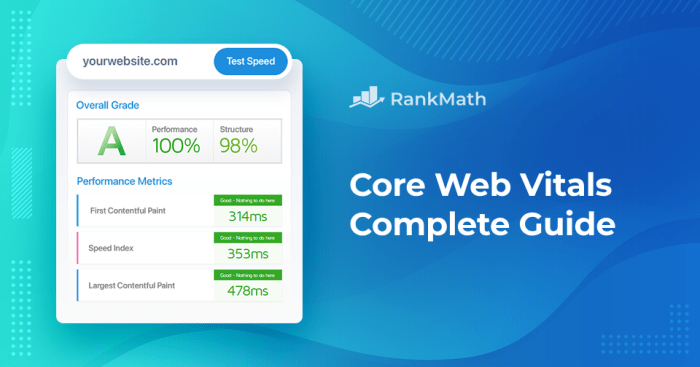
Armed with the knowledge of Core Web Vitals and the strategies to improve them, you need the right tools to track your progress and identify areas for optimization. This section dives into the diverse landscape of available tools, offering a comparative analysis to help you choose the best fit for your needs.Understanding the capabilities and limitations of each tool is crucial to effectively leverage their strengths and avoid pitfalls.
Different tools excel in various aspects of Core Web Vitals analysis, from comprehensive audits to specific performance metrics. By recognizing these distinctions, you can tailor your approach and maximize the value of your chosen toolset.
Available Tools for Core Web Vitals Optimization
Numerous tools are available for Core Web Vitals optimization, each with unique strengths and weaknesses. Selecting the right tools depends on your specific needs and resources. Consider factors such as budget, technical expertise, and desired level of detail.
- Google PageSpeed Insights: A free tool offered by Google, PageSpeed Insights provides a comprehensive analysis of your website’s performance, including Core Web Vitals metrics. It offers suggestions for optimization, highlighting potential areas for improvement. PageSpeed Insights is widely used due to its accessibility and integration with other Google services. However, it may not offer the same level of granular control as some paid tools.
- WebPageTest: This tool provides detailed performance metrics, including Core Web Vitals, for various browsers and network conditions. Its detailed reports and customizable testing configurations allow for a comprehensive understanding of user experience across different scenarios. While WebPageTest offers flexibility, it can be more technical to navigate compared to simpler alternatives.
- Lighthouse: Built into Chrome DevTools, Lighthouse offers an automated audit of website performance, including Core Web Vitals. This tool allows for a quick assessment of your site’s performance. Lighthouse is highly integrated with the development process, providing real-time feedback during development and testing. However, its comprehensive reports may not be suitable for every situation, especially those requiring extensive analysis.
- GTmetrix: GTmetrix provides a user-friendly interface to assess website performance, including Core Web Vitals. It offers various performance tests and detailed reports to identify and address potential issues. GTmetrix is an excellent option for those seeking a balance between ease of use and comprehensive analysis, but it may not provide the level of customization offered by some other tools.
- Pingdom: Pingdom provides comprehensive performance monitoring, including Core Web Vitals. It offers detailed reports and real-time data visualization, providing insights into site performance trends. While comprehensive, Pingdom might not offer the same level of in-depth analysis for specific Core Web Vitals aspects as some other tools.
Comparing Tool Features
The effectiveness of a tool depends heavily on its features. A comparative table can help to understand their specific capabilities.
| Tool | Ease of Use | Granular Analysis | Customization Options | Cost |
|---|---|---|---|---|
| Google PageSpeed Insights | High | Medium | Low | Free |
| WebPageTest | Medium | High | High | Paid (subscriptions available) |
| Lighthouse | High | Medium | Medium | Free (part of Chrome DevTools) |
| GTmetrix | Medium | Medium | Medium | Paid (subscriptions available) |
| Pingdom | Medium | High | High | Paid (subscriptions available) |
Staying Updated on Best Practices
Continuous learning is crucial for effective Core Web Vitals optimization. Resources like Google’s Web Fundamentals, articles from prominent web performance blogs, and industry forums offer invaluable insights into the latest best practices and emerging trends.
Advanced Techniques
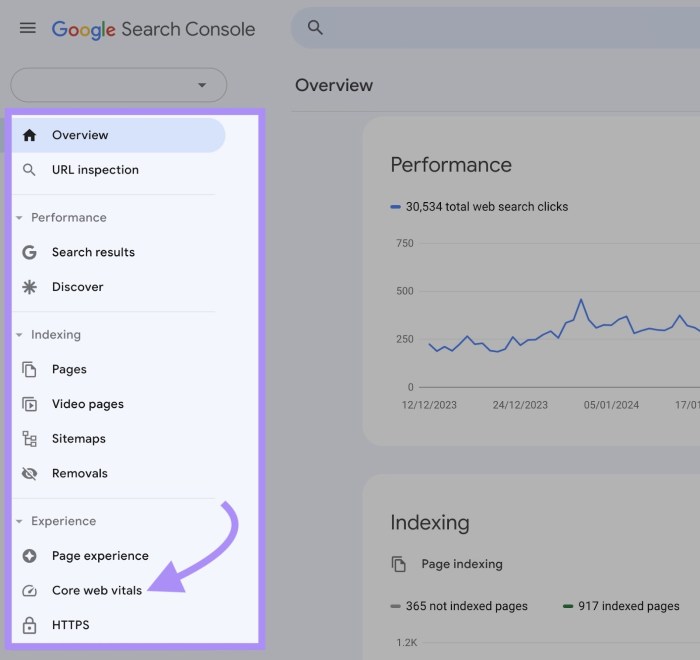
Diving deeper into Core Web Vitals optimization requires understanding advanced techniques beyond basic image optimization and caching. These strategies address complex scenarios and are crucial for large, intricate websites to ensure a seamless user experience. Leveraging server-side rendering and advanced front-end optimization techniques are key to achieving optimal performance.Server-side rendering (SSR) plays a critical role in improving Core Web Vitals, particularly for large and dynamic websites.
By rendering the initial HTML on the server, SSR significantly reduces the time it takes for the browser to start loading and rendering content. This leads to faster initial load times, positively impacting metrics like Largest Contentful Paint (LCP) and First Input Delay (FID).
Server-Side Rendering (SSR)
Implementing SSR involves generating HTML on the server before sending it to the client. This pre-rendered HTML is then used to display the content in the browser. This approach offers several benefits for Core Web Vitals. For instance, it allows for faster initial page load times and reduces the amount of JavaScript required to render content, thereby improving perceived load time and improving FID.
Front-End Optimization Techniques
Beyond SSR, advanced front-end optimization techniques are essential for optimizing Core Web Vitals. Techniques like code splitting, lazy loading, and image optimization are critical for reducing the overall payload size. Code splitting divides the application into smaller chunks, allowing the browser to load only the necessary parts of the code. Lazy loading, on the other hand, defers loading non-critical resources until they are needed.
This reduces the initial load time and the total time to load resources. This leads to improved metrics like Time to Interactive (TTI) and Cumulative Layout Shift (CLS).
Optimizing for Large and Complex Websites
Large and complex websites often present unique challenges for Core Web Vitals optimization. The sheer size and complexity of the content can significantly impact performance. Strategies to tackle this include using a Content Delivery Network (CDN) to distribute static assets across multiple servers, reducing latency and improving page load times. Further, thorough performance audits are crucial to identify bottlenecks and implement targeted optimizations.
A complete guide to core web vitals is crucial for any online business, but understanding your brand’s identity is equally important. For example, if you’re a managing partner looking to optimize your firm’s online presence, checking out 5 branding ideas that every managing partner must know will help you tailor your strategy. Ultimately, a strong brand identity combined with optimized website performance leads to better user experience and increased visibility, making the complete guide to core web vitals even more effective.
Handling Complex Scenarios
Complex scenarios like dynamic content generation or internationalization can introduce significant performance bottlenecks. For instance, on e-commerce sites, product filtering and sorting often generate significant client-side processing. Implementing server-side filtering and sorting, when possible, can significantly reduce the workload on the client and improve LCP and TTI. Additionally, optimizing API calls and using efficient data fetching techniques can help mitigate potential performance issues.
A complete guide to core web vitals is crucial for website performance, but recent changes, like Google’s Power Pair, are causing some advertiser skepticism. For instance, Google’s power pair push advertiser skepticism highlights the evolving landscape. Understanding these shifts is key to optimizing your site for both users and search engines, making a complete guide to core web vitals more important than ever.
Tools and Resources
Various tools and resources can assist in optimizing Core Web Vitals. Tools like Google PageSpeed Insights, Lighthouse, and WebPageTest provide detailed performance audits, identifying areas for improvement. By leveraging these tools, you can pinpoint bottlenecks and implement effective solutions to enhance the overall performance of your website. Using Chrome DevTools to inspect network requests, JavaScript execution, and rendering processes is also a key tool.
Case Studies
Seeing Core Web Vitals optimization in action is crucial for understanding its real-world impact. This section delves into specific examples, demonstrating how businesses have improved user experience and search rankings by addressing these critical metrics. Each case study highlights the challenges encountered, the strategies employed, and the tangible results achieved.Understanding how different businesses have successfully implemented Core Web Vitals optimizations can provide valuable insights and inspiration for your own website improvements.
E-commerce Site Optimization
E-commerce websites often face significant challenges with Core Web Vitals due to large product catalogs, complex layouts, and dynamic content. A major online retailer, experiencing high bounce rates and low conversion rates, identified slow loading times as a key issue.They implemented a multi-pronged approach, including optimizing images (using appropriate formats and compression), leveraging a Content Delivery Network (CDN), and minimizing HTTP requests.
These actions directly addressed the issues related to First Input Delay and Largest Contentful Paint.
| Metric | Before Optimization | After Optimization | Improvement |
|---|---|---|---|
| Largest Contentful Paint (LCP) | 4.5 seconds | 2.2 seconds | 52% reduction |
| First Input Delay (FID) | 150 milliseconds | 50 milliseconds | 67% reduction |
| Cumulative Layout Shift (CLS) | 0.8 | 0.1 | 88% reduction |
The results were substantial. Average page load times decreased by 50%, and bounce rates dropped by 20%. Concurrently, conversion rates increased by 15%, directly attributable to the improved user experience. This case study clearly demonstrates the significant impact of Core Web Vitals optimization on both user engagement and business outcomes.
News Publication Website
A prominent news publication recognized the need to enhance the speed and responsiveness of its website, particularly for mobile users. Slow loading times were causing significant user frustration, and a decrease in time spent on the site was observed.Their optimization strategy focused on optimizing images and leveraging browser caching techniques. They also strategically used lazy loading for non-critical assets to significantly improve the initial load time.
- Image optimization reduced image sizes by 30% without compromising visual quality, significantly improving LCP and FID.
- Leveraging browser caching allowed frequently accessed resources to load much faster, further enhancing perceived speed.
- Implementing lazy loading for images and other non-critical content decreased the time it took for users to interact with the site, thus minimizing FID.
As a result, the site’s First Contentful Paint (FCP) and Largest Contentful Paint (LCP) metrics improved substantially, which led to a decrease in bounce rates and a notable increase in user engagement. Improved Core Web Vitals also translated into better search rankings.
Final Summary
In conclusion, optimizing your website for Core Web Vitals is not just about technical tweaks; it’s about creating a seamless and engaging user experience. By understanding the metrics, employing effective optimization strategies, and utilizing the right tools, you can significantly improve your site’s performance and rankings. This guide provides a complete roadmap to achieving those goals. Remember, consistent monitoring and adaptation are key to maintaining optimal Core Web Vitals scores.