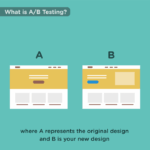How to reduce time to first byte TTFB in WordPress is crucial for a smooth user experience. A slow TTFB can lead to frustrated visitors, higher bounce rates, and ultimately, a decline in your website’s performance. This guide dives deep into understanding and optimizing TTFB, covering everything from server configuration to caching strategies and CDN integration, ensuring your WordPress site loads lightning fast.
We’ll explore the intricacies of TTFB, examining the key components that contribute to slow loading times. From DNS lookups to response transfers, we’ll dissect each stage and identify potential bottlenecks. Then, we’ll provide actionable strategies to pinpoint and resolve these issues, ultimately delivering a superior web experience for your visitors.
Understanding WordPress TTFB
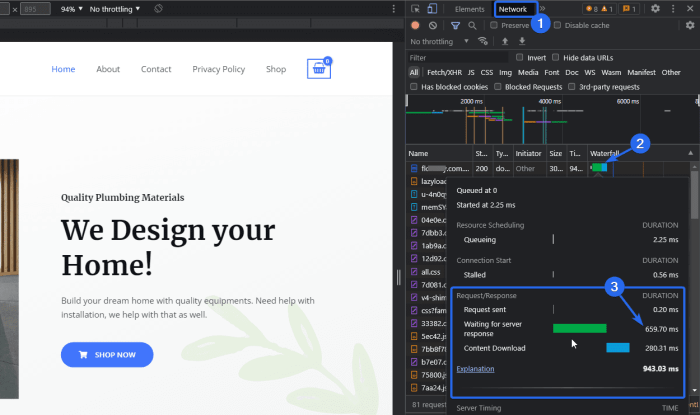
Time to First Byte (TTFB) is a crucial performance metric that measures the time it takes for a web browser to receive the first byte of a website’s response. This initial byte marks the start of the download process, and a slow TTFB directly translates to a frustrating user experience. Users are increasingly impatient and a sluggish initial response often results in them abandoning the page before it fully loads.A slow TTFB can negatively impact key metrics like bounce rate and conversion rates.
Websites with high TTFB scores often see a drop in engagement and ultimately, revenue. Understanding the factors that contribute to a slow TTFB is paramount to optimizing WordPress websites for a superior user experience.
Factors Contributing to High TTFB in WordPress
Various factors can contribute to a high TTFB in WordPress sites. Server response time, database queries, and inefficient caching mechanisms are all potential culprits. The time it takes for the server to process a request, fetch data, and assemble the response impacts the overall TTFB. Furthermore, external factors such as slow DNS resolution or network latency can significantly affect TTFB.
- DNS Lookup: The process of translating a domain name (e.g., example.com) into its corresponding IP address. A slow DNS lookup delays the initial connection and subsequently impacts the TTFB. A poorly configured DNS server or a large number of DNS queries can prolong this stage.
- Connection Time: The time it takes for the browser to establish a connection with the web server. This involves negotiating protocols and establishing a secure connection (HTTPS). Slow network conditions or server overload can increase this time, directly influencing the TTFB.
- Request Processing: The time taken by the web server to process the user’s request. This includes handling the request, fetching data from the database, and generating the response. Inefficient server configurations or poorly optimized code can contribute to longer request processing times, and ultimately, a higher TTFB.
- Response Transfer: The time it takes for the server to send the response to the browser. Factors such as server hardware, network congestion, and the size of the response influence this stage. A large response size, without effective compression, can increase the time required for the response transfer, thereby affecting the TTFB.
Importance of Optimizing TTFB for WordPress
Optimizing TTFB is essential for providing a positive user experience. A faster TTFB directly leads to improved website performance, reduced bounce rates, and enhanced user engagement. A positive impact on user experience is paramount, especially in a competitive online environment. Websites that load quickly are more likely to attract and retain visitors, driving better conversion rates.
Optimizing your WordPress site for faster load times, specifically reducing Time To First Byte (TTFB), is crucial. A key part of this is ensuring your server is reliable and consistently available. Properly monitoring your server uptime, like how to monitor your WordPress website server uptime , helps you identify potential issues that might be contributing to slow TTFB.
By addressing these uptime problems, you’ll create a smoother user experience and ultimately improve your TTFB. This proactive approach will help you focus on improving the front-end aspects of your site for further performance enhancements.
Performance Metrics and Their Impact on TTFB
Understanding the interplay between different performance metrics and their impact on TTFB is crucial for targeted optimization.
Optimizing your WordPress site for faster loading times is crucial. Reducing Time to First Byte (TTFB) is a key part of that process, and involves things like caching and server optimization. While focusing on technical improvements like these, remember that understanding your client base is equally important. Strategies like those detailed in the “7 steps to improve your client targeting” guide 7 steps to improve your client targeting can help you tailor your content and services to resonate with your ideal clients, boosting your website’s overall success and, ultimately, improving TTFB by reducing server load from unnecessary requests.
| Metric | Description | Impact on TTFB |
|---|---|---|
| DNS Lookup | Time taken for the browser to resolve a domain name to an IP address. | A slow DNS lookup increases the time to the first byte, as the connection cannot be established until the IP address is known. |
| Connection Time | Time taken to establish a connection with the web server. | Higher connection times directly contribute to a longer TTFB. A slow connection results in a delayed transfer of the initial byte. |
| Request Processing | Time taken by the server to process the request and generate the response. | Inefficient server configuration or poorly written code can significantly increase the request processing time, and thus, the TTFB. |
| Response Transfer | Time taken to transfer the response from the server to the browser. | Large response sizes and network congestion can lead to slower response transfer times, extending the TTFB. |
Identifying TTFB Issues in WordPress: How To Reduce Time To First Byte Ttfb In WordPress
WordPress, while a powerful platform, can sometimes suffer from slow Time To First Byte (TTFB). Understanding the root causes of high TTFB is crucial for optimizing site performance. This involves diagnosing bottlenecks and understanding the roles of plugins and themes in impacting this critical metric. This deep dive into identifying TTFB issues will provide actionable steps to resolve them, leading to a better user experience.A slow TTFB directly translates to a frustrating user experience.
Visitors encountering a site that takes an extended period to load will often leave before the content loads, impacting your website’s effectiveness and potentially hurting your search engine rankings. This makes pinpoint diagnosis and swift mitigation of TTFB issues essential.
Common Causes of Slow TTFB in WordPress
Several factors contribute to slow TTFB in WordPress installations. These include inefficient server configurations, poorly optimized themes and plugins, database query issues, and insufficient caching mechanisms. A comprehensive approach to diagnosing these issues is key.
Diagnosing TTFB Issues
Pinpointing the specific areas contributing to a high TTFB requires systematic investigation. Utilizing tools like the Google PageSpeed Insights or GTmetrix reports can reveal performance bottlenecks. Analyzing server logs can also uncover potential issues with database queries or server responses. Checking the WordPress admin panel for errors or warnings is a critical initial step.
The Role of Plugins and Themes in Impacting TTFB
WordPress plugins and themes significantly influence TTFB. A poorly coded plugin or theme can introduce unnecessary HTTP requests, database queries, or processing delays, leading to slower loading times. The selection and proper configuration of plugins and themes are crucial for performance optimization.
Impact of Plugin Categories on TTFB
Different plugin categories have varying impacts on TTFB. This table demonstrates a general comparison.
| Plugin Category | Potential Impact on TTFB | Mitigation Strategies |
|---|---|---|
| Caching | Improved TTFB through reduced server load and faster delivery of static assets. Effective caching can drastically improve page load times. | Choose well-regarded caching plugins, configure them correctly, and regularly review and update them to maintain efficiency. |
| Optimization | Plugins designed for optimization often reduce the size of images and files, compress data, and improve database performance. These contribute to improved TTFB. | Select plugins with demonstrable optimization features, configure them to suit your site’s needs, and monitor their performance. |
| Security | While security plugins are essential, some can introduce additional HTTP requests or processing steps, which might marginally increase TTFB. | Choose lightweight security plugins and configure them efficiently. Regularly review and update them for optimal performance. |
Using Tools for Identifying Performance Bottlenecks
Tools like Google PageSpeed Insights and GTmetrix provide comprehensive reports on website performance, including TTFB. These tools highlight specific areas needing improvement, such as image optimization, HTTP requests, and server response times. Analyzing these reports allows for focused optimization efforts. Thorough examination of the provided reports will reveal areas where improvement is possible.
Optimizing WordPress for Faster TTFB
Understanding your WordPress site’s Time To First Byte (TTFB) is crucial for providing a seamless user experience. A slow TTFB can lead to higher bounce rates, decreased conversions, and a negative impact on search engine rankings. Optimizing various aspects of your WordPress setup can significantly reduce TTFB, improving performance and user satisfaction.Optimizing WordPress for faster TTFB involves a multi-faceted approach.
This includes streamlining server responses, optimizing website assets, and fine-tuning WordPress configurations. By following a structured approach to each aspect, significant improvements can be achieved.
Server Configuration and Optimization
Proper server configuration is fundamental to achieving a fast TTFB. The server’s ability to process requests efficiently and deliver content quickly directly impacts the time to first byte.
- Choose a Reliable Hosting Provider: Selecting a hosting provider with adequate resources, including sufficient RAM, CPU, and storage, is crucial. Look for providers known for their performance and uptime guarantees. A dedicated server or VPS can be more advantageous for higher traffic volumes, while shared hosting is more cost-effective for smaller websites.
- Optimize Server Response Time: Reduce server response time by leveraging technologies like Content Delivery Networks (CDNs). CDNs cache static content and deliver it from servers geographically closer to users, significantly reducing latency. Ensure the server’s software and operating system are up-to-date to prevent vulnerabilities and maintain optimal performance.
- Use a Fast Web Server: Employ a web server known for its performance, like Nginx or Apache. Configure the web server optimally for your specific needs and adjust settings like caching and compression to enhance performance.
WordPress Plugin Optimization
Many plugins can negatively impact WordPress performance. Carefully choosing and configuring plugins is essential for minimizing their impact on TTFB.
- Minimize Plugin Usage: Avoid using unnecessary plugins. Only install plugins that directly add value and improve functionality. Actively manage your plugins by removing or disabling any that are no longer required.
- Choose Optimized Plugins: Prioritize lightweight and well-maintained plugins. Look for plugins with specific optimization features that can assist in minimizing TTFB. Regularly check for updates to plugins and ensure they are compatible with your WordPress version.
- Deactivate Unnecessary Plugins: Regularly review your active plugins and deactivate those not actively used. This reduces unnecessary load on the server and enhances performance.
Caching Mechanisms for Improved Performance
Caching is a powerful technique for reducing TTFB. By storing frequently accessed content, caching allows for faster delivery of subsequent requests.
- Enable WordPress Caching: Utilize caching plugins to store static content, such as HTML pages and images, on the server. This allows for faster delivery of these resources when users request them.
- Leverage Browser Caching: Configure your website to leverage browser caching effectively. This allows browsers to store static assets locally, reducing the need to retrieve them from the server on subsequent visits.
- Implement a CDN (Content Delivery Network): A CDN stores cached copies of your website’s content on servers globally. This dramatically reduces latency for users, significantly improving TTFB. For instance, CloudFlare is a popular choice.
Image Optimization Strategies
Images are often a significant contributor to slow TTFB. Optimized images reduce file sizes without compromising quality.
- Compress Images: Use image compression tools to reduce the file size of your images without noticeable quality loss. Consider using lossy compression techniques for images that are not critical for quality.
- Choose Appropriate Image Formats: Select image formats (like WebP) that provide better compression and quality than standard formats. WebP is an excellent choice for modern websites due to its superior compression ratio.
- Optimize Image Sizes: Ensure that images are sized appropriately for their intended use. Using smaller image dimensions reduces the amount of data that needs to be transferred, improving TTFB.
Database Optimization and Server Load Reduction
Database queries and server load are essential to consider.
- Optimize Database Queries: Use query optimization techniques to reduce the time taken to execute database queries. Analyze database queries and identify areas for improvement.
- Regular Database Maintenance: Regularly perform database maintenance tasks, such as deleting unnecessary data, optimizing tables, and repairing database structures. This helps to maintain optimal database performance.
- Limit Database Requests: Minimize database requests by optimizing your WordPress theme and plugins. Reduce redundant database queries by using caching and optimizing queries.
Leveraging CDN for Improved TTFB

Content Delivery Networks (CDNs) are crucial for improving website performance, especially in reducing the Time To First Byte (TTFB). By strategically caching static assets like images, JavaScript files, and CSS across geographically distributed servers, CDNs significantly shorten the time it takes for a user’s browser to receive the initial data. This, in turn, leads to a noticeable improvement in perceived website speed and user experience.CDNs work by placing copies of your website’s content at various locations around the world.
When a user requests a page, the CDN server closest to the user serves the content, minimizing latency and ensuring faster delivery. This process dramatically reduces the distance data needs to travel, and therefore the time it takes for a user to see the first part of a website.
Advantages of Using a CDN for Reducing TTFB
CDNs offer several benefits for reducing TTFB. They significantly decrease the distance data needs to travel, improving response times for users globally. This localized content delivery directly results in faster loading times, especially for users in regions geographically distant from the original server. Reduced server load is another key advantage, as the CDN handles a large portion of the traffic, preventing your origin server from being overloaded, and maintaining optimal performance during peak hours.
Finally, CDNs often offer robust security features, protecting your website from malicious attacks and ensuring data integrity.
Mechanisms of CDN in Reducing TTFB
A CDN reduces TTFB through intelligent caching and content delivery mechanisms. When a user requests a static asset, like an image, the CDN server closest to the user serves the asset directly. This bypasses the need for the user’s browser to communicate with the origin server, significantly reducing the round-trip time (RTT) required to fetch the asset. Moreover, CDNs use caching strategies, storing frequently accessed content on edge servers.
This caching mechanism ensures rapid delivery of commonly requested files, minimizing delays and maximizing performance.
Comparison of CDN Providers and their Impact on TTFB
Different CDN providers offer varying levels of performance and features. Factors like network infrastructure, global server coverage, and caching algorithms significantly impact TTFB. For example, a CDN with a vast network of servers spread across multiple continents will generally provide faster response times for users worldwide compared to a CDN with a limited geographic reach. The quality of the CDN’s caching algorithms is also crucial.
Efficient algorithms ensure that frequently accessed content is readily available, leading to faster loading times.
Popular CDN Services and their Features, How to reduce time to first byte ttfb in wordpress
Numerous CDN providers offer a range of features to optimize website performance. A few notable examples include Cloudflare, Amazon CloudFront, and Google Cloud CDN.
- Cloudflare: Known for its comprehensive suite of performance and security features, including free tier options, making it a popular choice for users of all sizes. Cloudflare also integrates well with WordPress and provides robust DDoS protection.
- Amazon CloudFront: A robust CDN offering high-performance, scalability, and integration with other AWS services. It’s an excellent choice for users with existing AWS infrastructure or those seeking highly customizable solutions.
- Google Cloud CDN: A powerful CDN that integrates seamlessly with other Google Cloud Platform (GCP) services, benefiting users already leveraging GCP for other functionalities.
Integrating a CDN with a WordPress Site
Integrating a CDN with a WordPress site typically involves configuring your CDN provider to cache static assets. This often involves using plugins that automatically handle the configuration and updating of your site’s content. You’ll also need to ensure that your WordPress theme and plugins are compatible with CDN caching mechanisms. Common integration methods include configuring the CDN’s caching rules to target specific files, setting appropriate caching headers, and ensuring proper redirect configurations to maintain website integrity.
Optimizing your WordPress site for speed is crucial, and reducing Time To First Byte (TTFB) is a key part of that. Caching plugins and a well-configured web server are great starting points. However, for a truly global reach, you also need to consider how things like localization google ads multi market campaigns impact your site.
By optimizing your server and plugins, you can reduce TTFB, making your site faster and more user-friendly for everyone.
Server Configuration and TTFB
Server configuration plays a crucial role in determining your WordPress site’s Time To First Byte (TTFB). A poorly configured server can lead to significant delays, impacting user experience and search engine rankings. Understanding how server resources affect TTFB is vital for optimizing your website’s performance.Server resources like CPU, RAM, and storage directly influence the speed at which your website processes requests.
High traffic volumes, complex database queries, or numerous background processes can strain these resources, leading to increased TTFB. Optimizing server configuration can alleviate these bottlenecks, ensuring a smoother and faster user experience.
Server Resource Allocation
Server resources, including CPU, RAM, and storage, are fundamental to optimal TTFB performance. Sufficient allocation of these resources allows the server to handle requests efficiently, reducing delays and improving the user experience.
- CPU (Central Processing Unit): Adequate CPU power is essential for processing website requests. Insufficient CPU resources can lead to long delays as the server struggles to handle concurrent requests. Overloaded CPUs can result in noticeable increases in TTFB. Monitoring CPU usage and adjusting resources as needed is vital for maintaining optimal performance.
- RAM (Random Access Memory): RAM is crucial for storing data that the server needs to access quickly. Insufficient RAM can cause the server to use slower storage (like hard drives) to load data, resulting in increased TTFB. Adequate RAM allows the server to cache frequently accessed data, improving overall performance.
- Storage: Fast storage solutions (SSD drives) are essential for quickly retrieving files, including website content, images, and database information. Slow storage, such as traditional hard drives, significantly impacts TTFB. Efficient caching strategies and optimized database queries are equally important for reducing storage load.
Identifying and Resolving Server Bottlenecks
Identifying and resolving server-side bottlenecks is crucial for achieving optimal TTFB. These bottlenecks can stem from various issues, requiring careful analysis to pinpoint the source of the problem.
- Monitoring Tools: Utilizing server monitoring tools allows you to track CPU, RAM, and disk I/O usage in real-time. Identifying patterns of high resource consumption can help pinpoint the source of performance issues. Tools like cPanel’s monitoring dashboards or dedicated server monitoring software can provide valuable insights.
- Database Optimization: Slow database queries are a significant source of server bottlenecks. Optimizing database queries by using appropriate indexes, improving query structure, and minimizing unnecessary database operations is essential. Regular database maintenance, including optimizing tables and removing unnecessary data, is crucial.
- Application Performance Monitoring (APM): APM tools can provide a granular view of application performance, identifying specific code or processes that are contributing to slowdowns. Analyzing the APM data allows for targeted optimization of specific areas of your application.
Common Server Configurations and Their Impact
The table below illustrates the potential impact of different server configurations on TTFB.
| Configuration | Impact on TTFB |
|---|---|
| Shared hosting with limited resources | Higher TTFB due to competition for server resources. |
| Dedicated server with sufficient RAM and CPU | Lower TTFB due to dedicated resources for website requests. |
| VPS (Virtual Private Server) with optimal resource allocation | Lower TTFB due to dedicated resources for website requests, but performance depends on allocation. |
| Server with outdated hardware | Higher TTFB due to limited processing power. |
Testing and Monitoring TTFB
Optimizing your WordPress site for speed is crucial, and measuring Time to First Byte (TTFB) is a key part of that process. Knowing how quickly your site loads the initial response is essential for user experience. This section delves into effective methods for testing and monitoring TTFB, enabling you to identify and resolve performance bottlenecks.Understanding TTFB performance allows you to proactively address issues before they negatively impact your site’s visibility and user engagement.
Consistent monitoring provides a clear picture of how your site’s performance evolves over time, revealing trends and enabling proactive adjustments.
TTFB Testing Tools
Various tools and methods are available for testing TTFB. These tools range from simple browser extensions to sophisticated web performance monitoring platforms. Choosing the right tool depends on your specific needs and technical expertise.
- WebPageTest: A popular and versatile tool, WebPageTest provides detailed performance reports, including TTFB data, across various browsers and network conditions. Its comprehensive analysis helps identify bottlenecks in your site’s loading process.
- GTmetrix: Another widely used platform, GTmetrix offers a user-friendly interface and detailed reports. It assesses your site’s performance, highlighting areas for improvement, including TTFB, and provides actionable recommendations for optimization.
- Pingdom: Pingdom is a reliable monitoring service that measures TTFB along with other performance metrics. It offers customizable dashboards and alerts to track performance over time. Its robust reporting capabilities enable in-depth analysis of your site’s loading behavior.
- Chrome DevTools: The built-in Chrome DevTools provides a practical way to analyze TTFB for a specific page load. By accessing the Network tab, you can directly view the response time and identify potential issues.
- Key Performance Indicators (KPIs) from your hosting provider: Many hosting providers offer performance monitoring dashboards. These typically include TTFB metrics as part of their comprehensive performance reports.
Using Tools to Measure TTFB
This section Artikels how to leverage the tools mentioned to accurately measure TTFB.
- WebPageTest: To test your site using WebPageTest, navigate to the site’s homepage and select a location representative of your target audience’s geographic location. This ensures that the results accurately reflect the experience of your users. Review the reported TTFB value, along with other performance metrics, to understand your site’s loading characteristics. Analyze the network timings, server response times, and other details to pinpoint specific areas needing optimization.
- GTmetrix: GTmetrix provides similar functionality. Simply input your website URL and review the results. Pay close attention to the “First Byte” metric, which directly reflects the TTFB value. Compare your results with industry benchmarks and identify areas for improvement based on the analysis of the results.
- Chrome DevTools: Open the Chrome DevTools by right-clicking on the page and selecting “Inspect.” Navigate to the “Network” tab and refresh the page. You’ll see a list of requests. Observe the “Time” column to see the time taken for each request, including the time to the first byte (TTFB).
Monitoring TTFB Over Time
Consistent monitoring of TTFB is essential for tracking performance trends and identifying potential issues. Regular checks allow you to spot performance regressions and address them promptly.
- Scheduled testing: Implement automated testing using tools like WebPageTest, GTmetrix, or Pingdom. This ensures regular performance checks without manual intervention. Configure the tests to run at predefined intervals, such as daily or weekly, to capture changes in performance over time.
- Tracking performance trends: Analyze the TTFB data over time. Identify patterns and trends in the data to determine whether performance is improving, deteriorating, or remaining consistent. This analysis allows you to pinpoint areas requiring immediate attention. The trends can provide valuable insights into the underlying causes of performance issues, enabling you to address them proactively.
Setting Up Alerts for Performance Regressions
Implementing alerts for performance regressions helps proactively address potential problems.
- Alerting services: Utilize monitoring services that send alerts when performance metrics, including TTFB, exceed predefined thresholds. These services provide real-time notifications, allowing you to promptly address performance issues. Consider services that allow you to customize the alert thresholds and types to best fit your needs.
- Threshold definition: Establish specific thresholds for TTFB. Define acceptable levels and trigger alerts when TTFB exceeds those limits. Base these thresholds on your target audience’s tolerance for delays, site requirements, and historical data.
Step-by-Step Guide: Using WebPageTest
This guide provides a detailed walkthrough for using WebPageTest to measure TTFB.
- Access WebPageTest: Visit the WebPageTest website.
- Enter URL: Input the URL of the page you want to test.
- Select Location: Choose a location representative of your target audience.
- Run Test: Initiate the test.
- Review Results: Analyze the test results, focusing on the TTFB value and other performance metrics.
Final Review
In conclusion, optimizing your WordPress TTFB is a multifaceted process requiring a holistic approach. By understanding the various factors influencing load times, identifying bottlenecks, and implementing the optimization strategies discussed, you can significantly reduce TTFB and enhance your website’s performance. Remember that consistent monitoring and testing are vital to maintaining optimal TTFB and ensuring your WordPress site stays lightning fast.