Performance metric you need to know time to interactive tti – Performance metric you need to know: Time to Interactive (TTI). Understanding TTI is crucial for any website aiming for a smooth and engaging user experience. TTI measures the time it takes for a user to interact with a webpage’s core content after loading. It’s more than just page load time; it’s about how quickly the page becomes usable.
This deep dive explores the meaning, importance, and optimization strategies for TTI, helping you build websites that impress and convert.
This metric goes beyond basic loading times, focusing on the crucial moment when users can actively engage with your content. By understanding the intricacies of TTI, you can optimize your website for a superior user experience, boosting user engagement, satisfaction, and ultimately, your bottom line. From identifying potential bottlenecks to employing effective optimization strategies, this guide is your complete resource.
Defining Time to Interactive (TTI)
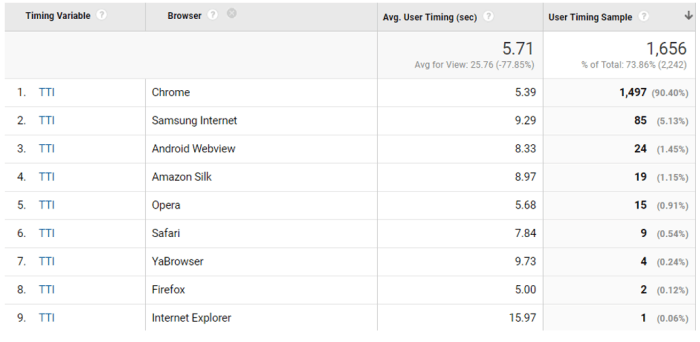
Time to Interactive (TTI) is a crucial performance metric in web development, focusing on the user’s experience of a web page becoming usable rather than just loading. It signifies the time taken for a user to be able to meaningfully interact with the core elements of a webpage, such as clicking buttons or filling out forms. This metric is becoming increasingly important as users expect instantaneous responses from websites.Understanding TTI provides valuable insights into how quickly users can engage with a website.
A lower TTI generally translates to a more positive user experience, which can lead to higher engagement, conversions, and ultimately, better business outcomes. By focusing on TTI, developers can optimize the website for user satisfaction.
Definition of Time to Interactive
TTI is the time elapsed from when a user initiates a request to when the core functionality of a web page is fully available for interaction. This includes loading the initial HTML, CSS, and JavaScript, but also the critical rendering of elements, and the execution of JavaScript required to make those elements interactive.
Key Components Contributing to TTI
Several factors influence TTI. The most significant ones include:
- Loading of essential HTML and CSS: The initial loading of the fundamental structure and visual styles of the page plays a crucial role. Efficient rendering and parsing of these assets is vital.
- JavaScript execution: Interactivity relies heavily on JavaScript. The time taken for JavaScript to execute, particularly critical scripts that control interactions, is a major component of TTI.
- Rendering of critical elements: The time taken for essential elements to render on the page, ensuring that they are displayed correctly, affects the user’s perception of responsiveness. Elements crucial to initial interaction, like buttons or form fields, must render swiftly.
- Execution of JavaScript needed for interactivity: The execution of scripts that handle user interactions, such as button clicks or form submissions, directly impacts the perceived interactivity of the page. These scripts often rely on other resources or processes that take time.
Difference Between TTI and Other Performance Metrics
TTI distinguishes itself from other metrics like loading time (e.g., page load time or DOMContentLoaded) and First Contentful Paint (FCP). While loading time measures the overall time to fully load the page, TTI focuses specifically on the point where the user can effectively interact. FCP, on the other hand, indicates when the first visible content appears, which is a less comprehensive measure of usability than TTI.
Measuring Time to Interactive
Several tools and techniques help measure TTI. These include:
- Performance-focused browser tools: Modern browsers (Chrome, Firefox, Edge) have built-in developer tools with performance profiling capabilities. These tools allow developers to analyze network requests, JavaScript execution times, and rendering processes, enabling a deep dive into TTI.
- Third-party performance monitoring services: Tools like Lighthouse (part of Chrome DevTools) and web-performance testing services offer comprehensive TTI measurement. These tools provide automated tests and detailed reports, making TTI analysis efficient.
- Specific TTI measurement tools: Some tools are specifically designed for measuring TTI, providing a more focused approach to analyzing this critical performance aspect.
TTI Measurement Tools Comparison
| Tool | Strengths | Weaknesses |
|---|---|---|
| Chrome DevTools | Built-in, easy access, comprehensive analysis | Limited to browser-based testing |
| Lighthouse | Automated auditing, detailed reports, and integration with other tools | May not capture every aspect of the user experience. |
| WebPageTest | Extensive testing options, various configurations | Might have higher overhead for extensive testing |
| GTmetrix | User-friendly interface, clear reporting, and integrations | May not offer as much customization as some other tools |
Factors Affecting Time to Interactive (TTI)
Understanding Time to Interactive (TTI) is crucial for optimizing user experience. A fast TTI translates to a more engaged and satisfied user base. Knowing the factors that influence TTI allows developers to pinpoint areas for improvement and ultimately deliver a seamless and responsive web application.TTI isn’t solely determined by a single element but rather a complex interplay of factors.
Understanding Time to Interactive (TTI) is crucial for website performance metrics. A fast TTI ensures a smooth user experience, which is vital for your brand’s online presence, and ultimately boosts conversions. This directly ties into the importance of a strong Triple P Framework ( triple p framework ai search brand presence perception performance ) for AI-driven search optimization, where a positive brand perception is key.
Ultimately, optimizing for a great TTI directly impacts the overall performance of your website and your bottom line.
From server response times to client-side rendering, various aspects contribute to the overall TTI experience. This analysis will delve into these critical factors, highlighting the impact each has on the final TTI measurement.
Server Response Time
Server response time is a primary determinant of TTI. A slow server response time directly impacts the initial load time, delaying the point at which the user can interact with the application. This delay contributes significantly to a poor user experience. Factors like database queries, server load, and network infrastructure all play a role in influencing server response time.
Optimizing server infrastructure, implementing caching mechanisms, and using content delivery networks (CDNs) are crucial strategies to minimize server response time and improve TTI.
Network Latency
Network latency, the time it takes for data to travel between the client and server, is another critical factor affecting TTI. High latency can significantly increase the time it takes for the initial page load and subsequent interactions. Geographic distance between the user and the server plays a major role in network latency. Utilizing CDNs strategically placed across different geographical regions can mitigate the impact of network latency on TTI.
Furthermore, optimizing the size of assets, employing compression techniques, and prioritizing critical resources can help minimize the data transfer time.
Client-Side Rendering (CSR)
Client-side rendering, where the application’s structure and dynamic content are loaded and processed on the user’s browser, can influence TTI. While CSR can provide a highly interactive experience, complex JavaScript code or extensive DOM manipulation can lead to delays. Optimizing JavaScript code and using efficient DOM manipulation techniques can significantly improve the performance of CSR applications. Employing progressive enhancement strategies, where basic functionality loads quickly and complex features are loaded later, can also improve TTI in CSR applications.
Browser Capabilities
The capabilities of the user’s browser can also impact TTI. Older or less capable browsers might struggle to render complex layouts or execute JavaScript code efficiently. Therefore, developers should aim to make their applications compatible with various browser versions. Using appropriate polyfills or modern JavaScript features for compatibility with different browsers can be critical. Furthermore, prioritizing critical rendering paths and providing fallback mechanisms for older browsers can also contribute to a more consistent TTI across different browsers.
JavaScript Execution
JavaScript execution plays a crucial role in TTI. Extensive JavaScript operations, especially if not optimized, can significantly impact the time it takes for the page to become interactive. Using asynchronous operations, minimizing the amount of JavaScript code, and employing efficient JavaScript libraries and frameworks are essential for optimizing JavaScript execution and reducing TTI.
DOM Manipulation
DOM (Document Object Model) manipulation, the process of modifying the structure and content of a webpage, can significantly affect TTI. Frequent or extensive DOM manipulations can lead to performance bottlenecks. Minimizing the number of DOM manipulations and using efficient methods for DOM manipulation are crucial for optimizing performance. Implementing techniques like batching DOM updates and using virtual DOM implementations in frameworks can help reduce the impact of DOM manipulations on TTI.
Time to interactive (TTI) is a crucial performance metric. Understanding how quickly your website responds to user actions is key. This directly impacts user experience and, consequently, sales. To bolster your Amazon brand protection strategy, consider the importance of your ASINs, as discussed in this helpful article on Amazon brand protection – you’ve got your keywords covered, what about your ASINs.
A fast TTI ensures a smooth customer journey, which is critical for maintaining a positive brand image and driving sales. Monitoring and optimizing TTI should be a key part of your overall Amazon strategy.
Potential Bottlenecks
Numerous factors can contribute to increased TTI. These include slow network connections, excessive JavaScript code, inefficient CSS or HTML, and poorly optimized images. Large image files, lack of image optimization, and complex CSS rules can all lead to increased loading times and ultimately, higher TTI. Other bottlenecks may arise from third-party scripts or libraries with inefficient code.
Categorization of Factors Impacting TTI and Solutions
| Factor | Description | Solution |
|---|---|---|
| Server Response Time | Time taken for the server to process and return the requested data. | Optimize server infrastructure, implement caching, use CDNs. |
| Network Latency | Time taken for data to travel between the client and server. | Use CDNs strategically placed globally, optimize asset size, use compression techniques. |
| Client-Side Rendering | Processing and rendering of the application on the client’s browser. | Optimize JavaScript code, use efficient DOM manipulation techniques, employ progressive enhancement. |
| Browser Capabilities | Varied capabilities of different browsers can impact TTI. | Prioritize critical rendering paths, use polyfills or modern JavaScript features, provide fallback mechanisms. |
| JavaScript Execution | Execution of JavaScript code can impact TTI. | Use asynchronous operations, minimize JavaScript code, use efficient JavaScript libraries/frameworks. |
| DOM Manipulation | Modifying the structure and content of a webpage. | Minimize DOM manipulations, use efficient methods, use virtual DOM implementations. |
Optimizing for Faster TTI
Time to Interactive (TTI) is a critical performance metric reflecting how quickly a user can interact with a webpage. Optimizing for faster TTI directly translates to a better user experience, increased engagement, and ultimately, higher conversion rates. A user who interacts with a page immediately feels a sense of responsiveness and engagement, fostering a positive impression. Conversely, slow TTI leads to frustration and a potential loss of users.Speed is paramount in today’s digital landscape.
Users expect immediate feedback. Websites that take too long to respond often see users abandoning the site in favor of faster alternatives. Focusing on TTI optimization ensures your website remains competitive and retains users.
Server-Side Performance Optimization
Server-side performance plays a significant role in achieving faster TTI. Optimizing processes on the server directly affects the speed at which resources are delivered to the client. This section explores techniques to enhance server-side responsiveness.
- Caching: Implementing robust caching mechanisms reduces the load on the server by storing frequently accessed data. This reduces the time needed to retrieve data, resulting in quicker response times. For example, caching static assets like images, CSS, and JavaScript can dramatically improve page load times. Server-side caching solutions like Redis and Memcached are common choices.
- Load Balancing: Distributing incoming traffic across multiple servers ensures no single server becomes overloaded. This prevents performance bottlenecks and ensures consistent response times, even during peak traffic periods. Load balancing techniques like DNS-based load balancing and reverse proxies can help distribute traffic effectively.
- Database Optimization: Efficient database queries are essential for fast server response times. Optimizing database queries by indexing frequently accessed data and using appropriate database design practices can significantly improve performance. Proper indexing strategies, along with well-defined query structures, are crucial to reduce latency.
Network Latency Minimization
Network latency, the time it takes for data to travel between the server and the client, directly impacts TTI. Minimizing this latency is vital for a responsive user experience.
- Content Delivery Networks (CDNs): CDNs distribute website content across a global network of servers. This reduces the distance data needs to travel, minimizing latency for users worldwide. CDNs are particularly effective for geographically dispersed user bases.
- Choosing Fast Hosting Providers: Hosting providers with low latency connections are crucial for minimizing delays. Select providers that are geographically close to your target audience. For instance, a provider located in the US will serve users in the US with less latency compared to one located in Europe.
- Compression Techniques: Compressing website files (images, CSS, JavaScript) reduces the amount of data transferred. This results in faster download speeds and lower latency.
Client-Side Rendering and JavaScript Optimization
Client-side rendering and JavaScript execution are key components in achieving a fast TTI.
- Asynchronous JavaScript: Using asynchronous JavaScript techniques can improve responsiveness by loading scripts in the background without blocking the main thread. This approach ensures the page remains interactive while other resources load.
- Code Splitting: Dividing JavaScript code into smaller chunks allows the browser to load only the necessary code for the current view. This approach significantly reduces initial load times, making the page feel more responsive. For instance, loading only the JavaScript needed for a particular feature on a page when that feature is accessed, and not loading the entire codebase at once.
- Lazy Loading: Delaying the loading of non-critical resources (like images or scripts) until they are needed. This approach improves the initial load time and improves the perceived performance.
DOM Manipulation Efficiency
Efficient DOM manipulation is crucial for keeping the browser responsive.
- Batching DOM Updates: Combining multiple DOM updates into a single update reduces the number of times the browser needs to redraw the page. This technique results in a more responsive user experience.
- Virtual DOM (for React/Preact): A virtual DOM (often used in frameworks like React and Preact) is a lightweight copy of the actual DOM. Changes are made to the virtual DOM, and only the necessary updates are applied to the real DOM, leading to efficient DOM manipulation.
Optimization Strategies Summary
| Optimization Strategy | Potential Impact on TTI |
|---|---|
| Caching | Significant reduction in server response time |
| Load Balancing | Improved consistency and reduced bottlenecks during peak loads |
| CDN Usage | Minimized latency for users globally |
| Asynchronous JavaScript | Improved perceived responsiveness while loading assets |
| Code Splitting | Reduced initial load time and improved perceived performance |
| Lazy Loading | Faster initial load time by deferring non-critical resources |
| Batching DOM Updates | Reduced number of page re-renders |
TTI and User Experience
Time to Interactive (TTI) is more than just a performance metric; it’s a critical factor in shaping the user experience. A website’s perceived speed and responsiveness directly correlate with how users feel about their interaction. Understanding this connection is crucial for businesses aiming to build loyal customers and drive conversions. Users form immediate impressions, and a slow TTI can quickly turn a promising interaction into frustration.TTI’s impact on user experience extends beyond simple speed.
A website that takes too long to become interactive feels unresponsive and clumsy. This sluggishness can deter users from engaging further, leading to lost opportunities and a negative brand perception. Conversely, a site with a fast TTI feels nimble and responsive, encouraging exploration and fostering a positive user experience.
Impact on Perceived Website Speed and Responsiveness, Performance metric you need to know time to interactive tti
User perception of website speed is heavily influenced by TTI. Even if a page loads quickly, if the user has to wait for significant periods before interacting with content, the overall impression is one of sluggishness. A slow TTI often results in a feeling of unresponsive elements and a perceived lack of responsiveness. This directly translates to users feeling frustrated and abandoning the site.
Conversely, a fast TTI allows users to immediately interact with the page, providing a sense of immediate responsiveness and encouraging continued engagement.
User Feedback Examples Related to Poor TTI Experiences
Negative user feedback often highlights the detrimental impact of slow TTI. Users frequently report frustration when a website takes an excessive amount of time to become interactive. Common complaints include feeling like the site is “frozen,” “stuck,” or “unresponsive.” These sentiments translate to a negative user experience, and a high likelihood of users abandoning the website. Some common user complaints include statements like: “The page loaded quickly, but nothing happened for ages,” or “I waited so long to do anything, I just gave up.”
How Faster TTI Leads to Improved User Satisfaction and Engagement
A faster TTI significantly improves user satisfaction and engagement. Users are more likely to stay on a site and explore its content if they can interact with it promptly. This increased engagement often leads to higher conversion rates and a more positive overall experience. The quicker the site responds to user input, the more likely they are to feel positive about the website and continue to use it.
User Experience Scenarios with Varying TTI Values
| TTI Value (seconds) | User Experience Scenario | User Perception |
|---|---|---|
| < 1 | Instant interaction; users feel immediate responsiveness. | Positive, engaging, responsive |
| 1-2 | Slight delay; users might notice a pause but still feel engaged. | Slightly negative, but still acceptable |
| 2-3 | Noticeable delay; users may feel frustrated or impatient. | Negative, potentially leading to abandonment |
| >3 | Significant delay; users often abandon the site due to perceived unresponsiveness. | Highly negative, significant abandonment |
Tools and Technologies for Measuring TTI
Knowing your Time to Interactive (TTI) is crucial for understanding how quickly your users can interact with your web application. This understanding is fundamental to improving user experience and ultimately, achieving business goals. TTI, measured from when a user first lands on a page until they can meaningfully interact, provides a critical insight into site performance.Effective TTI measurement requires the right tools and technologies.
By leveraging these resources, you can gain valuable data to identify bottlenecks and implement targeted optimizations. This enables you to provide a smooth, engaging user experience.
Browser Developer Tools
Browser developer tools offer a powerful suite of built-in instruments for analyzing web page performance. These tools provide invaluable insights into the factors influencing TTI.
- Chrome DevTools, Firefox DevTools, and other similar browser tools offer comprehensive profiling capabilities. These tools allow developers to identify performance bottlenecks, such as network latency, rendering delays, and JavaScript execution time, all of which impact TTI.
- Network tab: This tab provides detailed information about the loading process of various assets (e.g., images, CSS files, JavaScript files). This includes information about request time, response time, and other metrics. Identifying slow-loading assets is crucial for TTI optimization.
- Performance tab: This tab provides a comprehensive timeline of the page load process, showing exactly when each resource loaded and rendered. Analyzing this timeline helps to pinpoint specific elements that contribute to long TTI. It enables the identification of critical rendering paths and allows for the optimization of those paths.
- Memory tab: While not directly related to TTI, the memory tab can provide insights into potential memory leaks or resource issues that can indirectly impact performance. Monitoring memory usage can help to prevent performance regressions that can affect TTI.
Third-Party Performance Monitoring Platforms
Third-party platforms offer more comprehensive monitoring capabilities beyond what browser developer tools provide. These platforms often integrate with various tools and offer valuable insights into a larger context of user behavior and site performance.
- Tools like Google PageSpeed Insights, WebPageTest, and GTmetrix provide automated TTI analysis, offering insights into the overall page performance. These tools analyze various aspects of a page’s performance, offering suggestions for optimization.
- Many platforms provide detailed reports that break down TTI components, including DOMContentLoaded, first paint, and other metrics, allowing developers to pinpoint specific areas for improvement. These tools allow for a deep dive into the TTI analysis, going beyond just the final result.
- These platforms often integrate with other performance monitoring tools, providing a holistic view of website performance. This comprehensive view allows for a more effective approach to TTI optimization.
- Some advanced platforms offer real-time monitoring and alerting capabilities, providing immediate feedback on performance changes and potential issues. This real-time monitoring allows for faster response and mitigation of performance problems.
Comparison of TTI Measurement Tools
The following table provides a comparison of various TTI measurement tools, highlighting their features and capabilities.
| Tool | Features | Capabilities |
|---|---|---|
| Chrome DevTools | Built-in, free | Detailed timeline, network analysis, performance profiling |
| Firefox DevTools | Built-in, free | Comprehensive performance analysis, network monitoring |
| Google PageSpeed Insights | Free, automated analysis | Provides performance scores, identifies areas for improvement, integrates with Search Console |
| WebPageTest | Free and paid tiers | Detailed performance reports, customizable testing environments |
| GTmetrix | Free and paid tiers | Provides performance scores, identifies bottlenecks, offers optimization suggestions |
TTI and Accessibility
Time to Interactive (TTI) is crucial for a positive user experience, but its impact extends beyond general usability. Users with disabilities, varying levels of technical proficiency, and different internet connection speeds can be disproportionately affected by slow TTI. Understanding these nuances is paramount for creating truly inclusive and accessible web experiences.
Impact on Users with Disabilities
Users with disabilities, including visual impairments, cognitive impairments, motor impairments, and learning disabilities, can experience significant challenges with slow TTI. For example, users with cognitive impairments may find it difficult to stay focused and engaged with a site that takes a long time to respond. Visual impairments can make it difficult to understand what is happening on a page when loading times are excessive.
Motor impairments may limit the ability to quickly interact with elements that are slow to load. These factors all contribute to frustration and reduced usability.
Accessibility Guidelines in TTI Optimization
Optimizing for TTI should inherently consider accessibility guidelines. Adherence to guidelines like WCAG (Web Content Accessibility Guidelines) is crucial for creating a more inclusive web experience. By focusing on performance, we can create a website that is accessible to a wider range of users. This includes prioritizing content delivery, using efficient coding practices, and minimizing the size of resources like images and scripts.
For instance, using responsive design allows the site to adapt to different screen sizes and resolutions, a key element for users with varying visual needs.
Impact of Slow TTI on Users with Slow Internet Connections
Users with slow internet connections are particularly vulnerable to the negative effects of slow TTI. Long loading times can lead to a frustrating experience, especially for those with limited bandwidth. The delay in receiving feedback and the inability to interact with the page can quickly discourage them. This is especially important to consider in areas with limited internet access or users relying on mobile data.
It’s crucial to minimize the amount of data needed for loading and make sure the site functions well even on low-bandwidth connections.
Optimizing TTI for Diverse User Needs
To optimize TTI for diverse user needs, consider using a variety of techniques. Implementing caching mechanisms can significantly improve loading times for repeat visitors. Using lazy loading for images and other non-critical resources can reduce the initial load time, allowing the user to interact with the content sooner. Prioritizing critical rendering paths ensures that essential parts of the page load quickly, improving the initial perception of performance.
These considerations can improve the overall experience and encourage users to stay on the site longer.
Understanding Time to Interactive (TTI) is crucial for website performance. Knowing how quickly users can interact with your site directly impacts user experience and ultimately conversions. This is where digital marketing training comes in handy; mastering the five key rules outlined in this excellent article on digital marketing training can help you fine-tune your strategies to improve TTI and keep your audience engaged.
Ultimately, a quick TTI is a key part of a successful digital strategy.
Examples of TTI Optimization for Diverse User Needs and Capabilities
Consider these examples:
- Using a Content Delivery Network (CDN): CDNs distribute content across various servers, bringing it closer to users geographically, thus reducing latency and improving load times for users in different locations.
- Minifying and compressing resources: Techniques like minifying HTML, CSS, and JavaScript files can reduce their size, leading to faster downloads and reduced load times.
- Lazy loading images: Images are often large files that can significantly impact load times. Lazy loading techniques only load images when they come into view, reducing the initial load time.
These examples demonstrate that optimization techniques can create a better user experience for everyone, including users with different needs and capabilities.
Accessibility Considerations in TTI Optimization
| Accessibility Consideration | TTI Optimization Strategy |
|---|---|
| Visual Impairments | Prioritize critical rendering paths, use progressive rendering techniques, and ensure sufficient color contrast. |
| Cognitive Impairments | Keep the site design simple and intuitive, avoid excessive animations or complex interactions, and provide clear instructions and feedback. |
| Motor Impairments | Ensure sufficient target sizes for interactive elements, use keyboard navigation to access all interactive content, and avoid excessive use of mouse-based interactions. |
| Slow Internet Connections | Use efficient image formats, implement lazy loading, and leverage CDNs to deliver content closer to users. |
This table highlights how considering accessibility guidelines in TTI optimization leads to a more inclusive and user-friendly web experience.
TTI in Different Contexts: Performance Metric You Need To Know Time To Interactive Tti
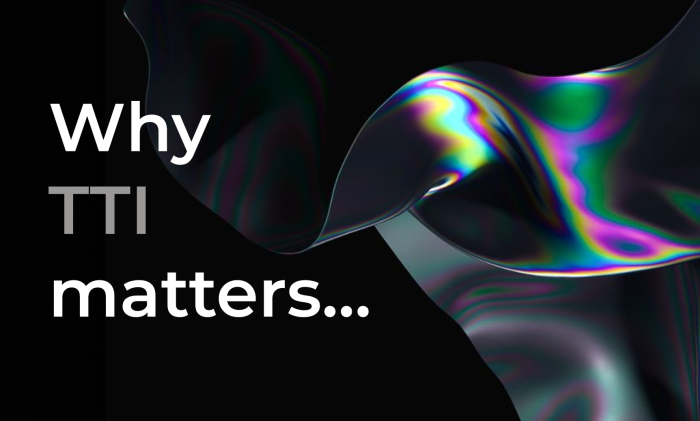
Time to Interactive (TTI) is a crucial metric for evaluating the responsiveness of web applications and mobile experiences. Understanding how TTI varies across different website types and functionalities is essential for optimizing user experience and ensuring a seamless interaction. This section delves into the nuanced considerations of TTI across various contexts.Different websites have varying demands on the speed of interaction.
A fast TTI on a simple blog might not be as crucial as a lightning-fast TTI on an e-commerce platform, where users expect immediate product loading and responsiveness. Mobile applications also present unique challenges due to device limitations, requiring tailored optimization strategies.
TTI Across Website Types
Websites differ significantly in their structure and functionality, leading to varied TTI expectations. E-commerce sites, for instance, demand quick loading of product pages and order forms, while blogs prioritize speedy display of articles and comments. Social media platforms require near-instantaneous updates and interactions with posts and feeds.
- E-commerce sites typically prioritize immediate product loading, smooth checkout processes, and fast order confirmation. A slower TTI can lead to lost sales as users abandon their carts or look for quicker alternatives. Example: A user searching for a specific product should experience a very short time to load the product details and related products.
- Blogs, while not demanding the same level of immediacy as e-commerce sites, still benefit from a fast TTI. Readers expect the article content to load quickly, and comments to appear without significant delay. Example: A blog reader should not experience delays when clicking on a comment link or refreshing the page.
- Social media platforms require extremely low TTI for user engagement. Users expect near-instantaneous updates and interactions, such as posting comments or loading feed updates. Example: A social media user should experience a near-instantaneous update when a new post is shared.
TTI Requirements Based on Functionality
The specific functionalities of a website dictate the importance of a fast TTI. A site with complex interactions, like a booking platform or a sophisticated financial application, demands faster TTI than a simple website.
- Sites with complex forms, dynamic content, or real-time updates require a faster TTI to maintain a seamless user experience. Example: An online banking application must provide fast loading times for all functionalities.
- Websites with heavy multimedia content, like video streaming platforms or image galleries, need optimized delivery mechanisms to minimize TTI. Example: A video streaming platform needs to load videos without any significant delay for a seamless viewing experience.
- Interactive maps or 3D models also require fast TTI to ensure smooth navigation and visualization. Example: A website showing a 3D model of a house needs to load the model quickly for an enjoyable viewing experience.
TTI Best Practices for Mobile Applications
Mobile applications face unique challenges due to varying network conditions and device capabilities. Optimizing for TTI involves careful consideration of these factors.
- Mobile applications should prioritize efficient data loading and rendering. Employ caching techniques and optimize image sizes to minimize load times. Example: Use compressed images and leverage caching mechanisms to reduce the time required to load an application.
- Utilize optimized libraries and frameworks specifically designed for mobile platforms to reduce overhead. Example: Using optimized libraries and frameworks that are tailored for mobile platforms to reduce the time required to render the content.
- Employ techniques like code splitting to load only the necessary components on demand, reducing initial load time. Example: Use code splitting techniques to load only the necessary components on demand to reduce the initial load time for the application.
TTI Optimization for Different Device Types and Screen Sizes
Different devices and screen sizes require tailored optimization strategies for TTI. Responsive design principles are crucial.
- Adaptive layouts that adjust to various screen sizes and resolutions can optimize rendering times. Example: Using adaptive layouts to render the content to different screen sizes.
- Prioritize essential content and resources for faster initial loading. Example: Prioritizing the loading of essential content to make the application load faster.
- Use image optimization techniques, such as compression and format selection, to minimize image loading times. Example: Compressing images and choosing the appropriate image formats to minimize the time required to load images.
TTI Best Practices for Diverse Website Contexts
The following table summarizes TTI best practices across various website contexts:
| Website Context | TTI Best Practices |
|---|---|
| E-commerce | Fast product loading, smooth checkout, optimized image delivery |
| Blogs | Fast article loading, quick comment display, optimized article structure |
| Social Media | Near-instantaneous updates, optimized feed loading, fast interaction |
| Mobile Applications | Efficient data loading, optimized libraries, code splitting |
Closing Notes
In conclusion, Time to Interactive (TTI) is a vital performance metric that directly impacts user experience and website success. By meticulously understanding its nuances, you can pinpoint areas for optimization, ensuring a seamless and responsive user journey. From server-side performance to client-side rendering, optimizing for TTI is a multifaceted approach, requiring a holistic understanding of web technologies. This guide provides a comprehensive framework for achieving optimal TTI, ultimately transforming your website into a user-centric experience that drives engagement and conversion.








