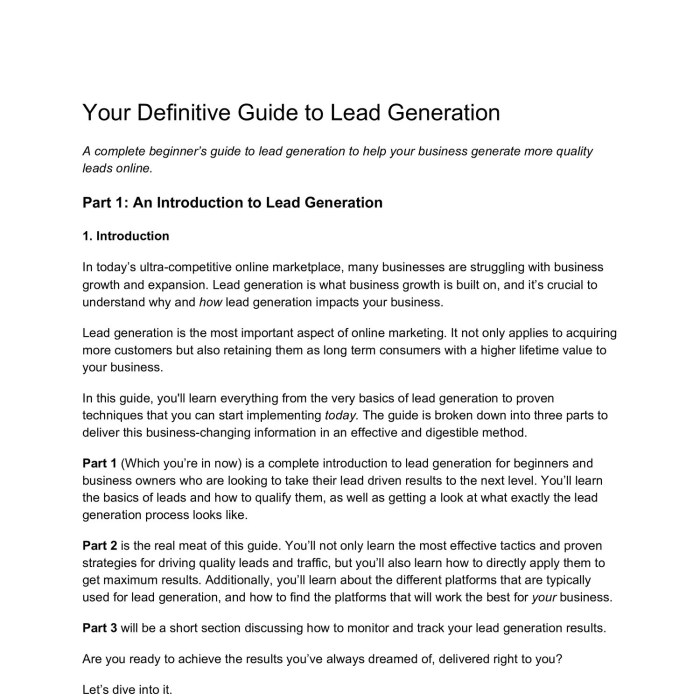The definitive guide to lead generation form optimization provides a comprehensive blueprint for maximizing conversions from your online forms. We’ll delve into the psychology of user behavior, explore strategies for optimizing form fields and structure, and discuss the critical role of visual design in boosting conversion rates. This in-depth guide will equip you with the knowledge and actionable steps to create forms that not only collect leads but also nurture them into loyal customers.
From understanding user psychology to implementing A/B testing methodologies, this guide covers all the essential aspects of optimizing your lead generation forms. We’ll explore the best practices for integrating forms with marketing automation platforms and analyze real-world case studies to showcase the tangible impact of these strategies.
Introduction to Lead Generation Form Optimization
Lead generation form optimization is the systematic process of refining online forms used to collect potential customer information. This involves enhancing the design, functionality, and overall user experience of these forms to improve conversion rates and ultimately, generate more qualified leads. Modern marketing relies heavily on capturing and nurturing leads, and optimized forms are crucial for success in this arena.Optimized lead generation forms are essential in modern marketing strategies because they are the primary tools for capturing valuable customer data.
High-quality leads translate directly to increased sales opportunities and improved return on investment. A well-designed form can streamline the lead capture process, making it more efficient and effective for both the business and the potential customer.
Core Principles of Effective Form Design
Effective form design is underpinned by several key principles. Prioritizing clarity and conciseness is paramount. Avoid overwhelming potential customers with excessive fields or complex instructions. The form should clearly communicate the purpose of each field and the desired outcome for the user. This user-centric approach significantly impacts the conversion rate.
A visually appealing and intuitive design, free from clutter, is equally important. Using clear calls-to-action (CTAs) and visually distinct elements helps guide users through the process.
Types of Lead Generation Forms
Different lead generation forms serve various purposes and have varying complexities. Understanding the strengths and weaknesses of each type is crucial for selecting the most appropriate form for a given marketing campaign.
| Form Type | Description | Pros | Cons |
|---|---|---|---|
| Single-Field Form | Collects only one piece of information, often an email address. | Simple, fast, and easily integrated into various platforms. Can be used as a quick opt-in mechanism. | Limited data collection, potentially leading to less qualified leads. Not suitable for complex lead nurturing. |
| Multi-Field Form | Collects multiple pieces of information, including name, email, phone number, company, and other details. | Allows for a more comprehensive understanding of potential customers. Useful for lead qualification and segmentation. | More complex, potentially higher abandonment rates if too many fields are required. Requires more time for users to complete. |
| Pop-up Form | A form that appears as a pop-up window on a website. | Can be effective for capturing immediate leads. High visibility. | Can be disruptive and annoying to users, often leading to high bounce rates. Needs careful placement and timing. |
Understanding User Behavior and Form Psychology
Optimizing lead generation forms hinges on understanding how users interact with them. This involves delving into user behavior patterns and the psychological factors that influence their decisions. By anticipating user needs and pain points, you can design forms that are intuitive, efficient, and ultimately more effective at converting visitors into leads.Understanding user behavior goes beyond just knowing what users do; it’s about why they do it.
Form design, therefore, is not just about aesthetics, but about leveraging psychological principles to guide users towards desired actions. By considering the cognitive biases and expectations users bring to the table, we can craft forms that feel natural and trustworthy, ultimately increasing conversion rates.
User Behavior and Form Design
User behavior significantly impacts form design choices. Factors such as user experience (UX), perceived complexity, and perceived value influence whether a user completes a form or abandons it. A well-designed form anticipates user needs, making the process as seamless as possible. A poorly designed form, conversely, can deter even highly interested prospects, leading to lost opportunities.
Cognitive Biases in Form Design
Cognitive biases, ingrained mental shortcuts, heavily influence how users process information and make decisions during the form-filling process. Understanding these biases is crucial for form optimization. For instance, the anchoring bias means users rely heavily on the initial information presented. Presenting essential information upfront can make the form appear less overwhelming. Confirmation bias implies that users tend to seek out information that confirms their existing beliefs.
This underscores the importance of clear and compelling messaging within the form fields. Also, loss aversion demonstrates that users are more motivated by the prospect of losing something than gaining something of equal value. This principle suggests highlighting the benefits of completing the form and minimizing the perceived risks. These factors influence user choices and are essential in shaping a user-friendly form experience.
User Expectations and Form Design, The definitive guide to lead generation form optimization
User expectations are shaped by their prior experiences with online forms. They anticipate a certain level of usability and design consistency. Failing to meet these expectations can result in user frustration and abandonment. Forms should be easy to navigate, visually appealing, and logically structured. For example, users expect fields to be clearly labeled and instructions to be concise.
Maintaining consistent design elements throughout the website reinforces the user’s experience.
Common User Mistakes in Form Interaction
Users often make mistakes while interacting with forms, leading to form abandonment. These mistakes frequently stem from poor form design. For instance, users may struggle with long, complex forms. Ambiguous instructions or confusing field labels can also deter users. Inaccurate or incomplete data entry is another common mistake.
This highlights the importance of clear and concise instructions, easily understandable labels, and robust validation to prevent errors.
User-Friendly vs. User-Unfriendly Form Elements
| Element Type | User-Friendly Example | User-Unfriendly Example | Description ||—|—|—|—|| Field Labels | “Email Address” | “Email” | Clear and descriptive labels enhance understanding. Ambiguous labels lead to confusion. || Input Fields | A dedicated input field for each piece of information | Combining multiple fields into one input | Separate fields reduce the cognitive load and allow for easier data entry.
Combined fields increase cognitive load and can lead to mistakes. || Form Structure | Logical grouping of fields, progressive disclosure of fields | Randomly placed fields, overwhelming number of fields | Logical grouping of fields reduces cognitive load, progressive disclosure allows users to focus on the required information. Randomly placed fields and overwhelming numbers can cause frustration. || Validation | Clear error messages and real-time feedback | Lack of validation or cryptic error messages | Clear error messages help users correct mistakes.
Lack of validation can lead to submitting incomplete forms, while cryptic error messages increase confusion. || Button Design | Clear and visually distinct “Submit” button | A button that blends in with the form design | A clearly marked submit button increases the sense of completion. Buttons that blend in with the form design diminish user confidence.
|
Optimizing Form Fields and Structure
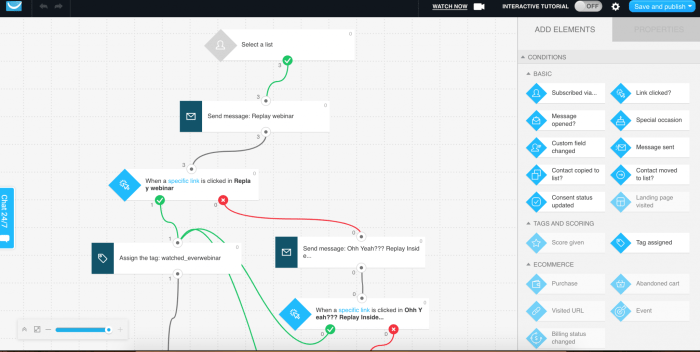
Form optimization is crucial for lead generation. A poorly designed form can deter potential customers and significantly reduce conversion rates. This section delves into strategies for minimizing form field length, arranging fields logically, and using clear labels to create a smooth and user-friendly experience. By understanding these principles, you can transform your forms from obstacles to powerful conversion tools.Effective form design goes beyond just gathering information.
It’s about creating a seamless user journey that encourages completion. Minimizing fields and arranging them intuitively reduces friction, increasing the likelihood that users will provide the necessary data. Clear and concise labels, combined with strategic placement, further enhance comprehension and encourage engagement.
Minimizing Form Field Length
Reducing the number of fields required for a lead capture form can significantly improve conversion rates. Users are more likely to complete a shorter form than a lengthy one. Identify which fields are truly essential for your marketing goals. By eliminating unnecessary fields, you create a more concise form that encourages engagement.
My definitive guide to lead generation form optimization dives deep into the crucial elements for maximizing conversions. A key aspect often overlooked is the art of color coordination. Understanding how colors impact user perception and engagement, as detailed in the art of color coordination , can significantly improve your form’s effectiveness. Ultimately, a well-designed form, informed by thoughtful color choices, is essential for successful lead generation.
Arranging Form Fields Logically and Intuitively
Logical field arrangement is key to a positive user experience. Organize fields based on the natural flow of information. For example, start with basic information like name and email, then progress to more specific details. This mimics how users typically provide information, making the form feel less like a daunting task.
Importance of Clear and Concise Labels
Clear and concise labels for each field are critical. Avoid jargon or ambiguous terms. Use plain language that accurately reflects the data required. Descriptive labels make it easier for users to understand what information is needed and how to provide it. For example, instead of “Contact Information,” use “Email Address.”
Examples of Effective Field Placement for Improved User Experience
Strategic placement of form fields is vital for enhancing the user experience. Group related fields together to improve clarity. Place frequently used fields (like name and email) higher in the form. Use visual cues like spacing and clear dividers to delineate different sections of the form.
Best Practices for Structuring Different Types of Form Fields
| Field Type | Best Practice | Example |
|---|---|---|
| Name | Separate first and last name fields; allow for nicknames. | First Name: Last Name: |
| Email Address | Use a placeholder to indicate the correct format; include an email validation. | Email: |
| Phone Number | Use a masked input for international formats. | Phone: |
| Company | Allow for optional fields. | Company: |
| Message | Use a textarea for longer messages, provide a character count. | Message: |
Enhancing Form Design for Conversion
Beyond the core functionality and user experience, the visual design of your lead generation form plays a crucial role in influencing conversion rates. A well-designed form is aesthetically pleasing, intuitive, and encourages users to complete the form, leading to higher submission rates. A visually appealing form builds trust and reinforces the value proposition of your offer, while a poorly designed form can be off-putting and deter users from engaging.Effective visual design goes beyond simple aesthetics; it’s about creating a user-friendly experience that aligns with your brand identity and prompts desired actions.
The strategic use of colors, typography, and layout, along with the incorporation of imagery, can significantly impact a user’s perception and ultimately their decision to submit a form.
The Role of Visual Design in Improving Form Conversion Rates
Visual design directly impacts user perception and trust. A visually appealing form fosters a positive impression, enhancing the user’s confidence in the form’s legitimacy and the brand behind it. Conversely, a poorly designed form can evoke feelings of distrust and apprehension, discouraging users from engaging further. The form should align with your brand identity, reinforcing its visual consistency and enhancing the user experience.
The Impact of Colors, Typography, and Layout
Color psychology plays a significant role in form design. Using colors that evoke positive emotions and align with your brand’s identity can significantly impact user engagement. For example, trust-inspiring blues or greens can convey professionalism, while warm colors like orange or yellow can evoke a sense of enthusiasm.Typography choices significantly affect readability and overall aesthetics. Clear, legible fonts that are easy to read across different devices contribute to a positive user experience.
Font size, weight, and spacing are crucial for readability. The layout of the form elements, including spacing between fields, visual grouping of related fields, and alignment, should be intuitive and easy to follow. A well-organized layout promotes user comprehension and facilitates form completion.
Leveraging Imagery and Graphics
Imagery and graphics can enhance user engagement and improve form usability. A relevant image or graphic can provide context, clarify instructions, and create a more engaging experience. For instance, a visually appealing graphic or a branded image can reinforce brand identity and build trust with the user. Ensure that images and graphics are high-quality and relevant to the form’s purpose.
Avoid using distracting or irrelevant images that detract from the form’s functionality.
Examples of High-Converting Form Designs
Several high-converting forms effectively leverage visual design principles. One example is a landing page with a visually appealing form that matches the website’s overall aesthetic. Another example features a clear and concise form layout with prominent call-to-action buttons, using colors that align with the brand identity.
Table Illustrating the Impact of Visual Elements on Form Usability
| Visual Element | Impact on Form Usability | Example |
|---|---|---|
| Color Palette | Evokes emotions, builds trust, reinforces brand identity. | Using a professional blue color palette for a financial service form. |
| Typography | Improves readability, creates a consistent visual language. | Employing a clean, sans-serif font for clarity. |
| Layout | Facilitates navigation, enhances user comprehension. | Strategically placing fields and grouping related items. |
| Imagery/Graphics | Adds context, clarifies instructions, enhances engagement. | Using a relevant image to illustrate the form’s purpose. |
Implementing and Testing Form Optimizations
Turning your lead generation forms from frustrating to fantastic requires careful implementation and rigorous testing. This stage isn’t just about making changes; it’s about meticulously measuring the impact of those changes and refining your approach based on the data. Understanding how to effectively implement and test your optimizations will ensure you see tangible results from your form improvements.Form optimization isn’t a one-and-done process.
It’s a continuous cycle of improvement, fueled by data analysis and a willingness to adapt. Implementing changes strategically, coupled with rigorous testing, allows you to refine your forms for maximum conversion rates. It’s about understanding the nuances of user behavior and translating those insights into tangible form improvements.
Implementing Form Optimization Changes
Implementing form optimization changes involves a phased approach. Start by thoroughly reviewing the proposed changes to ensure they align with your overall marketing goals. This includes confirming that the alterations are user-friendly and maintain a consistent brand experience. Document all changes, including the reasons behind them, for future reference and analysis. This documentation is critical for tracking progress and understanding the impact of each optimization step.
A/B Testing Methodologies
A/B testing is a cornerstone of form optimization. It allows you to compare two versions of your form—the original (control) and the modified (variant)—to determine which performs better. This controlled experiment provides statistically significant results, indicating which changes positively impact conversion rates. A critical aspect of A/B testing is ensuring a representative sample size to avoid misleading results.
A smaller sample size can result in inaccurate or incomplete insights. You should also consider the duration of the test. A shorter testing period might not give enough time for the change to show its full effect.
This definitive guide to lead generation form optimization dives deep into the crucial elements for maximizing conversions. Understanding how Netflix maintains low churn, as detailed in this insightful article ( how netflix maintains low churn ), offers valuable lessons about user experience and retention. Ultimately, applying these principles to your form design will lead to a more effective and engaging experience for your potential customers.
Key Metrics for Measuring Form Performance
Tracking the right metrics is crucial for evaluating form performance. Key metrics include conversion rate, form abandonment rate, and average form completion time. Conversion rate measures the percentage of visitors who complete the form. Form abandonment rate highlights the percentage of users who leave the form without completing it. Average form completion time indicates the time users take to fill out the form, providing insights into the form’s efficiency.
My definitive guide to lead generation form optimization dives deep into crafting effective forms. A crucial aspect of this is understanding how to optimize your web copy, and this directly relates to A/B testing. By testing different variations of your copy, like headlines and call-to-actions, you can see what resonates best with your audience. This powerful technique, covered in detail in the ab testing web copy section, ultimately boosts form conversion rates.
Ultimately, this optimization is key to driving more leads and growing your business through well-designed forms.
Analyzing these metrics provides valuable insights into user behavior and form effectiveness.
Analyzing Form Data for Ongoing Improvement
Form data analysis is not a one-time event. Regular analysis is crucial for ongoing improvement. This involves scrutinizing the data to identify patterns, trends, and areas for further optimization. Tools for data visualization can help in quickly understanding complex data. Analyzing form data allows for the continuous refinement of form elements to enhance user experience and drive better results.
Summary of Steps for Implementing and Testing Form Optimizations
| Step | Description |
|---|---|
| 1. Define Objectives | Clearly articulate the goals for the form optimization, such as increasing conversion rates or reducing abandonment. |
| 2. Identify Areas for Improvement | Analyze existing form data to pinpoint specific areas needing optimization, such as form length, field types, or design elements. |
| 3. Design and Develop Variations | Create variations of the form based on the identified areas for improvement, ensuring that variations are focused on a single element at a time for clearer analysis. |
| 4. Implement A/B Testing | Employ A/B testing to compare the performance of the original form (control) with the optimized variations. Ensure a statistically significant sample size for accurate results. |
| 5. Track Key Metrics | Monitor key metrics such as conversion rate, abandonment rate, and completion time to evaluate the effectiveness of the changes. |
| 6. Analyze and Iterate | Thoroughly analyze the data gathered during the A/B testing period to identify successful variations and incorporate these into the final form. Repeat the process for continued optimization. |
Integrating Forms with Marketing Automation
Unlocking the full potential of your lead generation efforts requires more than just collecting contact information. A crucial step involves seamlessly integrating your forms with marketing automation platforms. This integration allows you to move beyond basic lead capture and nurture those leads effectively, ultimately boosting conversion rates and driving revenue.Integrating forms with marketing automation platforms transforms passive leads into engaged customers.
By automating tasks and personalizing interactions, you can significantly improve lead nurturing and ultimately drive conversions. This powerful combination allows you to cultivate relationships with potential customers at every stage of the buyer’s journey, moving them closer to becoming loyal clients.
Automating Follow-up Workflows
Marketing automation platforms empower you to create sophisticated workflows triggered by form submissions. These workflows automatically send targeted emails, segment contacts based on form responses, and deliver personalized content tailored to individual needs.
- Welcome Emails: Immediately after a lead fills out a form, a welcome email can be automatically sent, introducing the company and offering relevant resources.
- Nurturing Sequences: Based on the information collected in the form, automated email sequences can guide prospects through the sales funnel. For example, if a user expresses interest in a specific product, follow-up emails could showcase detailed product information, customer testimonials, and exclusive offers.
- Lead Scoring and Segmentation: Marketing automation platforms can automatically assign scores to leads based on form responses. This enables targeted messaging and personalized experiences based on lead engagement.
Personalizing Follow-Up Communications
Data collected through forms provides invaluable insights into your leads’ needs and preferences. Leveraging this data to personalize follow-up communications can significantly improve engagement. The key is to understand how the collected information can be used to tailor messaging.
- Segmenting Audiences: Utilize form data to segment your leads into specific groups based on interests, demographics, or purchase history. This allows for tailored messaging tailored to each segment’s specific needs.
- Tailored Content: Create personalized content recommendations based on the specific interests and behaviors of each lead. If a lead shows interest in a particular product, tailor subsequent communications to highlight features and benefits relevant to that product.
- Dynamic Content: Leverage marketing automation to dynamically update emails and landing pages based on the specific information a lead provides in a form. This enhances the personal touch of your communications.
Tracking and Measuring Effectiveness
Measuring the effectiveness of your automated follow-up sequences is critical to optimize your strategies. Detailed analytics provided by marketing automation platforms offer insights into campaign performance.
- Open Rates and Click-Through Rates: Track how many recipients open and interact with your automated emails. This data reveals how effective your messaging is.
- Conversion Rates: Monitor how many leads convert into customers through the automated workflows. This data helps assess the success of your automated lead nurturing strategy.
- Lead Qualification Metrics: Evaluate the efficiency of your lead qualification process and measure how your automated follow-up sequences influence qualification.
Benefits of Integrating Forms with Marketing Automation
| Benefit | Explanation |
|---|---|
| Improved Lead Nurturing | Automated sequences foster engagement and move leads through the sales funnel. |
| Enhanced Personalization | Tailored communication based on form data creates a more engaging customer experience. |
| Increased Conversion Rates | Automated workflows guide prospects toward desired actions and increase conversions. |
| Reduced Manual Effort | Automation streamlines tasks and frees up resources for other important activities. |
| Better Lead Tracking and Reporting | Detailed analytics provide insights into campaign effectiveness and ROI. |
Case Studies and Examples
Form optimization isn’t just about aesthetics; it’s about measurable results. Case studies provide concrete examples of how strategic adjustments to forms can directly impact lead generation. Understanding successful campaigns and the reasoning behind their results offers valuable insights for replicating those successes and fine-tuning your own forms.Analyzing previous campaigns allows for a deeper understanding of user behavior and form psychology, revealing the nuances that influence conversion rates.
This data-driven approach is crucial for crafting forms that effectively engage and convert potential leads.
Successful Form Optimization Campaigns
Form optimization campaigns often involve a blend of meticulous analysis and targeted adjustments. The effectiveness of these campaigns is frequently measured by quantifiable metrics like conversion rates, lead generation volume, and customer satisfaction scores.
| Campaign Details | Strategy | Results |
|---|---|---|
| Campaign A: E-commerce Platform | Reduced form fields from 10 to 5 by focusing on essential information. Simplified form structure and utilized clear visual cues. | Increased conversion rate by 25% in the first month. Lead volume increased by 15% in the following quarter. Customer satisfaction scores improved by 10% based on user feedback surveys. |
| Campaign B: SaaS Subscription | Implemented a multi-step form process, breaking down the lead capture process into smaller, less daunting sections. Added progress indicators to provide visual cues and reassurance. | Conversion rate increase of 18% in the first week. Subscription sign-ups increased by 20% over the following month. Reduced abandoned forms by 10%. |
| Campaign C: Event Registration | A/B tested different form designs, including color schemes, button styles, and form layouts. Prioritized mobile-friendliness and responsive design. | Conversion rate increased by 30% for mobile users. Registration forms were optimized for different screen sizes, which resulted in a significant reduction in form abandonment on smaller screens. |
Types of Forms Used in Campaigns
Different forms cater to different needs. Understanding the type of form being optimized is crucial for effective strategy. The form used should be appropriate to the platform and the target audience.
- Lead Capture Forms: These forms collect basic information like name, email, and phone number. Used extensively for generating leads for marketing campaigns.
- Product Inquiry Forms: These forms are specifically designed for collecting information about product interest. They typically include questions about product features, specifications, and pricing.
- Subscription Forms: Forms for collecting email addresses for newsletters, product updates, or other marketing communications. Crucial for building a mailing list and engaging with customers.
- Contact Forms: Used for inquiries, support requests, or general customer feedback. These forms typically contain fields for subject, message, and contact information.
Analyzing Results and Impact
Quantifiable metrics like conversion rates and lead generation volumes provide valuable insights into the effectiveness of form optimization strategies. Qualitative data, such as user feedback and analytics, can also offer critical context.
- Conversion Rates: The percentage of visitors who complete the form is a key indicator of form effectiveness.
- Lead Generation Volume: The total number of leads generated directly reflects the effectiveness of a campaign.
- Form Abandonment Rate: Understanding why users abandon forms is crucial for optimizing the user experience.
Staying Updated with Best Practices: The Definitive Guide To Lead Generation Form Optimization
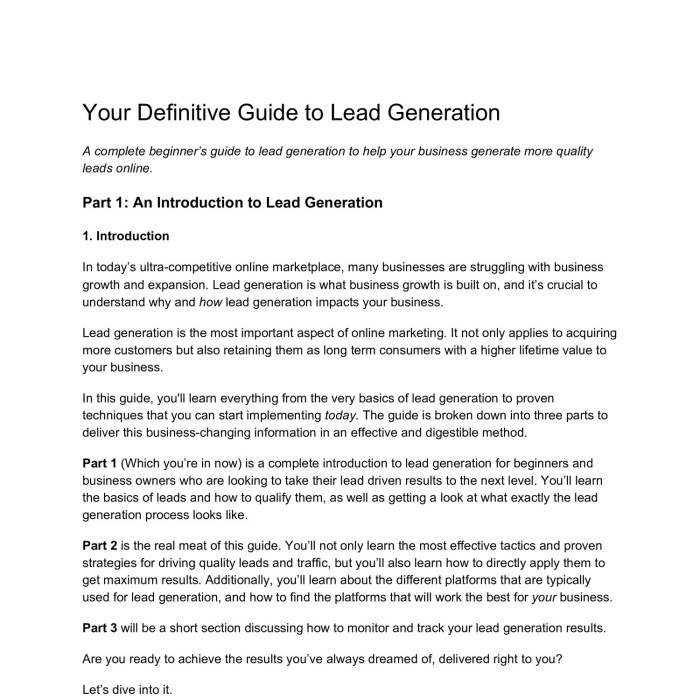
Form optimization is a dynamic field, constantly evolving with user behavior and technological advancements. Keeping pace with these changes is crucial for maximizing form conversion rates. This section delves into the importance of continuous learning and adaptation in the lead generation form optimization process.The landscape of digital interactions is in constant flux. Users’ expectations are constantly shifting, driven by new technologies, emerging design trends, and evolving online habits.
Understanding and adapting to these shifts is paramount to ensuring forms remain effective and user-friendly.
Evolving Landscape of Form Optimization
The digital landscape is characterized by rapid innovation and evolving user expectations. Form optimization strategies need to adapt to these changes to maintain relevance and effectiveness. This requires a proactive approach to staying current with the latest trends and technologies. Constant monitoring and analysis of user behavior are essential for identifying and adapting to emerging patterns.
Emerging Trends and Technologies
Several trends are reshaping the form optimization landscape. Progressive Web Apps (PWAs) are becoming increasingly popular, offering enhanced user experiences and seamless interactions. Furthermore, advancements in AI and machine learning enable more sophisticated form analysis, providing valuable insights into user behavior.
- Progressive Web Apps (PWAs): PWAs offer a hybrid approach to web development, combining the speed and responsiveness of mobile apps with the reach and accessibility of web pages. Forms integrated within PWAs can benefit from faster loading times, improved user engagement, and reduced bounce rates. This enhanced user experience, in turn, leads to better form completion rates.
- AI-Powered Form Analysis: Artificial intelligence is revolutionizing form analysis. AI algorithms can identify patterns in user behavior, predict form abandonment points, and suggest improvements to form design and structure. This leads to more targeted and effective optimization strategies.
- Personalization and Dynamic Content: Tailoring forms to individual user needs and preferences is crucial for maximizing engagement and conversion. Dynamic content allows forms to adapt based on user data, providing a personalized experience and increasing user confidence in the form’s relevance.
Importance of Staying Current with User Behavior Patterns
User behavior is constantly evolving, driven by factors like new technologies, evolving social trends, and changing personal preferences. This dynamic environment necessitates continuous monitoring and analysis to ensure form optimization strategies remain effective. Failing to adapt to these changes can lead to a decline in conversion rates.
Identifying and Adapting to Changes in User Expectations
Understanding user expectations is crucial for optimizing form performance. Users expect forms to be fast, easy to navigate, and secure. Keeping up with these expectations requires continuous analysis of user interactions and feedback. Collecting and analyzing user data, such as form abandonment rates, input errors, and completion times, is vital for understanding user pain points and implementing necessary adjustments.
Continuous Improvement of Form Optimization Strategies
Form optimization is an iterative process. Continuously monitoring and evaluating the effectiveness of current strategies, based on the latest trends and user behavior, is essential for maximizing form conversion rates. Form abandonment rates, completion times, and user feedback are crucial metrics to track and analyze. These metrics will help identify areas for improvement and ensure the optimization strategy remains relevant and effective.
Data-driven decision-making, combined with a deep understanding of emerging trends, leads to sustained improvement.
Closing Summary
In conclusion, optimizing lead generation forms is a multifaceted process that demands a deep understanding of user behavior and a commitment to continuous improvement. By implementing the strategies Artikeld in this definitive guide, you can transform your forms from lead collection tools into powerful conversion engines. Remember, successful form optimization is an ongoing journey, not a destination. By consistently analyzing data and adapting to emerging trends, you can continually refine your approach and unlock the full potential of your lead generation efforts.