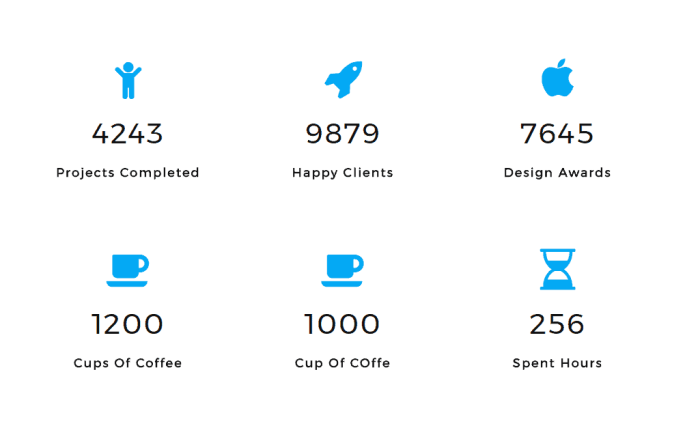How to show a number count animation in WordPress sets the stage for jazzing up your website with dynamic displays. This guide explores various methods, from simple plugins to intricate custom animations, allowing you to effortlessly showcase growing statistics, project milestones, or any other number-based data. We’ll cover everything from choosing the right plugin to optimizing performance for a seamless user experience.
Whether you need a subtle smooth count-up or a more dramatic jumpy animation, this comprehensive guide will walk you through the process. We’ll delve into the advantages and disadvantages of each approach, helping you select the best solution for your WordPress site. From installation and configuration to advanced customization and troubleshooting, you’ll gain the knowledge to create captivating number count animations.
Introduction to Number Count Animations in WordPress
Number count animations are a visually engaging way to display numerical data on your WordPress website. These animations add a dynamic element to your content, making it more appealing to users and enhancing the overall user experience. They’re particularly effective for displaying statistics, progress, or any other data that needs to be presented in a clear and concise manner.Implementing number count animations can significantly improve the visual appeal of your website and make it more interactive.
By drawing the user’s attention to key numbers or metrics, these animations can help drive engagement and highlight important information. They create a sense of movement and progress, which can be particularly effective for presenting data in a compelling way.
Use Cases and Benefits
Number count animations are effective in various contexts within a WordPress website. They’re well-suited for showcasing key performance indicators (KPIs), highlighting progress toward goals, displaying user growth, or emphasizing key statistics. By visually representing numerical data, these animations make it easier for users to understand and appreciate the importance of those numbers. For example, an e-commerce site might use an animation to showcase the total number of orders processed, while a blog could use it to display the total number of page views or comments.
Types of Number Count Animations
Different types of number count animations can be implemented to achieve various effects. Smooth animations provide a gradual and fluid transition from the initial number to the final value, creating a seamless and aesthetically pleasing presentation. Jumpy animations, on the other hand, use sudden changes in the number, creating a more dramatic and attention-grabbing effect, often suitable for highlighting a significant increase or decrease.
Animated animations can involve more complex transitions, such as incorporating visual elements or patterns alongside the number changes, creating a more engaging and dynamic experience. The choice of animation type depends on the specific context and desired effect.
Potential Challenges in Integration
While number count animations offer numerous benefits, integrating them into your WordPress website can present certain challenges. One potential challenge is ensuring the animation’s compatibility with different browsers and devices. Ensuring a smooth and consistent experience across various platforms is crucial for a positive user experience. Another challenge is the potential for the animation to distract from the surrounding content, if not carefully integrated and styled.
Finally, maintaining the animation’s performance and responsiveness, especially when dealing with large datasets, can be a concern. Careful planning and consideration of these factors can lead to a successful integration.
Choosing the Right Plugin
Selecting the right WordPress plugin for number count animations is crucial for a smooth user experience and a visually appealing website. A poorly chosen plugin can lead to slow loading times, compatibility issues, or a frustrating user interface. Careful consideration of the plugin’s features, ease of use, and performance is key to achieving a positive user experience.Choosing a plugin involves evaluating its ability to integrate seamlessly with your existing website, its capacity for customization, and its impact on website performance.
Different plugins offer varying levels of customization and support, so understanding these nuances is essential before making a decision.
Available Plugins for Number Count Animations
Several WordPress plugins facilitate the creation of number count animations. These plugins offer varying degrees of customization and performance, impacting the overall user experience. Selecting the right one depends on your specific needs and technical skills.
- Ultimate Addons for Elementor: This plugin offers a wide range of design elements, including number counters. It integrates seamlessly with the popular Elementor page builder, making it user-friendly for those familiar with Elementor. Customization options are generally extensive, allowing for precise control over animation speed, colors, and display formats. However, it’s important to note that plugins like this often require the Elementor page builder, adding an additional layer of complexity if you’re not already using it.
Want to add a cool number counter animation to your WordPress site? It’s surprisingly easy! There are tons of plugins out there, but if you’re looking for a more custom approach, you might consider optimizing your images. This ties into Google’s image optimization features within Performance Max, which can significantly impact your website’s speed and overall performance.
Google image optimization features performance max can help you create an amazing user experience, and this will improve the load time of your WordPress site which is essential for good SEO. Ultimately, the right image optimization techniques, along with a well-executed number counter, will give your WordPress site a significant boost!
- WooCommerce Countdown Timer & Counter: This plugin, designed specifically for e-commerce sites, focuses on timers and counters for sales and promotions. It provides clear, concise counters, often useful for showcasing deals or milestones. Customization options might be more limited than general-purpose plugins, but the integration with WooCommerce is strong, ensuring seamless functionality within an e-commerce platform.
- Number Counter Pro: This plugin is a dedicated number counter plugin. It provides a straightforward approach to adding number count animations, with a focus on ease of use. Features might be more limited compared to plugins offering a wider range of elements, but this plugin offers focused functionality for those seeking simple, effective number counters without extensive customization needs.
Plugin Comparison
The effectiveness of a plugin is judged by several criteria. This table summarizes the key aspects of different plugins, comparing them based on ease of use, customization options, and performance.
| Plugin | Ease of Use | Customization Options | Performance |
|---|---|---|---|
| Ultimate Addons for Elementor | High (if familiar with Elementor) | High | Generally good, but depends on website complexity |
| WooCommerce Countdown Timer & Counter | Medium (requires WooCommerce knowledge) | Medium | Good, optimized for e-commerce sites |
| Number Counter Pro | High | Low | Good, optimized for simple counters |
Implementing the Plugin

Once you’ve chosen a suitable plugin for your WordPress site, the next step is to install and configure it. This process is straightforward and usually involves a few simple steps. Proper implementation ensures the number count animation integrates seamlessly with your existing content.The plugin installation and configuration process varies slightly depending on the specific plugin, but the general principles remain consistent.
Careful attention to these steps will ensure a smooth implementation.
Want to add a cool number count animation to your WordPress site? It’s surprisingly easy to implement! You’ll need some basic coding skills, but there are tons of tutorials online. Meanwhile, if you’re dealing with international traffic, knowing the crucial points about geo IP redirects is essential. For example, Google’s take on the main things to know about geo IP redirects offers a great overview.
Once you understand those basics, you can fine-tune your website for a more seamless experience for all visitors, no matter where they’re located, and get back to those animated numbers!
Installing and Activating the Plugin
This process is typically identical to installing any other WordPress plugin. Locate the “Plugins” menu in your WordPress dashboard. Click on “Add New” and search for the plugin you’ve chosen. Click “Install Now” and then “Activate.” Upon successful activation, the plugin will become part of your WordPress tools.
Configuring the Plugin Settings
The configuration options for the plugin usually include settings for the animation itself. This typically includes options to customize the number, animation speed, animation color, and the general appearance of the count display. Adjust these settings to tailor the animation to your design preferences. For instance, you can choose a faster animation for a more dynamic effect, or a different color to match your site’s branding.
This stage allows you to personalize the look and feel of the counter to match your website’s theme.
Integrating with WordPress Pages/Posts
Most plugins offer shortcodes or widgets for integrating the number count animation into your existing content. Shortcodes allow you to embed the animation directly into pages or posts, while widgets provide a visual element for placement within your sidebar or other areas. Understanding these integration methods is key to seamless placement. For instance, if you want to display a visitor count on a specific page, you can use the shortcode provided by the plugin to embed the counter directly on that page.
Customizing the Animation
Plugin settings often allow customization of the animation’s visual aspects, including animation speed, color, and other effects. These customization options allow you to adjust the animation’s characteristics to align with your site’s design. For example, you might want a slower animation for a more sophisticated feel, or a vibrant color to draw attention to the counter. Experimentation is encouraged to achieve the desired visual appeal.
Custom Number Count Animations
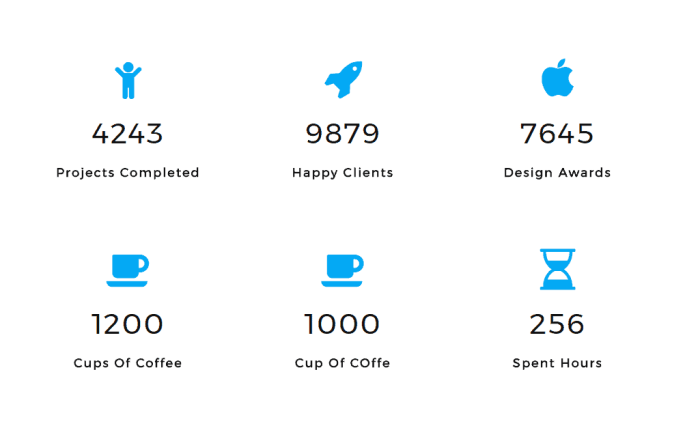
Sometimes, the pre-built animations offered by plugins might not perfectly match your website’s design or specific needs. This is where custom animations come into play, offering greater flexibility and control. They allow you to tailor the animation to precisely match your site’s aesthetic and functionality.Custom animations can be incredibly useful for situations where you need a unique visual effect, intricate timing, or specific design elements not available in pre-made plugins.
For instance, a dynamic startup animation or a number counter that subtly fades in and out might be required to create a distinct user experience. Or, you might need an animation that perfectly aligns with a specific color scheme or brand identity.
Scenarios Requiring Custom Animations
Custom number count animations are ideal when standard animations fall short. For example, if your site uses a non-standard color scheme or a unique font, a plugin’s animation might clash. Complex animations with specific timing constraints or those requiring integration with other site elements often necessitate custom solutions.
Creating Custom Animations with JavaScript and WordPress Hooks
Creating a custom animation involves several steps. First, you’ll need to use JavaScript to handle the animation logic. Then, you’ll leverage WordPress hooks to integrate this JavaScript into your theme or plugin. This ensures the animation runs correctly alongside other website functions.To create a smooth number count animation, use JavaScript’s `setInterval` or `requestAnimationFrame` methods to update the displayed number incrementally.
You’ll need to calculate the increment and adjust the animation speed to create a visually appealing and user-friendly experience.
Code Snippets for Custom Number Count Animations
To integrate the animation, you’ll need to insert JavaScript into your theme’s `functions.php` file or a custom plugin. The specific code will depend on your exact animation requirements, but a basic example might look like this:“`javascriptjQuery(document).ready(function($) $(‘#number-counter’).each(function() var $this = $(this); var targetNumber = parseInt($this.data(‘target’)); var initialNumber = 0; var increment = 100; // Adjust for desired speed var counter = setInterval(function() initialNumber += increment; if (initialNumber >= targetNumber) clearInterval(counter); $this.text(targetNumber); else $this.text(initialNumber); , 100); // Adjust for desired speed ););“`This code assumes you have a HTML element with the ID `number-counter` and a data attribute `data-target` specifying the final number.
Modify the `increment` and interval to control the speed of the animation.
Advantages and Disadvantages of Custom Animations
| Feature | Advantages | Disadvantages |
|---|---|---|
| Customization | Perfect match to your site’s design, unique visual effects. | More complex to implement, requires more technical expertise. |
| Flexibility | Precise control over animation timing, integration with other elements. | Can lead to performance issues if not optimized. |
| Uniqueness | Creates a distinct user experience. | Requires dedicated time for development and testing. |
| Performance | Can be optimized for smooth animations, if written efficiently. | Poorly written custom animations can impact site performance. |
Displaying the Number Count
Number count animations, when strategically placed, can significantly enhance the visual appeal and engagement of your WordPress site. They can effectively highlight key metrics, track progress, and provide a dynamic feel to otherwise static content. This section explores how to integrate these animations into various parts of your site, from widgets to custom page elements.Integrating number count animations into your WordPress site allows you to effectively communicate important data in a dynamic and engaging way.
This can lead to improved user experience and a more professional presentation of your website.
Integrating into Widgets and Sidebars
Adding animations to widgets and sidebars is straightforward. Many plugins offer widget-specific integration options. Follow the plugin’s instructions for configuring the animation parameters. For example, you might set the target number, the animation duration, and the update frequency. Remember to adjust the widget’s appearance settings within the WordPress dashboard to ensure the animation integrates seamlessly with your existing design.
Consider using a custom CSS class for styling the animation if needed.
Displaying on Custom Page Elements
Number count animations can be seamlessly integrated into custom page elements like sections, callouts, or individual posts. First, determine the location and structure of the element where you want to display the animation. Next, using the plugin’s API, insert the necessary shortcode or JavaScript snippet within the appropriate HTML structure. For instance, you might use a PHP function to dynamically insert the animation into a specific div container.
Properly placing the animation is crucial for visual appeal and the overall flow of the page.
Conditional Logic for Display
Implementing conditional logic allows you to control when the animation displays. This is useful for showing the animation only under specific conditions, like when a user interacts with a certain element or when a specific date is reached. Use WordPress’ conditional tags and functions, such as `is_page()`, `is_single()`, or custom PHP functions, to create the logic. For example, if the animation should appear only on the “About Us” page, you’d use `is_page(‘about-us’)` within the animation’s display function.
This feature enables targeted display, maximizing impact.
Adding to a Specific Page
Adding a number count animation to a specific WordPress page involves several steps:
- Identify the location on the page where you want the animation to appear. This could be a dedicated section, a widget area, or a custom HTML element.
- Choose a plugin that provides the functionality for number count animations.
- Using the chosen plugin’s shortcode or API, create the necessary animation within the identified location on the page. This often involves defining the target number, animation speed, and other customization options.
- Ensure the animation is properly styled using CSS, ensuring a visually appealing integration with the page’s design.
- Test the animation on the page to verify it works correctly and displays the desired data.
For example, you could use a shortcode within a custom HTML section on a page to add a number count display for a blog post’s comment count. This would ensure the animation is only visible on that specific page and not on other pages.
Styling the Animation
Giving your number count animation a unique visual identity is key to seamlessly integrating it into your website’s design. This involves selecting colors, fonts, and animation styles that align with your brand and overall aesthetic. A well-styled animation not only looks professional but also enhances user engagement and understanding.A visually appealing number counter can significantly improve the user experience.
Consider the colors, typography, and overall design to create a counter that is visually pleasing and easy to understand.
Customizing Animation Styles with CSS
Effective use of CSS classes and IDs allows for granular control over the animation’s visual elements. This allows for precise targeting of different aspects of the animation, such as the number display, animation progress, and background. Applying specific CSS styles to the counter elements ensures that the animation is cohesive with the rest of your website’s design.
- Number Display: You can customize the font, size, color, and weight of the numbers displayed during the count. For instance, a bold, larger font size can emphasize the number and attract attention. Example:
.number-count font-family: 'Roboto', sans-serif; font-size: 2em; color: #FF6600; font-weight: bold; - Animation Progress: The animation’s visual cues, such as the animation’s duration and speed, can be adjusted. Consider a smooth transition or a more dramatic effect to suit the context. For example, a subtle fade-in effect could enhance the animation’s impact. Example:
@keyframes count-animation 0% opacity: 0; 100% opacity: 1; - Background: The background color and opacity of the counter element can be modified to complement the overall website theme. A contrasting background can highlight the numbers, or a subtle background can blend with the surrounding content. Example:
.number-container background-color: rgba(255, 255, 255, 0.8); border-radius: 5px; padding: 10px;
Targeting Elements with CSS Classes and IDs, How to show a number count animation in wordpress
Using CSS classes and IDs effectively is crucial for maintaining maintainability and flexibility in your stylesheet. A well-structured approach allows you to modify the animation’s appearance without affecting other parts of your website. Using selectors like .number-count or #count-container will target specific animation elements with precision.
- CSS Classes: Classes like
.number-count,.animation-progress, or.count-backgroundallow you to apply a specific style to multiple elements. This promotes consistency across your website. Example:.count-background background-color: #F0F8FF; - CSS IDs: IDs are unique identifiers for specific elements, such as
#counter-elementor#main-animation. This allows you to apply distinct styles to individual elements without impacting others. Example:#count-container border: 2px solid #007bff;
Matching the Website’s Theme and Design
The animation should harmoniously integrate with the existing website design. Choose colors, fonts, and animation styles that complement the overall theme. For instance, if your website uses a minimalist design, a subtle and elegant animation would be appropriate. Alternatively, a bolder animation could work well for a more dynamic site.
Responsive Design Considerations
Number count animations, while visually engaging, must adapt gracefully to various screen sizes and devices. Failing to consider responsive design can lead to a jarring user experience, making the animation ineffective and potentially frustrating. This section delves into the crucial aspects of ensuring your number count animation looks great and functions seamlessly across different platforms.Responsive design is essential for number count animations because it ensures a consistent and appealing visual experience across all devices.
This is particularly important for WordPress websites, which cater to users employing a wide array of devices, from desktop computers to mobile phones and tablets. An animation that doesn’t adjust to the screen size can appear distorted, slow, or even disappear entirely, leading to a poor user experience.
Ensuring Adaptation to Different Screen Sizes
Number count animations, like other interactive elements, need to be adaptable to various screen sizes. This ensures the animation maintains its visual appeal and functionality on all devices. A crucial part of responsive design is understanding how different screen sizes affect the animation. For instance, a large, elaborate animation might need to be simplified or reduced in complexity on smaller screens to avoid overwhelming the user or causing performance issues.
Adapting to Mobile Devices
Mobile devices, with their smaller screens and touch-based interfaces, pose specific challenges for animations. Optimizing for mobile requires careful consideration of animation speed, complexity, and overall visual impact. To create a seamless mobile experience, consider these factors:
- Reduce Animation Complexity: A complex animation might not render well or perform smoothly on mobile devices. Simplifying the animation’s design, reducing the number of elements, and decreasing the duration of the animation can improve performance and user experience.
- Adjust Animation Speed: A fast animation might be too jarring for mobile users. Adjusting the animation speed to a more comfortable pace can significantly improve the user experience. A slower animation on a mobile device can improve the user’s interaction and comprehension of the displayed data.
- Consider Touchscreen Interaction: Animations on mobile devices often require touch-based interactions. The animation should be responsive to touch events and not interfere with the user’s ability to interact with the rest of the page.
- Utilize Media Queries: Media queries allow you to target different screen sizes with different styles and behaviors. Using media queries for your animation can ensure it adapts to various screen sizes, making the animation more responsive to changes in the display size.
Examples of Responsive Design Implementation
Implementing responsive design for number count animations often involves using CSS media queries. These queries allow you to target different screen sizes and apply specific styles and behaviors to each. A simple example might involve adjusting the animation’s duration or the number of elements displayed based on the screen width.
- Adjusting Animation Duration: A media query could target mobile devices (e.g., screens smaller than 768 pixels wide) and reduce the animation duration to improve responsiveness.
- Changing Animation Style: On smaller screens, the animation could transition to a simpler, less complex version to prevent performance issues and improve the overall user experience.
- Reducing Number of Elements: On mobile devices, the animation could display fewer elements or features to improve performance and prevent visual clutter.
Performance Optimization: How To Show A Number Count Animation In WordPress
Number count animations, while visually appealing, can significantly impact website performance if not optimized properly. Slow loading times can negatively affect user experience and search engine rankings. Careful consideration of various factors is crucial to ensure smooth and rapid display of these animations.Optimizing number count animations involves understanding their impact on resource usage and employing techniques to minimize that impact.
This ensures the animation doesn’t impede the overall performance of the website. Implementing these strategies is key to maintaining a positive user experience and achieving optimal website performance.
Strategies for Reducing Animation Impact
Careful planning and execution are vital to reducing the impact of animations on website performance. This includes employing techniques like lazy loading and asynchronous loading to ensure that the animation resources load only when needed. Prioritizing critical resources is another essential element.
- Lazy Loading: Implement lazy loading for the animation’s images or other resources to load them only when they are in view. This prevents the browser from downloading all the assets simultaneously, especially large image files, thereby reducing the initial loading time. This technique is particularly useful for animations with numerous images or complex graphical elements.
- Asynchronous Loading: Utilize asynchronous loading techniques to ensure that the animation’s scripts and stylesheets load concurrently with the rest of the page content. This approach prevents blocking the browser’s rendering of the main page content while the animation elements are downloaded. This significantly improves the initial loading experience.
- Prioritizing Critical Resources: Ensure that the most important parts of the page are loaded first. Number count animations, though visually appealing, may not always be as critical as the main content. Prioritizing critical content will provide a better initial loading experience.
Factors Affecting Animation Performance
Several factors can influence the performance of number count animations. Understanding these factors allows for targeted optimization.
- Complexity of the Animation: A complex animation with numerous transitions and effects will naturally require more processing power and resources than a simpler animation. The number of elements, the intricacy of the transitions, and the complexity of the animation’s algorithms can all contribute to increased processing load. A simple count, for instance, will have less of an impact than a more complex animated graph.
- Resource Size: The size of the animation’s assets, including images, scripts, and stylesheets, directly impacts loading time. Large images, complex animations, or poorly optimized assets can significantly slow down the animation and the overall website performance. Using high-resolution images when not needed can be a significant performance hurdle.
- Browser Compatibility: The animation may not render consistently across different browsers or devices. Compatibility issues can result in a poor user experience, especially for users on older devices or less common browsers. Ensure the animation functions properly across different browsers and devices to avoid usability problems.
Methods for Reducing Resource Usage
Optimizing resource usage is key to minimizing the animation’s impact on website performance. Techniques such as compressing images, minifying CSS and JavaScript, and using efficient image formats can reduce the size of assets.
Want to jazz up your WordPress site with a cool number count animation? It’s surprisingly straightforward! You’ll need to find a suitable plugin or use custom code. However, before you dive into the coding, remember that optimizing your site for search engines, or SEO, can take time. Factors like how long does SEO take depend on your niche, competition, and the specific strategies you implement.
Once you’ve got a good handle on the SEO aspect, you can then concentrate on those cool animated numbers!
- Image Compression: Compressing images without significantly compromising quality can substantially reduce their file size. Tools and plugins exist to compress images while preserving their visual appeal, reducing loading times for the animation. This optimization is crucial for animations containing numerous images.
- CSS and JavaScript Minification: Minifying CSS and JavaScript code removes unnecessary characters and whitespace, reducing the file size without altering the functionality. This can lead to faster loading times and reduced resource consumption. This is especially helpful for scripts handling the animation’s logic and visual effects.
- Efficient Image Formats: Employing appropriate image formats can greatly influence the animation’s performance. WebP, for example, offers better compression than JPEG or PNG, resulting in smaller file sizes and quicker loading times. This is critical for animations using many images.
Troubleshooting Common Issues
Implementing number count animations in WordPress can sometimes lead to unexpected behavior. This section delves into common problems encountered during implementation and provides practical troubleshooting steps to resolve them. Understanding these issues and their solutions will help you smoothly integrate these animations into your website.Troubleshooting involves systematically identifying the root cause of the problem. This requires careful analysis of the plugin’s configuration, the code used, and the website’s overall structure.
By following the steps Artikeld below, you can efficiently pinpoint the issue and restore smooth animation functionality.
Plugin Configuration Errors
Incorrect plugin settings can frequently cause animation glitches. Carefully review the plugin’s options and ensure that the settings align with your desired animation behavior.
- Incorrect Number Format: If the plugin expects a numerical input but receives text or a non-numeric value, the animation will likely fail to start or display the correct number. Double-check the data source feeding the plugin, ensuring it’s providing a valid numerical value.
- Missing or Incorrect Data Source: The plugin might be configured to pull data from a specific field or custom post type. Verify that the data source is correctly identified and populated. If the data source is missing or incorrect, the animation won’t display the expected number.
- Incompatible Plugin Versions: Ensure the plugin you’re using is compatible with your WordPress version and other active plugins. An incompatibility can lead to unexpected behavior or errors.
JavaScript Errors
JavaScript errors are a common source of animation problems. Carefully inspect the browser’s developer console for error messages.
- Syntax Errors: Incorrect syntax in the JavaScript code used by the plugin can cause the animation to fail to initialize or run smoothly. Review the plugin’s JavaScript code for any syntax errors. Using a validator can help.
- Conflicting Scripts: Multiple JavaScript files might conflict with each other, causing unpredictable behavior. Check for conflicts between the plugin’s JavaScript and other scripts loaded on your site. Using a plugin to manage JavaScript dependencies can help.
- Library Issues: Some plugins rely on external JavaScript libraries. If these libraries are not properly loaded or incompatible, the animation will likely fail. Verify that the necessary libraries are included and working correctly.
Theme Conflicts
Theme customization can sometimes interfere with the plugin’s functionality.
- CSS Conflicts: Custom CSS rules might override the plugin’s styles, leading to visual anomalies or animation issues. Review your theme’s CSS for any conflicting styles that might be affecting the animation. Consider using CSS debugging tools.
- Layout Conflicts: Changes to the website’s layout might affect the animation’s positioning or behavior. Double-check the layout structure and ensure that the plugin’s elements are properly placed and aligned within the page.
Troubleshooting Table
| Issue | Possible Cause | Solution |
|---|---|---|
| Animation not starting | Incorrect plugin settings, missing data source, JavaScript errors | Verify plugin settings, check data source, debug JavaScript console |
| Animation flickering or stuttering | Conflicting scripts, theme CSS conflicts, outdated plugin | Identify and resolve conflicting scripts, check for theme CSS overrides, update plugin |
| Incorrect number displayed | Incorrect number format in data source, plugin configuration error | Ensure correct numerical input, review plugin settings, verify data source |
Advanced Techniques
Pushing beyond basic number count animations, advanced techniques unlock greater control and visual appeal. These methods allow for more intricate animations, tailored to specific design needs, and can significantly enhance the user experience by creating more dynamic and engaging displays. From sophisticated easing functions to complex animations involving multiple numbers, this section delves into the realm of advanced number count customization.Implementing these advanced techniques often requires a deeper understanding of the underlying code and potential interactions with existing website elements.
However, the rewards—more captivating animations and a more polished user interface—are well worth the effort.
Easing Functions
Different easing functions provide a wide array of animation styles. These functions control the rate at which the number count animation progresses, creating various effects from smooth and gradual increases to more abrupt or bouncy transitions. Using different easing functions can significantly impact the visual impact of the animation. For instance, a “easeOutBounce” easing function will create a bouncy effect as the count reaches its final value, adding a playful element to the display.
Complex Animation Effects
Beyond basic number count animations, more complex effects can be achieved. For example, a count animation could be combined with other animations, such as a background color change or a subtle visual effect around the number display. This combination creates a dynamic visual experience, engaging the user on multiple levels. Another possibility is using a progress bar to visually represent the count, which can further enhance the perception of the animation’s progress.
External Libraries and Plugins
Utilizing external libraries or plugins can greatly expand the possibilities for number count animations. These tools often provide a wide array of pre-built animation effects, easing functions, and customization options, streamlining the development process and allowing for more complex animations without extensive coding. Consider libraries like GreenSock or Anime.js, both well-regarded choices for enhancing animations on websites.
Multiple Numbers and Percentages
Handling multiple numbers or percentages in a single animation requires careful planning and structure. A table structure, for example, can be used to display multiple values alongside their respective animations. A clear layout is crucial to avoid visual clutter and ensure each number or percentage is presented effectively. For example, a table could show sales figures for different product categories alongside corresponding percentage increases.
This structure enables the display of a comprehensive set of data within a single animation.
Example: Multiple Number Animations with Different Easing Functions
Consider a scenario where you want to display sales figures for three product categories. Each category’s sales count could be animated with a distinct easing function, such as a “easeInQuad” for one category, an “easeOutCubic” for another, and a “easeInOutSine” for the third. This approach creates a visually appealing and differentiated animation for each set of numbers, providing a richer user experience.
Ultimate Conclusion
In conclusion, animating number counts in WordPress is a powerful way to enhance user engagement and present data in a visually appealing manner. By choosing the right plugins or diving into custom code, you can easily implement dynamic animations on your site. Remember to prioritize performance optimization and responsive design for a positive user experience across all devices.
This guide provided a comprehensive approach to achieving visually stunning number animations on your WordPress site.