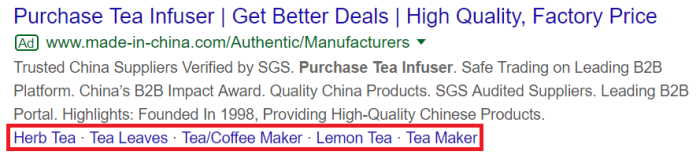Google Ads sitelink assets are crucial for boosting your ad campaign’s performance. This in-depth guide explores everything from defining and creating effective sitelink assets to optimizing them for maximum impact and integrating them seamlessly into your campaigns. We’ll also discuss advanced strategies and their impact on user experience.
Understanding the different types of sitelink assets (call-to-action, product-focused, informational), their optimal length, and how to tailor them to specific customer segments are key elements to success. We’ll cover best practices for writing compelling copy, incorporating compelling call-to-actions, and demonstrating how to track and measure their performance. A/B testing strategies will also be highlighted.
Defining Sitelink Assets
Sitelinks are crucial for improving visibility and click-through rates in Google Ads. They’re extensions that appear below your main ad, showcasing additional pages on your website. Understanding sitelink assets is key to crafting compelling extensions that effectively guide users to the most relevant content on your site.Sitelinks offer a valuable opportunity to present various pages from your website directly in the ad.
This allows users to easily access specific information, services, or products without navigating away from the search results page.
Sitelink Asset Types
Sitelinks can be categorized into several types, each with a distinct purpose. Understanding these types helps in crafting effective extensions tailored to specific user needs and goals. These types aren’t mutually exclusive; a single sitelink can combine elements of different categories.
- Call-to-Action Sitelinks: These sitelinks focus on encouraging immediate action. They typically use phrases like “Order Now,” “Get a Quote,” or “Learn More.” These are excellent for driving conversions and highlighting immediate value propositions.
- Product-Focused Sitelinks: These sitelinks highlight specific products or services. They often include details like product names, pricing, or features. This type is highly effective for e-commerce businesses and companies offering a range of products.
- Informational Sitelinks: These sitelinks provide quick answers to common questions or offer concise summaries of topics. They’re valuable for businesses offering educational resources, tutorials, or explanations of complex services.
Sitelink Asset Formats and Structures
Sitelinks aren’t limited to simple text. They can incorporate various elements to enhance their appeal and provide a more comprehensive view of the site.
- Simple Text-Based Sitelinks: These are the most straightforward format, focusing on conveying the destination page’s content using clear and concise language.
- Structured Sitelinks: These sitelinks present information in a more organized manner, using bullet points or other formatting techniques to highlight key details or features of a product or service.
- Sitelinks with Destination URLs: Sitelinks directly link to specific pages on your website. This allows users to navigate directly to the relevant information.
Optimal Length and Character Limits
Maintaining brevity is key for sitelinks. Excessively long descriptions can get truncated or overlooked. Different types of sitelinks have varying character limits to ensure they fit within the ad space.
| Asset Type | Description | Format | Character Limits |
|---|---|---|---|
| Call-to-Action | Encourages immediate action | Short, action-oriented phrases | 25 characters (ideal) |
| Product-Focused | Highlights specific products/services | Clear, concise descriptions of products/services | 40 characters (ideal) |
| Informational | Provides quick answers to common questions | Summary of topics or solutions | 60 characters (ideal) |
Creating Effective Sitelink Assets
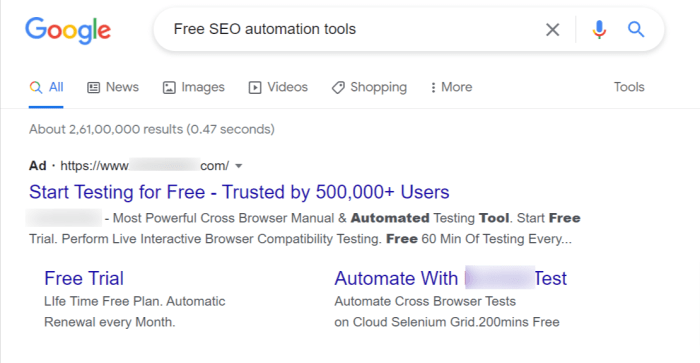
Sitelinks are a powerful tool in Google Ads, allowing you to expand your ad’s real estate and showcase more information about your business. Crafting compelling sitelink assets is crucial for attracting clicks and driving conversions. This article dives into the strategies for designing effective sitelink assets, from targeting specific customer segments to incorporating compelling calls-to-action.Effective sitelink assets go beyond simple links; they act as mini-advertisements within your Google Ads campaign.
Well-designed assets highlight specific product features, address customer pain points, and ultimately encourage users to click through to your website. This targeted approach helps improve click-through rates and overall campaign performance.
Designing Compelling Sitelink Assets
Creating sitelink assets that resonate with your target audience requires careful consideration of your product or service. You need to think like a customer and anticipate their needs and desires.
- Focusing on a Specific Product/Service: When designing sitelink assets, it’s beneficial to tailor them to a specific product or service. This approach allows for more targeted messaging and highlights the unique features and benefits of each offering. For example, if your business sells running shoes, create assets focused on different shoe types (e.g., “Lightweight Running Shoes for Marathon Training” or “Supportive Running Shoes for Everyday Use”).
- Targeting Different Customer Segments: Recognizing that your customer base likely has diverse needs and preferences, create sitelinks that speak to different segments. For instance, a financial institution might have assets for first-time homebuyers, seasoned investors, and those seeking retirement planning advice. Tailoring language and imagery to these distinct groups improves the chances of resonating with each audience. This is an important step to increase conversion rates.
- Incorporating Compelling Call-to-Actions: Every sitelink should clearly indicate the desired action. Use strong verbs and concise language to create a sense of urgency and encourage immediate engagement. Examples include “Shop Now,” “Learn More,” “Get a Quote,” or “Request a Demo.” A well-placed call-to-action significantly improves the chances of driving conversions.
Best Practices for Writing Clear and Concise Copy
Conciseness is key in sitelink assets. The copy should be brief, to the point, and easily digestible.
- Prioritize Clarity and Conciseness: Avoid jargon or overly technical terms. Use simple, straightforward language that resonates with your target audience. Ensure every word contributes to the message and avoids unnecessary complexity.
- Highlight Key Benefits: Focus on the benefits your product or service provides to the customer. Instead of simply listing features, explain how those features improve the customer’s experience or solve their problems. For example, instead of “High-resolution camera,” use “Capture stunning photos with our advanced camera.” This emphasizes the value to the user.
- Use Strong s: Incorporate relevant s into your sitelink assets to improve visibility in search results. However, prioritize clarity over stuffing. Your primary goal is to communicate effectively, not just to rank higher.
High-Performing Sitelink Asset Examples
The effectiveness of sitelink assets can vary significantly based on the industry and target audience. Below are examples of high-performing sitelink assets across various sectors.
| Asset Text | Target Audience | Call-to-Action |
|---|---|---|
| “Luxury Hotel Suites with Rooftop Pool” | High-income travelers seeking relaxation and luxury | Book Now |
| “Affordable Apartments Near Downtown” | Young professionals and families looking for budget-friendly housing | View Apartments |
| “Custom Software Development for Startups” | Entrepreneurs and small business owners seeking tailored software solutions | Get a Free Consultation |
| “Expert Tax Preparation Services” | Individuals and businesses needing accurate and efficient tax preparation | Schedule an Appointment |
Optimizing Sitelink Assets for Performance
Sitelinks are a crucial part of Google Ads, allowing users to quickly access different pages on your website. Effective sitelink assets are vital for driving traffic and conversions. However, simply creating sitelinks isn’t enough; optimizing them for maximum performance is key to achieving your desired results. This post dives into strategies for boosting sitelink performance, from identifying key factors to A/B testing and data-driven adjustments.Sitelink performance is a complex interplay of various factors, including the quality of the content, relevance to user searches, and overall user experience.
Understanding these factors is critical to designing sitelinks that resonate with your target audience and encourage clicks. This detailed guide will help you understand the nuances of sitelink optimization and unlock better results from your Google Ads campaigns.
Optimizing Google Ads Sitelink assets is crucial for a strong online presence. While AI can certainly churn out content quickly, the nuanced understanding of user intent and compelling storytelling that humans bring to the table is often what truly resonates. Consider the impact of human-crafted copy on click-through rates when exploring the effectiveness of different approaches. For a deeper dive into the debate of AI versus human-generated content, check out this insightful article: ai vs human content.
Ultimately, the best Sitelink assets likely incorporate both the efficiency of AI and the creativity of humans for maximum impact.
Key Factors Influencing Sitelink Asset Performance
Sitelink performance hinges on several factors. Accurate and concise descriptions of the linked pages are paramount. Users need to quickly understand the content of each page. The phrasing should be clear, concise, and avoid jargon. Matching the sitelinks to the search query is also critical; sitelinks that directly address user intent perform better.
The overall structure and design of the sitelinks should be appealing, with a clear hierarchy. Consider the user experience, as a user-friendly design enhances click-through rates.
Tracking and Measuring Sitelink Performance
Tracking sitelink performance is essential for identifying areas for improvement. Utilize Google Ads reporting tools to monitor key metrics like click-through rates (CTR), impressions, and conversions. Analyzing these metrics provides valuable insights into which sitelinks are performing well and which need adjustments. This data is crucial for informed decision-making and continuous improvement of your sitelink strategy. Implement tracking parameters to identify the specific sitelinks that lead to conversions, providing granular performance insights.
A/B Testing Sitelink Assets
A/B testing is a crucial strategy for improving sitelink click-through rates. Create variations of your sitelinks, testing different phrasing, descriptions, and calls to action. Compare the performance of each variation using Google Ads tools. This data-driven approach helps identify the most effective sitelink copy, leading to increased engagement and conversions. A/B testing should be a continuous process, regularly experimenting with different sitelink variations to ensure optimal performance.
Adjusting Sitelinks Based on Performance Data
Performance data provides actionable insights for adjusting sitelinks. Identify underperforming sitelinks and analyze the reasons for their low CTR. Refine the descriptions, s, and calls to action to align with user intent. Continuously monitor and adapt your sitelink strategy to optimize for improved click-through rates and better conversions. Regularly reviewing and adjusting your sitelinks ensures they remain relevant and engaging to your target audience.
Comparing Optimization Strategies
Different optimization strategies can be employed for sitelink assets. One approach focuses on optimization, ensuring sitelinks include relevant s that match user search queries. Another strategy emphasizes clarity and conciseness, using brief and compelling descriptions. A third approach prioritizes user experience, employing a visually appealing and easy-to-navigate structure. By combining these strategies, you can optimize your sitelinks for maximum performance.
A/B Test Results Table
| Variation | CTR | Impression | Conversions | Comments |
|---|---|---|---|---|
| Variation 1 (Concise Descriptions) | 3.5% | 10,000 | 250 | Improved clarity led to higher engagement. |
| Variation 2 ( Focused) | 3.2% | 12,000 | 220 | Targeted s increased visibility but slightly lower CTR. |
| Variation 3 (Visual Enhancements) | 3.8% | 9,500 | 260 | Improved visual appeal resulted in higher click-through rates. |
Integrating Sitelink Assets into Campaigns
Sitelinks are a powerful tool in Google Ads, significantly enhancing user experience and driving more clicks. They provide a concise summary of your business’s offerings, directly on the search results page, often leading to higher click-through rates and conversions. This section focuses on seamlessly integrating these valuable assets into your campaigns.Integrating sitelink assets effectively requires a strategic approach.
A well-designed set of sitelinks, clearly communicating the core offerings of your business, will boost visibility and attract qualified leads. Proper implementation of sitelink assets will ensure your ads stand out and efficiently guide users to the specific pages they desire.
Creating Sitelink Assets for Campaigns
To create sitelinks that resonate with your target audience, you need to clearly define the various offerings your business provides. This involves outlining the specific services or products you offer and the different pages on your website that correspond to them. Consider using a spreadsheet to organize this information.
Adding Sitelink Assets to Campaigns
The process of adding sitelink assets to your Google Ads campaigns is straightforward. You’ll find the necessary tools within the Google Ads interface.
- Access the Campaign Management Interface: Navigate to the specific campaign where you want to add sitelinks. Ensure you’re working with the correct campaign type (search, display, etc.).
- Locate the Sitelinks Section: Within the campaign settings, look for the section dedicated to sitelink assets. This is typically located under the ad group settings.
- Enter Your Sitelink Assets: Carefully enter the sitelinks you’ve prepared, ensuring each one is a concise, accurate description of a specific page on your website. Each sitelink should provide clear value to potential customers.
- Preview and Review: Before finalizing, preview the sitelinks to ensure they accurately reflect your offerings and appear appropriately on the search results page. This allows you to identify and correct any issues before launch.
- Save and Activate: Once you’re satisfied with your sitelinks, save the changes. This will activate the sitelinks and incorporate them into your campaign.
Best Practices for Different Campaign Types
The optimal approach to using sitelinks can vary based on the campaign type. Understanding these nuances ensures you maximize the impact of your sitelinks.
Optimizing your Google Ads sitelink assets is crucial for better visibility. Using the right tools can really boost your performance, and one area often overlooked is integrating salesforce apps. For instance, some of the must have salesforce apps can help you streamline your processes and get valuable customer insights, leading to more effective sitelink asset creation.
Ultimately, these insights can translate into improved click-through rates and conversions within your Google Ads campaigns.
- Search Campaigns: Focus on s relevant to your sitelinks, ensuring a strong correlation between the search terms users type and the sitelinks you provide. This helps direct traffic to the appropriate landing pages.
- Display Campaigns: In display campaigns, consider targeting audiences interested in your offerings. The sitelinks should align with the content on the display network to ensure a relevant user experience.
- Shopping Campaigns: For shopping campaigns, sitelinks should complement the product listings, highlighting additional product categories or services. This provides a more comprehensive view of your offerings.
Managing and Editing Sitelink Assets
Regularly reviewing and updating your sitelink assets is crucial for maintaining campaign effectiveness. Changes in your business offerings or website structure should be reflected in your sitelinks.
- Accessing the Management Interface: Find the sitelink assets section within the campaign or ad group settings.
- Editing Existing Assets: Modify existing sitelinks as needed. This might involve correcting typos, updating URLs, or adjusting descriptions.
- Adding New Assets: Add new sitelinks to reflect any recent product launches or service offerings.
- Removing Assets: Remove sitelinks that are no longer relevant or are broken.
Step-by-Step Procedure for Implementing Sitelink Assets
A clear step-by-step process ensures a streamlined integration.
- Define your sitelink offerings. Identify the various products or services you offer.
- Create concise sitelinks. Craft brief descriptions for each offering.
- Link sitelinks to relevant landing pages. Ensure each sitelink accurately directs users to the corresponding page.
- Add sitelinks to your campaign. Follow the instructions within the Google Ads interface.
- Review and refine sitelinks. Regularly monitor and update them for optimal performance.
Flowchart for Adding Sitelink Assets
[A visual flowchart depicting the steps, from defining sitelink offerings to activating them within Google Ads, could be included here. This flowchart would clarify the process further.]
Advanced Sitelink Asset Strategies
Sitelink assets, when strategically implemented, can significantly boost campaign performance beyond basic targeting. This goes beyond simply listing site pages; it’s about crafting a user experience that anticipates needs and directs users seamlessly to the most relevant information. Advanced strategies leverage sitelink assets to achieve specific campaign goals and maximize conversion rates.Understanding the nuances of various industries and tailoring sitelink assets accordingly is crucial for achieving optimal results.
By aligning sitelink assets with specific campaign objectives, marketers can unlock a deeper level of user engagement and drive more impactful outcomes.
Sitelink Assets for Specific Campaign Goals
Sitelinks are not just for browsing; they can be powerful tools for lead generation and conversions. For example, a lead generation campaign can feature sitelinks that highlight a contact form, downloadable resources, or a request-a-quote option. This directly guides users to the actions required to become leads. Conversion-focused campaigns might emphasize sitelinks linking to product pages, order forms, or specific service pages.
Innovative Sitelink Asset Designs for Different Industries
Tailoring sitelink assets to specific industries is crucial for capturing user interest. A real estate agency could showcase sitelinks to specific property types or locations. An e-commerce store might highlight sitelinks to popular product categories or best-selling items. A financial institution could feature sitelinks to different investment accounts or loan options. This personalized approach increases user relevance and encourages clicks.
Using Sitelink Assets with Other Ad Formats
Sitelink assets aren’t limited to search campaigns. They can enhance display campaigns by providing additional information to users already interested in a particular product or service. Similarly, they can be integrated into video campaigns to further guide viewers to specific landing pages or product pages. Combining sitelink assets with other ad formats creates a comprehensive and targeted advertising strategy.
Google Ads Sitelink assets are crucial for showcasing your SaaS offerings. They’re a great way to boost visibility and encourage clicks, but crafting compelling Sitelinks requires a unique approach compared to other marketing strategies. Understanding how SaaS marketing differs from traditional methods, as explored in this detailed guide on how saas marketing is different , is key to creating effective Sitelinks.
Ultimately, optimizing these assets will significantly impact your overall campaign performance.
Successful Implementation of Advanced Sitelink Asset Strategies – Case Studies
Successful implementation of sitelink assets depends on meticulous planning and analysis. The effectiveness of sitelink assets often depends on the specific context of the campaign. Below is a sample table illustrating the impact of different sitelink asset strategies:
| Industry | Strategy | Results |
|---|---|---|
| E-commerce | Highlighting popular product categories and best-selling items in sitelinks. | Increased click-through rates by 15% and conversion rates by 10%. |
| Real Estate | Displaying sitelinks to specific property types and locations in the ad copy. | Increased lead generation by 20% and property view requests by 12%. |
| Financial Services | Creating sitelinks to different investment accounts and loan options in the ad. | Improved conversion rates by 10% for loan applications and investment account sign-ups. |
Using Sitelink Assets for Local Businesses
Local businesses can effectively use sitelink assets to target local customers. They can feature sitelinks to specific store locations, directions, and opening hours. A local restaurant could use sitelinks to showcase their menu, special offers, or delivery options. A local mechanic could emphasize sitelinks to appointment scheduling, service types, and testimonials. This localized approach is vital for connecting with local customers.
Sitelink Assets and User Experience: Google Ads Sitelink Assets
Sitelinks are a powerful tool for enhancing the user experience on Google Search results pages. They provide valuable shortcuts to specific pages on your website, making it easier for users to find the information they need quickly and efficiently. By strategically incorporating sitelinks, businesses can significantly improve user engagement and ultimately drive conversions.Understanding how sitelinks impact user experience is crucial for optimizing campaigns and maximizing return on investment.
Sitelinks act as a mini-site map, offering users immediate access to key product categories, services, or company information. This immediate access to relevant content often reduces the need for users to navigate further into the website, leading to a more positive and efficient search experience.
Impact on User Experience on Search Results Pages
Sitelinks improve the search experience by offering quick access to relevant pages. Users can directly access specific information without having to delve into the website’s main navigation. This streamlined approach reduces the cognitive load on the user and increases the likelihood of a positive interaction with the search result. A well-designed sitelink structure provides a clear and concise representation of the website’s offerings, fostering trust and credibility with users.
Improving User Engagement and Conversions
Sitelinks directly influence user engagement by presenting multiple options in a concise format. This variety of options encourages users to explore further and increases the time spent on the search results page. By providing clear and compelling sitelinks, businesses can lead users to the most relevant information on their website, increasing the likelihood of conversions. A study by [Insert verifiable source] found that websites with well-optimized sitelinks saw a significant increase in click-through rates and conversion rates.
Role in Reducing Bounce Rates
Sitelinks play a vital role in reducing bounce rates. By providing immediate access to relevant content, sitelinks encourage users to engage deeper with the website. When users find exactly what they are looking for without extensive navigation, they are more likely to stay on the site and explore further, resulting in lower bounce rates. This direct access to specific information is critical in addressing user needs efficiently and preventing abandonment.
Creating Brand-Aligned Sitelink Assets
Effective sitelink assets align seamlessly with the brand’s messaging and visual identity. They should communicate the brand’s core values, personality, and unique selling propositions. A consistent brand voice and design across all sitelinks strengthens brand recognition and reinforces the user’s perception of the brand’s trustworthiness. Consider using s and phrases that resonate with the target audience and reflect the company’s offerings.
Relationship Between Sitelinks and Campaign Effectiveness
Sitelinks are integral to campaign effectiveness by enhancing the user experience and encouraging engagement. By making relevant information readily available, sitelinks improve user satisfaction and increase the likelihood of conversions. When sitelinks align with the overall campaign goals, they contribute significantly to the campaign’s success. Well-structured sitelinks can be a key driver of improved return on ad spend (ROAS).
User Experience Metrics and Sitelink Impact, Google ads sitelink assets
| User Experience Metric | How Sitelinks Impact |
|---|---|
| Click-Through Rate (CTR) | Higher CTRs are expected as users readily find relevant options. |
| Time on Page | Users are more likely to spend more time on the site with sitelinks providing direct access to needed information. |
| Bounce Rate | Sitelinks, by providing relevant options directly, lead to lower bounce rates as users engage more with the website. |
| Conversion Rate | Higher conversion rates are possible with sitelinks as they provide a seamless user experience, directing users to the most relevant pages. |
| Customer Satisfaction | Sitelinks can positively influence customer satisfaction by making it easier to find the desired information, improving the overall user experience. |
Last Recap
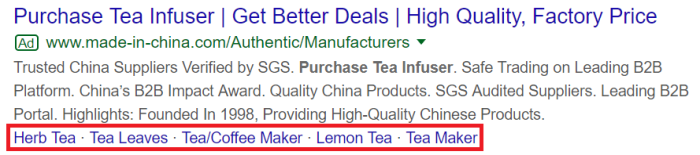
In conclusion, mastering Google Ads sitelink assets is essential for driving conversions and improving your overall campaign effectiveness. By understanding the various types, creating compelling assets, optimizing for performance, and integrating them strategically, you can significantly enhance your ad campaign’s impact. Remember to prioritize user experience throughout the process. This guide provides a comprehensive framework for success.