How to setup Campaign Monitor? This comprehensive guide dives deep into the world of email marketing, empowering you to navigate Campaign Monitor’s features and functionality with ease. From account creation to advanced automation, we’ll walk you through every step, ensuring a successful email marketing journey. Learn how to create compelling email campaigns, manage contact lists, and track your results effectively.
We’ll cover everything from the basics of setting up your account to the advanced features that will help you grow your email marketing strategy. This is your ultimate resource for mastering Campaign Monitor.
Introduction to Campaign Monitor
Campaign Monitor is a powerful email marketing platform designed to help businesses connect with their audience effectively. It provides a suite of tools for creating, sending, and analyzing email campaigns, along with features for segmenting your audience and automating marketing workflows. From small businesses to large enterprises, Campaign Monitor offers a comprehensive solution to manage and optimize email communication.Campaign Monitor streamlines the email marketing process by automating tasks like scheduling, tracking, and reporting.
This automation not only saves time but also helps businesses focus on creating compelling content and nurturing customer relationships. Its user-friendly interface makes it easy to create visually appealing email templates and manage various campaigns simultaneously.
Campaign Monitor Features
Campaign Monitor’s comprehensive features go beyond basic email marketing. It offers advanced segmentation tools, enabling you to tailor messages to specific customer groups. Furthermore, its automation capabilities allow for personalized email sequences, boosting engagement and conversions. A/B testing tools are also integrated to optimize email performance by identifying the most effective elements.
Benefits of Using Campaign Monitor
Campaign Monitor offers numerous benefits for email marketing. It facilitates targeted communication, enabling businesses to reach specific customer segments with personalized messages. Improved customer engagement is another key benefit, as automated workflows and personalized emails foster stronger relationships. Increased conversion rates can also be achieved through targeted campaigns and optimized email designs.
Campaign Monitor Subscription Tiers
Campaign Monitor offers various subscription tiers to cater to different business needs and budgets. The pricing structure is designed to provide a suitable solution for every business, from startups to large corporations.
| Tier | Monthly Price | Key Features |
|---|---|---|
| Basic | $9/month | Up to 2,500 subscribers; basic email design tools; limited automation; basic reporting |
| Standard | $49/month | Up to 10,000 subscribers; advanced email design tools; more automation options; detailed reporting; segmentation |
| Premium | $99/month | Up to 25,000 subscribers; advanced email design and automation tools; advanced analytics and reporting; dedicated support; custom integrations |
| Enterprise | Custom pricing | Unlimited subscribers; full suite of features; dedicated account management; custom solutions for large-scale businesses; API access |
Account Setup and Configuration
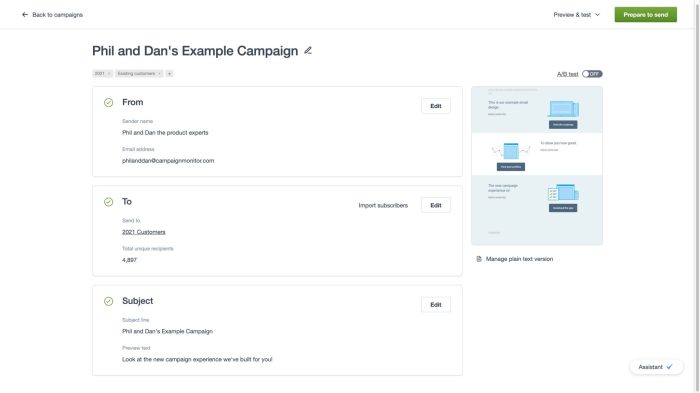
Setting up your Campaign Monitor account is straightforward, but understanding the configuration options is crucial for optimal email marketing performance. This section guides you through the process of creating your account, verifying your details, customizing settings, and adding team members. Proper configuration ensures your emails reach the intended recipients and align with your brand.
Creating a Campaign Monitor Account
To begin, navigate to the Campaign Monitor website and click on the “Sign Up” button. You’ll need to provide basic information, such as your name, email address, and desired password. Once you’ve filled out the form, review the terms and conditions, and click “Sign Up.” Confirm your email address by clicking on the verification link sent to your inbox.
Verifying Email Addresses and Domain Ownership
Validating your email address and domain ownership is vital for Campaign Monitor to authenticate your communications and ensure your emails aren’t marked as spam. This step enhances deliverability and builds trust with recipients. Follow these steps:
- Check your email inbox for a verification email from Campaign Monitor.
- Click the link in the email to verify your email address.
- If you’re using a custom domain, you’ll need to verify ownership to allow Campaign Monitor to use your domain for sending emails. This often involves adding specific DNS records to your domain registrar’s settings.
Customizing Account Settings
Campaign Monitor allows you to tailor various account settings to match your branding and preferences. These options include adjusting your company logo, colors, fonts, and overall visual identity.
- Branding: You can upload your company logo and choose colors and fonts that reflect your brand’s aesthetic. Consistent branding across all communications reinforces your brand identity.
- Preferences: Customize notification settings, reporting options, and other preferences to match your workflow and communication style. This ensures you’re well-informed about key updates and can access relevant reports efficiently.
Comparing Account Settings
The table below summarizes the key account settings and their impact on your email marketing campaigns:
| Setting | Description | Impact |
|---|---|---|
| Logo | Your company logo | Creates a consistent brand identity, builds trust, and increases recognition. |
| Colors | Branding colors | Enhances visual appeal and reinforces brand recognition. |
| Fonts | Typography | Imparts a distinct look and feel to your emails, making them more aesthetically pleasing. |
| Notifications | Email alerts | Keeps you updated on campaign performance and account activity, enabling proactive management. |
| Reporting Options | Customization of reports | Provides insights into campaign performance, allowing for data-driven decision-making and improvement. |
Adding Team Members and Assigning Roles
Adding team members to your Campaign Monitor account allows for collaboration and delegation of responsibilities. Proper role assignment ensures everyone is aware of their tasks and avoids confusion.
- Navigate to the “Team” section in your Campaign Monitor account.
- Click “Add Team Member.” Provide the new team member’s email address and select their role (e.g., Editor, Administrator). Clearly defined roles streamline workflows and ensure everyone is aware of their responsibilities.
- Confirm the addition by following the prompts.
List Management
Mastering your contact lists is crucial for effective email marketing campaigns. A well-managed list allows you to target specific segments of your audience with personalized messages, boosting engagement and conversion rates. This section will guide you through creating, segmenting, importing, exporting, and maintaining your contact lists in Campaign Monitor, ensuring your efforts yield maximum results.
Creating and Managing Contact Lists
Campaign Monitor provides a user-friendly interface for creating and managing contact lists. Each list represents a distinct group of subscribers, enabling targeted communication. You can create multiple lists, grouping subscribers based on various criteria, such as interests, demographics, or purchase history.
Segmenting Your Audience
Segmentation is key to effective email marketing. It allows you to tailor your messages to specific groups of subscribers, increasing the likelihood of engagement and conversions. Campaign Monitor offers robust segmentation tools, enabling you to categorize subscribers based on a variety of factors.
Setting up Campaign Monitor is surprisingly straightforward. Once you’ve got the basics of email marketing sorted, you can really boost your business presence. To build local authority, though, you need to focus on local SEO. A solid understanding of citations is key, as explained in this helpful guide: local seo guide citations for beginners. After all that, remember Campaign Monitor’s simple interface makes getting started with email campaigns a breeze.
- Demographic Segmentation: Categorize contacts by factors such as age, location, or gender. This allows for personalized messaging tailored to specific demographics. For example, sending a promotional offer for winter clothing to contacts in colder climates.
- Behavioral Segmentation: Segment based on past interactions, such as website visits, purchases, or engagement with previous campaigns. This lets you send targeted promotions based on past behavior. Example: If a user downloads a product guide, you can segment them and send a follow-up email with a discount code for the corresponding product.
- Interest-Based Segmentation: Categorize contacts based on their expressed interests, such as hobbies, products they’ve shown interest in, or specific content they’ve interacted with. This is highly effective in crafting relevant content and boosting engagement.
Importing and Exporting Contact Lists
Importing and exporting contact lists in Campaign Monitor allows for seamless data management and integration with other systems. This capability is vital for consolidating data and maintaining a consistent record of subscribers.
- Importing: Campaign Monitor supports various file formats (CSV, Excel, etc.) for importing contacts. This enables easy transfer of existing data into your Campaign Monitor account.
- Exporting: You can export your lists in various formats for backup purposes or to use with other marketing tools. This feature helps you maintain a record of your subscriber data for future reference.
Best Practices for List Hygiene and Maintenance
Maintaining a healthy contact list is essential for successful email marketing campaigns. Regular list hygiene practices ensure that your messages reach engaged subscribers, reducing bounce rates and improving deliverability.
Setting up Campaign Monitor is pretty straightforward, but maintaining a secure Salesforce org is equally crucial. If you’re a Salesforce admin, knowing the 9 key steps for safeguarding your org is essential – check out these 9 key steps for Salesforce admins to safeguard their Salesforce org. Once your org is secure, you can focus on Campaign Monitor setup, ensuring all your campaigns are running smoothly.
- Regularly Clean Your Lists: Remove inactive or unsubscribed contacts to improve deliverability. This prevents your emails from being marked as spam, and helps keep your lists efficient.
- Double Opt-in for New Subscribers: Implement a double opt-in process to verify that subscribers genuinely want to receive your emails. This ensures your list consists of genuine leads.
- Segment Your Lists Frequently: Keep your lists segmented based on evolving subscriber behavior and interests. This allows for targeted and relevant communications.
- Monitor Bounce Rates and Unsubscribe Rates: Regularly monitor these metrics to identify potential issues with your email deliverability or subscriber engagement. This provides insights into areas that need improvement.
List Segmentation Strategies
Different segmentation strategies can be tailored to achieve specific marketing goals. The best strategy depends on your target audience and campaign objectives.
- Product Interest Segmentation: Segment contacts based on their expressed interest in specific products. This enables personalized recommendations and targeted promotions.
- Purchase History Segmentation: Segment contacts based on past purchases. This allows for targeted promotions and upselling opportunities. For example, you could segment customers who purchased a particular product and offer them a discount on a complementary item.
- Engagement Segmentation: Segment contacts based on their engagement with previous emails. This allows for the creation of tailored email sequences.
Email Template Creation and Customization
Crafting compelling email templates is crucial for engaging your audience and driving conversions. Campaign Monitor’s intuitive design tools empower you to create professional-looking emails tailored to your brand. This section dives into the specifics of template creation, optimization, and testing within the platform.
Designing Email Templates in Campaign Monitor
Campaign Monitor offers a user-friendly drag-and-drop interface for designing visually appealing email templates. This intuitive approach simplifies the process, allowing marketers to focus on content and design rather than complex coding. Templates can be customized with various elements to reflect your brand’s unique identity and convey a clear message to your subscribers.
Utilizing Campaign Monitor’s Drag-and-Drop Editor
The drag-and-drop editor is a powerful feature. It lets you effortlessly arrange text, images, and other elements within the template. This visual approach ensures a seamless and intuitive design process, eliminating the need for HTML coding. You can easily adjust the layout, font sizes, colors, and other visual aspects to perfectly align with your brand’s aesthetic. By intuitively positioning elements, you enhance the visual appeal and improve the user experience.
Optimizing Email Templates for Readability and Conversions
Several factors influence email readability and conversion rates. Effective email templates prioritize clear and concise messaging, utilizing legible fonts and appropriate spacing. Using high-quality images and visually appealing layouts are essential for capturing attention and enhancing the overall user experience. The key is to strike a balance between aesthetics and functionality.
Tips for Optimizing Email Templates
- Employ clear and concise language to ensure your message is easily understood.
- Select fonts that are easy to read on various devices and screen sizes.
- Maintain appropriate spacing between elements to avoid clutter and enhance readability.
- Use high-quality images and visuals that complement the content, but don’t compromise loading speed.
- Include clear calls to action (CTAs) that guide the recipient toward the desired action.
A/B Testing Email Templates
A/B testing is a crucial step in refining email template performance. It involves creating variations of a single template and comparing their performance to identify the most effective design. This data-driven approach helps marketers optimize their emails for maximum impact. You can test different subject lines, layouts, images, or call-to-action buttons to see which variation resonates best with your audience.
Different Email Design Elements and Their Impact, How to setup campaign monitor
Various design elements contribute to the overall effectiveness of an email. The use of colors and fonts can evoke specific emotions and associations. Images can enhance engagement and provide context. White space is crucial for readability and visual appeal.
Examples of Effective Email Design Elements
- Color Psychology: Using a color scheme that aligns with your brand’s identity can evoke a desired emotional response in recipients.
- Font Selection: Choosing a font that is easy to read and complements the overall design enhances readability and improves the user experience.
- High-Quality Images: Including relevant and high-quality images can make your emails more engaging and visually appealing.
- Strategic Use of White Space: Utilizing appropriate white space enhances readability, preventing the email from feeling cluttered.
Email Campaign Creation
Crafting compelling email campaigns is crucial for effective marketing. This section dives deep into the process of creating successful email campaigns within Campaign Monitor, covering essential aspects like subject lines, audience segmentation, and optimization strategies. Understanding these elements will significantly enhance your campaign performance and ROI.Effective email campaigns are not just about sending messages; they’re about fostering engagement and driving desired actions.
This section will provide a comprehensive guide to building impactful email campaigns using Campaign Monitor’s features.
Creating Email Campaigns
Campaign Monitor provides a user-friendly interface for creating email campaigns. Navigate to the “Campaigns” section within your account to initiate the creation process. Select the type of campaign you need (e.g., a welcome email, promotional offer, or a newsletter). You can then tailor the campaign to meet your specific objectives.
Designing Effective Subject Lines and Preheaders
Compelling subject lines are the first hurdle to overcome in getting your email opened. They need to be concise, intriguing, and relevant to the recipient. A good subject line should clearly communicate the email’s purpose. Similarly, preheaders are crucial for capturing attention. They provide a concise preview of the email content.
Consider using s that align with the email content.
Segmenting Your Audience for Targeted Campaigns
Segmentation allows you to tailor your email content to specific groups within your audience. This personalized approach improves engagement and conversions. By identifying distinct customer segments (e.g., based on demographics, purchase history, or website activity), you can send highly targeted messages. Campaign Monitor’s segmentation tools make this process straightforward.
Email Campaign Types and Suitability
Different campaign types cater to various marketing objectives. This table provides a comparison of common campaign types and their best applications:
| Campaign Type | Description | Suitability |
|---|---|---|
| Newsletter | Regular updates on company news, products, and services. | Maintaining consistent communication with subscribers. |
| Promotional Email | Announcing sales, discounts, and special offers. | Driving immediate sales and increasing brand awareness. |
| Transactional Email | Automated emails triggered by specific actions (e.g., order confirmations, password resets). | Providing essential information and facilitating user actions. |
| Welcome Email | Sending a welcome message to new subscribers. | Onboarding new customers and building initial engagement. |
Optimizing Email Delivery and Avoiding Spam Filters
To avoid spam filters, ensure your emails are compliant with email marketing best practices. Use clear and concise subject lines, avoid spam trigger words, and maintain a healthy sender reputation. A healthy sender reputation is crucial for email deliverability. It is essential to maintain a clean email list and avoid sending to invalid or inactive email addresses.
This minimizes the risk of your emails being flagged as spam. Following email deliverability guidelines and best practices is key to ensuring your messages reach the intended recipients.
Automation and Workflows: How To Setup Campaign Monitor

Unlocking the power of email marketing automation in Campaign Monitor empowers you to nurture leads, streamline your processes, and maximize your ROI. By automating repetitive tasks, you free up valuable time and resources to focus on strategic initiatives, ultimately boosting your overall marketing effectiveness.Email automation in Campaign Monitor isn’t just about sending emails; it’s about crafting personalized experiences that resonate with your audience at the right time.
This personalized touch leads to higher engagement rates, increased conversions, and a stronger customer relationship.
Setting Up Automated Workflows
Campaign Monitor’s workflow builder provides a visual interface to design intricate automated email sequences. This intuitive tool allows you to create custom pathways based on subscriber actions, such as completing a purchase, opening an email, or visiting a specific page on your website.This process enables you to segment your audience and tailor communications to specific needs and behaviors. Workflows can include multiple steps, triggered by various events, allowing for sophisticated and nuanced email sequences.
Setting up Campaign Monitor is straightforward, but maximizing your email open rates is key. A crucial part of that is understanding how to reduce bounce rate, which directly impacts your deliverability. Learning techniques like how to reduce bounce rate will help ensure your emails reach the intended inboxes. Once you’ve got that nailed down, you’ll see a significant improvement in your Campaign Monitor setup, leading to better engagement and ultimately, better results.
Creating Personalized Email Sequences
Personalization is key to effective email automation. Campaign Monitor allows you to dynamically insert subscriber data into your email content. This might include their name, location, purchase history, or other relevant information.By incorporating personalized elements, your emails become more engaging and relevant, ultimately increasing the likelihood of desired actions from your subscribers. This approach is critical for building stronger relationships with your audience and fostering trust.
Automation Use Cases
Automated workflows are incredibly versatile. Here are some examples of their application:
- Welcome Series: Guide new subscribers through your product or service with a series of emails tailored to their interests.
- Abandoned Cart Recovery: Remind subscribers about items left in their online shopping carts, incentivizing them to complete their purchases.
- Onboarding Sequences: Provide new customers with helpful information and support to encourage retention.
- Event Reminders: Send automatic reminders to subscribers about upcoming events, webinars, or workshops.
- Product Recommendations: Suggest relevant products to subscribers based on their past purchases or browsing history.
Creating Automated Welcome Emails
A welcome email sequence is a crucial part of any email marketing strategy. It’s your first opportunity to make a lasting impression on new subscribers and set the stage for future interactions.Here’s a step-by-step guide to creating a compelling welcome email sequence in Campaign Monitor:
- Define Your Goals: What do you want new subscribers to do after receiving your welcome emails? Do you want them to make a purchase, explore your product catalog, or simply learn more about your company?
- Segment Your Audience: If possible, segment your new subscribers based on their interests or behaviors. This allows for more targeted welcome emails.
- Create Engaging Content: Include a compelling subject line, a clear call to action, and visually appealing design elements to make your welcome emails stand out.
- Personalize Your Messages: Use subscriber data to personalize the content of your welcome emails. Address them by name and tailor the message to their specific needs.
- Track and Analyze: Monitor the performance of your welcome emails and make adjustments as needed. Pay attention to open rates, click-through rates, and conversions to refine your strategy.
Reporting and Analytics
Unlocking the power of your email campaigns hinges on understanding their performance. Campaign Monitor provides a robust reporting suite to track key metrics and identify areas for improvement. This allows you to refine your strategies, personalize your approach, and maximize the impact of your marketing efforts. Understanding the data allows for more effective communication with your audience.
Accessing Reporting and Analytics Data
Campaign Monitor’s reporting dashboard offers a centralized view of your campaign performance. Navigation is intuitive, allowing you to quickly access key metrics for various campaigns and segments. The platform presents data in a visually appealing format, making it easy to spot trends and patterns.
Tracking Email Open Rates, Click-Through Rates, and Conversions
Tracking email engagement is crucial for measuring campaign effectiveness. Open rates reveal the interest generated by your subject lines. Click-through rates indicate the effectiveness of your calls to action and content. Conversions, the ultimate goal, represent the actions your recipients take based on your emails, such as purchases or sign-ups. Understanding these metrics is vital for improving your email strategy.
Interpreting Key Metrics
Analyzing key metrics involves more than simply observing numbers. Consider the context of your campaigns and target audience. For example, a low open rate might indicate a poorly crafted subject line, while a high click-through rate but low conversion rate might suggest a disconnect between the value proposition in the email and the desired action. Comparing performance across different campaigns and segments helps identify patterns and areas for improvement.
Reporting Options
Understanding the different reporting options available in Campaign Monitor is crucial for tailoring your analysis.
| Reporting Option | Description |
|---|---|
| Campaign Performance | Provides overall performance metrics for each email campaign, including open rates, click-through rates, and conversions. |
| List Performance | Offers insights into the engagement levels of different subscriber lists, helping you identify which lists are most receptive to your communications. |
| Segment Performance | Allows for in-depth analysis of specific segments within your subscriber lists, helping you tailor your communications to particular groups. |
| Email Performance | Details the performance of individual emails within a campaign, offering granular insights into subject line effectiveness, content engagement, and calls to action. |
| Custom Reports | Enables the creation of tailored reports to meet specific needs, allowing you to focus on metrics relevant to your particular goals. |
Optimizing Email Campaigns Using Data
Data-driven strategies are essential for optimizing email campaigns. Analyze your reports to identify patterns and trends. For instance, if a particular subject line consistently performs better, consider using a similar approach in future campaigns. If a specific segment shows high engagement, tailor future communications to resonate with their interests. A/B testing different subject lines, calls to action, and email content can significantly improve campaign effectiveness.
Advanced Features (Optional)
Campaign Monitor offers a suite of advanced features beyond the core email marketing functionalities. These tools can significantly enhance your campaigns, allowing for more targeted outreach, deeper audience understanding, and ultimately, better results. From creating engaging landing pages to leveraging sophisticated automation workflows, these features can take your email marketing strategy to the next level.
Landing Pages and Forms
Landing pages are dedicated web pages designed to capture leads and drive conversions. Campaign Monitor’s landing page builder allows you to create visually appealing pages with customizable forms. These forms can be integrated with your email lists, allowing for seamless lead capture and nurturing. Use compelling calls-to-action (CTAs) and attractive designs to maximize conversion rates. Consider using different forms for different audiences or purposes; for example, a lead magnet download form might have a different design and CTA than a contact form.
Integrations
Campaign Monitor integrates with a variety of platforms, expanding its functionality. This integration allows you to streamline your marketing efforts and create a unified view of your customer journey. By integrating with CRM systems like Salesforce, marketing automation platforms like HubSpot, and e-commerce platforms like Shopify, you can synchronize data, automate workflows, and personalize your customer experience. This allows for a seamless flow of data and a more holistic view of your customer base.
Marketing Automation
Campaign Monitor’s automation features go beyond basic email sequences. You can create complex workflows triggered by various actions, such as website visits, purchases, or even specific user behaviors. This allows you to create personalized customer journeys, automate follow-up emails, and nurture leads effectively. For example, you could set up an automation sequence that sends a welcome email to new subscribers, followed by emails offering product recommendations based on their purchase history.
These sophisticated automation features allow for tailored and dynamic customer interactions.
A/B Testing and Segmentation
A/B testing allows you to compare different versions of emails, landing pages, or other marketing assets to see which performs better. This data-driven approach helps you optimize your campaigns for higher engagement and conversion rates. You can test subject lines, email content, or even calls to action to identify what resonates best with your audience. Segmentation allows you to divide your email list into smaller, more targeted groups based on specific criteria, such as demographics, purchase history, or engagement levels.
By segmenting your audience, you can tailor your messages and offers to each group’s unique needs and preferences, improving engagement and conversions.
Summary of Advanced Features
| Feature | Description | Benefits |
|---|---|---|
| Landing Pages & Forms | Dedicated pages for lead capture, conversion optimization | Improved lead generation, enhanced user experience |
| Integrations | Connecting Campaign Monitor with other platforms | Streamlined workflows, unified customer view |
| Marketing Automation | Complex workflows triggered by user actions | Personalized customer journeys, automated follow-ups |
| A/B Testing | Comparing different versions of marketing assets | Optimized campaigns, improved engagement |
| Segmentation | Dividing the audience into targeted groups | Tailored messaging, enhanced conversion rates |
Troubleshooting Common Issues
Getting stuck with a Campaign Monitor issue? Don’t worry, it happens to the best of us. This section will equip you with solutions to common problems, ensuring your email campaigns run smoothly and deliver results.Troubleshooting is crucial to maintaining a successful email marketing strategy. Understanding how to address issues promptly can prevent significant disruptions to your workflow and potentially save time and resources.
Email Deliverability Problems
Deliverability issues are often the bane of email marketers. Factors such as sender reputation, email list quality, and spam filters can significantly impact whether your emails reach the inbox.Maintaining a healthy sender reputation is paramount. Regular monitoring of your email deliverability metrics, like open rates, click-through rates, and bounce rates, is essential. If you notice a sudden drop in deliverability, it’s time to investigate.
Spam filters are constantly evolving, so staying up-to-date on best practices is key. Ensuring your emails comply with anti-spam regulations like CAN-SPAM is critical.
Handling Bounces and Unsubscribes
Bounces and unsubscribes are inevitable parts of email marketing. Understanding why recipients bounce your emails and how to manage unsubscribes will help maintain a healthy email list.Analyzing bounce types (hard bounces and soft bounces) is crucial. Hard bounces indicate permanent delivery issues with recipient email addresses, while soft bounces signal temporary problems. Identifying and removing invalid email addresses from your list helps prevent future bounces.
Unsubscribes are a normal part of email marketing; providing clear unsubscribe options and managing your list effectively will ensure your campaign’s health.
Resolving Account Access Issues
Account access issues can cause significant disruptions. Understanding how to recover or troubleshoot login problems is essential.Forgotten passwords or security issues can lead to account lockouts. Using a strong password and enabling two-factor authentication can significantly enhance security. If you experience password recovery issues, consult Campaign Monitor’s support documentation for step-by-step instructions.
Recovering Your Account
Account recovery processes vary depending on the situation. Understanding the steps to recover your account after a security breach or lockout is crucial.Campaign Monitor provides detailed account recovery procedures on their support website. Contacting their support team is often necessary, especially in cases of account compromise or significant security issues. Follow their instructions meticulously to minimize the risk of further complications.
Frequently Asked Questions (FAQs)
This section addresses common questions about Campaign Monitor.
- How do I prevent my emails from being marked as spam? Ensuring your emails comply with anti-spam regulations, using clear and concise subject lines, and avoiding excessive use of spam trigger words are essential.
- What should I do if I receive many bounce backs? Analyze the bounce types (hard or soft). Hard bounces indicate invalid email addresses. Soft bounces often signal temporary issues. Remove invalid addresses and review email list quality.
- How can I improve my email deliverability? Maintain a healthy sender reputation, comply with anti-spam regulations, segment your email lists effectively, and track email deliverability metrics to identify areas for improvement.
- What are the best practices for managing unsubscribes? Provide clear unsubscribe options, and ensure your unsubscribe process is compliant with regulations. Regularly review your list to remove inactive subscribers.
Closure
In conclusion, this guide has provided a thorough overview of how to setup and utilize Campaign Monitor. By following the steps Artikeld, you can confidently build and manage your email marketing campaigns. Remember to focus on creating engaging content, segmenting your audience effectively, and continuously analyzing your results. With practice and dedication, you can achieve remarkable results with Campaign Monitor.
Happy emailing!









